Publisher Theme: An avant-garde theme inspired by independent studios and publishers
- By Laelia
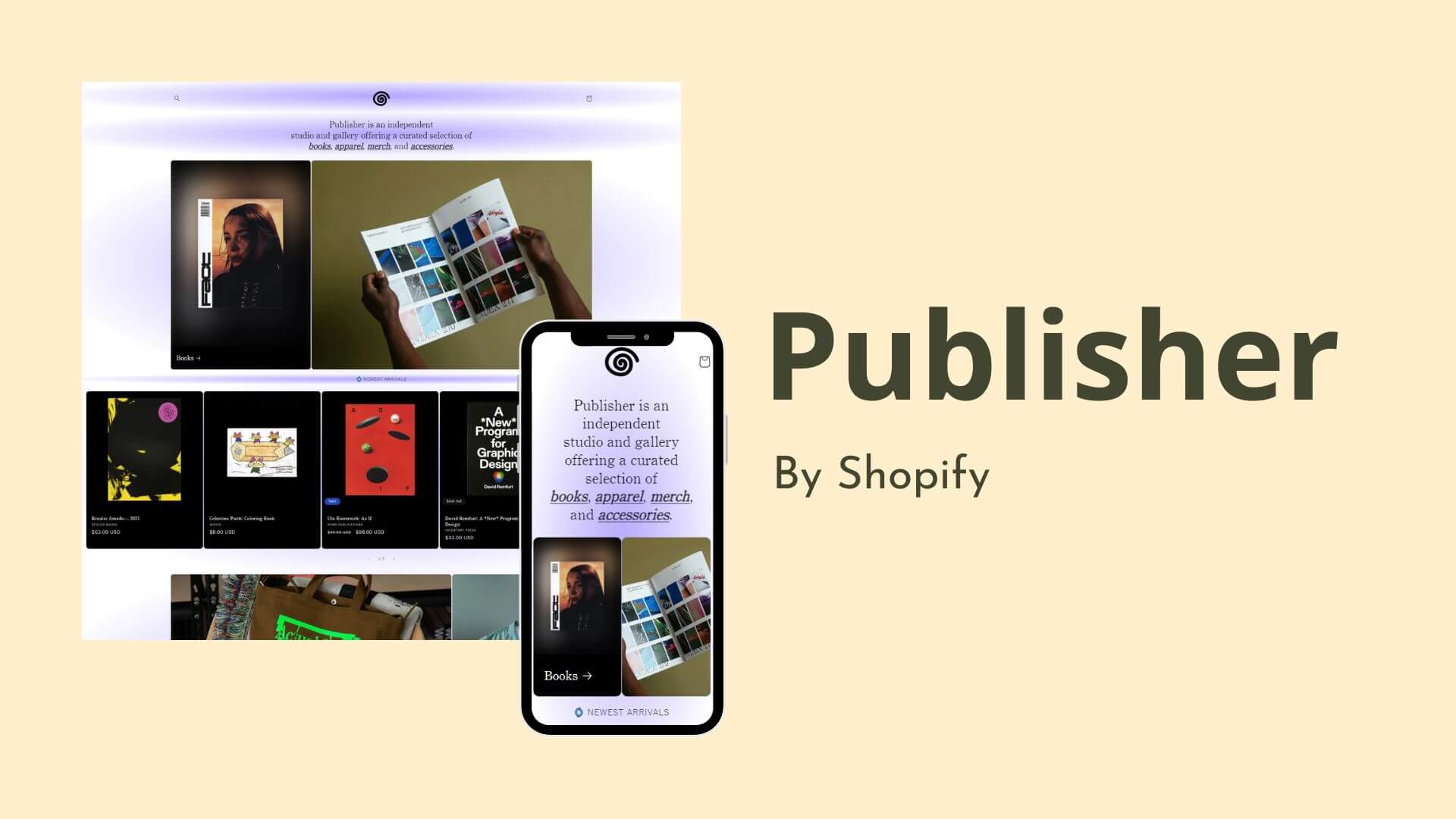
The Publisher is a recently released FREE Shopify theme that is perfect for those who want to play around with the features and design of their stores. The Publisher Shopify theme offers sophisticated customization options supported by a unique set of typographies that highlight your products and collections or categories across your home page. For those looking to advertise or sell events and tickets on their Shopify store, the theme is perfect.
The Publisher theme is visually unusual in that it offers substantial areas for imagery, such as photos and videos. This theme might work if your store demands a visually striking brand narrative.
The In-depth Reviews
Overview
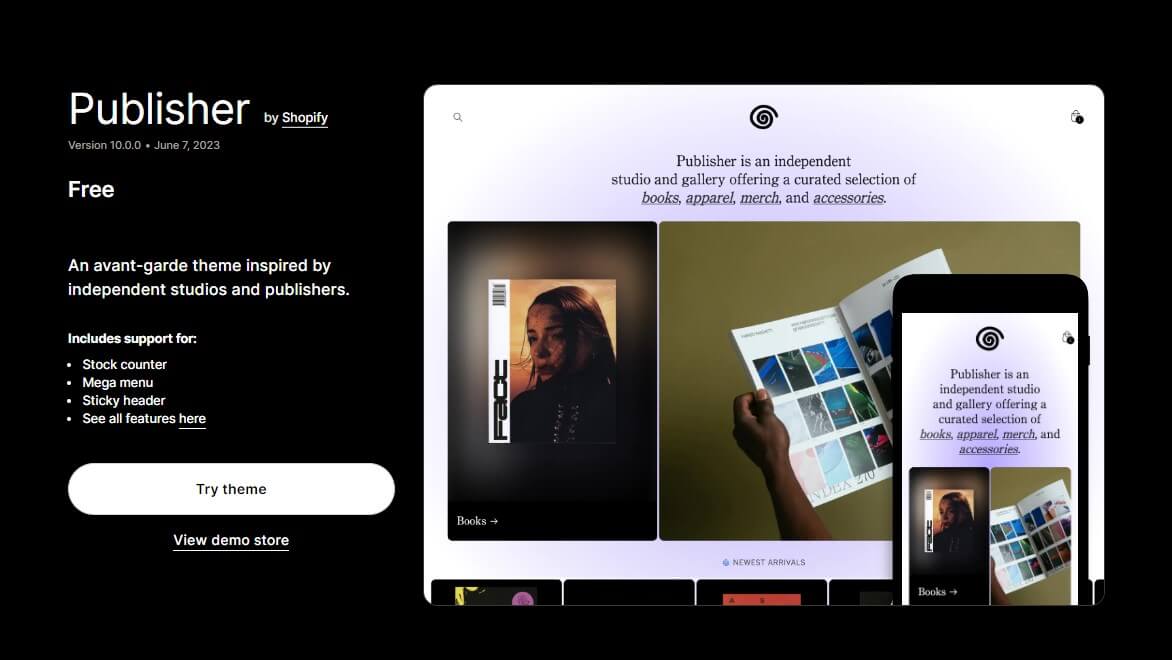
Publisher has a progressive design with subtle gradients blending with modern typography, dark product imagery, and immersive product cards. It was inspired by independent studios and publishers.
Publisher may be the theme you’re looking for if your store demands a visually striking brand narrative. Its enormous image and video space are ideal for supporting brand storytelling. With that, you can quickly create custom pages to display your products.
Publisher also includes the events and appointments feature, making it a popular theme for events like concerts, conventions, trade shows, etc.
Publisher Shopify Theme Highlights
Highlights | Details |
Pricing | Free |
Ideal For | Books, Events, Tickets, Fashion and Accessories of any size |
Best Suited for Niches
A store selling books, events, tickets, clothing and accessories, arts and crafts, furniture and decorations, custom products, photography, digital products, services, and other items would benefit from using the Publisher theme.
Try Publisher, Dawn, or Colorblock if you’re looking for a FREE theme for your print-on-demand dropshipping business.
Best Suited for Inventory Sizes
Ideal for shops with modest to moderate inventories. The Publisher is one of the best Shopify themes that seamlessly fits a single product store’s requirements.
Publisher Shopify Theme - Pros and Cons
Pros | Cons |
Unconventional layout designed to showcase products and collections stunningly. | Misses out on premium features such as Countdown timers, Sales notifications, Colour swatches, etc. |
One of the fastest FREE Shopify themes available in the theme store – scores a perfect 100% on the performance score. | Usage is limited to a few kinds of products. |
It’s FREE to use with an unlimited trial and theme upgrades. | – |
Includes various conversion-friendly features – mega menu, quick buy, lookbook, and more | – |
Supports quick setup and easy platform validation | – |
Ideal theme to sell tickets and events | – |
Positive | – |
Publisher Shopify Theme Design - Features And Customization
Publisher offers extremely large imagery and video segments with straightforward design layouts. You can easily create custom pages with the theme’s high level of customization and flexible set of elements. For stores that demand high-resolution, large-size images, Publisher is a must-try. Publisher is designed to showcase images to support visual brand storytelling.
The Publisher has a few embedded conversion and design-enhancing features, but otherwise, it is very similar to other FREE Shopify themes from the theme store, such as Origin, Ride, Taste, Publisher, Craft, etc. However, if you want to add extra features like breadcrumbs, swatches, countdown timers, etc., you might need to integrate pertinent Shopify apps.
One of the free, high-converting Shopify themes is Publisher. This makes it a must-try for all beginners.
Let’s go over in more detail a few of the Publisher Shopify theme’s key features (page-wise).
Homepage
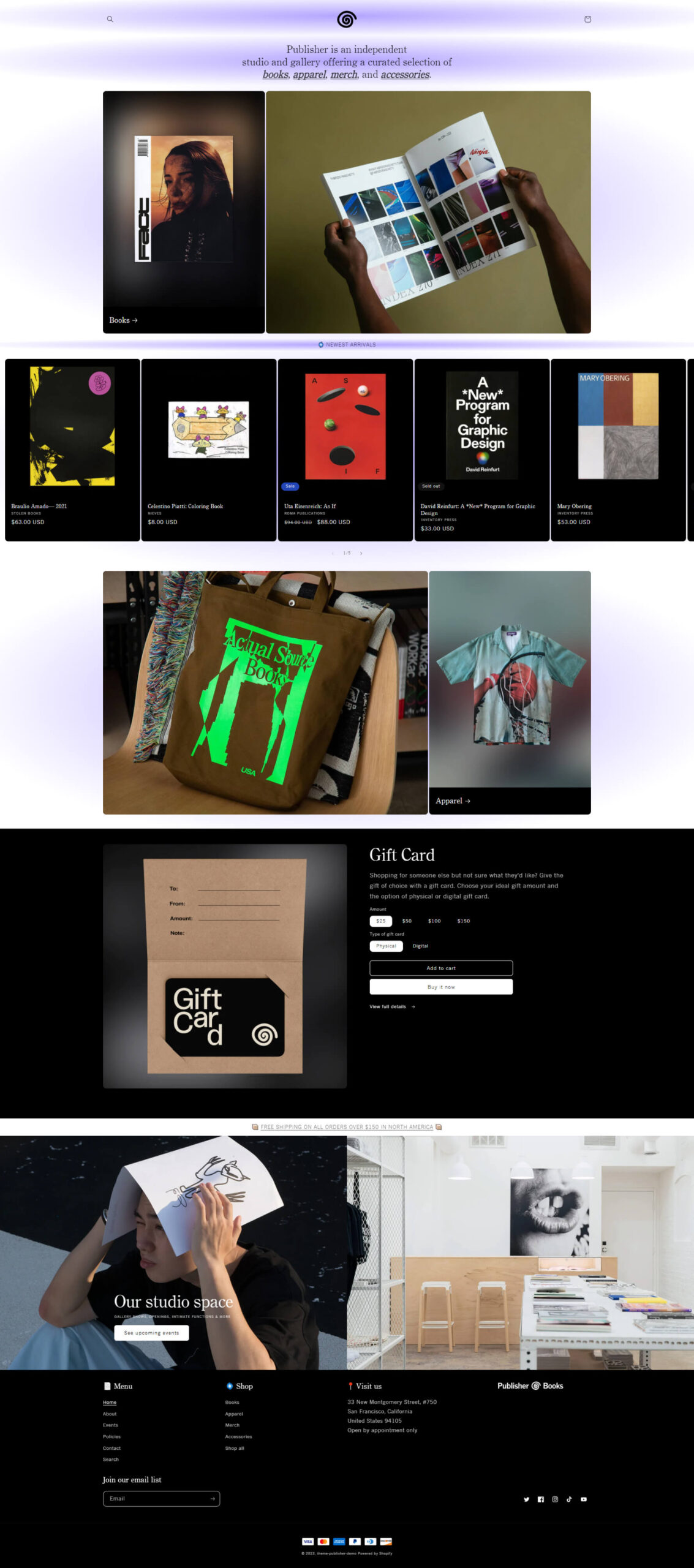
- In contrast to many other Shopify themes, the Publisher theme has a distinctive home page layout without a hero image, video, or slider section.
- With its strong CTA options, the Publisher theme features a variety of images to represent products and collections.
- Simple and understated menu items with unique appeal
- Product listings are displayed in a slider-based segment, and each listing includes high-resolution images, information about discounts, sales badges, the name of the brand, and other details.
- The theme’s imagery supports a variety of effects, such as zoom, rollover, slideshow, and gallery.
- includes a wide range of options for using promotional banners to highlight products
- On all pages, there are sections with featured blogs and collections.
- For those selling events, tickets, and services, The Publisher is a Shopify theme that is essential to try.
- distinctive footer that includes a section for newsletter sign-ups, brand information, quick links, social media icons, and others.
Collection Pages
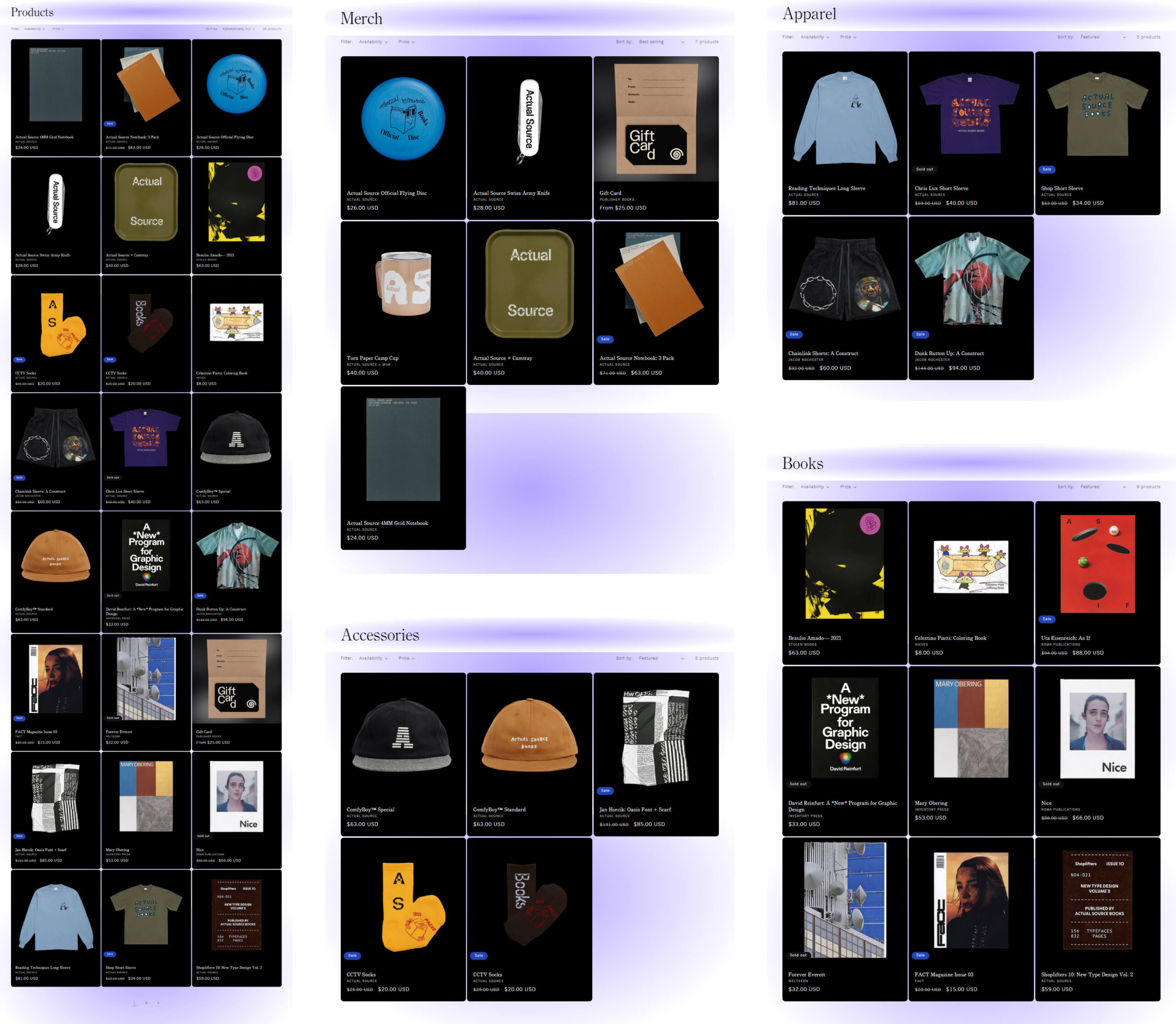
- Large images on grid-based collection pages for product listings
- Filters and sorters with dropdown menus, plus product count
- Messages about shipping, returns, product information, etc. are provided in various sections.
- sections with full width for the image and video (for better branding)
- encourages the use of featured blogs, collections, and products
Product Pages
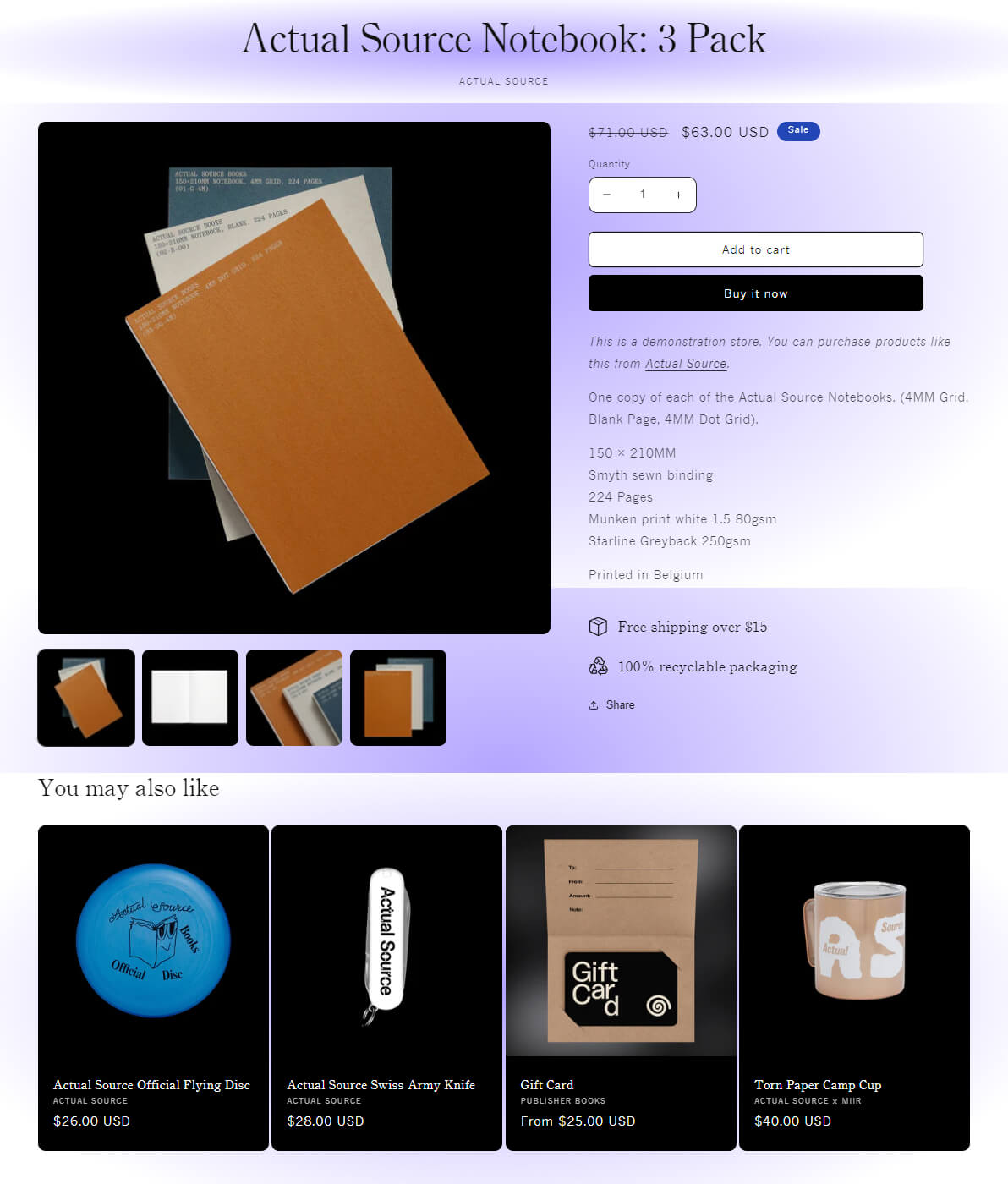
- Simple product page design that supports product images and videos
- For product image and video thumbnails, a nice layout
- Supports sections for product specifications, brand information, shipping, returns, and other information.
- Contains features like product search, size chart, related products, variant selection, and others.
- Sufficient divisions for advertising banners, highlighted blogs, highlighted collections, and others.
Cart and Checkout
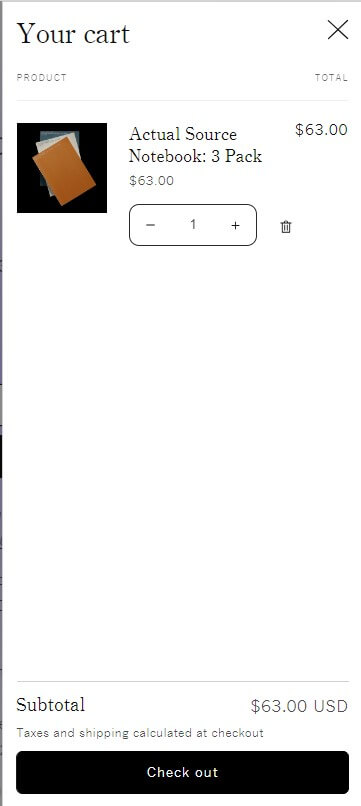
Blog/Event
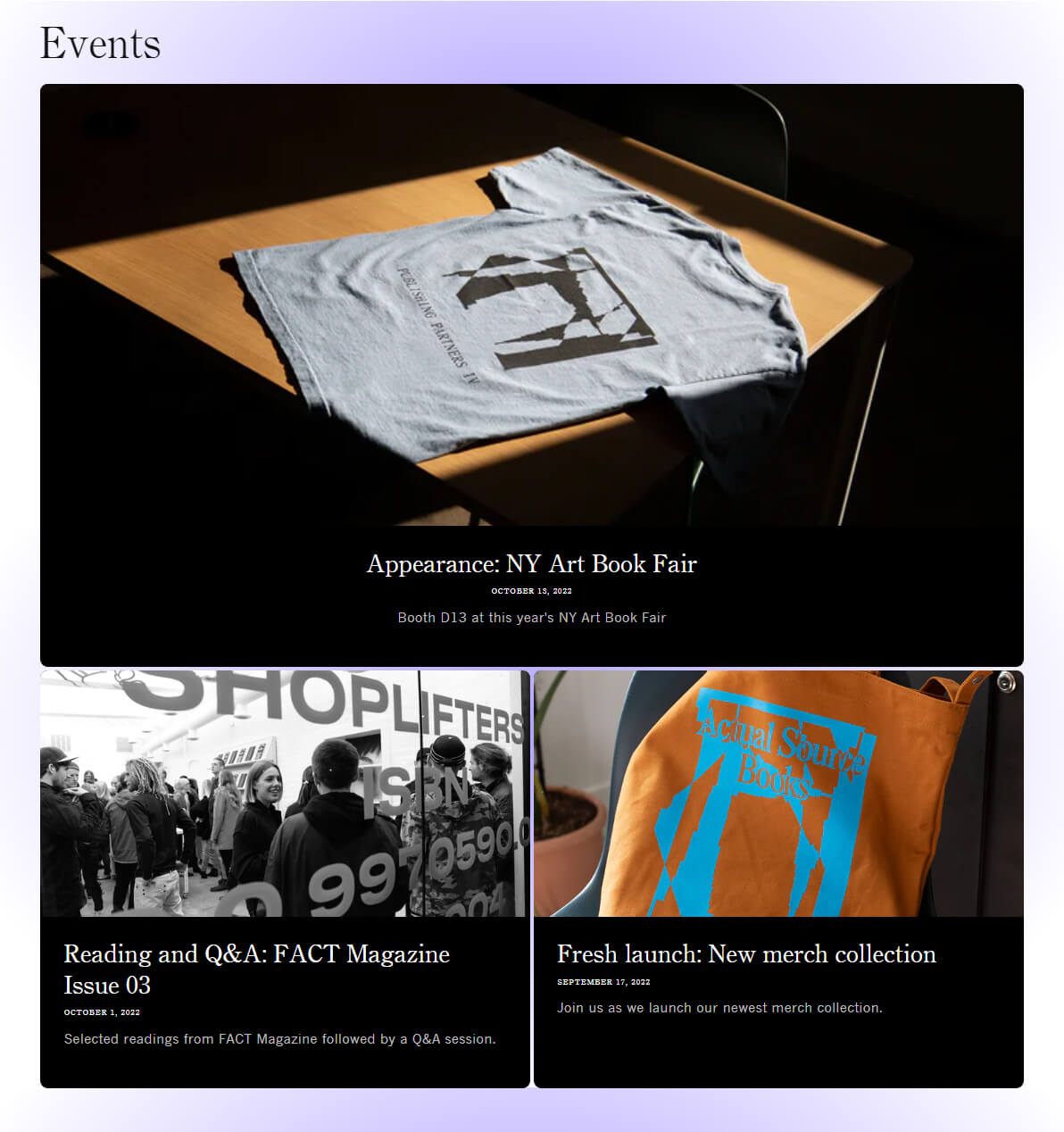
To make your blog reflect the tone of your company, you can alter the fonts and colours.
On the blog posts page, readers can see the image, title, synopsis, and “share” button for your post.
Sign up for email
Include a spot for customers to enter their email addresses and sign up for your newsletter and promotional emails.
When new subscribers sign up, Shopify automatically creates a new customer profile on the backend.
Product recommendation section
This area shows goods that are commonly bought, have comparable descriptions, and are similar to the ones being browsed.
Customers appreciate product recommendations because they help them focus their search keywords and discover new goods to see in the online store.
Customers may browse the results conveniently without leaving the present page thanks to them as well.
Social networks
Other Prominent Features
- Cross-selling, slide-out carts, FAQ pages, stock counters, and in-store pickups are some examples.
- Quick view, Quick buy, Mega menu, Sticky header, Product tabs, and Product videos, among other features.
- The Publisher theme complies with Online Store 2.0 requirements in full.
Conversion
Despite having few features, the Publisher theme includes crucial sections and elements for building an eCommerce store that promotes conversions.
Having a successful business isn’t that difficult with features like a mega menu, cross-selling, better filters, in-store purchases, quick-buy, etc.
Publisher Shopify theme support
Before making any changes to your theme, be sure to comprehend the extent of the support offered. If you need assistance making changes, you can use the Publisher Shopify theme support.
If you plan to make significant changes to your theme, refer to the developer’s list of additional resources for theme support.
With the help of Shopify support, you can modify your free Shopify theme.
Verdict
Compared to other FREE Shopify themes, the Publisher theme is very unique. It displays excellence in functionality, style, personalisation, and features. When this is the case, there is no longer any justification for not giving the subject a serious shot!
