Sticky Add To Cart
The floating Add To Cart bar enables effortless product selection and streamline the checkout process for your customers. Besides, a convenient countdown timer creates a sense of urgency, ultimately boosting the number of “Buy Now” clicks.
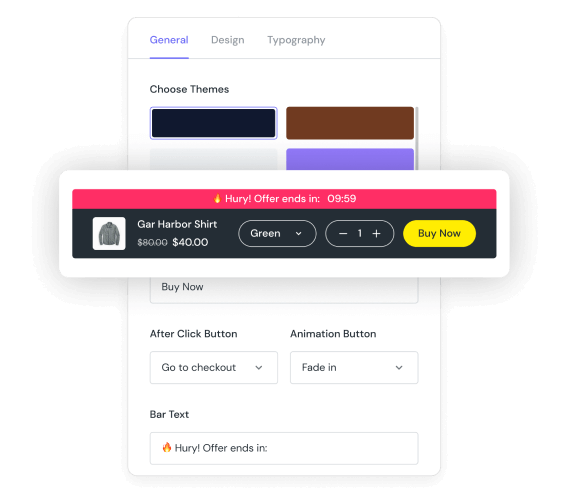
Trusted by top brand 👉
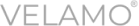
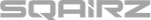


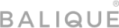
Increase Buying Urgency
The countdown timer on the bar lets customers know how long the discount left. It dramatically increases the sense of urgency. By this, customers tend to buy the products right away and you can reduce abandonment rates.
Support Analytics
The Analytics section includes a performance report with statistics like Revenue, View, Click, and Order. You can filter them by time. This way, tracking pixels for better retargeting campaigns
is now a breeze.
Enhance Performance
As you can create a sense of urgency among customers & track all the analytics of the sticky bar, you definitely know how to increase your sales performance. The traffic, the conversion rate then can fly to the moon.
Increase conversion by up to 8,6%!
Creating urgency in your ecommerce store leads to conversion and revenue increase.
Sticky Add To Cart Use Cases
Stay At the Same Page
After clicking the buy button, there will be a notification only.
No page redirecting. No waiting for page loading.
Navigate to another Page
You can navigate customers to Cart Page or Checkout Page after clicking.
It depends on the research you did on your customers’ behaviors.
Highlight Features
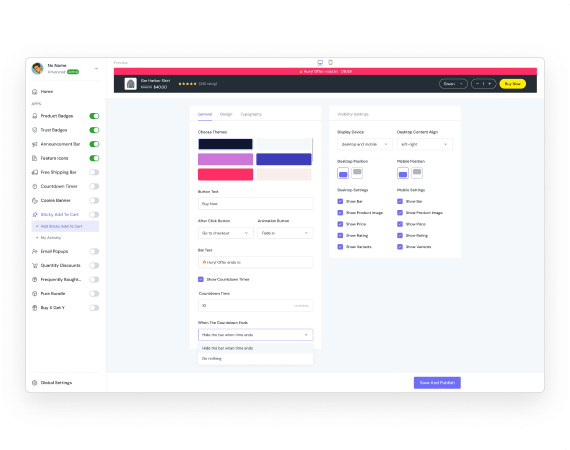
Easy To Use
The minimal interface lets everyone with no coding experience configure the sticky add to cart bar freely. The whole configuring process is in one page only, including all the customization. The real-time editing lets you see how the bar will look right away.
Fully Customization
Design the sticky add to cart bar to fit your brand identity. Choose the theme first, add countdown timer, then define the look with Padding, Background, Border, Button & Variant Styles.
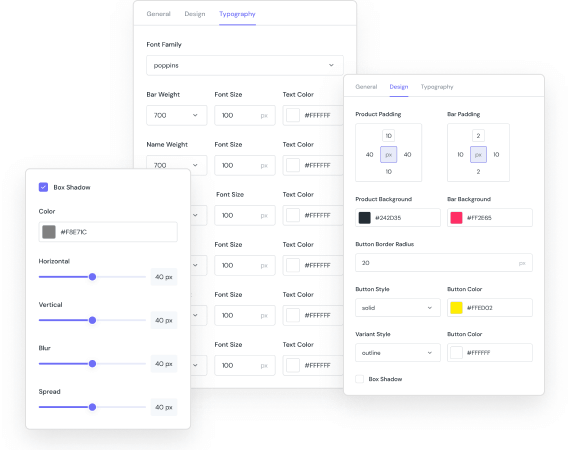
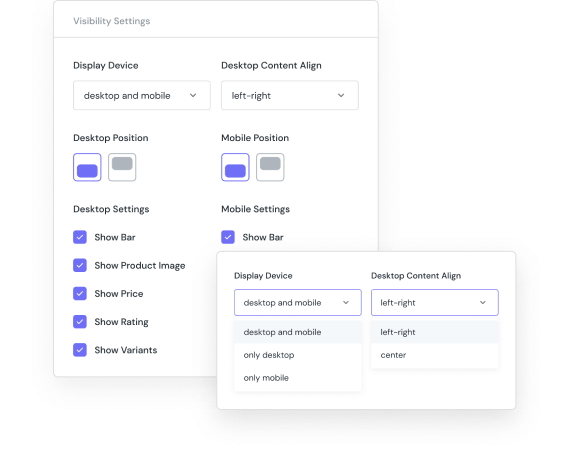
Flexible Visibility
You can place the bar in different places on different devices. Select the Alignment Options that fit your site design. And the best part? It’s able to define which portion can be shown on the sticky bar (Bar, Product Name, Product Image, Price, Variant).
Enhance Customers’ Experience
The Sticky Add to Cart gives customers the ability to add the products they are viewing without any complex process. Just click the buy button that floats every time in the viewport. This brings a super convenient feeling for customers
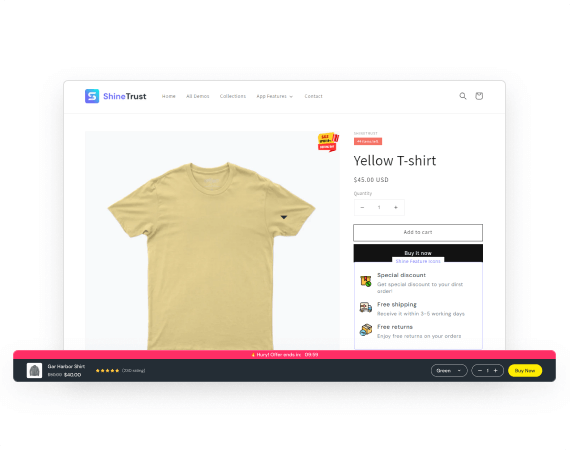
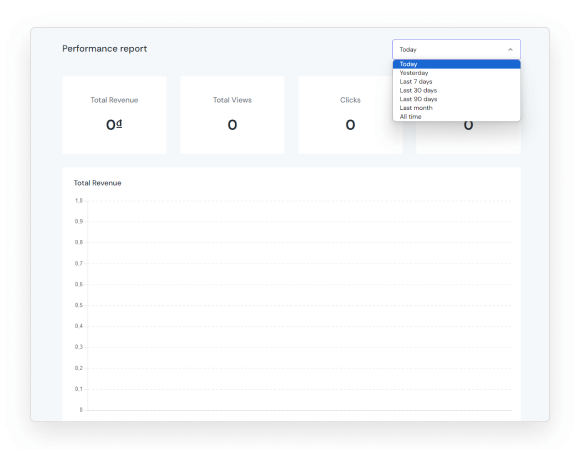
Analytics Supported
The Analytics section includes a performance report with statistics like Revenue, View, Click, Order. You can filter them by time. This way, tracking pixels for better retargeting campaigns is now a breeze.
Enhance Sale Performance
As you can create a sense of urgency among customers & track all the analytics of the sticky bar, you definitely know how to increase your sales performance. The traffic, the conversion rate then can fly to the moon.
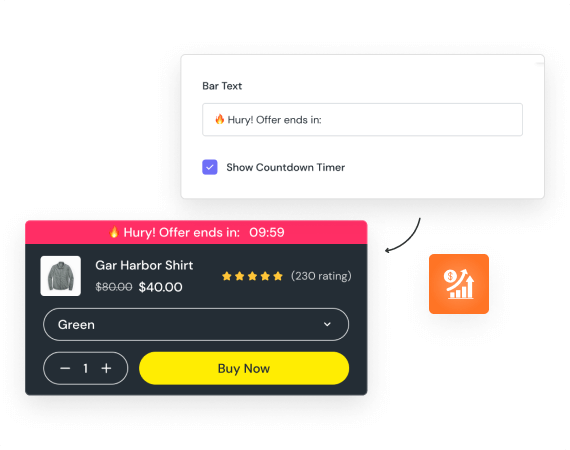
Essential Sticky Add To Cart Reviews
Installed by 15,000+ Shopify stores
User friendly app and easy to use. Support team response super fast even over the weekend and being helpful all the time.

<span data-metadata=""><span data-buffer="">Simple and Affordable Pricing
Free 7-Day trial and 30-Day Money Back Guarantee – No questions asked!
Free
- 2 Badges for Unlimited Products
- Unlimited Icon Library
- Multiple Conditions
- Dynamic Data
- Lifetime Support
Basic
USD $7.99 / month
- 3 Upsell & Cross-sell Functions
- Unlimited Product Badges & Trust Badges
- Icons Library Supported
- 3-day free trial
- Lifetime Support
Premium
USD $12.99 / month
- 12 Upsell & Cross-sell Functions
- All Badges Supported
- Icons Library Supported
- 3-day free trial
- Lifetime Support
<span data-metadata=""><span data-buffer="">Learn More About Using Sticky Add To Cart
Free 7-Day trial and 30-Day Money Back Guarantee – No questions asked!
To do this custom work, you have to add some code into the store. Please contact our dedicated team to get further assistance.
Imagine you want to configure the Sticky Add to Cart to stick on the header of the website in the desktop view.
However, on tiny screens like mobile phones, you want it to appear at the bottom.
In the Visibility Settings section:
Select the position (to the top, or to the bottom) for Desktop & Mobile independently. Follow this guide for more details.
