Free shipping is a type of marketing used to attract customers or encourage them to make a purchase and move to the checkout stage. Through the suggestions we give in this blog post, there are many ways for you to provide free shipping to increase sales.
Definition of Free Shipping
Free shipping is a marketing and sales tactic that is primarily geared towards consumers who shop online. By eliminating shipping costs on eligible items, online retailers incentivize customers to purchase those products.
Sometimes, customers who place an order online will qualify for free shipping if they meet a certain order minimum at checkout—this can help increase the average order value.
Other times, an online store may always offer free shipping, regardless of how much money a customer spends on their purchases—this can help improve the customer experience and increase brand loyalty.
Types Of Free Shipping

Most consumers want shops to give them free shipping. However, not every shop can do it for many reasons; for example, they can’t cover the cost of shipping because it is too expensive or out of their budget. So, how to offer free shipping in the right way?
There are two common types of free shipping:
- Free shipping under certain circumstances (conditional free shipping)
- Across-the-board free shipping (unconditional free shipping)
What is Conditional Free Shipping?
With conditional free shipping, you may give customers who fulfill specific requirements (like a minimum order requirement) free shipping. It enables you to offer great shipping deals while making sure each order is profitable.
Offering free shipping on everything may seem like a wonderful marketing strategy, but small businesses rarely find it to be an effective option. If your company offers free shipping on every order, you can end up losing money on inexpensive items or low-margin products. Conditional free shipping cuts out that issue.
A few types of conditional free shipping additionally help your store promote specific revenue-generating KPIs, such as basket size and average purchase volume. This makes it an ideal choice for developing small businesses, especially if you need to find a balance between shipping costs and maintaining your competitiveness.
What is Unconditional Free Shipping?
The full benefit of unconditional free shipping can be an important sales driver since customers like simple things. This is especially true now that Amazon and other well-known places provide free shipping on millions of products.
If you want to stay competitive, you’ll probably need to provide limitless free shipping throughout your entire website if buyers could purchase the same items on Amazon instead.
How To Offer Free Shipping & Attract Customers With Third-party Support App
Using Product Labels – ShineTrust is an all-in-one tool for adding product badges, trust badges, feature icons, and a free shipping announcement bar.
Before we start, you need to find and install the app Product Labels & Badges Shine on your online store.
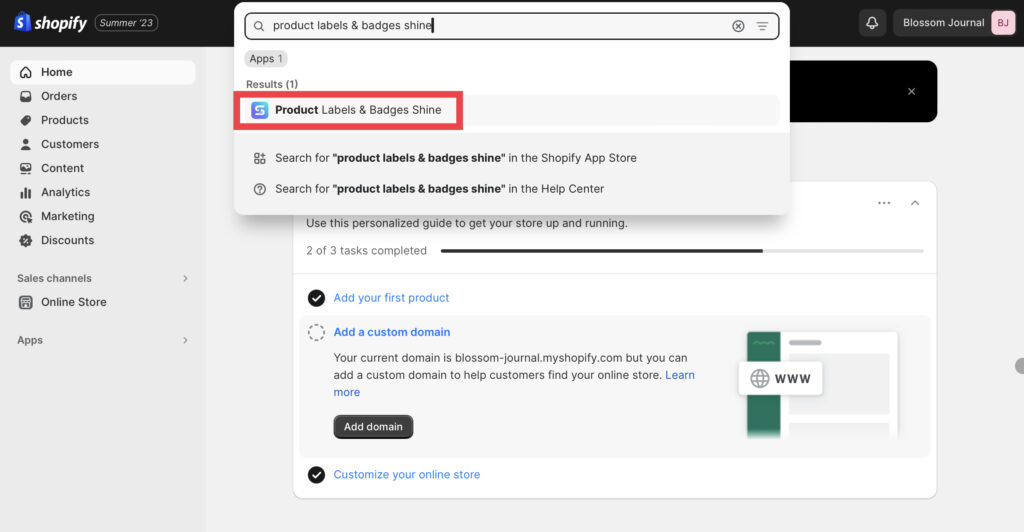
Then, enter your store name or URL link of your store
Product Badges
Product badges, labels, and stickers are all useful ways to attract attention to specific items in a business. To make a product badge stand out, you can apply it by mixing text or graphics with creative design features.
A reason to explain why product badges help increase sales is because they can be used to take advantage of psychological factors like scarcity, urgency, and social proof. Product badges are extremely effective.
Due to their fear of missing out, shoppers are more likely to purchase an item that is almost sold out. Similarly, consumers who are considering a purchase may be persuaded to do so by the social proof of other consumers.
Step 1 – After going to the Dashboard, turn on the Product Badge
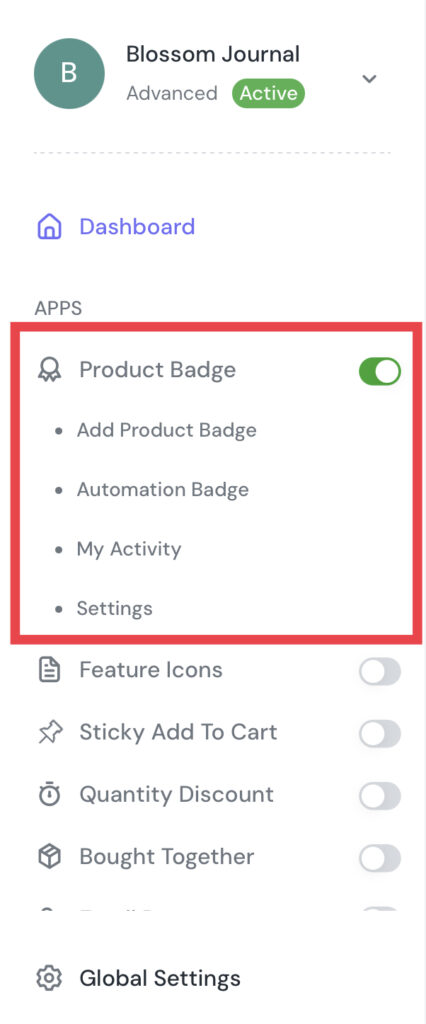
Step 2 – Then, click on the Product Badge, after that, choose Add Product Badge to start.
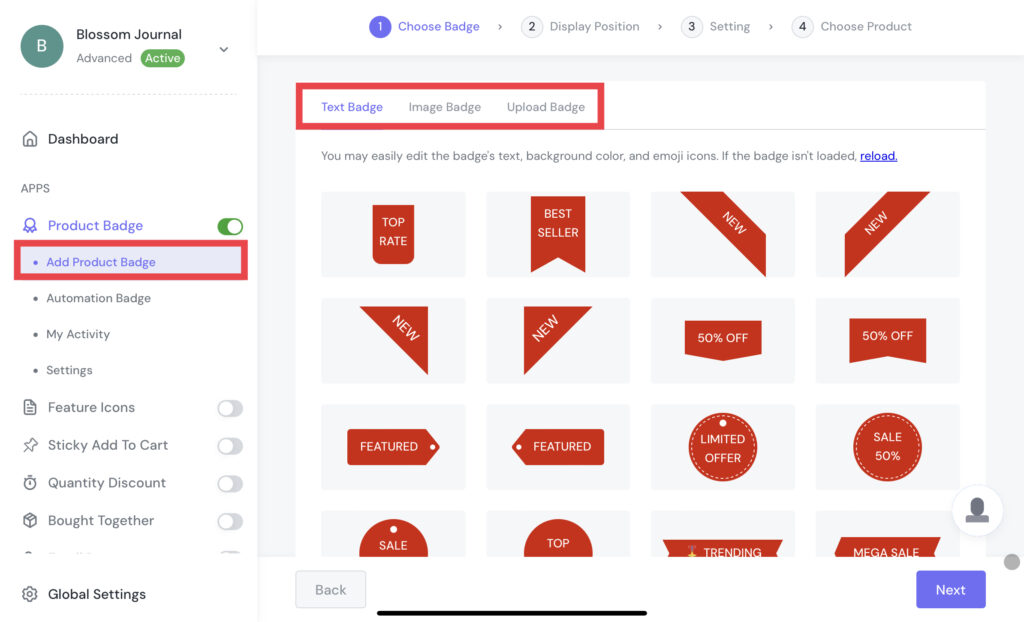
There are three types of product badges for you to choose from: pre-design, custom text, and upload your design.
Text Badge – Find and choose the pre-designed “Free Shipping”. You can search on the search bar to find designs quickly.
Image Badge – Among multiple image choices, you can search “Free Delivery” or “Free Shipping” on the search bar to find your favorite one.
Upload Badge – You can drag files from your folder into this section. In addition, click Browse to submit your badges. The supported file types are jpg, jpeg, png, SVG, and gif.
Step 3 – After choosing your favorite one, click Save to go to the Display Position choosing step. There are two positions you can choose from: Inside Product Image and In Product Info Area.
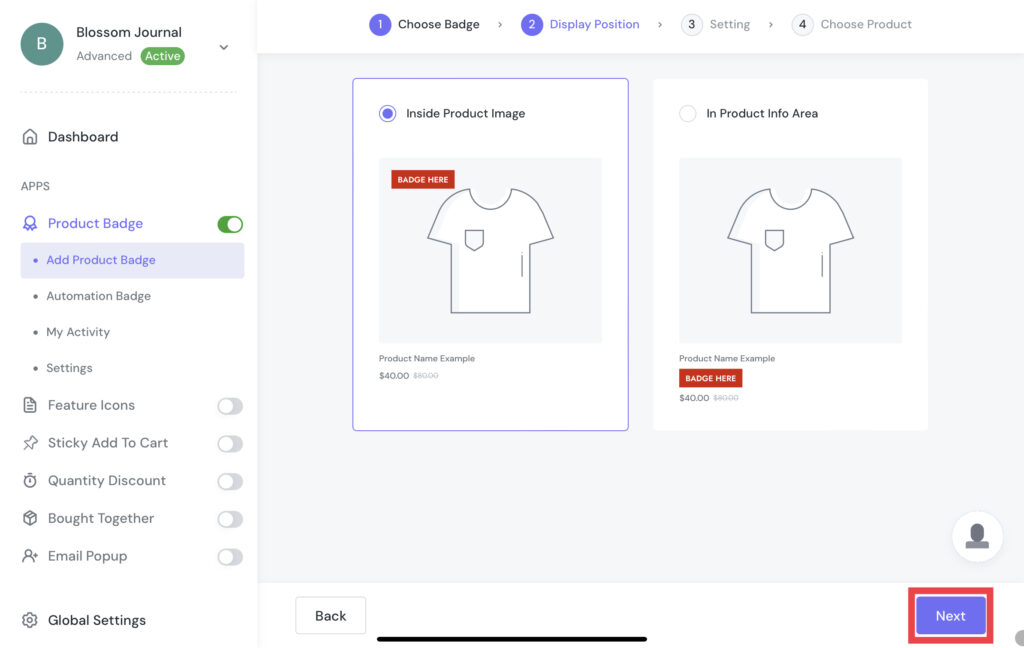
Step 4 – Now we are coming to the Setting step. In this step, you can customize your “Free Shipping” product badges based on your favorite style. This custom step can be quite different between Text Badge, Image Badge, and Upload Badge.
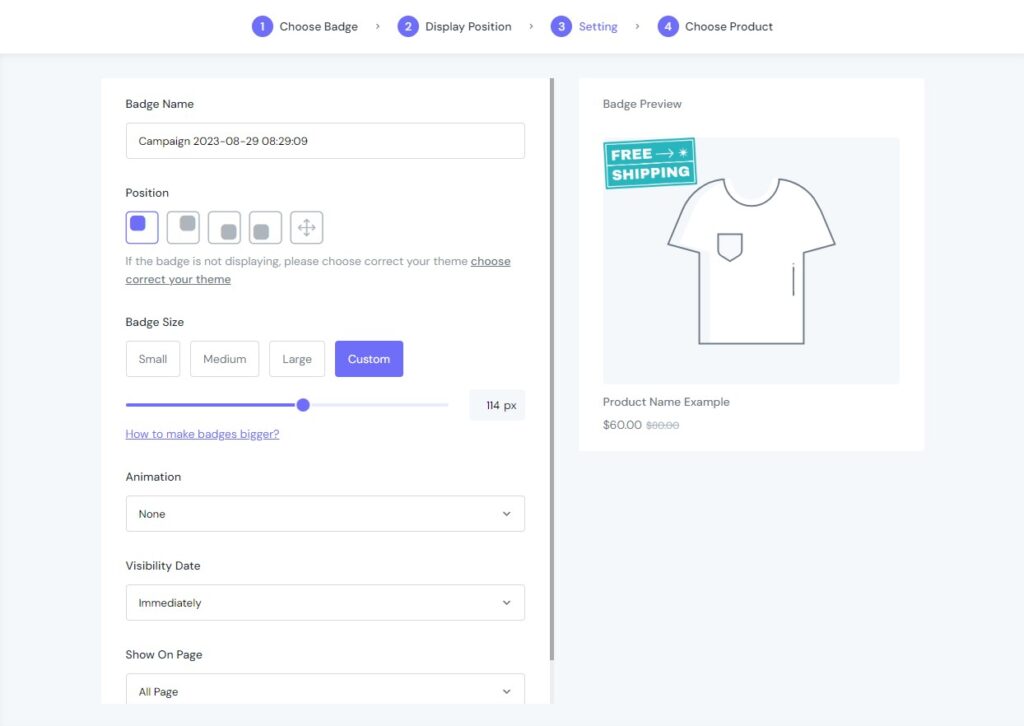
Note: Text Badge will have General and Advanced Setting, while Image Badge and Upload Badge don’t.
Step 5 – Click Save to go to the Choose Product step. Now, you can choose the product you want to mark as “Free Shipping”. Then, click Save to finish.
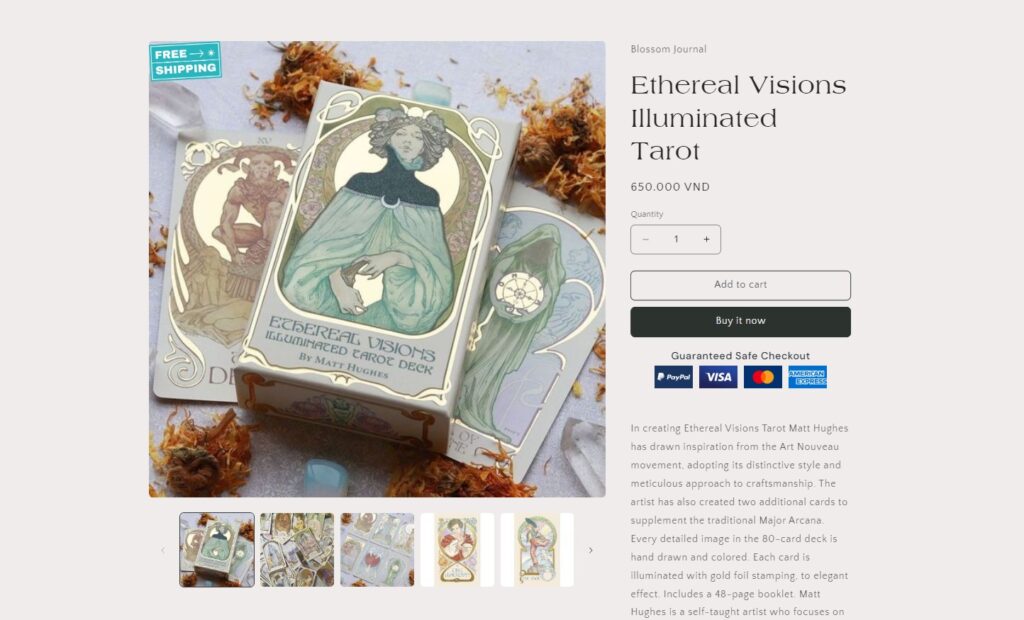
Note: You can check and edit the product badge in My Activity.
On the other hand, in case you can’t imagine these steps, check out the video guide.
Announcement Bars
Important information like shipping updates, business closings, or holiday schedules is clearly shown to your consumers with the Announcement Bar.
You are able to customize the bar’s style, colors, fonts, and layout options to fit your brand identity with flexible customisation.
See the guide video here.
Trust Badges
Trust Badge is exactly what it claims to be. You can put a badge on your website that promotes trust. They are usually found when checking out, but lots of stores also show them on their landing or home pages. They are simple methods that can boost website traffic and satisfy customers.
Additionally, customers visiting your online store can expect that the page is real and that all of their data is being collected through secure third-party service providers when they see a trust badge or trust seal.
Customers can be sure that any transactions they make on your website are safe and secure because the trust seal provider has verified your business’s trustworthiness by agreeing to display its logo on your website.
A trust badge on your checkout page, which ensures users won’t be the victim of online fraud, may boost sales.
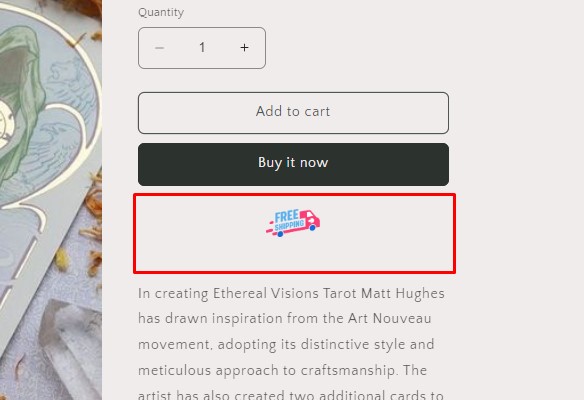
If you can’t imagine these steps, check out the video guide.
Feature Icon
Next, you can add free shipping feature icons to notify customers about the promotion of free shipping on product pages.
ShineTrust provides feature icons as visual representations of unique features, factors, or process steps that must be displayed in or on a user interface.
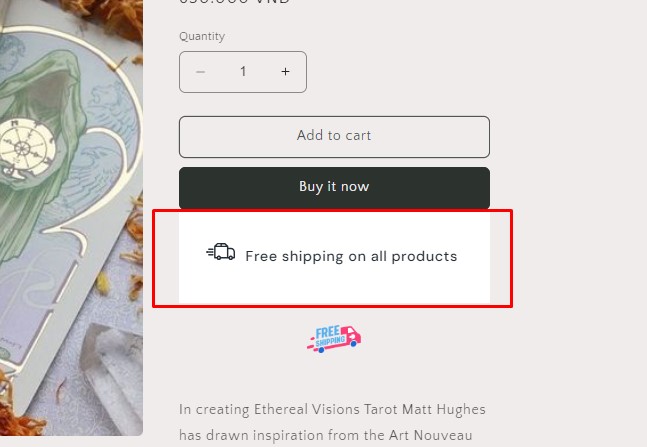
After all, you should check your Feature Icons display in the store and edit them again (if need be) in My Activity.
Check out the video guide, if you can’t imagine these steps.
In Conclusion
Free shipping has been known to boost average purchase volume, attract more customers, and minimize cart abandonment for e-commerce businesses. More sales and more profits follow from this.
Hope our suggestions above can help you find a suitable strategy for your business’s free shipping plan.



