As the end of summer approaches, so does the highly anticipated Labor Day weekend. During this holiday, applying smart product badges is an important way to create a unique impression for your promotion. Explore with us what types of product labels should be used to make the most of this holiday opportunity.
What is Labor Day?

Labor Day is a day celebrated to honor and celebrate the contributions of workers in the construction and development of the country. It is celebrated in many countries around the world.
In the United States and Canada, Labor Day is celebrated on the first Monday of September every year. In 2023, it will be celebrated on September 4th. It marks the end of summer and is often considered a long weekend for relaxation, family gatherings, picnics, and outdoor activities.
In addition to its celebratory aspects, Labor Day has historical significance, as it is rooted in labor movements that advocated better working conditions and fair treatment of workers. In addition, Labor Day is often associated with shopping promotions, and big discounts, making this day a popular time to shop.
What is the purpose of Product Badges on Labor Day?

Product Badges are small icons on products, often with images or text, to highlight important information. These icons make it easy for buyers to identify product features, such as discounts, new products, or special features.
Using product labels during Labor Day has important benefits that help create a unique and attractive promotion. Here are a few reasons why you should use this day’s product labels:
- Capture Attention: Product labels help grab the attention of shoppers on Labor Day. With the right icons and colors, you can highlight special products or exclusive promotions.
- Drive Consumption: Labels like “Limited Time Offer” or “Flash Sale” create a sense of urgency and prompt immediate action. This can motivate buyers to make deals in the short term.
- Create a Festive Atmosphere: Using product labels related to Labor Day themes, such as patriotic logos or national flag colors, helps create a festive atmosphere and stimulates shopping.
- Enhance Trustworthiness: Product labels like “Quality Standard Certified” or “Secure Guarantee” help increase customer confidence in your products and services, especially in online transactions where security is paramount.
- Set Products Apart: Using distinctive product labels, such as “New Arrival” or “Limited Edition” makes it easier for customers to identify unique or new products they may be interested in.
- Stimulate Online Shopping: Labels like “Free Shipping” or “Online Special Offers” can encourage customers to shop online, contributing to your online sales increase.
- Drive Engagement: Labels like “Gift With Purchase” can encourage shoppers to engage more with your products and promotions.
What Shopify Product Badges should I use for Labor Day?

Using Shopify Product Badges not only helps to stand out and differentiate your products but also increases conversion rates and sales. But you may wonder what Shopify Product Badges should use for Labor Day. Take a look at some of the effective product badges below:
1. Label "Limited Time Offer"
Nothing creates a sense of urgency like a “Limited Time Offer” label. Use this label strategically to highlight exclusive discounts available only during the Labor Day weekend.
2. Label "Clearance"
Labor Day often marks the end of summer, creating ideal conditions for liquidating the remaining summer inventory. Apply the “Clearance” label to the products you want to sell to make room for new ones. Buyers love good deals, and implementing reduced prices can drive traffic to your store or website.
3. Patriotic Theme
Labor Day also carries the meaning of patriotism, honoring the contributions of American workers. Incorporate patriotic-themed product labels into product displays to create a sense of harmony with the spirit of the holiday. Think of the red, white, and blue combination or the iconic symbol of the American flag. Not only does this add playfulness, but it also mentally connects with the buyer.
4. Bundle Deal Badge
Bundling comparable products and giving them away at a discount might be an attractive offer for customers. To bring attention to these exceptional deals, use a “Bundle Deal” badge. This strategy can increase sales while also providing clients with a handy way to purchase complementary items.
5. Label "Free Shipping"
In today’s online shopping world, free shipping has become an attractive offer for buyers. Apply the “Free Shipping” label to National Day to make your offer more attractive. This can be the deciding factor for buyers considering whether to make a purchase, especially for large or heavy items.
How To Add Simple Add Product Badges To Your Shopify Store
To add Product Badges to your Shopify store, you can use external apps or customize the store’s source code. In this article, we recommend using a 3rd party application to add Shopify Product Badges. Because it is very easy to use, it does not require you to know about programming or coding.
One of the apps that we often use is Product Labels – ShineTrust. Here, we show you how to add Shopify product badges to your store using the ShineTrust app.
Step 1: Access the App
Log in to your Shopify admin dashboard and access the ShineTrust app or the app you’ve chosen to add product badges.
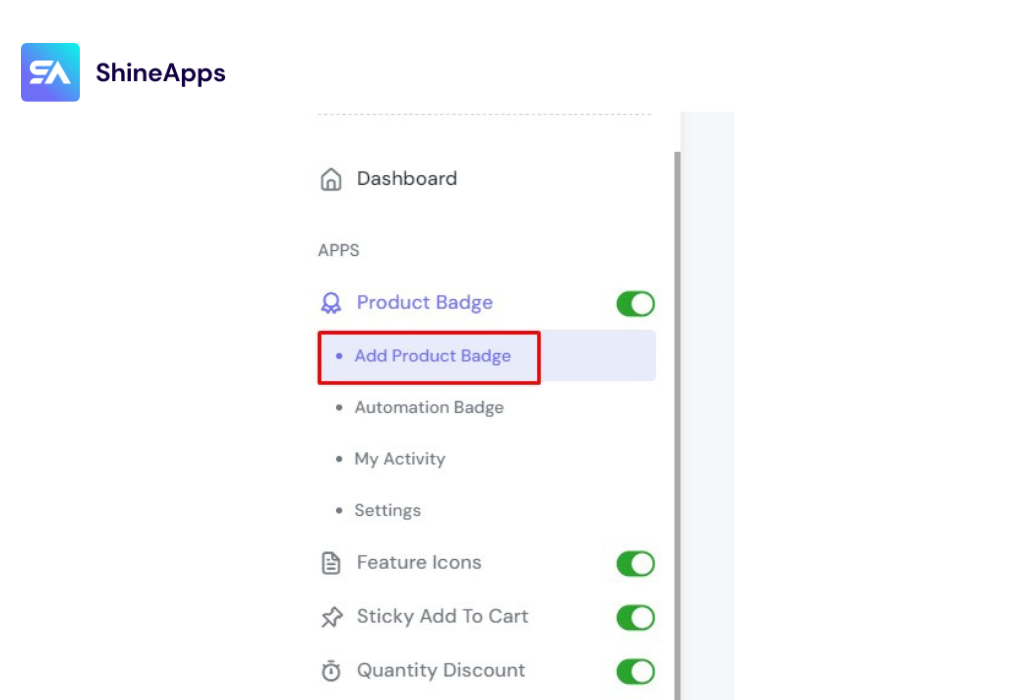
Step 2: Select Badge Design
In the application interface, scroll down to Product Badges and select Add Product Badges. There are 3 options for you to add the following product badge: Text Badge, Image Badge, and Upload Badge.
Method 1: Customize badges with your own text
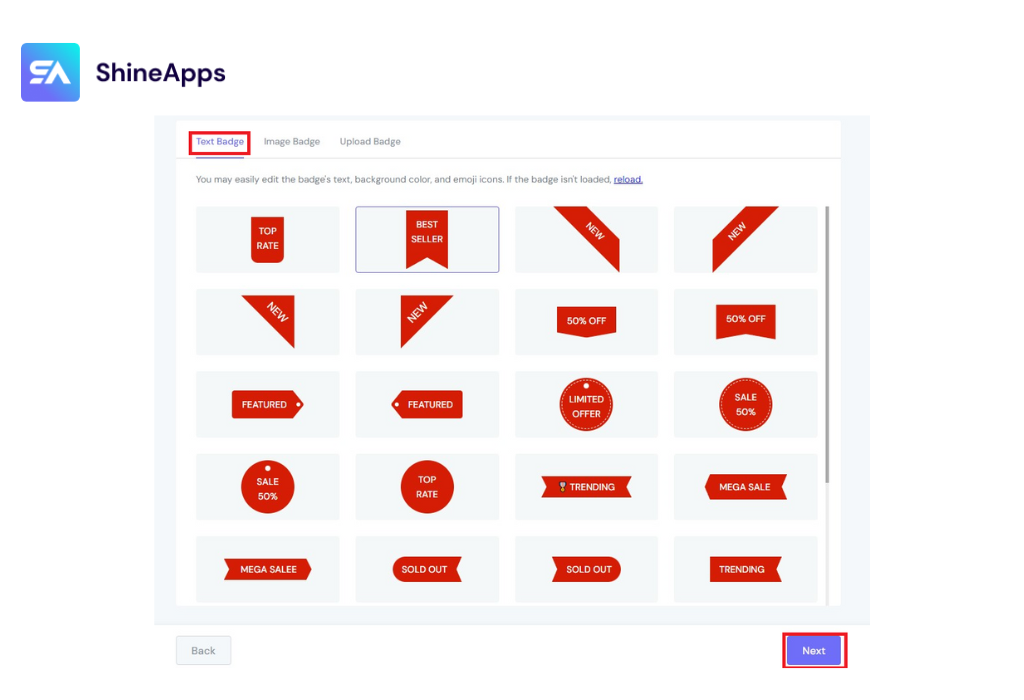
In the Text Badge tab, you have freedom to select any engage pre-designed Text Bdages for Labor Day.
Method 2: Select from the available themed product badges
In the Image Badge tab, choose Labor Day in Category.
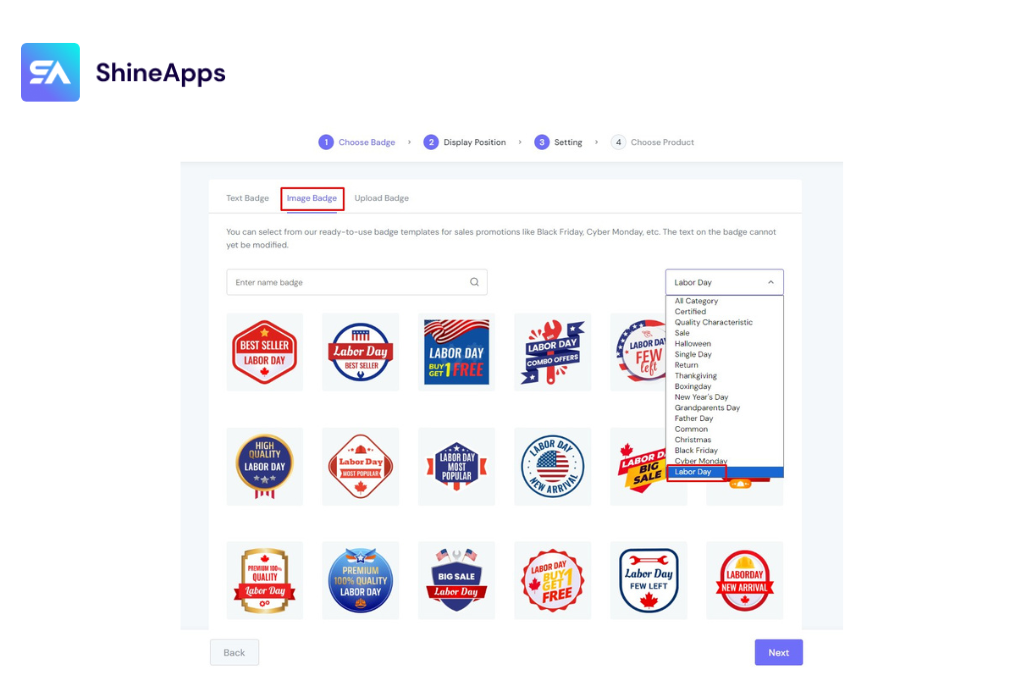
You can select from plenty of PNG images that can act as product labels. From Labor Day best-seller badges to the Labor Day Combo Offer, everything is up to your choice.
Method 3: Upload photos in the Upload Badge section.
Within this section, you can drop and drag files from your directory. Or, you can submit your own badges by clicking the Browse button.
File formats supported include JPG, JPEG, PNG, SVG, and GIF.
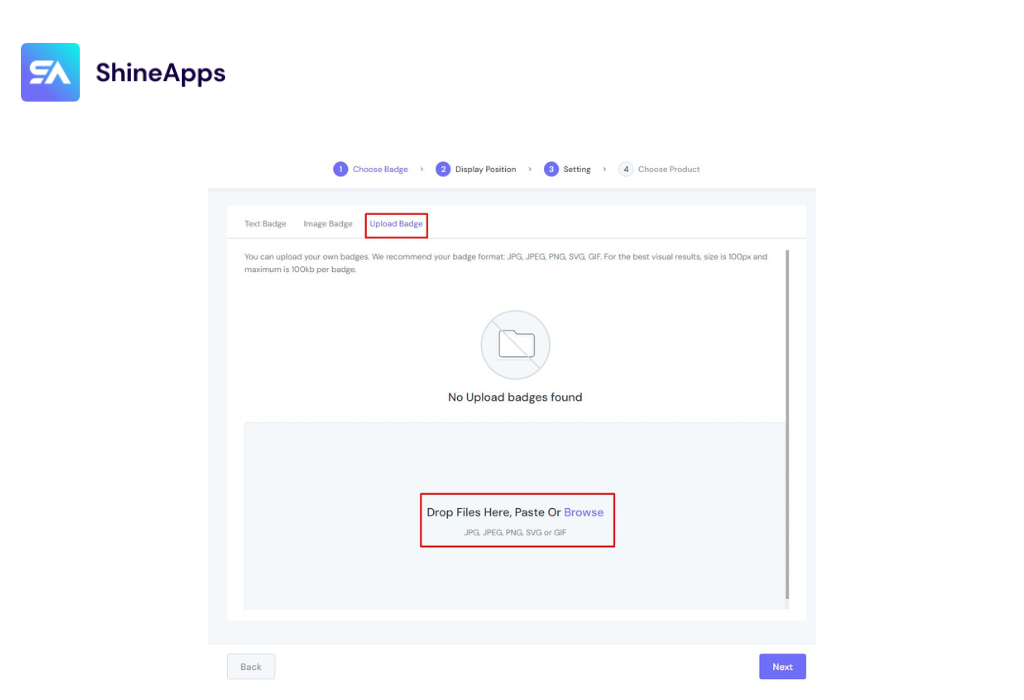
Step 4: Display Position
Under Display Location, you can configure where the Product Badge will be displayed.
There are 2 positions for you to pick: Inside Product Image and In Product Info Area.
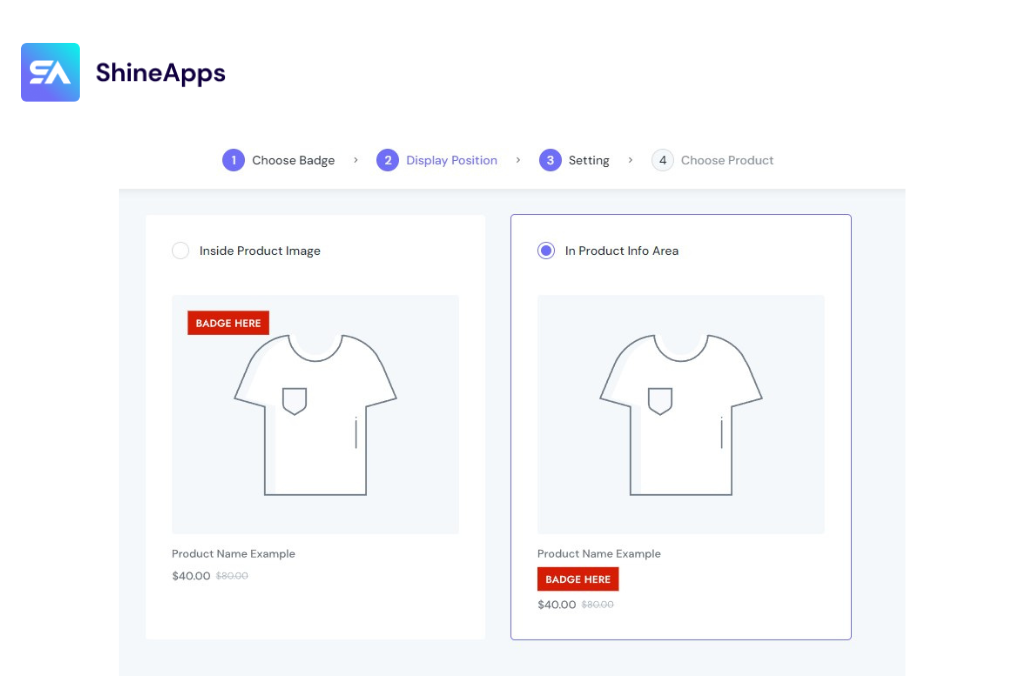
Step 5: Setting
You can customize the following fields in this step:
- Badge Name
- Position
- Badge Size
- Animation
- Visibility Date
- Show On Page
You may also check how and where the badge will show immediately from the backend by using the Badge Preview on the right side.
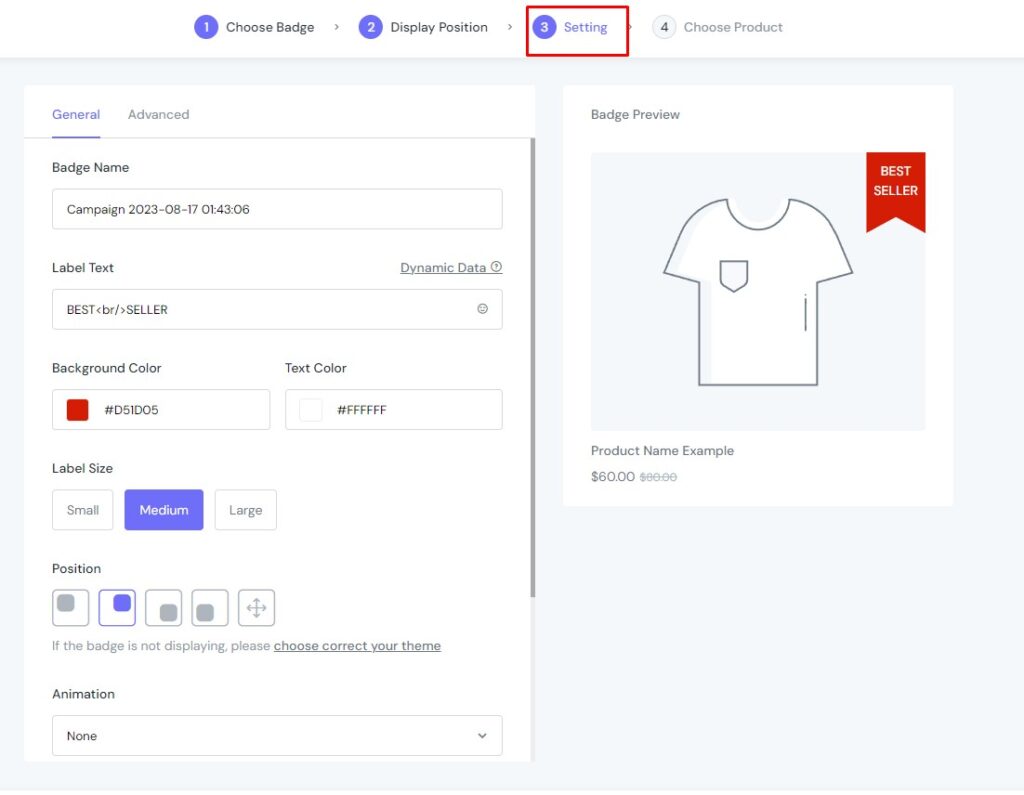
Step 6: Choose the Product
In this step, you can search for products by name or SKU using the search bar.
Otherwise, employing filters by collections to save time is a great option.
Define whether to choose all products or check the checkbox next to each one individually.
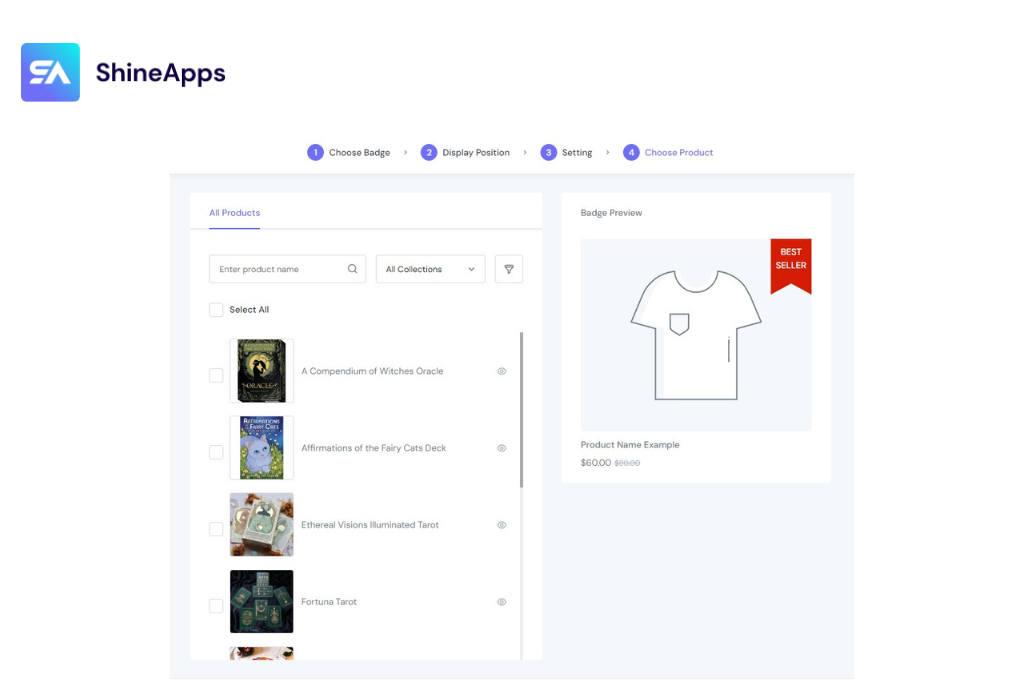
Step 7: Save And Publish
Once you’re satisfied with the badge settings, save and publish your changes in the ShineTrust app.
Automation Badge
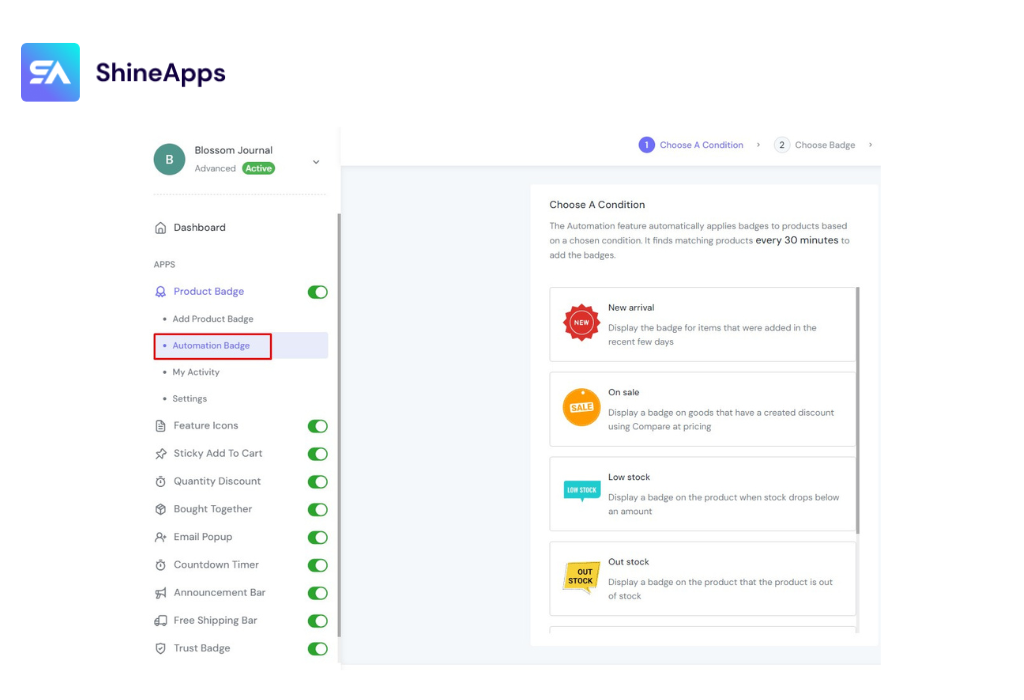
Plus, the ShineTrust app has an Automation Badge feature. It automatically assigns badges to products according to selected criteria. It scans for products that meet the criteria every 30 minutes and applies the corresponding badges.
The Automation feature provides ready-made badges tailored for various occasions or product categories, including New Arrival, On Sale, Low Stock, Out Of Stock, and more.
After choosing a specific type, the Matching Products will be displayed in the designated section on the right side.
To wrap things up,
Labor Day is not only a time to rest and celebrate but also a good opportunity for businesses to connect with consumers through attractive promotions. By using the right product badge strategy, you can create a sense of urgency, highlight discounts, and tap into the emotion of the holiday.
Here’s to the successful execution of your Labor Day sales strategy and achieving the best results for your business!



