Your best chance to show customers the value of your products is on the Shopify product page. An effective product page needs more than just being eye-catching. This blog post will provide you with some tips on how to make your product page booster efficient.
Title & Description Of Shopify Product Page
Title – The name of your product that you want to display to your customers
Description – The description of your product. To inform and persuade your potential customers, describe what you have to offer in great detail. If you’re a reseller, avoid using a manufacturer’s exact description because you want search engines to recognize your products as being unique
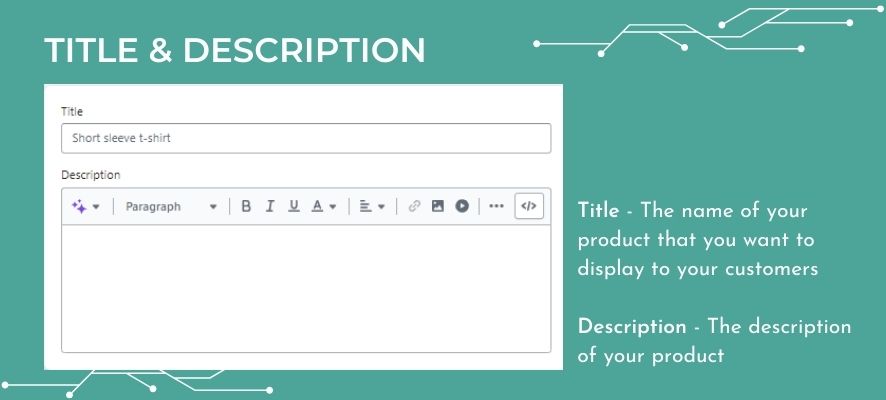
Tips For Title & Description:
Put yourself in your customer’s shoes when you write your title and description. You should describe the qualities and advantages of your product in the product description.
Since customers can’t truly experience your product before they buy it, you want to make sure they know how it will help them with an issue or problem they are facing. Make the text easy to read by using bullet points, and use spell check throughout.
Including keywords is one of the most essential elements of creating a good product description. The words and phrases that someone interested will type into a search engine to find a product similar to yours are known as keywords. This is an important part of SEO, or search engine optimization.
Media
Media – The images, 3D models, and videos show your customers what the product looks like. For information on adding product media, refer to Product Media.
You can add up to 250 images, 3D models, or videos to a product. The first media item for each product is known as the featured, or main, media item. The main media item is shown on the collection pages, the cart page, the checkout page, and your homepage.
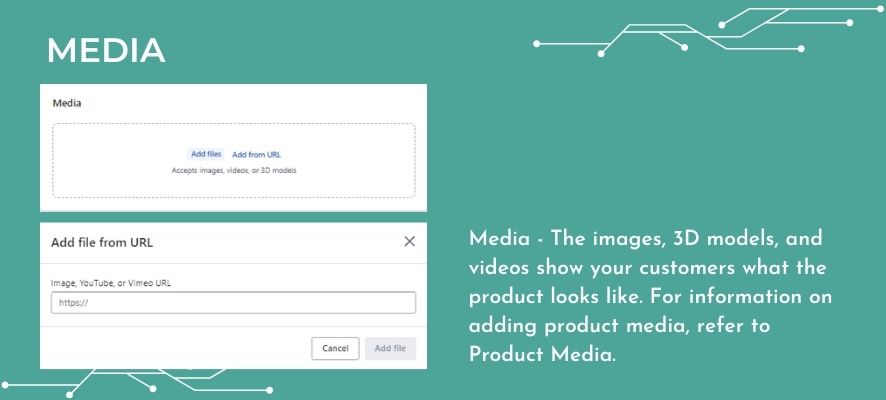
Tips For Media:
Your product photography is a key element of your product page. It helps you convey trust and quality, and it helps the customer imagine owning your product. To be added to Shopify, product and collection photos must have a file size under 20 megabytes. To keep the quality high but reduce the size, you can use compression tools: TinyPNG/crush.pics (optimise the image with Windows) or ImageOptim (optimise the image with iOS).
The main image is the first image that appears with each product. The cart page, the checkout page, the collection page, and your homepage could all display the main image. Make sure the image you choose shows the product.
After adding a picture, change the “alt text”. Alt text helps visually impaired internet users by describing what’s in the image. For the image to appear in image searches, search engines also need this alt text to understand what is in the image.
Keep your alt text brief and descriptive. 125 characters or less is recommended.
Pricing
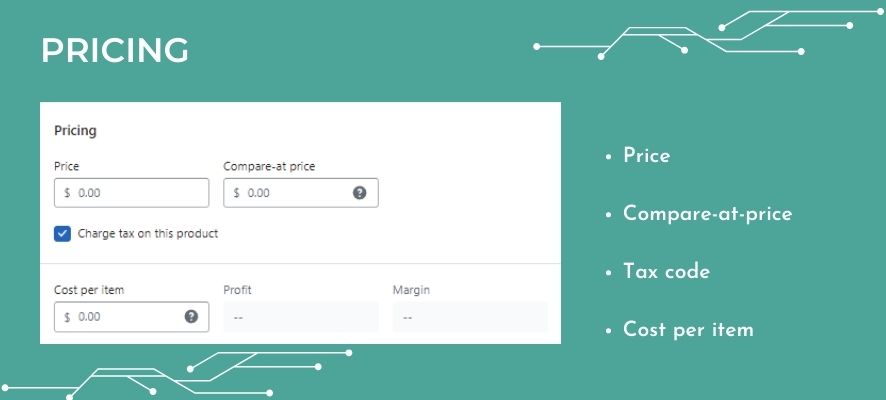
Tips For Setting Prices:
You can manually set sale prices on individual products without using discount codes. You can also offer customers reduced prices at checkout by creating a discount code. This doesn’t affect the displayed prices of your products.
If you want to edit multiple variants, then add the amounts to all your existing price variants at the same time by using the bulk editor or a CSV import.
If you’re on the Shopify plan or higher, you’re also able to produce reports to analyze your profit margins. Click Charge taxes on the product if the product is taxable.
Inventory
Inventory – The quantity of a particular product that is available for sale.
SKU (stock keeping unit) – The code that identifies the product within your business. For effective tracking and sales reporting, each SKU needs to be unique. SKUs are optional. You can create your own SKU format.
Barcode (ISBN, UPC, GTIN, etc.) – Barcodes are typically used by resellers. The identifier needs to be a new or existing Global Trade Item Number (GTIN). Some sales channels require a GTIN before a product can be published using the channel.
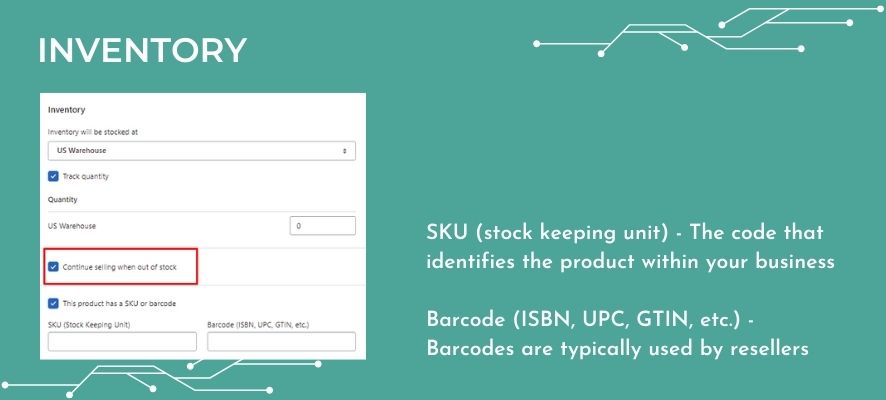
Tips For Inventory
Inventory tracking can help you avoid selling products that have run out of stock, or let you know when you need to order or produce more of a product. You can set up inventory tracking, view your inventory, and adjust your inventory levels in the Inventory area of Shopify.
Check Continue selling when out of stock if you are selling POD (Print-on Demand), you can sell numerous items without limiting their quantity.
Tips For SKU:
Although you can use any format that you prefer, the following guidelines can help make your SKUs work best for you and your business:
- Characters – You can use all numbers or a mix of numbers and letters. Avoid a format where the numbers 0 and 1 could be confused with the letters O and I. Don’t use special characters, symbols, or spaces, because these can cause problems when searching for products in Shopify by SKU and in other computer programmes, such as spreadsheet software. However, dashes or underscores are useful because they separate groups of numbers and letters that represent product attributes such as style, color, size, pattern, or even a storage area.
- Length – Keep your SKUs as short as possible, such as no more than 16 characters. Depending on the number and variety of products you sell, you might be able to use an SKU format that is as short as 4 to 8 characters.
- Simple and understandable – Use an SKU format that makes sense to your staff and can help with picking and packing orders. Each letter and number in an SKU needs to have a purpose.
- Unique – For effective tracking and sales reporting, SKUs within your Shopify admin should be unique, and no two product variants should include the same SKU in their details. For example, if you sell a T-shirt in different colors represented by different variants, then each variant should have a unique SKU.
Tips For Barcodes - GTIN
GTINs are unique identifiers used internationally to store and locate product information. UPC, EAN, and ISBNs are examples of GTINs, which might vary in length depending on the product type. You can find the GTIN above or below the barcode on the packaging for your product.
If you don’t have a GTIN for a product, you can request one from the manufacturer. Learn how to get a GTIN for a product you manufacture at the GS1 standards website. Don’t invent false GTIN information for your products.
If you are a handmade seller and don’t have a GTIN or are unsure how to get one, You can leave it blank. For example, if you want to connect your Shopify store to your Amazon store – a channel that needs a GTIN, you can require a GTIN exemption.
Shipping
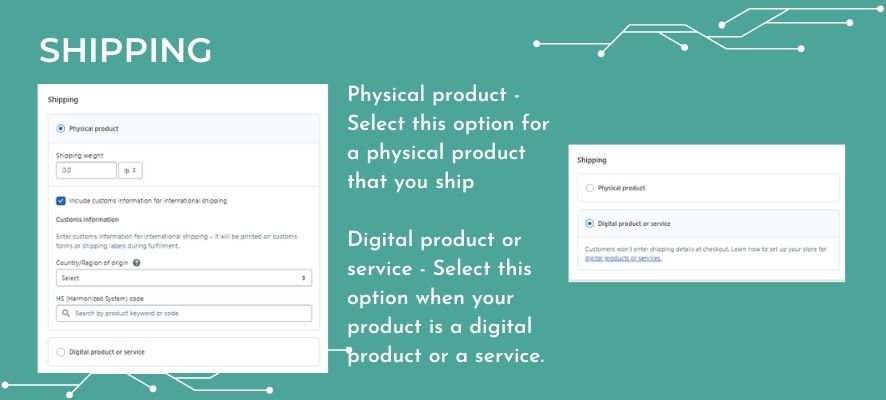
Tips For Shipping Products:
Indicate whether you need to send a physical item. Leave this unchecked if you’re selling digital products or services that can be delivered instantly rather than through the mail. You won’t miss out on a sale if you don’t enter these details right away.
Your shipping selections for each product help in calculating shipping costs at the point of sale and label pricing during fulfillment by taking into account the size, weight, and location of the shipment.
Tips For Shipping Packages:
The shipping package is used to calculate shipping rates at checkout. When using weight-based or carrier-calculated shipping rates, this package is used to calculate the shipping rate to charge your customers at checkout.
When packing packages, you must measure and use the outside measurements of your shipping boxes since those dimensions are used to determine the shipping fee.
For example, suppose you have a default package weight of .1825 kg and you have the following weight-based shipping rates:
0 to 4.99 kg = 3 USD shipping rate
5 to 9.99 kg = 5 USD shipping rate
10 to 19.99 kg = 10 USD shipping rate
Tips For Shipping Cost:
As the owner of an online store, you will have to pay shipping costs. You can choose to charge these fees directly to your customers or to add them to their final payment. Free delivery is one of the most alluring incentives shoppers look for.
On the highest peak shipping days like Mother’s Day or Christmas, it’s almost expected for shipping to be fast and priority. Instead of adding these extra charges during the checkout process, you might think about applying the cost of shipping to your final price.
Variants
This section lists the available options for a product, which include variations such as color and size.
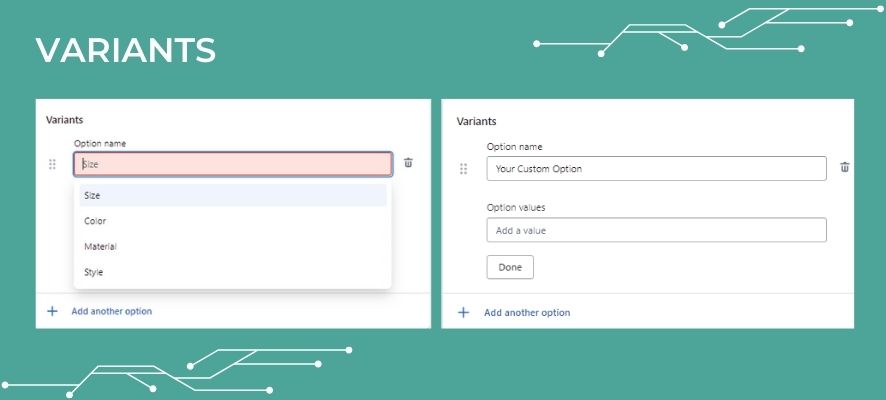
Tips For Variants:
If you’re adding a variant for the online store and you select Continue selling when out of stock, then you can continue selling products when your inventory reaches zero.
You can also create other custom options aside from size, color, material, and style.
Purchase Options
Pre-orders, subscriptions, and try-before-you-buy options are only a few of the purchase options you can add to your products.
Tips For Options:
If you are selling handmade products or your manufacturing partner needs a long time to produce items, you should choose Pre-orders.
In case your products are ready and you need your customers’ opinions about your items, let’s choose to Try Before You Buy.
On the other hand, when you need to collect customer’s information to do marketing steps like email marketing, Subscriptions are the perfect choice.
Search engine listing preview
A preview of your product’s appearance in search engine results. The product title, the item’s online store URL, and part of the description make up the preview.
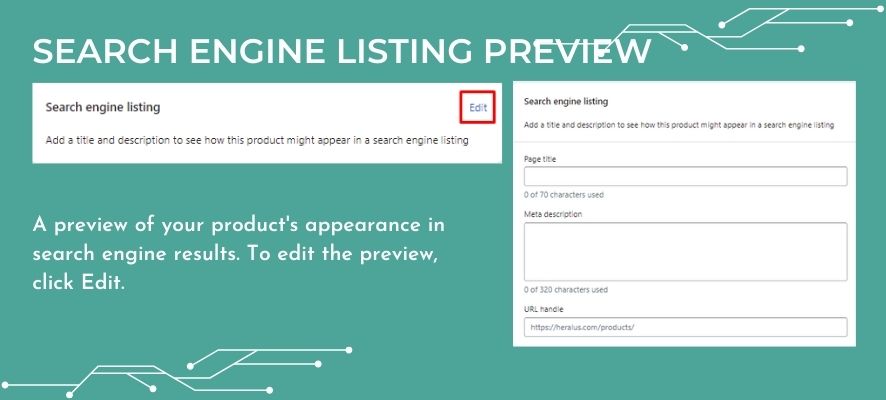
Tips for Search Engine Listing Preview:
The page title and meta description have set character limits. If you enter more text beyond the character limit, then your page title and description will be shortened in search engine results. Learn more about search engine optimization.
The URL and handle are automatically generated when you create a new product. You can edit the handle to make it match your product title, but don’t edit it too often, or the product might not appear in search engine results.
Organization - Tags
Tags are searchable keywords that you can associate with your product. Tags can help customers find your product through your online store search, and you can also use them to create automated collections
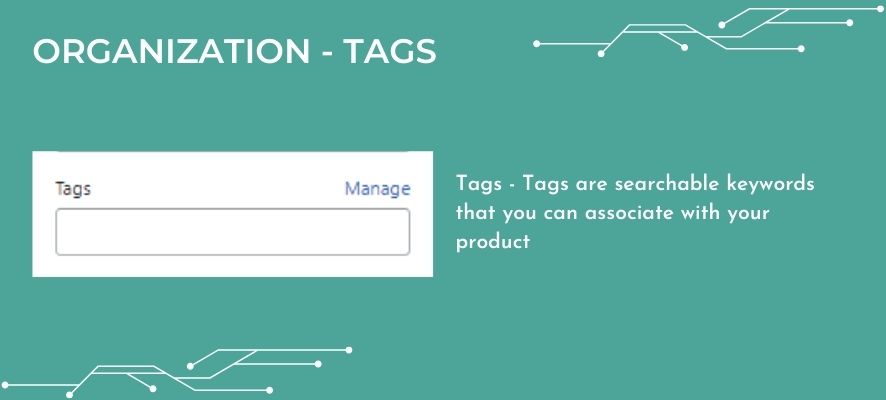
Tips For Tags:
The following guidelines can help make your tags work best for you and your business:
- Characters: In your tags, only use common characters, digits, and the hyphen (-). Avoid using symbols and characters with accents. Tags with special characters are either ignored or processed the same as tags without them
- Length: For ease of use, keep your tags short
- Simple and understandable: Each tag has a clear purpose and is easy to remember
- Clear to customers: Because the tags are visible, you need to make sure that they make sense to customers
In Conclusion
Above are some tips to optimize your product page on Shopify online store. If you want to level up the way to upload products in bulk, check this How to bulk import Products to Shopify faster. In case you need to organize your products, don’t miss the blog post Organize your online store with Shopify collection.



