You’ve opened an online store on Shopify, but nothing happens. There are not a lot of visitors coming to your store, and it just generates a few sales.
The problem is the low traffic!
Then, how can you boost the amount of traffic to your Shopify store? Well, the most affordable method—and by saying this, we mean a free way to get more people to come to your site—is using SEO, which is short for search engine optimization.
For those who are unfamiliar with SEO, this article is going to break it down for you and suggest many of the best SEO tactics for increasing organic traffic to your Shopify store.
1. What is SEO?
SEO (search engine optimization) could be put simply as the practice of improving the ranking of your website on a search engine results page (SERP), from which many people will come to your site organically.
Search engines are popular sites like Google or Bing, especially Google since it occupies more than 80% of the global market share. So, when a person searches for something on Google, the results, known as the SERP, appear. Now, if what they search for is related to your business, you may want your website to be on the top page so that people will see and click on your store link.
And SEO is the free solution to help you rank on the first page. Furthermore, it helps your website reach your target audience, not everybody. For example, if you are selling shampoos, you want customers who search for shampoo or hair care products, not those who want to buy a smartphone.
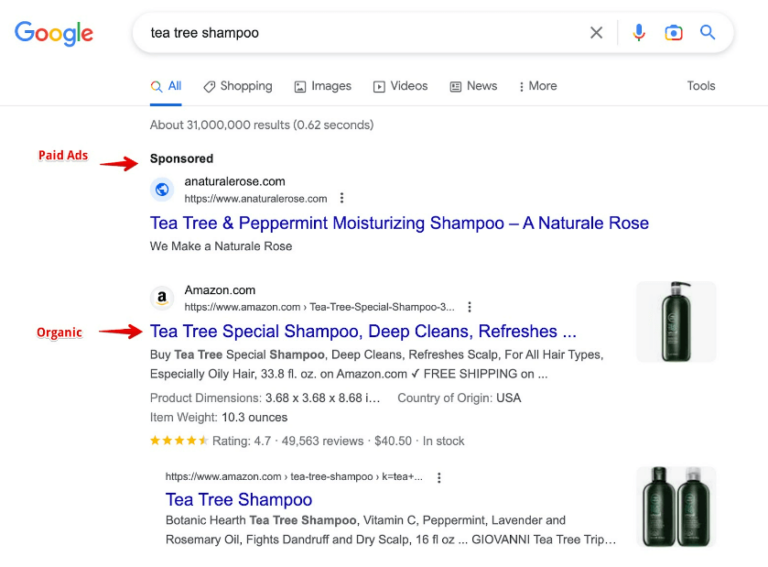
SEO is involved with many factors, including not just the quality and relevance of your store’s content, but also the algorithm of search engines like Google and how they crawl and index sites to offer the most relevant information to the searcher.
2. Why is SEO important to your Shopify store?
SEO is an organic way to help customers find your store
As mentioned above, SEO is the strategy and tactics implemented to propel your website to the highest position on Google or other search engines. By doing so, people will see your Shopify store easily and click on the store link.
It’s organic because visitors find your website by looking for it, rather than through sponsored advertisements or marketing.
SEO is free, and paid traffic is costly
If your business is brand new and hasn’t generated much revenue, don’t spend all of the profit on Google paid advertising. With SEO, you get traffic for free.
Although SEO requires a considerable amount of time and work, it should be one of the primary and long-term approaches to getting more visitors to your store. Remember that traffic to a website through organic search accounts for more than 50%. It’s a cost-benefit solution for your business and can be done anytime and in the long run.
SEO boosts traffic, more traffic means more sales
Obviously, the more people come to your store, the more likely your sales will grow. SEO can boost organic traffic by more than 1000% compared to traffic generated by social media. Also, according to statistics from BrightEdge, 53% of revenue is generated through organic traffic.
SEO lasts for long
SEO, unlike advertising campaigns, is a longer-term activity. To keep your site ranking high, you must regularly refresh your store content and SEO techniques.
Because the budget for Google Ads and Facebook Ads is not always available, you can only apply the campaigns for a limited time. However, SEO is more sustainable since you don’t have to pay money to maintain your website on the first page of search results.
SEO improves customer experience
How does SEO improve the customer experience? If your store pages are SEO-optimized, the search engines will rank your website as the best-fit result for what consumers are looking for. By doing so, customers will save time by finding the most relevant products or content. If you provide the exact solutions people need, they will come to you for sure.
More, providing SEO content about product documentation, video tutorials, and FAQs bring about a comfort journey while using your products or services.
So, in addition to enhancing your SEO strategy, having consistent, high-quality products and content is critical to improving the consumer experience, increasing sales and conversion rates, and growing your brand.
SEO elevates your brand position
Assume you’re in the business of selling dog shampoo. When consumers search for a decent ‘dog shampoo’ or ‘pet shower gel,’ your items and store are always at the top of the list on Google. This will leave a lasting impression on consumers that your brand is performing well in the industry.
If you use SEO correctly, your brand will always rank higher on Google than your competitors. People will remember you since you are always at the top of the search results.
3. Before starting your SEO journey
Now, you understand what SEO is and the benefits it brings to your online business. Before going into the detailed process to improve SEO for your store, there are some activities you should do first:
- Have your own/customized domain: Although with Shopify, you already get a free domain “yourbrand.myshopify.com”, you should buy a customized domain for better SEO. Your own domain will look more trustworthy and memorable to visitors. You can easily buy a new one on Shopify at the price of $10-20 per year. Go to “Setting” >> “Domains” >> “Buy new domain”, then set it as your primary domain.
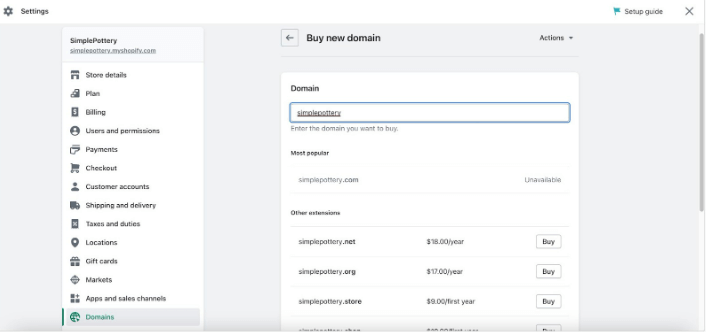
- Setup Google Analytics: Google Analytics (GA) is an analytical and statistical tool created by Google to support your business, such as the traffic amount to your store, or data on what visitors do on your website, campaigns, and events. Especially, it gives essential information to help with your SEO and marketing activities. You can install it for free in your Shopify store by following this tutorial.
- Setup Google Search Console: Many people don’t pay attention to Google Search Console, but it’s a free SEO tool made by Google that you shouldn’t miss. This tool gives you useful insights about what pages of your store are ranked for what keywords people search for, their ranking positions, the click numbers, and other data that can help you plan and adjust your SEO strategy. You can read this comprehensive article to learn about Google Search Console and setting it up for your Shopify store.
- Disable your store password: If your store is still protected by a password, it’s time to turn it off to make it visible to customers and enable search engines to crawl and index your website. Go to “Online Store” >> “Preferences”, then disable your store password.
4. How to improve SEO for your Shopify store
If you’re all geared up, let’s get into business. Here is our extensive suggestion list for the best SEO practices to boost organic traffic to your Shopify store.
4.1. Technical SEO
Technical SEO is the process of ensuring that your website is technically pleasing to search engine crawlers (or bots) when scanning. The process includes fixing, updating, maintaining, and optimizing the core structure. More, you need to fix & update technical and less visible elements of your website so that your store gets a higher score from search engines.
Simply put, you’re telling the Googlebot, “Hey, my store is optimized, has a clear structure, is fast loading, and has powerful internal links. So, just rank me high”.
Although technical SEO is less seen by customers, it can still deliver users a good browsing experience with helpful internal links, easy navigation, and optimal loading speed.
Let’s dive into specific actions you can take with technical SEO!
Have your Shopify store structured
Luckily, Shopify supports your store with a built-in hierarchical flow with readable URLs, which is good for SEO. So, mainly, your store will run with a structure of Homepage → Collections → Product pages → other pages.
On the other hand, you can optimize your site structure by improving the navigation to enhance the user experience and using descriptive names for your image files and internal links.
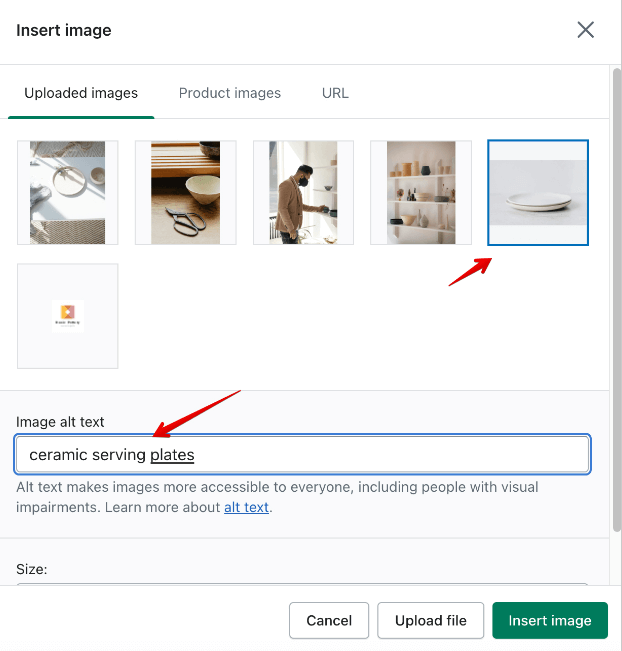
Submit your sitemap to Google Search Console
A sitemap in Shopify is an XML file that contains all crucial links to the pages of your store, such as products, images, collections, pages, and blog content. It is important to submit your store sitemap to Google Search Console for better SEO because it tells search engine bots how your store should be scanned.
You must also authenticate your Shopify store with Google using the Google Search Console to inform the search engine that your store exists and is owned by you.
You can learn how to submit your sitemap to Google Search Console by watching this guide.
Build internal links
It’s better for search engines, let’s say Google, to scan your web pages if they’re connected with other pages within your store. They are called internal links. To simply define it, an internal link is a link that connects one page of your store to another page that is also from your store.
If you have a logical internal link scheme, Google will find pages on your website better and understand the relationships among the pages. Your store will get ranked higher because it has an organized structure with pages that have related content linked to each other.
Collection pages could be an example of a good internal linking strategy. Assume that you sell women’s dresses. You may organize them by different seasons and have smaller links such as “summer dresses,” “spring dresses,” or “winter dresses” under the “dress” category.
Improve loading speed
Loading speed is a critically important factor that affects your store’s ranking on the results page. Search engines like Google will give you a really low score if your website loads slowly. This is because Google doesn’t want to suggest pages with terrible loading speeds that disappoint users.
The loading speed of your Shopify store depends on many factors, such as the size and quality of your images or videos, whether your theme is heavy or not, the number of unnecessary Shopify apps you install in your store, error codes, or broken links.
So, you must analyze all factors that influence your store’s loading speed and address them as soon as possible to enhance your site’s rating.
Check mobile friendliness
About 58% of Internet users are mobile surfers. Therefore, your Shopify store must be mobile-friendly to get a higher score from search engines. Google emphasized that mobile responsiveness is one of the standard ranking factors. This is to ensure users can receive top results for both desktop and mobile devices.
On Shopify, most of the themes are designed with mobile-friendly layouts. However, you should also pay attention to the navigation, content, and loading speed on the mobile version of your store for better SEO. You can use Mobile friendly test tools from Google to check your Shopify theme demo before you install it.
Avoid duplicate content
When there are pages with the same content, Googlebot will be confused because they don’t know which page they should scan. So, you need to tell them what the master page/main page is that the search engines should index and rank.
On Shopify, your store will be supported by a canonical tag to help avoid duplicate pages, so you don’t have to worry too much. Still, you must regularly check if your store has duplicate content and adjust it quickly for better SEO.
To help you understand more, let’s look at an example.
Let’s say you have a tea tree shampoo product with the link “yourstore.com/products/tea-tree-shampoo” that belongs to both the “best sellers” and “sales” collections.
So now you have two duplicates, which are: “yourstore.com/colletions/best-sellers/products/tea-tree-shampoo” and “yourstore.com/colletions/sales/products/tea-tree-shampoo”
However, Shopify will automatically create a canonical tag (often including <link rel=”canonical” href=>) that tells Googlebot that the product page (or the first link) is the main page that should be crawled and ranked on Google.
Utilize redirects
If you click on a link and a message shows up with “404 error not found”, that is a broken link. Google will definitely give your store a low ranking if it has many broken links. That’s why you need to constantly check and fix any links on your Shopify store if they are no longer accessible.
By utilizing redirects, the dead links will be automatically directed to an existing page, which is good for SEO. In Shopify, you can easily set up 301 redirects by going to “Online store” >> “Navigation” >> “View URL redirects”, then editing your 404 links. Here is the detailed tutorial if you want to learn more.
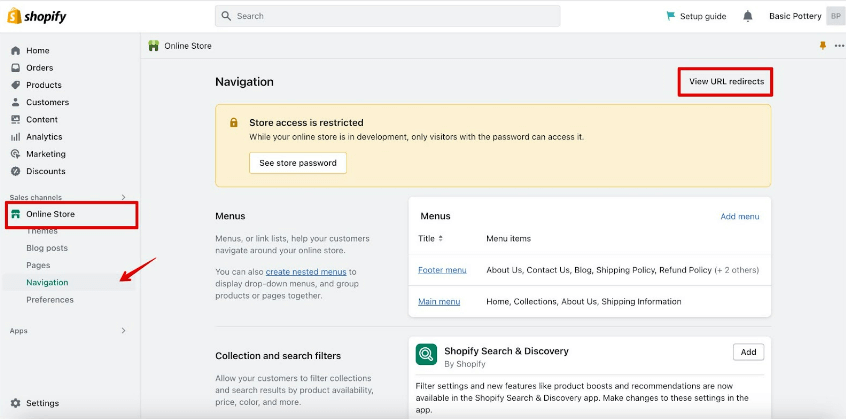
Recommended Shopify apps and themes for technical SEO
- SEO: Image Optimizer Page Speed by Avada: This app supports structure data, HTML sitemap, meta-tags, broken links detection and redirect support. It can also help with image optimization for faster loading speed. (Free plan available)
- Booster: Page Speed Optimizer: This app focuses on optimizing the speed of your Shopify store including mobile loading speed optimization with no code install process (Free)
- Shopify Empire Theme: This theme provides mega-menu features for large inventory stores with breadcrumbs and collection page navigation features that help structurize your website better. (Price: $340)
4.2. On-page SEO
Different from technical SEO tactics, on-page SEO is a process to improve the parts of your website that are visible to human eyes or readers. For example, they are the titles and descriptions of your page, the URL slug (the part of an URL that identifies the page), content, links, and tags.
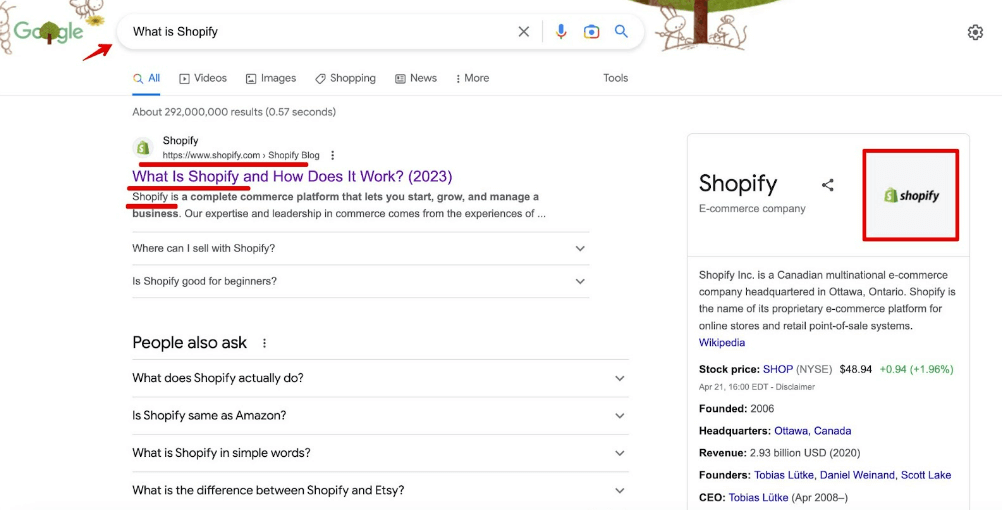
So, it’s more about the content with keywords that are most relevant to customers’ intended searches.
You can say that on-page SEO methods are more inclined towards enhancing the user experience for readers or customers by making material simpler to read and find through organized and comprehensive guidance.
However, search engines also care about the mentioned factors because, at the end of the day, they need to deliver the most relevant, useful, and good-quality content to what people are searching for. So, if you want to be ranked at the top of Google search results, on-page SEO is a must.
So, here are the tactics you could use:
Keyword research
When conducting keyword research, consider your consumers. Ask yourself, when customers find your products, what words will they type into a search engine? This will let you know what you should include in your content to increase the relevancy of your pages.
For instance, you are selling pianos and many other musical instruments. Some of the words your customers may look for on Google are “buy piano”, “where to buy piano”, “electric keyboards”, “best piano”, and so on.
The examples above are called short-tail keywords, which many customers will likely search for if they want to buy pianos. There are also long-tail keywords or phrases that you don’t want to miss out on because some people will search in more detail and tailor their search to their needs. For example, “white Steinway piano sale price”, “buy piano keyboards online”, or “buy piano for beginners”.
However, where can you get all the ideas for what people may search for? And how do you know if your store is ranked higher using such keywords?
Well, there are several free and paid keyword research tools, such as Ahrefs, SEMrush, Moz Keyword Explorer, Ubersuggest, and Google Trends. Using such tools can assist you in determining which keywords have a high volume of searches, the traffic you can expect, the difficulty, or the competitive level required to rank in the top 10.
If you’re a beginner, the two most important things to remember are finding keywords that have:
- A high search volume
- Low competitive
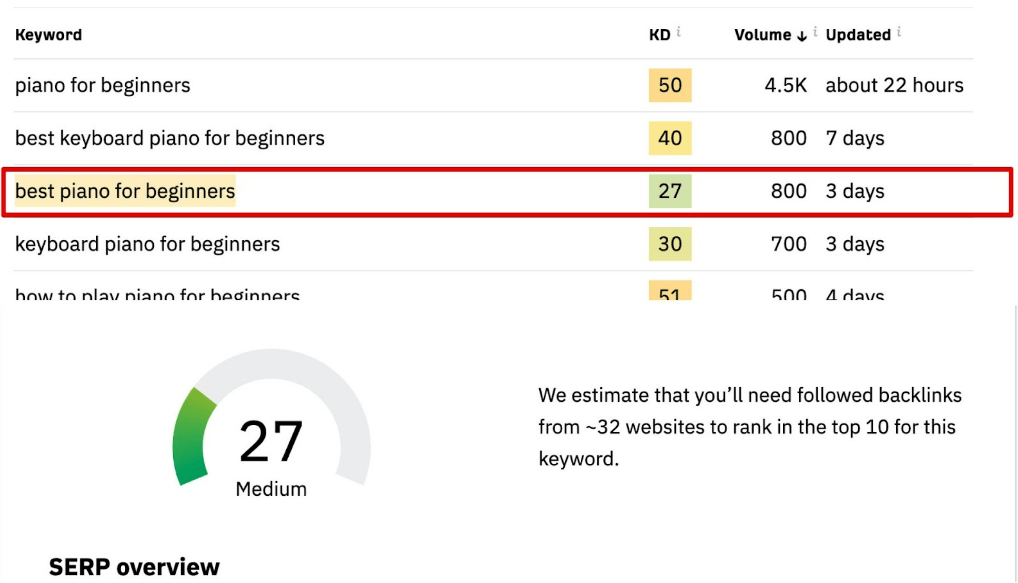
Put the keywords on the relevant pages
Now that you’ve found the right keywords, try to put them on the related pages of your store and optimize the titles, meta descriptions, headings, URL slugs, tags, and image alt-text (tags for images). This will help search engines scan your pages better and give your store a higher ranking thanks to the relevance of your content.
For example, if the targeted phrase is “best piano for beginners”, put similar keywords in the product page titles and meta-descriptions. You can also add tags to your products with the keywords, and URL slugs like “yourstore.com/products/steinway-piano-for-beginners”
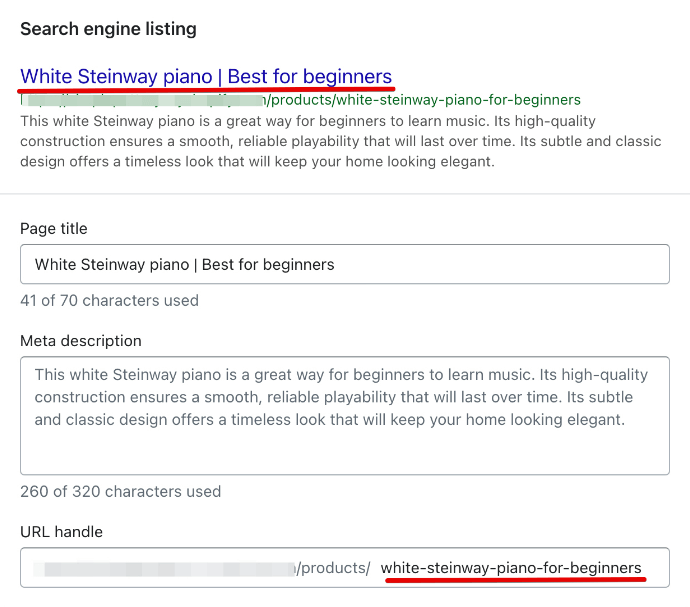
Create schema markup for rich snippet
The term “schema markup” might be too technical for many people, but just to put it simply, it is a type of structured data language to communicate with search engines and make them understand the information of your Shopify store.
For instance, the rich snippet could be the review ratings, price, etc. of the product.
An example of search results with a rich snippet:
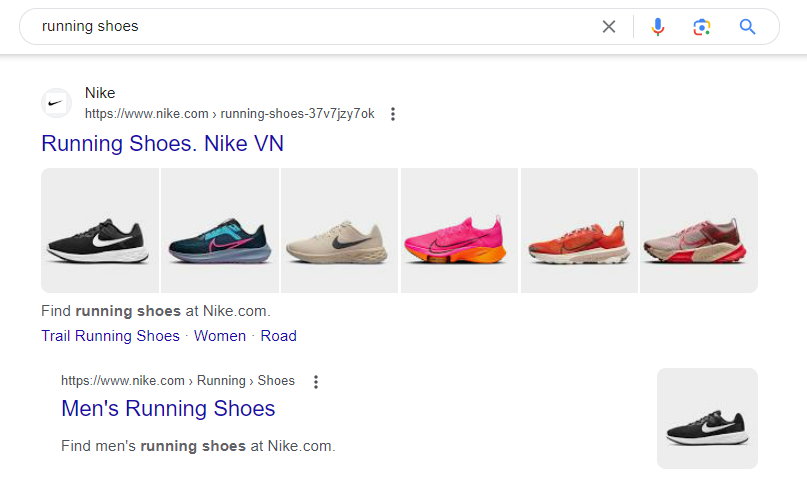
An example of search results without a rich snippet:

There are many Shopify themes and apps that can provide you with rich snippets for better SEO. So, you can consider this function to help your store rank higher on the results page.
Image optimization
As previously said, image optimization enhances the loading time of your Shopify store and helps you get a higher search engine ranking. Additionally, the user experience is improved since the pages load faster, and consumers will engage with the material more effectively with optimized graphics that support your content.
To decrease the overall size of the web page, utilize JPEG, JPG, or PNG files. They are the smallest picture file types, so they can help your website load faster. Remember to save images as JPEGs/JPGs and drawings or graphic designs as PNGs.
If your picture sizes are huge, try to decrease them to 72 pixels per square inch (PPI), which is the industry standard.
You should also include descriptive image alt text (or image tags) to explain your photographs so that Googlebot can understand what the images are about and push your photos to Google Image, which will allow more people to find you through this channel.
Recommended Shopify apps and themes for on-page SEO
- Plug In SEO: This app gives merchants SEO templates for targeted keywords, Google search trends, broken link fixing, and creating schema markup. (14-day free trial, price: from $9.99 – $49.99/month)
- SEO, Image optimizer & Speed by TinyIMG: This app offers image resizer and compression, alt text generator, and speed booster through lazy loading. (Free plan available)
- Yoast SEO – SEO for everyone: This app is created for both on-page and technical SEO. It supports titles and meta descriptions optimization with templates and creates schema markup for rich snippets. (14-day free trial, price: $19/month)
- Shopify Be Yours Theme: This theme supports high-resolution images and galleries, the enhanced search feature, infinite scroll, and an in-menu promo. (Price: $280)
4.3. Content strategy
Content marketing is critical to your SEO strategy. Being an industry expert and offering consumers helpful knowledge and solutions helps build trust with your target audience over time. Also, if your material is relevant to what people need and can address their issues, search engines will most likely prioritize your pages first.
Optimize your blog
A blog with new content every week or month is suggested for your Shopify store. This might be a helpful knowledge resource for your visitors while they browse your site, keeping them in your business longer. Write about your industry or other issues relevant to your products that can help readers resolve their problems.
People are more likely to stay on your website and buy your items if you become a trusted source of helpful answers for your audience.
Product page content optimization
If you want people to find your products on the first page of Google results, try to optimize the content of these pages.
You should use relevant keywords that people may search for in the product titles and descriptions.
The good news for Shopify store owners is that AI-generated content for product descriptions is now available. You can simply enter your targeted keywords, some brief ideas, and the tone you want, and the rest is done! This can help you save a significant amount of time when creating strong, SEO-optimized product descriptions.
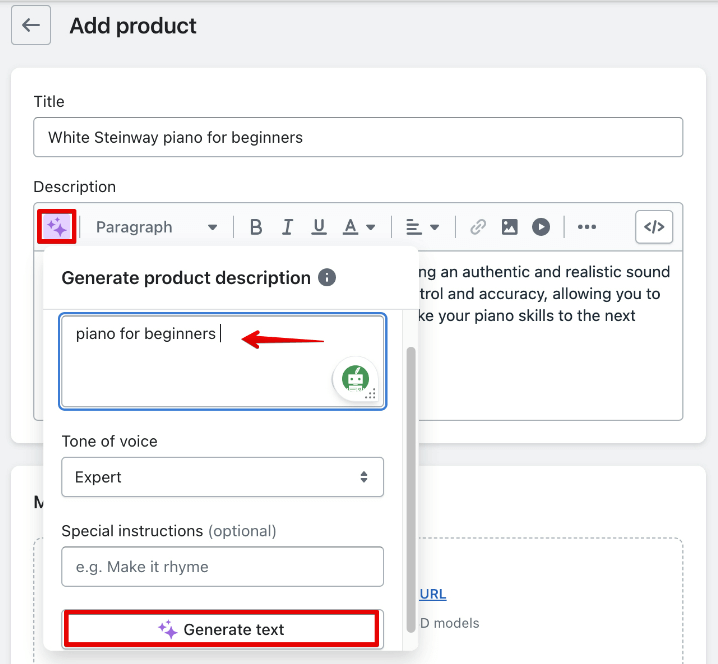
Product review video
Having product review videos enhances the richness of your content. People want to learn carefully about products before they make their final decisions.
You can also post the videos on your website or on other social media platforms like YouTube and Facebook. This increases the likelihood that visitors will find your store through other sources, boosting traffic and potentially increasing conversion rates and revenues.
The search engines will also push your web pages to the top of the search result pages because of your relevant and useful product review content.
Recommended Shopify apps and themes
- Related Products & Blogs: This app helps your readers find products they look for, display related products on your blog posts and caption your blog title with ease. (7-day free trial, price: $7.99/month)
- Related Blog Posts Pro: This app improves your blog with quality internal links and suggests relevant posts to readers. (Free)
- Shopify Studio Theme: This theme is optimized for editorial content with large text formats, is good for brand storytelling, and supports product videos. (Free)
4.4. Off-page SEO
Off-page SEO refers to everything you do outside of your Shopify store to boost the ranking of your website. Essentially, it is the practice of letting others talk about you from somewhere else.
This is an important SEO approach since it improves your store’s credibility, relevancy, and user experience, which causes search engines to trust your site and award you a high score.
Also, it shows that your brand and content are valuable to consumers because you’re linked to and mentioned from various high-quality sources.
So, specifically, the tactics you use could be:
Social media backlinks
The simplest way to have your Shopify business connected from outside sources is through social media. If you haven’t created a social network account yet, you should do so right away.
Facebook, Twitter, Instagram, Pinterest, YouTube, and even TikTok are all possibilities. Depending on your business, choose two or three key social media networks where you can work best on, and then place links from your Shopify store on these channels.
Backlinks from social networking sites help diversify the sources of traffic to your website and help people find you from different platforms.
Local SEO
Local SEO refers to enhancing your store’s online visibility to visitors by associating it with a certain geographical location. Especially, if you have a physical store, you should submit your business profile to local directories such as Google My Business. By doing this, you can acquire more local customers by letting them know the locations of your stores.
Other local directories could be Apple Maps, LinkedIn Company Directory, Yellow Pages, Bing, or Yelp.
Guest Blog
If your blog is new and hasn’t gotten any significant traffic, you can go out and write guest pieces to promote your business. This helps with SEO since you can utilize your content that is uploaded from others’ websites to connect back to your Shopify store.
Find blogs, publications, magazines, or other websites in your industry or related to your business, just contact them and offer a guest post that you think will benefit their audience. However, you must remember to choose topics that are relevant to your Shopify business and the websites you’re guest posting on in order to increase traffic for both parties.
PR to get mentioned/ referrals
If you have a powerful network, try to do some PR. Talk to your business partners, the press, influencers, or industry experts and ask for some mentions or referrals about your business on their channels.
Alternatively, you may generate compelling stories about your products or business that others will want to write about. Then, reach out to industry bloggers or journalists to discuss your plan.
Unlinked mentions and passive link building
Sometimes, others may talk about you on their websites, but you don’t know because they don’t put a backlink to your store. This is called unlinked mentions.
To help you find out who they are, there are many SEO tools, such as Google Alerts or Ahrefs Alerts that can notify you whenever someone mentions your business. If you think their writings are appropriate for a link back to your website, simply write them an email and have your links added on their sites.
For passive link building, you can develop good products and customer service that make people want to talk about you. Customers will mention your brand to their friends and family or even recommend it widely if you deliver high-quality products and services.
Another option is to participate in social media conversations or join discussion forums on prominent sites such as Reddit or Quora. Try to become a useful expert in your field and provide others with genuine answers to their problems. This allows you to elegantly attach links back to your Shopify store and let visitors discover more about your solutions. However, instead of selling your company, attempt to become a true aid to gain the trust of the audience.
Pay attention to Google Ads/Facebook Ads
Running Google or Facebook ads could affect the ranking of your website and your SEO strategy. On the bright side, your paid ads can help generate backlinks to your Shopify store. Particularly, when people click on your advertisements, if they find them helpful, they could share your pages’ links on their social media and other channels.
On the other side, if you spend too much money on sponsored advertisements, it can impair Googlebot’s crawling and indexing of websites. The crawler will just skip your pages and continue on to other websites, which might hurt your store’s potential to rank.
Therefore, pay attention to your ad activities so that they don’t affect your site’s ranking ability.
Recommended Shopify apps for off-page SEO
- Rabbit SEO Traffic Booster: This app can help you with building backlinks, discovering hot keywords, and monitoring your site’s ranking (Free plan available).
- SEO King: This app helps you fix broken links, discover index issues, AI generated-content for your articles, and auto-translate content in multiple languages. (Free plan available)
5. Constantly update your site content and improve SEO tactics
The list mentioned above is our suggestion for improving SEO for your Shopify store. Depending on your marketing strategies, you may mix different tactics and use them at different stages of your business.
SEO is a long-term process that may not yield immediate results, but it is the most natural approach to increasing traffic to your Shopify business. In order to attract the target audience to your website, you must regularly renew your content and implement SEO strategies in a flexible way.
Another thing to remember is to check search engine algorithm changes on a regular basis to learn about new vital ranking factors, as well as the current SEO strategies. So, you can appropriately modify and update your SEO approach.
Final thoughts
SEO is an essential strategy for any Shopify business. The platform has various built-in solutions to help you with your SEO strategy. To boost your Shopify store’s potential to rank, it’s better to improve the quality of your content, undertake extensive keyword research, and generate clever backlinks.
Understanding what SEO can do for your store and following the appropriate tactics may help drive your ranking to the top of search results. In addition, it will more customers to your site. Also, it helps to elevate your brand’s position compared to others and makes customers remember your brand in the long term.



