At the heart of every successful organization are the people who make it tick – you, the dedicated employees. Imagine a workplace where your preferences are more than just noted; they’re celebrated. This is where “Staff Picks” come into play. Here, we’ll explore the concept of promoting staff picks and its benefits. Start now!
What are Promote Staff Picks?

“Promote Staff Picks” can be understood as “Highlighting Employee Recommendations” or “Showcasing Staff Favorites.” It is a business or advertising strategy or activity in which selected products, services, or content are promoted by company employees to customers or consumers. Typically, these options are perceived as good, engaging, and worth sharing with customers in order to build trust and create a better experience for them.
For example:
- On Skillshare, a “Staff Pick” badge is used to highlight exceptional classes that excel in content, presentation, and resources, going beyond standard offerings.
- Iconfinder features “Staff Picks” that are high-quality content, well-drawn, and curated to showcase the best packs.
- The Shopify App Store’s “Staff Picks” section highlights apps that offer unique and valuable features, granting them prominent visibility.
- Creative Market promotes products based on their quality, completeness, and effective displays, showcasing “Staff Picks” as top selections.
In short, employing these strategies can enhance the visibility and credibility of selected items, leading to increased attention and potential sales.
Benefits of Implementing " Staff Picks" Strategy

Implementing a “Promote Staff Picks” strategy offers several benefits. Here are some key advantages:
- Curated Selection: The strategy allows you to curate a selection of high-quality products, enhancing the overall shopping experience.
- Increased Sales: Highlighting staff-recommended items can lead to increased sales, as customers are more likely to purchase products endorsed by experts.
- Personalization: Staff picks add a personal touch to your offerings, helping customers discover products that align with their preferences.
- Enhanced Engagement: By showcasing staff-selected products, books, or courses, you encourage customer engagement and loyalty, as customers often trust recommendations from experts.
- Social Interaction: Promoting staff picks on social media fosters interaction and conversations with customers.
- Differentiation: Staff picks set your business apart by offering unique recommendations that customers might not have found otherwise.
- Brand Authority: Regularly sharing staff picks demonstrates your brand’s expertise and authority in your industry.
- Community Building: This strategy can help build a sense of community around your brand as customers connect over shared preferences.
Overall, the “Promote Staff Picks” strategy drives engagement, sales, and loyalty while showcasing your brand’s expertise and commitment to customer satisfaction. To effectively leverage these benefits, one impactful step is to add Staff Picks Badges in your store. This not only emphasizes the value of curated selections but also enhances user trust and confidence in your offerings.
In the next part, Shineapps will guide you on how to add product labels and product badges to take your user experience to the next level.
Add Staff Picks Badges to Products in Your Store
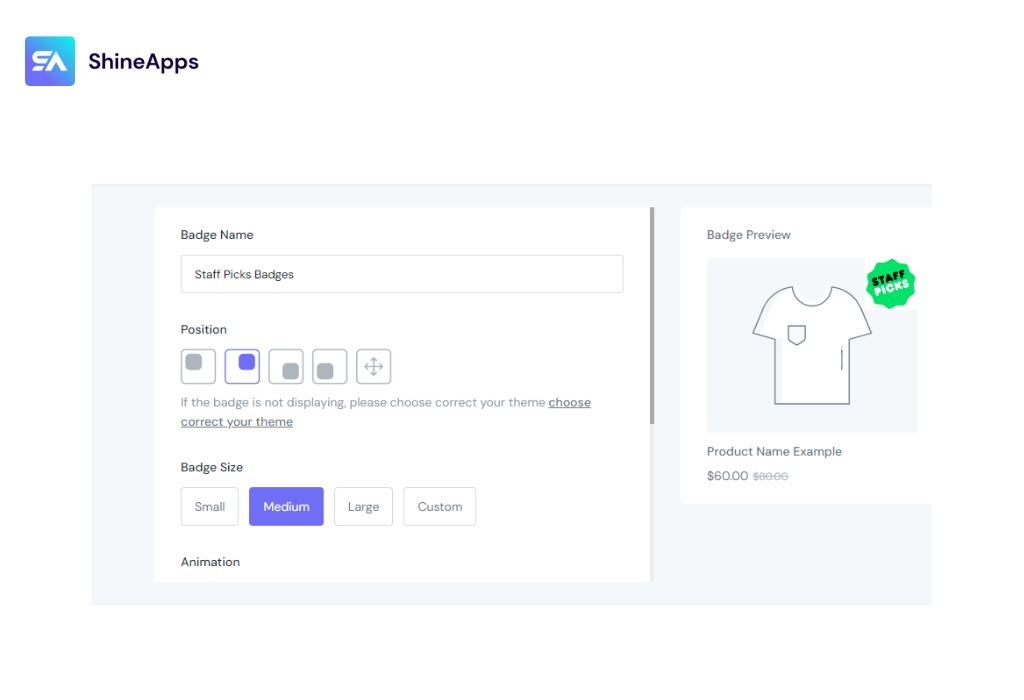
Adding Staff Picks badges to your store can be an effective way to highlight exceptional offerings and draw attention to high-quality items. Here’s a step-by-step guide on how to implement this strategy:
- Selection Process: Formulate criteria for selecting products as “Staff Picks.” Consider factors like uniqueness, quality, popularity, and alignment with your brand.
- Badge Design: Design an eye-catching badge that signifies “Staff Pick.” It should be visually distinct and easily recognizable to customers.
- Integration: Depending on your e-commerce platform, find the appropriate tools or plugins to add badges to your product listings. Most platforms offer customization options for such badges.
- Identify Staff Picks: Review your product inventory and select items that meet the criteria for “Staff Picks.”
- Badge Placement: Place the “Staff Picks” badge prominently on the product images or descriptions. It should be visible without overshadowing the product itself.
- Inform Customers: Create a dedicated section on your website where customers can learn about the significance of “Staff Picks” and the process of selection.
- Regular Updates: Refresh your “Staff Picks” regularly to keep the content relevant and engaging. Replace products that are no longer meeting the criteria with new selections.
- Share the Story: Provide a brief description of why each product was chosen as a “Staff Pick.” Highlight its unique features, benefits, and why it stands out.
- Customer Engagement: Encourage customer interaction by allowing them to rate or review “Staff Picks.” This fosters a sense of community and trust.
- Promotional Activities: Take advantage of your “Staff Picks” as part of your marketing strategy. Feature them in newsletters, social media posts, and promotional campaigns.
- Gather Feedback: Regularly seek feedback from customers on their experience with “Staff Picks.” This insight can help you refine your selection process.
Take It Further!
With the goal of increasing your user experience and promoting engagement, integrating Staff Picks Badges, along with other strategic product labels and product badges, into your store can prove highly effective.
These visual cues not only convey the quality and recognition related to the “Promote Staff Picks” strategy but also guide users toward selected choices. Let’s explore how to select and combine these elements seamlessly:
1. "Featured Products" Label
Consider adding a “Featured Products” label to items designated as Staff Picks. This label highlights their uniqueness and encourages users to pay special attention to these selections.
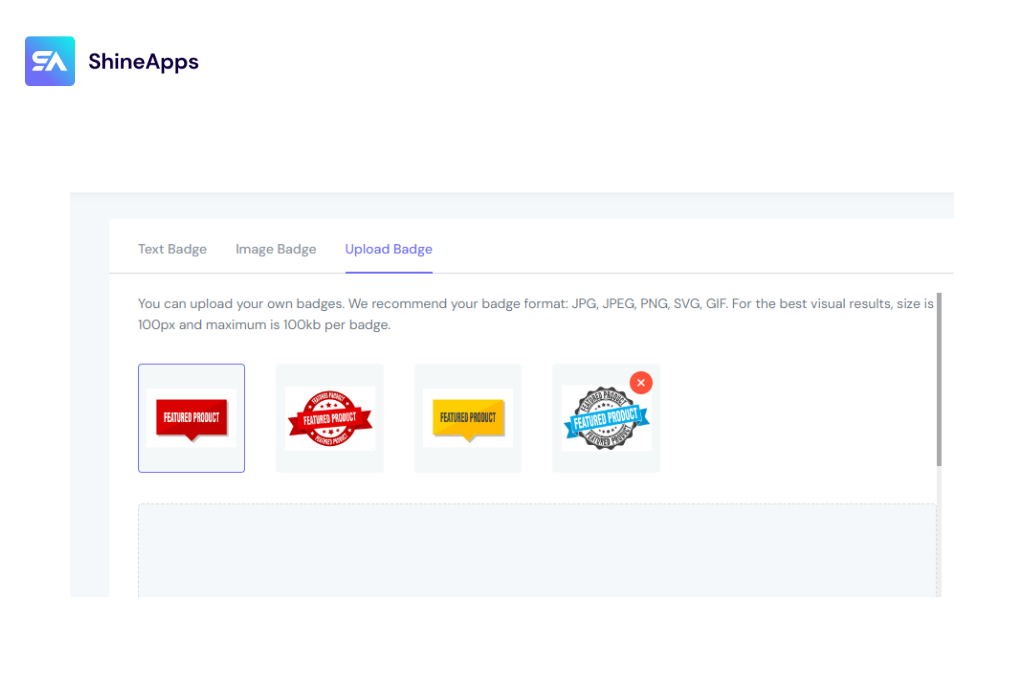
Consider adding a “Featured Products” label to items designated as Staff Picks. This label highlights their uniqueness and encourages users to pay special attention to these selections.
2. "Top Rate" Badge
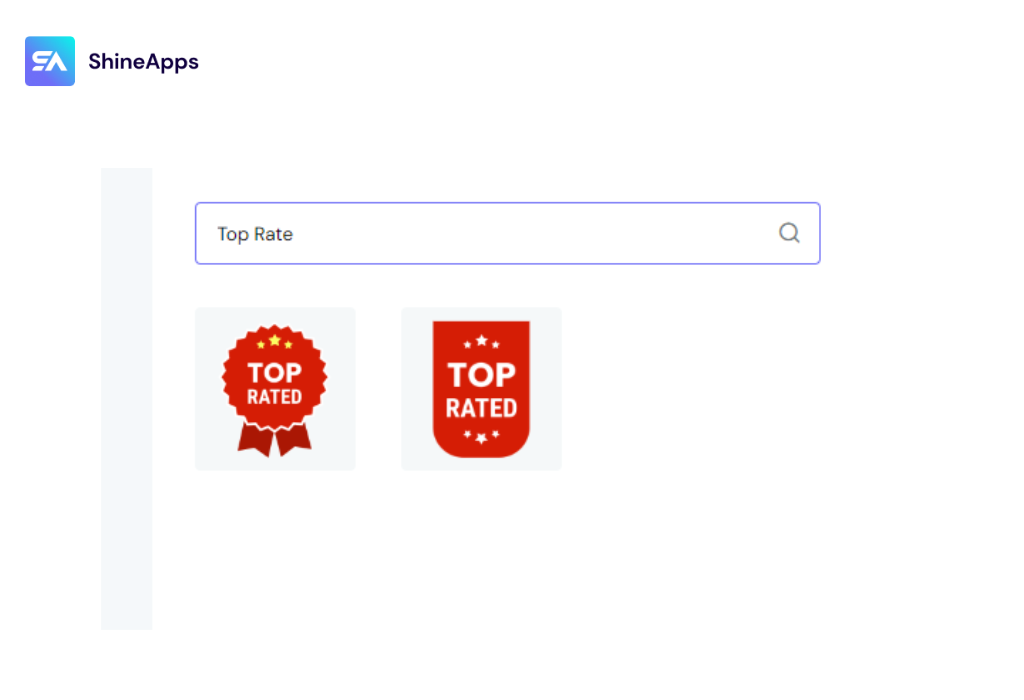
Implement a “Top Rate” badge for items consistently recognized as Staff Picks over an extended period. This conveys longevity and helps users swiftly identify products with widespread approval.
3. "Limited Edition" Badge
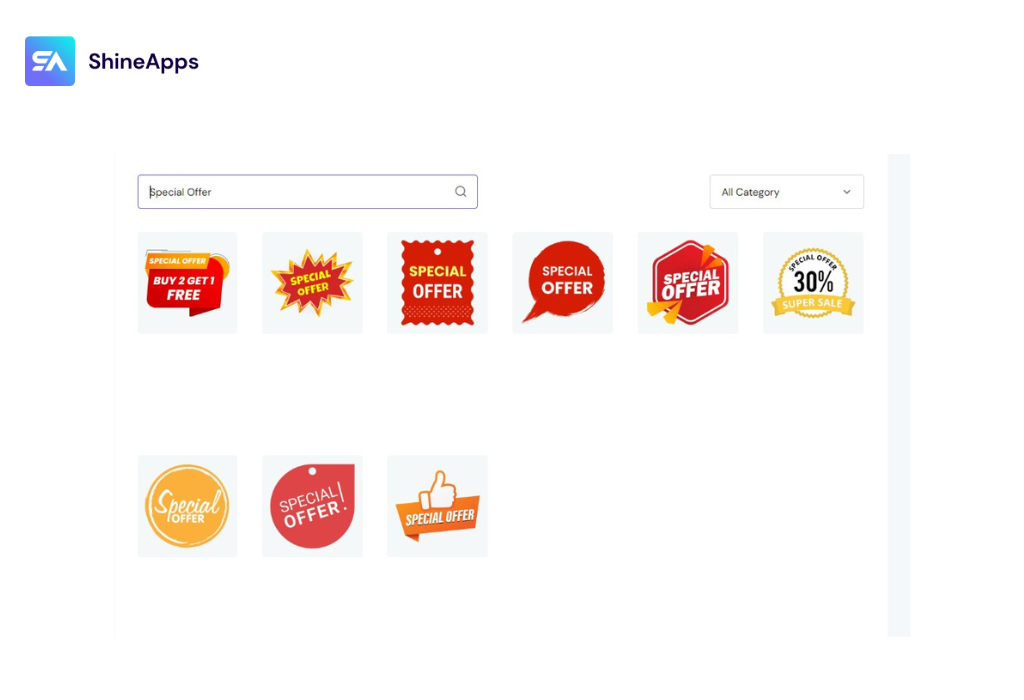
For truly exceptional and exclusive products, use a “Limited Edition” badge in conjunction with the Staff Picks badge. This generates a sense of urgency and exclusivity.
4. "Customer Favorites" Label
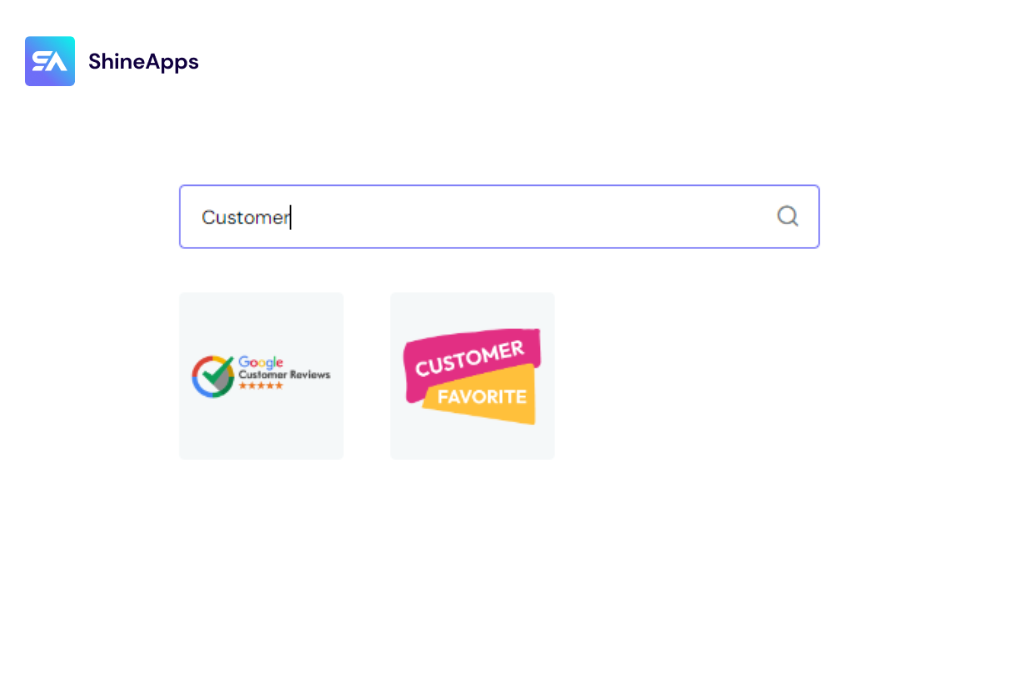
Combine a “Customer Favorites” label with the Staff Picks badge to emphasize products that have garnered positive feedback and high ratings from your customers.
5. "New Arrivals" Badge
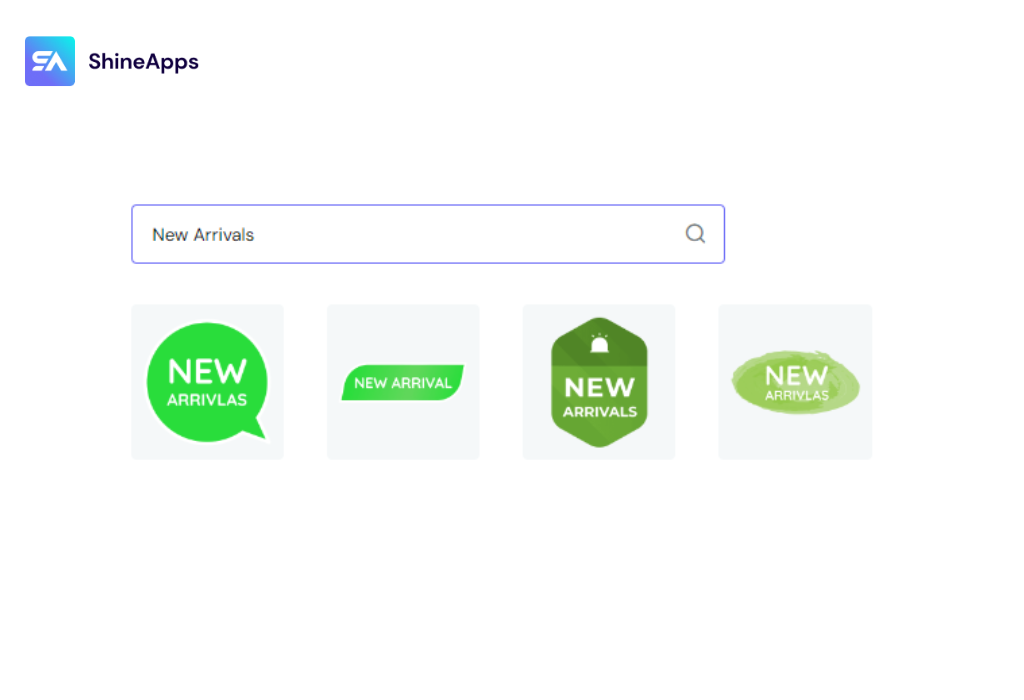
When introducing new products, employ a “New Arrivals” badge alongside the Staff Picks badge. This enables users to explore the latest offerings while benefiting from your team’s expert curation.
6. Trusted Sellers
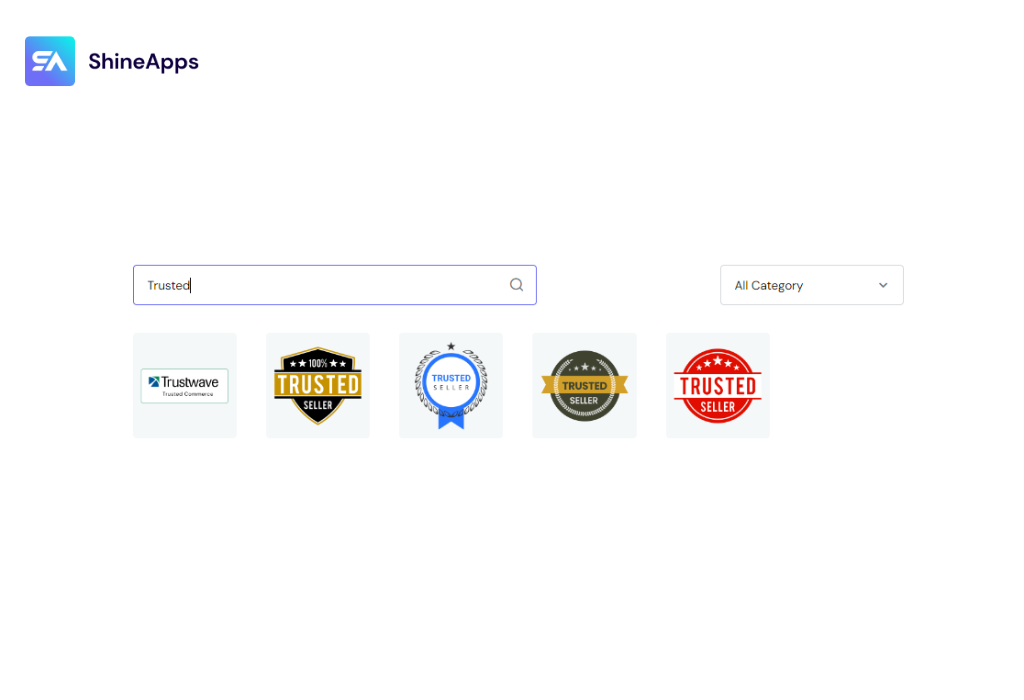
Integrate trust sellers, such as security badges or satisfaction guarantees, to further enhance user confidence in your selections, aligning with the reliability of Staff Picks.
When it comes to enhancing your product presentation with eye-catching Staff Picks badges, product labels, and product badges, the ShineTrust app is a great option. This innovative tool is designed to make the process of creating product labels and badges incredibly easy and efficient.
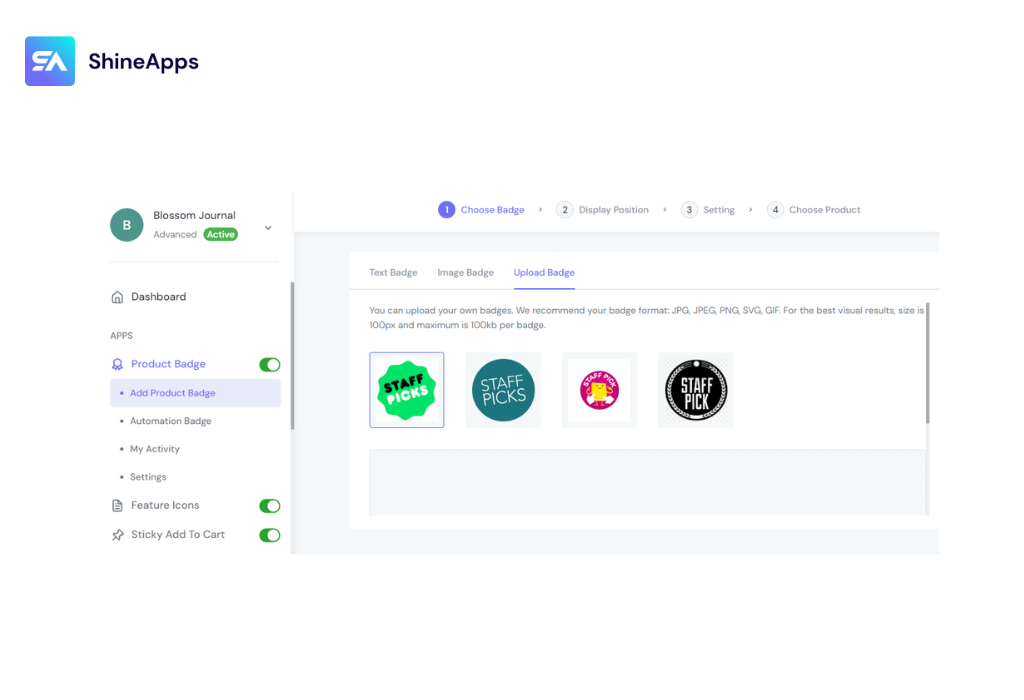
ShineTrust boasts an intuitive and user-friendly interface, making it accessible to both beginners and experienced users. You don’t need to be a design expert to create professional-looking labels and badges. Click here to download ShineTrust and give it a try now!
Wrapping Up
With the constant development of the digital world and competitive market, the “Staff Picks” strategy is not merely a way to make a difference, but also an opportunity to show care, respect, and belief in the best options. Therefore, leverage this strategy to create a better experience for both users and content creators, contributing to your success and sustainability in an increasingly competitive market.



