In the months leading up to Black Friday last year, many retailers were apprehensive that rising inflation would affect sales, and online companies were even more concerned about how customers would behave. This Black Friday is the first without limitations since the Covid-19 shutdown. Forbes claims that this year was a big success, with online sales increasing by 2.3% from 2021 and exceeding $9 billion in spending.
This year’s forecast is noticeably better because Ireland’s inflation rate dropped from 8.2% in December 2022 to 5.8% in July 2023. Due to this optimistic view, economists may concentrate their efforts on developing a successful Black Friday campaign for their businesses, giving retail an opportunity to excel.
In the article that follows, we’ll show you how to be ready for Black Friday 2023 in the shortest amount of time.
What is Black Friday?

Businesses want to draw customers on Black Friday, a holiday shopping extravaganza that occurs in November. It still usually happens after the American Thanksgiving holiday, despite the fact that it has grown to become a month-long shopping season.
Before online shopping became so prevalent, customers would queue outside of real stores on Black Friday/Cyber Monday (BFCM) and arrive early. According to recent eCommerce statistics, the majority of Black Friday/Cyber Monday activity will probably take place online.
According to the infographic from Adobe below, consumers spent $9 billion online in 2020, a 21.6% rise from the previous year. On the other hand, the pandemic had a negative impact on retail foot traffic, which decreased by more than 52%.
Depending on the business, a BFCM sale might go on for a variety of times. Several well-known companies began promoting BFCM deals at the start of November in order to entice early Christmas shoppers and plan for irregular delivery times.
On the other side, some internet retailers start their Black Friday advertising on Thanksgiving and keep it up until Cyber Monday, a holiday shopping occasion that only happens online. They can also run a different promotion each day of the shopping weekend.
Additionally, Small Business Saturday, a celebration of local stores, is open to small and medium-sized enterprises.
Black Friday originated in the US, but it has now spread around the world as a marketing phrase.
How to get your online store prepared for Black Friday
For internet businesses, Black Friday and Cyber Monday are among the busiest days. Up to 88 million consumers made a purchase on Black Friday in the US alone in 2021.
Regardless of the volume of visitors to your website, customers want to be able to swiftly and simply browse your e-commerce store, find what they want, and make a purchase.
To avoid losing consumers on certain days, as the business owner, you must ensure that your establishment is up to par. And this is one of the ways to do it – Add Product Badge(s).
Product Labels – ShineTrust, the best product badges and labels, is a simple, quick, and highly efficient solution to test your badges. You may quickly determine if the programme meets your demands for Shopify product badges with the 7-day free trial. But it should only be the beginning. There are several badge designs available at varying price points. Additional credential management tools that are SEO-friendly are available for as little as $4.99 per month.
In addition to giving you options to address all the issues we previously mentioned, the programme also enables you to develop badges with various consumer tags for various business aims.
You can use the application for any topic you like. If you have any difficulties customising the programme for your store, customer service will provide rapid, helpful advice.
As of right now, this programme only allows monthly fees, making it simple to stop using it at any time if it’s not the best option for your organisation. You won’t have to worry about going over budget and then regretting it.
We’ll lead you through adding a badge in the way of your choice in the stages that follow.
How to add a product badge with ShineTrust
Step 1: Add Product Badges
When you visit Product Badges, Add Product Badges is the first item you see. For product badges, three different badge types are available: text badges, image badges, and upload badges.
I’ll choose a pre-made picture badge from ShineTrust’s collection to fit the occasion since we’re getting ready for BFCM.

Use the keywords “Black Friday” or “Cyber Monday” when searching. However, we have helped you by dividing the categories by distinct events so that you can quickly find the available picture badges for the BFCM topic.
Step 2: Choose the Display Position
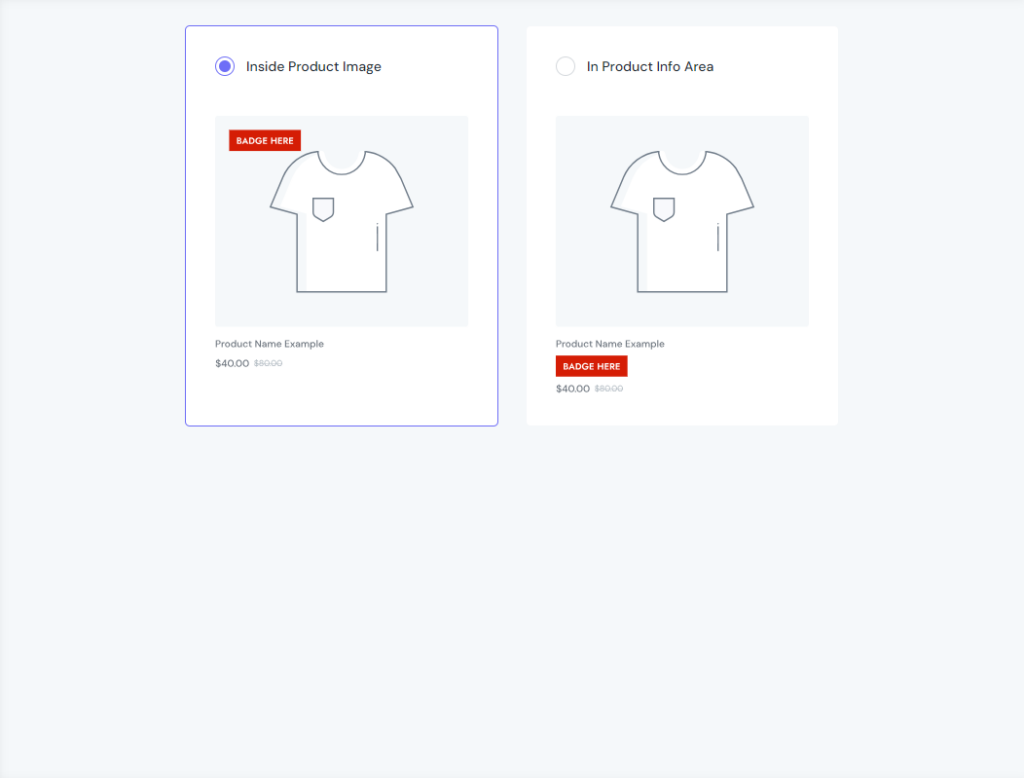
ShineTrust provides you with two pre-designed templates, allowing you to choose one and launch your company with ease. These templates were created after a thorough analysis of the usage patterns of stores on Shopify and other eCommerce platforms. The following 2 positions are your options:
- Inside Product Image
- In Product Info Area
Step 3: Edit details inside
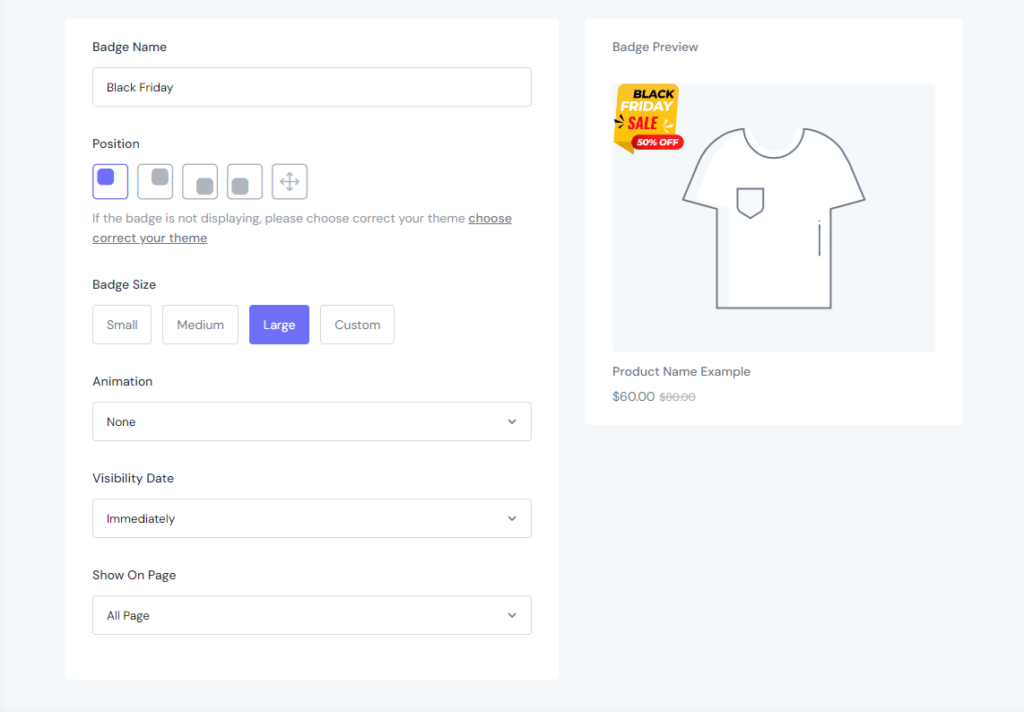
The following information can be edited for the badge in the General part of the Image Badge:
- Badge Name: Change the name of the campaign.
- Position: Choose from 4 fixed positions and a custom position (horizontal & vertical).
- Animation: Select how to show the movement of the badge.
- Visibility Date: Set time to display badge.
- Show On Page: Choose 1 of 6 options below:
- All page
- Home page
- Product page
- Collection page
- Cart page
- Collection List page
Step 4: Choose Product(s)
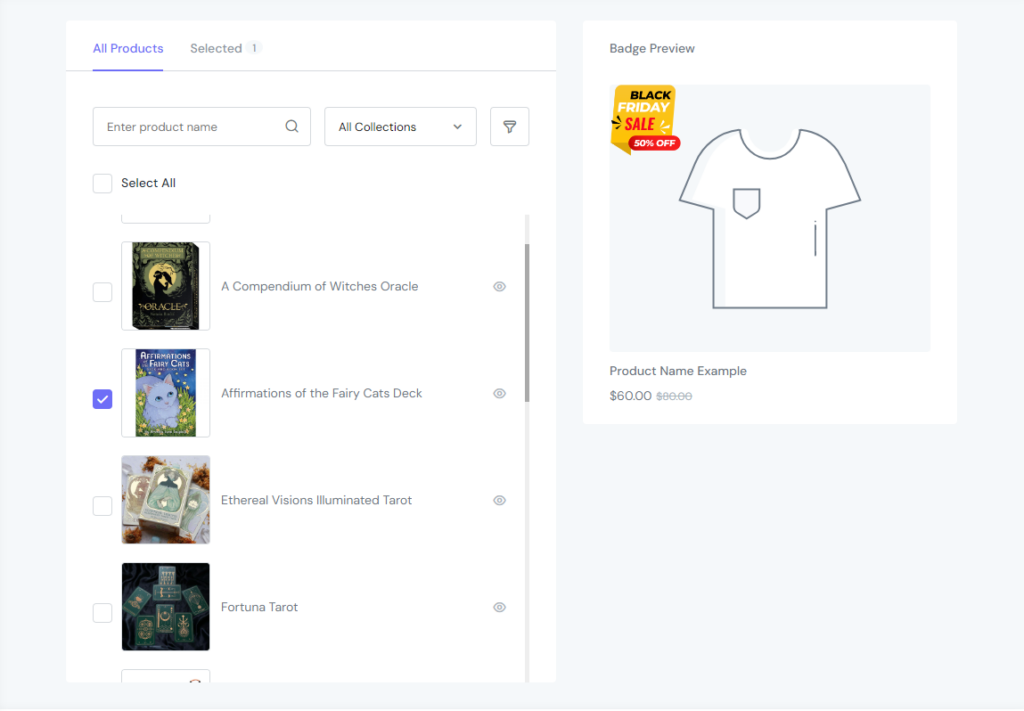
With the “Select All” button, you may choose all items, or you can choose items based on their names, collections, or filters (such as product category, vendor, inventory, and price range).
Step 5: Check again
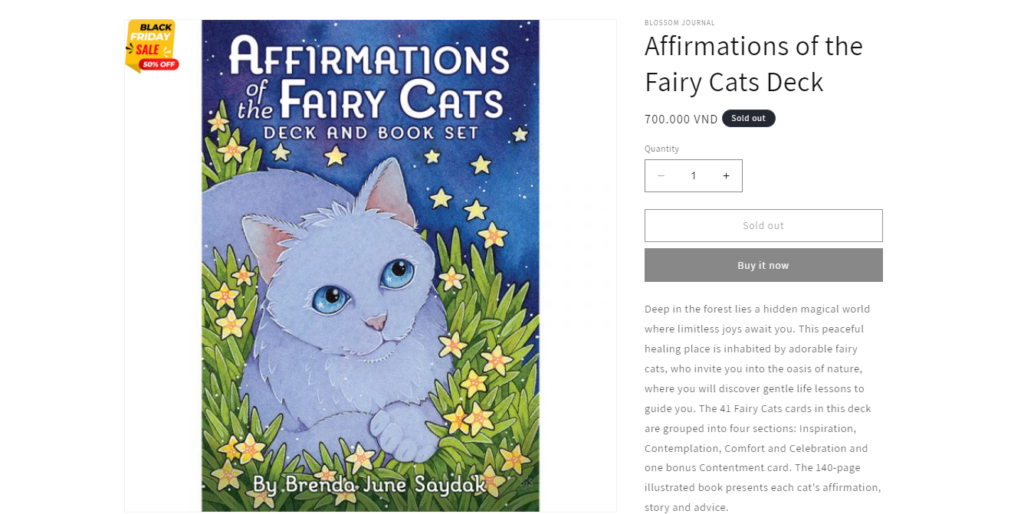
After all, you must review and, if necessary, change the badge display you installed in your shop.
Tips and Tricks
Control your badge campaigns
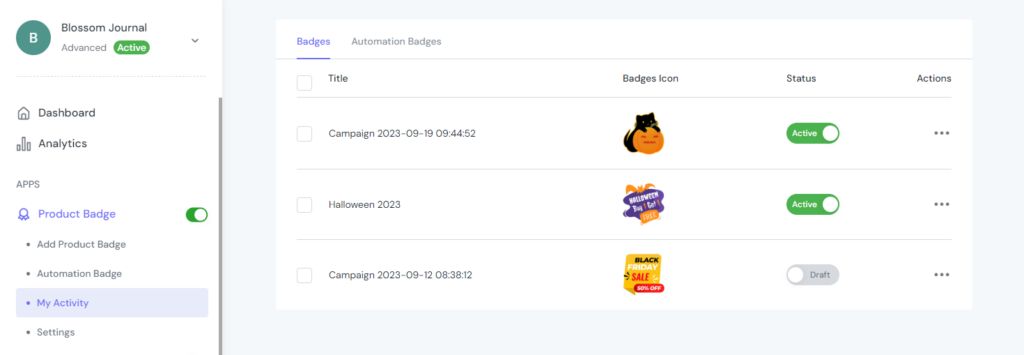
In My Activity, all of your badges will be shown. Create, modify, and delete tasks, as well as activate or deactivate tasks for badges that already exist.
Advanced Settings of Product Badge
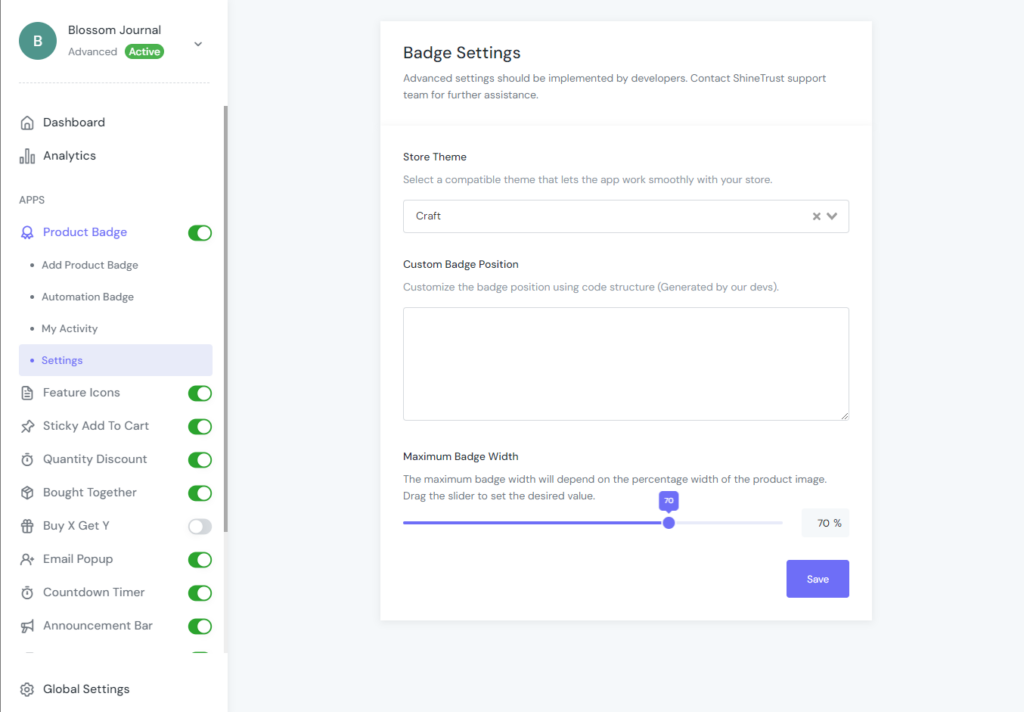
In this area, you can customise a few advanced parameters:
- Store Theme: To ensure that the app functions effectively, pick a theme that blends nicely with your shop.
- Custom Badge Position: Modify the badge’s position using code produced by our developers.
- Maximum Badge Width: The maximum badge width will depend on the percentage width of the product picture. Drag the slider to the desired setting.
(*) Note: If the badges don’t show up on the front, make sure your store’s theme allows the app to work correctly with it by checking the Store Theme.
Conclusion
Since the Black Friday/Cyber Monday event is always evolving and expanding, there are no defined rules. We continually update our material with it to keep you informed!
We hope we’ve helped you prepare for Black Friday, the biggest shopping day of the year. It may seem challenging to stand out from the crowd if you operate a small internet business with few resources.
If you make the correct choices and follow the right steps, you may participate in the excitement and ride the Black Friday wave.
This guide may have given you some inexpensive DIY ideas to get your ecommerce company ready for Black Friday as well as pointing you in the direction of some very helpful features provided by top ecommerce website builders.
Even if you haven’t finished constructing your e-commerce website, it is never too late to launch it.



