Almost gone products that have been marked because they are low on stock, which may make customers nervous that they won’t be able to buy them again or suggest that the product must be wonderful because so many people seem to enjoy buying it. You are able to decrease your inventory by boosting sales of the best-selling items or by promoting products that are almost out of stock.
What are almost gone products?

Almost gone products are products that can be determined to be low in stock. The target audience of these products is customers who are scared about their limitations and popularity and may not be able to purchase them again, or customers who think that if many other people also purchased this item, it must be a good one.
The products that are considered to be nearly gone just depend on how quickly they sell and how much inventory is still available. With less than 10 units left, many stores could consider an item to be almost gone. Items with 100 units left could be considered by a few sellers with higher sales rates. Choose what matches you and your business the best.
How to promote almost gone products
Create a collection for almost gone products
To collect all of your almost-gone products, use an automatic Shopify collection. You may, for example, include a collection condition that says that the inventory stock must be between 0 and 10. Products with fewer than 10 units in stock will automatically be added to this collection.
The whole stock used for this collection includes each and every product variant. If you require this to operate at the variation level, you will have to develop a new solution or use a third-party app because Shopify does not already provide this feature.
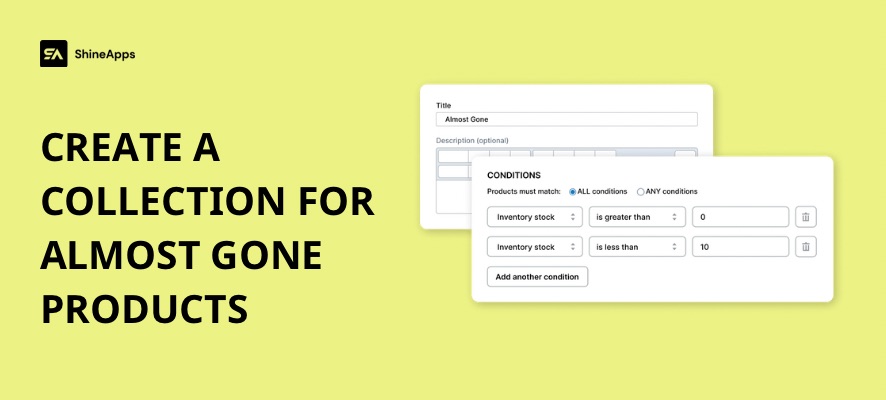
Then create a section and add the almost gone product collection to the most attention place on your homepage!
Highlight Almost Gone Products
Promote your almost-gone products with a dynamic product badge that displays the number of items still available. You can use ShineTrust Product Badges and Labels, an easy-to-use third-party app, to create product badges.
Step 1 – Find and install the app Product Labels – ShineTrust in your online store.
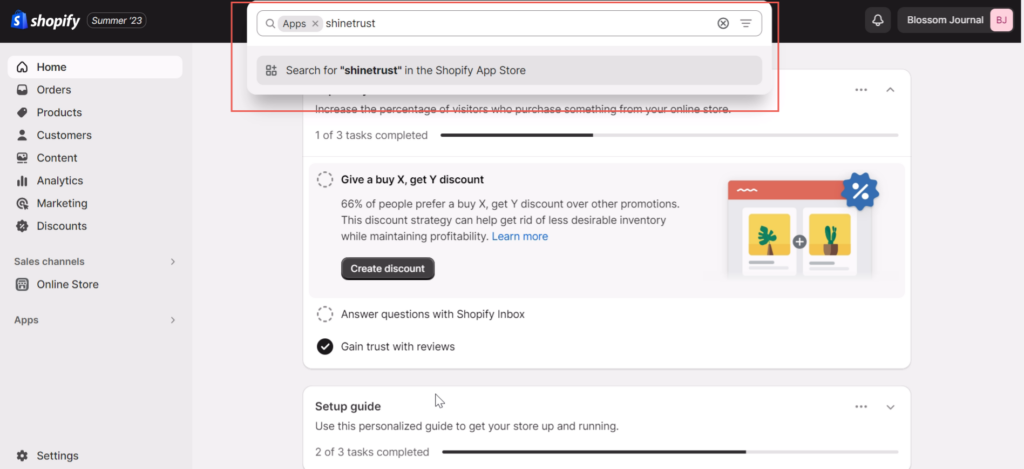
Step 2 – Enter your store name or URL link for your store.
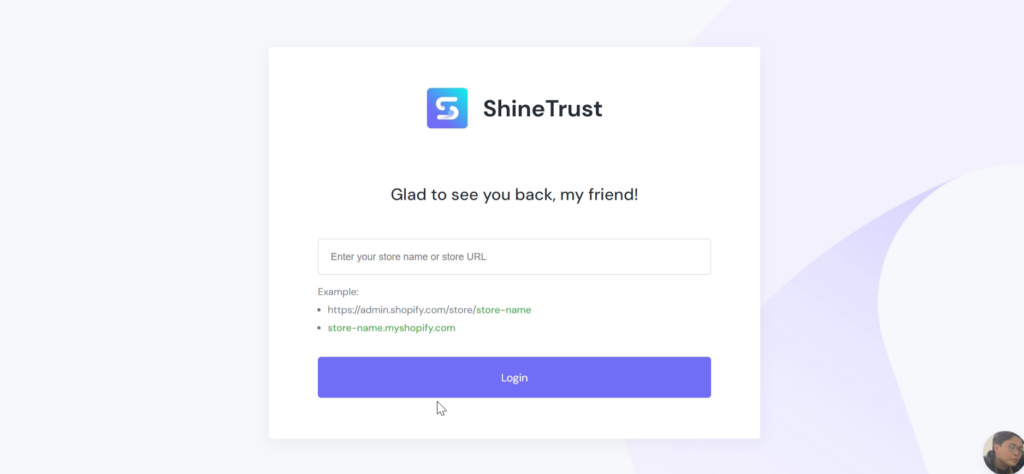
Step 3 – After going to the Dashboard, turn on the Product Badge
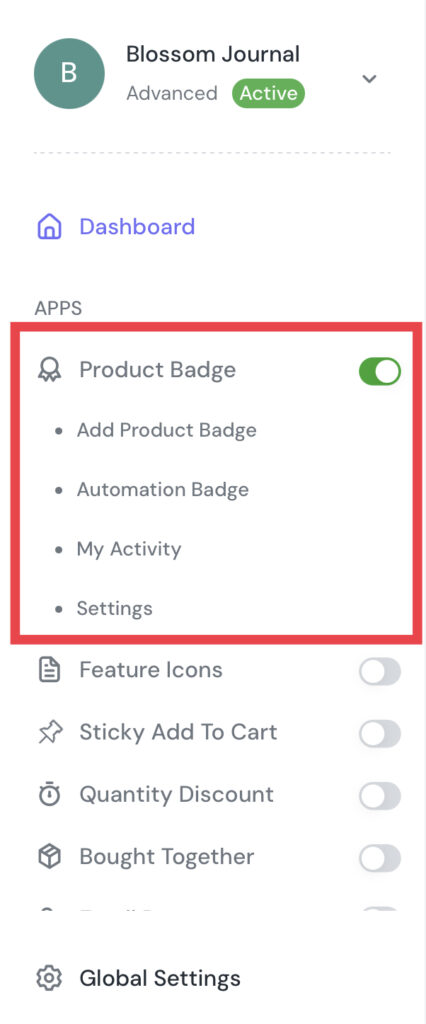
Step 4 – Then, click on the Product badge; after that, choose Add Product Badge to start.
There are three types of badges: Text Badge, Image Badge, and Upload Badge.
Text Badge – Find and choose the pre-designed “Sold Out”.
Image Badge – Among multiple image choices, you can search “Sold Out” or “Out of Stock” on the search bar to find your favorite one.
Upload Badge – You can drag files from your folder into this section. In addition, click Browse to submit your badges. The supported file types are jpg, jpeg, png, SVG, and gif.
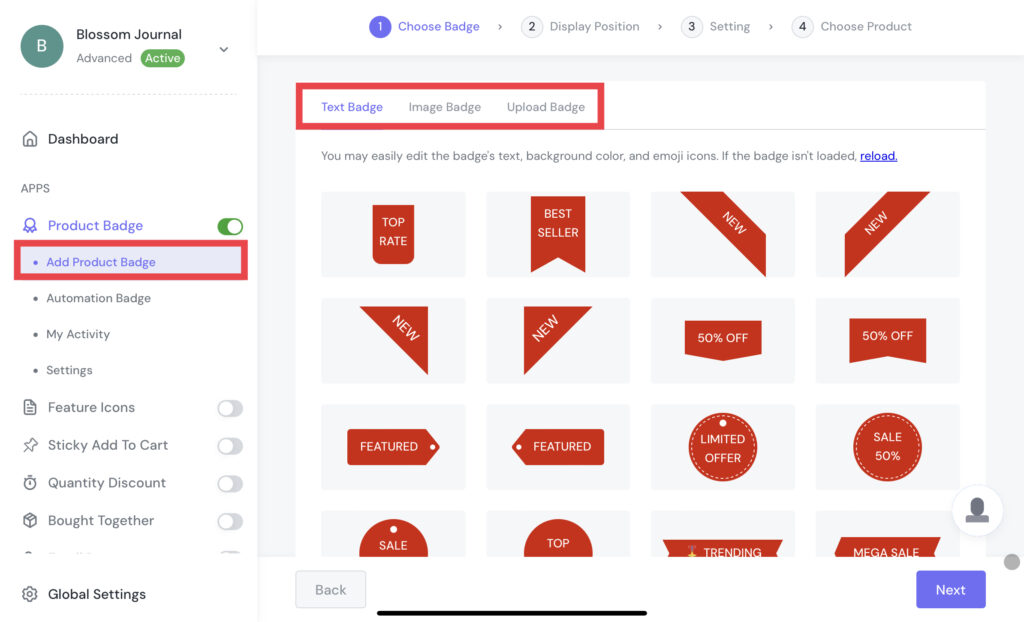
Step 5 – After choosing your favorite one, click Save to go to the Display Position choosing step. There are two positions you can choose from: Inside Product Image and In Product Info Area.
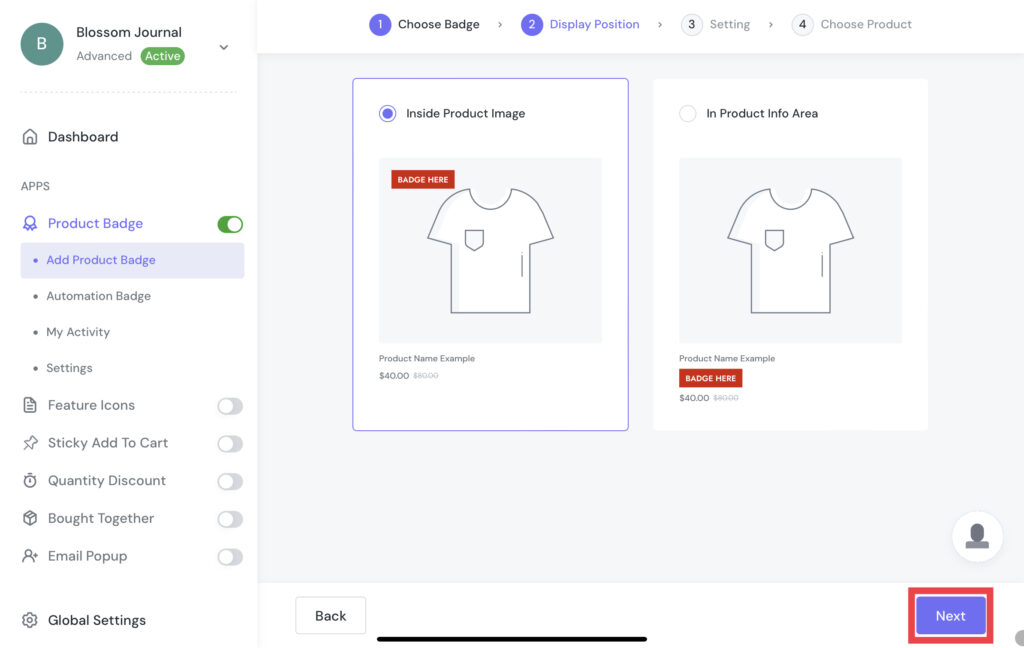
Step 6 – Now we are coming to the Setting step. In this step, you can customize your product badges based on your favorite style. This custom step can be quite different between Text Badge, Image Badge, and Upload Badge.
Note: Text Badge will have General and Advanced Setting, while Image Badge and Upload Badge don’t.
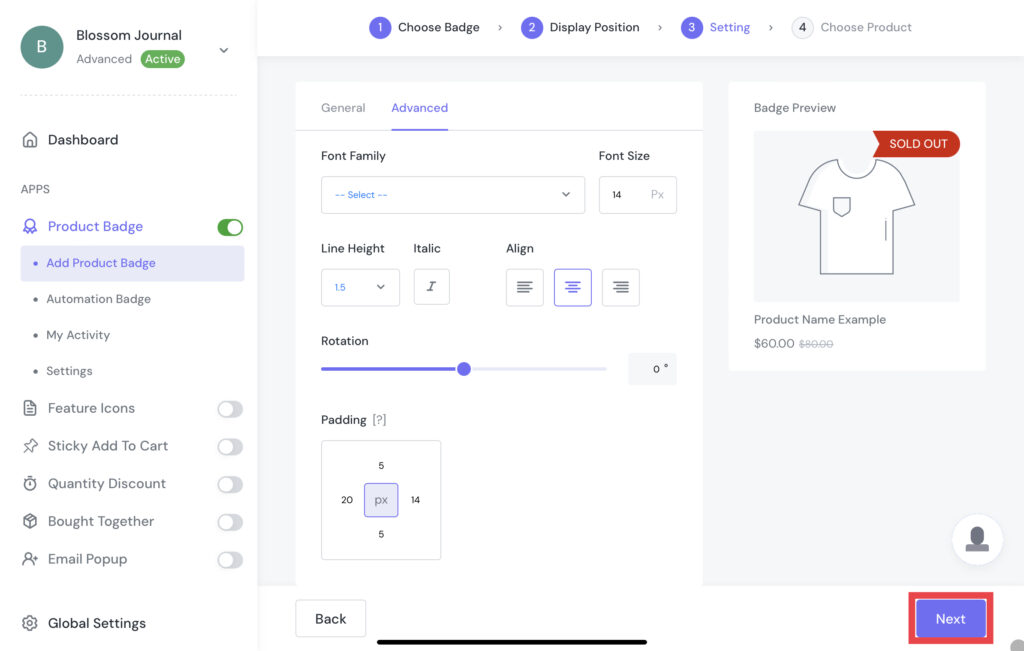
Step 7 – Click Save to go to the Choose Product step. Now, you can choose the product you want to mark with a product badge. Then, click Save to finish.
Note: You can check and edit the product badge in My Activity
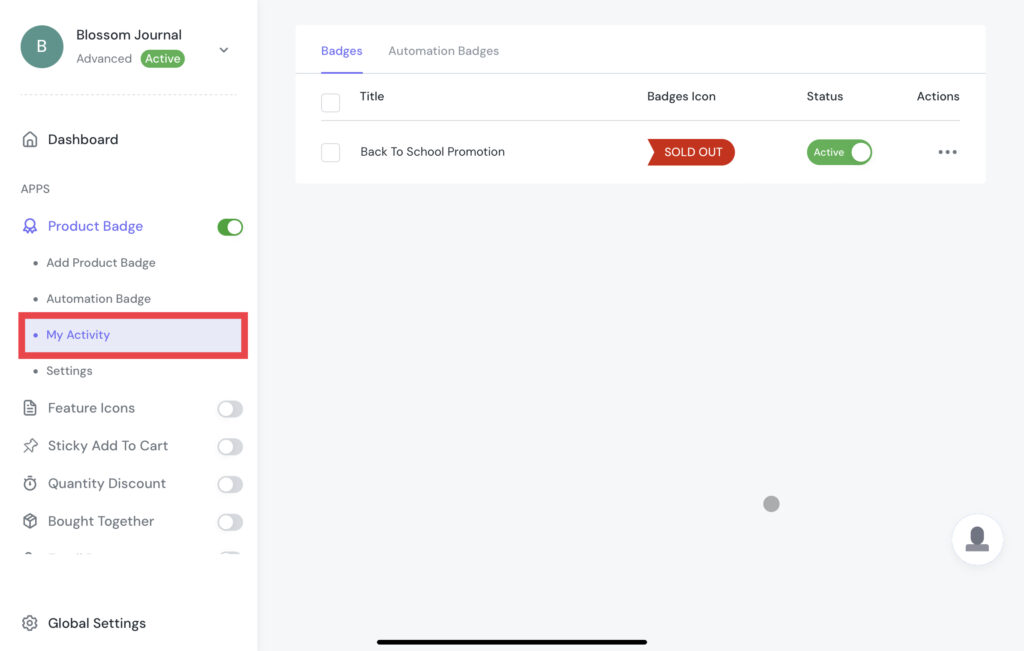
Catch customers’ eyes with almost gone products

One of the best ways to catch customers’ eyes and boost awareness of an almost-gone collection is by using banners. By setting banners on the homepage or product page, the almost-gone collection will be highlighted and promoted, increasing the number of customers visiting and clicking on the collection.
Now here are some tips for creating banners for promoting almost gone products:
Tip 1 – Focus on Viability
Your business should be able to be effectively displayed with a strong website banner. It should always help with the creation of a connection with customers. The name of the brand should be the first item displayed on a banner. You can try filling your website with high-quality images, but you don’t want to overdo it, of course.
Tip 2 – Catchy Slogan
In other words, a slogan is your business’s ideal or a catchphrase you use. Discovering what makes your business different from the competition is the true challenge. You may create the ideal slogan by considering what makes your business unique.
Tip 3 – Call to action
A call to action that directs customers to your almost gone collection page, product, category, or pages with information that will redirect the customer should be included in banners. Find out where your call to action should be placed, but make sure it is clear. Avoid using colors that will hide your call to action.
Tip 4 – Use high-quality images and videos
When making a banner, images and videos are very important. Always try to provide the most attractive photos and videos. Make sure the photographs and videos are of the highest quality as well. Nobody wants to visit a website and find something poor, especially in this day and age when there is so much competition.
Note: In order to improve branding and customer awareness, the photographs on the page will appear in Google search results. Use effective search engine optimisation techniques while accurately describing these photos to avoid your competitor’s website competing with your own.
In Conclusion
Promoting almost-gone products is a way to clear stock for your best-selling products and put your customers in a hurry. Hope that some of the ways and tips we suggest in this blog post will help your business boost sales!



