Running an online business can be difficult, especially now that all of the major retailers have gone online and the level of competition has increased. In order to engage visitors and convert them into devoted customers, an eCommerce website’s user interface is crucial.
A successful user experience is a sign of a successful e-commerce website. No matter how genuine your products are, your business will succeed or fail based on the layout of your website. Even though there have been many new designs for e-commerce websites, only a select few have been successful in becoming well-known. A user-friendly interface and better digital marketing are the other two factors in the equation, along with user experience.
We immediately recognize and understand UI patterns, eliminating the risk of a user stumbling over a designer’s more 'creative' solution.
UI patterns are useful for almost every digital experience under the sun, but they’re especially helpful for designers of e-commerce websites. That’s partly because ecommerce experiences are (roughly) the same across most retail sectors and because online shopping is so intrinsically process-based; nearly 90% of your typical ecommerce site is made up of the fundamental components that UI patterns provide.
What is eCommerce User Interface?

Definition: A user interface, commonly referred to as a “UI,” is the user-facing design of a webpage or application. A user-friendly UI is important for ecommerce merchants to provide intuitive navigation and a pleasant shopping experience for customers.
What exactly makes up “UI”?
Everything on a webpage is by definition included in the term “UI”.
- Navigation options
- User input options
- Help options
The website’s user input options are the components that the user enters directly from their end. Every click a user makes on the e-commerce website counts as user input. These elements include buttons, drop-down menus, drag-and-drop operations, and more. These components enable users to easily navigate to pertinent areas of the online store. In order for users to quickly access the desired section of the website, it is essential that user inputs be properly labelled.
The Importance of UI Design in eCommerce

Making user interaction as straightforward, natural, and effective as possible is the ultimate goal of a good user interface. In eCommerce, user-friendly interfaces and eye-catching design are essential components of the user experience and have a significant impact on a website’s performance, which in turn affects sales.
An effective UI makes use of user-familiar interface components that increase task completion, efficiency, and satisfaction. The following interface components should receive special consideration when designing your online store:
- Input controls: checkboxes, radio buttons, dropdown lists, dropdown buttons, toggles, and text fields.
- Navigational components: search fields, breadcrumbs, pagination, sliders, and image carousels.
- Informational components: notifications, progress bars, tooltips, message boxes, and modal windows (pop-ups).
Your customers will be guided through the website and assisted in finding what they need without experiencing any difficulties if you implement common UI patterns wisely. By ensuring that customers can browse, search, choose, and add products to their shopping carts without experiencing any friction, you can lower the bounce rate of your website.
A sleek, well-designed, and simple-to-navigate online store that is supported by a strong UX design has a much better chance of luring customers to spend more time browsing, achieving a higher click-through rate, and improving conversion rates. 38% of visitors will stop engaging with a website if the content or layout is unattractive, according to Adobe.
The Best Advice For An eCommerce UI
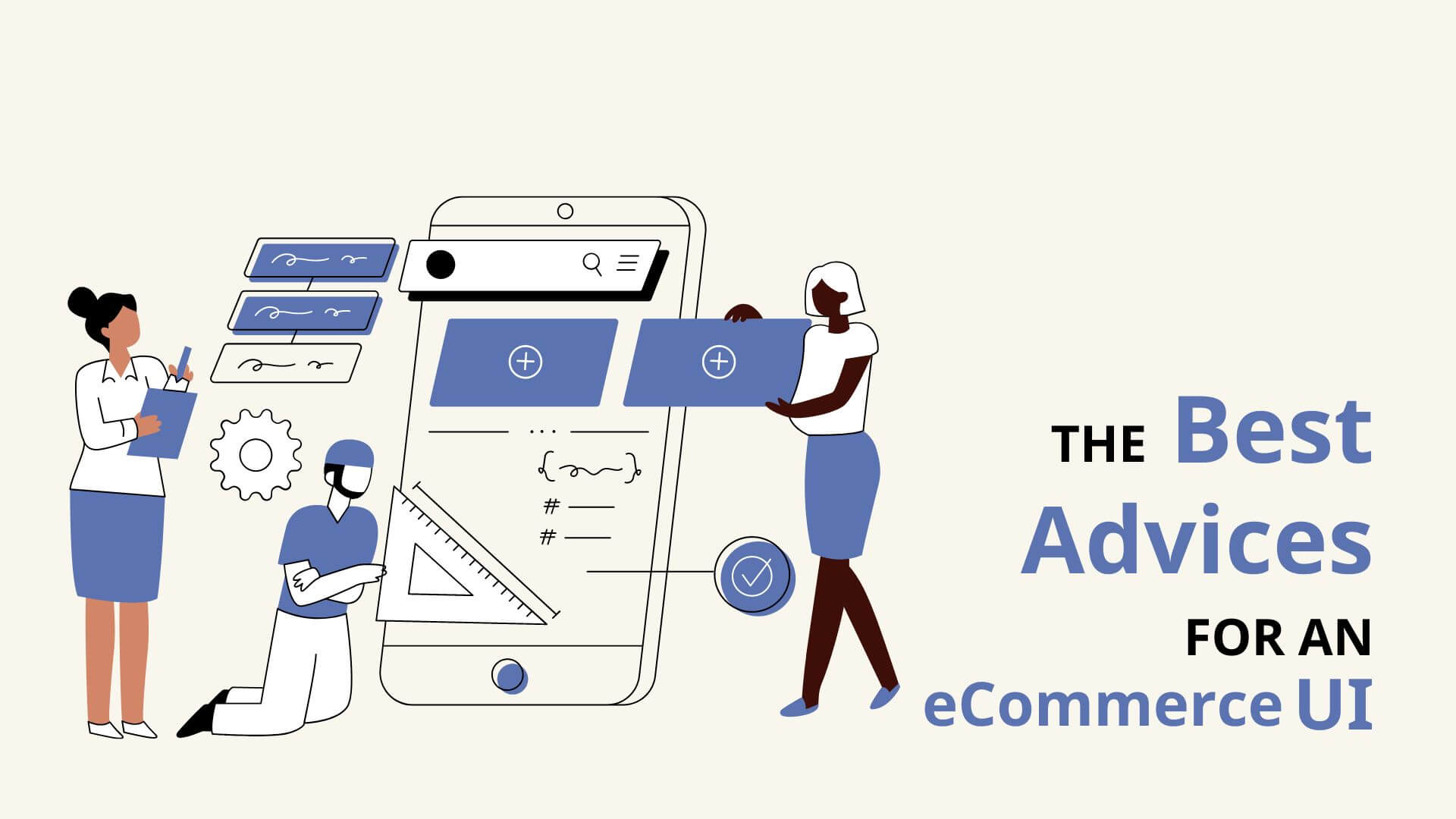
A well-crafted eCommerce web design works wonders: a large and devoted customer base spreads word-of-mouth publicity, there is little wasted effort during development, there are few failure streaks and there is a sharp increase in sales.
Here are some current trends that businesses can use to create an easy-to-use eCommerce user interface:
Personalisation makes a big difference
Because modern consumers value customization so highly, it is emerging as a promising industry. You won’t mind too much if the site’s UI includes some user-personalized funnels in the interim. For business owners looking to increase conversions, it is among the simplest and most reliable methods. An eCommerce website can benefit from a boost from a neatly personalised feed with matching content, a specific landing page, offers, and targeted ads.
Recognise your client (and the data that follows)
The users themselves are your best teachers. Even if the eCommerce UI is stunningly attractive, businesses may need to reconsider their overall UI strategy if users are still finding it difficult to navigate. Enterprises can learn from user feedback and how they respond to a particular UI feature by using granular and predictive analytics. More data enables eCommerce platforms to better understand user preferences and guide future efforts to attract new customers and improve the shopping experience.
Making user-friendly content experiences
Several businesses have already experienced success thanks to high-performing content. Additional AI integrations can track the target audience and modify content to meet the needs of your community. The demand for insightful, humorous content is rising, and now is the time for a business owner to capitalise on it with tailored, pertinent campaigns. Integrate short-form content, vlogs, how-to manuals, and interactive elements into your content strategy for maximum exposure and return on investment.
Your online store’s content strategy should also emphasise the importance of succinct product descriptions and landing pages, well-designed CTAs, FAQs on the home page, and transparent return and shipping policies. Users must always know what is happening, so clarity is crucial.
Reduced abandoned carts and quick checkouts
Checkouts can be challenging. Consider a user who is about to complete a purchase when something goes wrong. The user may feel alienated by your design and aesthetics and leave the cart empty. Allowing customers to purchase items without creating an account is the best way to decrease cart errors in your online store. Another alternative eCommerce site to consider is Express Checkout. Reduce user distractions on product-sharing pages and social media icons during checkout. After checkout, give users the option to share their purchases, not the other way around.
Going above and beyond by providing hassle-free order deliveries and ongoing updates
The actual job begins when a user checkouts. Make sure the customer has access to all the information in advance, including order confirmation, delivery status updates, customer support options, and feedback mechanisms. The procedure is essential to raising your online store’s ROI, increasing the percentage of repeat customers, and providing an unforgettable shopping experience.
Eliminate the clutter
Do not leave any active distractions, even if they are attractive to the eye. Ad-filled websites, slow crawling, and load times might discourage customers from ever returning to your store. Make sure the transaction is frictionless, walk users through each step, and ask them to do the bare minimum.
Real-time verified reviews, especially those from influencers, displayed at the top of your product page, along with creating urgency around a product that interests specific shoppers—sales, running discounts, and when they are expected to get sold out—are two other user interface strategies to soar online conversions.
Routine SEO audits
A platform can maintain its relevance on search engines by having a higher SEO rating.
SEO enables businesses to comprehend the lingo that users find interesting. By incorporating in-page SEO into your UI strategy, you can increase the product page’s visibility and crawlability. By using SEO tools and creating world-class illustrations, you can also improve SEO by recommending comparable products and services that have previously drawn customers.
Adopt a mobile-friendly UI strategy
The days of online shopping using desktop computers are long gone. Mobile devices account for more than half of all eCommerce traffic. Therefore, it is crucial that your UI supports mobile experiences in the same manner as those on a big screen.
UI Design Process Stages
To ensure that all the design elements meet customer expectations, keep in mind that a good user interface begins with an understanding of your target audience and their needs. The following are the primary steps in UI design:
- Business requirement. Creating a list of the essential features needed for your online store is the first step in the user interface design process. All other decisions you have to make along the way will be directly impacted by having a clear vision of how you want the website to function and what capabilities are necessary to meet the potential needs of your customers.
- User research. Analyzing and comprehending the customs, preferences, and requirements of your potential customers is crucial at this point. By incorporating these insights into your UI design, you will be able to organise the website’s content and select the interface’s feel and appearance to best meet the expectations of your target market.
- Information architecture. Establishing a transparent, top-down information structure that enables customers to find what they’re looking for in a matter of seconds is one of the most crucial steps in the UI design process. Increased bounce rates are a result of poor information structure, which also causes confusion and frustration.
- Wireframe design. Wireframes are a crucial tool in the UI design process because they offer a quick and affordable way to specify the specifics and navigational flow of a website. They can be useful for locating kinks in the website’s organisational structure and visualising each step of the purchasing process.
- Prototype design. A prototype’s primary goal is to realistically simulate user-interface interaction in order to fully realise the product experience. For usability testing, prototypes are frequently used to get early feedback and prevent expensive changes later in the process.
- A/B testing. Once your website is live, put in place a strong A/B testing strategy to keep fine-tuning and enhancing the shopping experience over time. Although it’s highly unlikely that you’ll get every aspect of the site just right from the start, continual experimentation and analysis will help you improve the user experience and optimise your revenue.
eCommerce User Interface Best Practices
There are a few UI design components that every online store must have, even though each eCommerce website is distinct and targets a particular demographic with very specific needs.
- A well-positioned search bar. Customers who use site search display a much higher intent to buy and are more likely to complete the purchasing process. It will be simpler to draw in visitors who are actively searching for something by placing the search bar prominently on a website and making it stand out with contrasting colours. This will also make it easier for visitors who are just browsing to find what they’re looking for.
- Eye-catching call-to-action (CTA) buttons. As the element that prompts customers to act right away and respond to the information displayed on a page, an effective CTA can have a significant impact on conversion rates. An effective CTA is eye-catching and distinct from the other site content.
- User-friendly navigation. Lower bounce rates and higher conversion rates are the result of clear site hierarchy, short, logical paths, and recognisable category names. One of the key components of a good customer experience is a straightforward menu structure, which continues to be a top priority in the eCommerce sector.
- Breadcrumbs. Breadcrumbs are a type of site navigation that makes it easier for users to navigate the site by letting them know where they are in relation to categories, products, and informational pages. Including breadcrumb navigation will also help you gain some SEO benefit because it makes sure all pages that need to be crawled are found and understood by search engines.
- Smooth checkout. The checkout page is likely the most crucial aspect of your website. To increase your profits, concentrate on streamlining the checkout process as much as possible and use tried-and-true optimisation techniques like adding the ideal number of payment gateways and providing free shipping.
- The F-pattern. According to studies, people typically read and browse web pages in an F-shape, paying much more attention to the left side of the screen than the right. Increased levels of engagement will result from placing the most crucial information on the left side of your homepage and product pages.
Conclusion
A design checklist can help you navigate every stage of the product lifecycle, from initial visitors to consumer retention to product purchases, until the item reaches the final customer. UI/UX determines the success of your digital business. A properly executed user interface provides a strong foundation for the expansion of your eCommerce setup, whereas a subpar design strategy can cause even the most brilliant idea to die slowly.
Scaling an eCommerce UI can increase your overall ROI while providing today’s audience with simple navigation and a great user experience. The revenues will increase once a UI reaches the highest level of usability.
The current state of eCommerce UI design calls for constant improvement, team input, and user feedback.



