Shopify and Squarespace are platforms that have pros and cons for running an online store. In this post, we’ll compare Shopify and Squarespace to help you decide which platform is best for you.
What are Shopify and Squarespace?

A user-friendly website builder for beginners, Squarespace is made for people who want everything in one location. Templates, site management, and plugins are all included in subscriptions, which come in different price ranges. Three levels of e-commerce integration are available on Squarespace.
Shopify was first designed as an online store solution but later added a website creation feature. Every one of its plans provides options for building an online store with a limitless variety of products and several sales channels. Users may customize an online retail site by selecting from a choice of templates and themes.
Both Shopify and Squarespace give users the option to launch, manage, and expand an online store inside a website. Both platforms offer a wide range of features and designs that allow customers to create exactly what they want. Neither requires any coding or programming experience.
Making the best choice for your business will depend on the features you require and how you want to engage with your customers.
Platform Comparison
Shopify and Squarespace Plan Costs
Squarespace | Shopify |
Personal plan is $23 per month Business plan is $33 per month Commerce Basic $36 per month Commerce Advanced $65 per month | Basic plan is $25 per month Shopify plan is $65 per month Advanced plan is $399 per month Shopify Lite is $5 per month |
Both Shopify and Squarespace pricing plans are paid month-to-month or annually.
Templates and Design

Shopify automatically generates page titles and meta descriptions based on the content of the page. The setup makes meeting Google’s Core Web Vitals standards simple. There are several tools available on Shopify for creating a professional store and website, however, Squarespace is more polished and has more layouts.
Squarespace has the ability to change the meta descriptions and unique URLs for every page and offers Google Analytics along with best practices for SEO for every pricing plan. Square includes a huge number of templates, advanced options for product display, and additional tools for producing excellent visual content.
Although Squarespace has an advantage in terms of design, Shopify is no slouch either when it comes to graphics. A no-code, block-based page editor that is simple to set up and edit is used by both systems. However, Shopify’s ready-made designs are far better than Squarespace’s templates in terms of both quantity and quality.
Even though adding products to both platforms was nearly comparable, Squarespace’s product displays are far more attractive than Shopify’s. You may upload 360° turntable photos for users to rotate, add zoom or lightbox options for photo clicks, and create highly detailed pages for each product.
If you’re a serious seller managing a big business, Squarespace’s design improvements surely aren’t worth giving up access to Shopify’s advanced eCommerce features. Smaller businesses and single sellers, though, might find the trade-off worthwhile.
Blogging
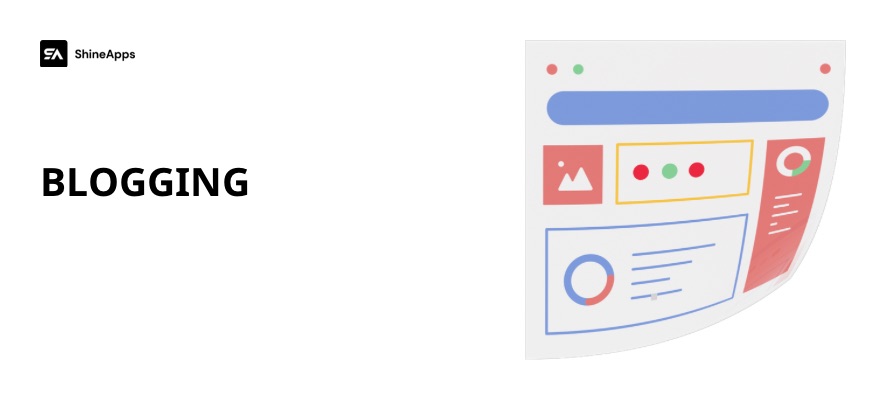
Tools from Shopify for scheduling, tagging, and comment moderation. Additionally, bulk post removal is offered. On the other hand, there are tools for built-in analysis in Squarespace, including categories, comment moderation, tags, and post-scheduling.
Customer Support
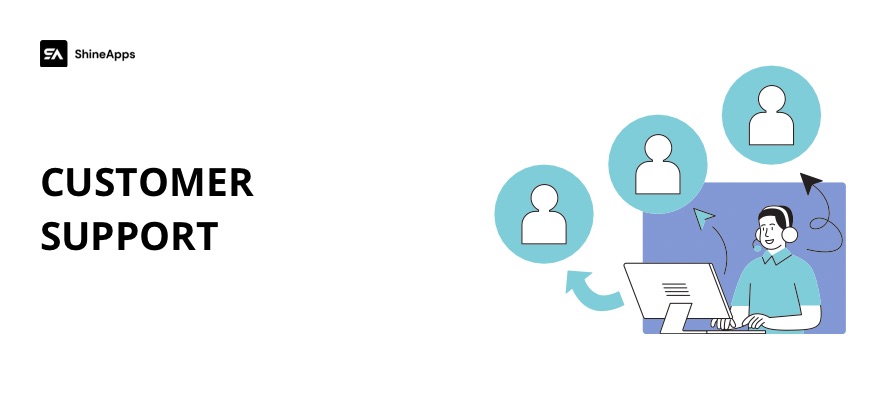
Shopify provides live chat, phone, and email support for customers 24/7, but not through social media. Besides, Squarespace offers live chat, social media, and email support 24/7, but there is no phone option.
Backup and Storage
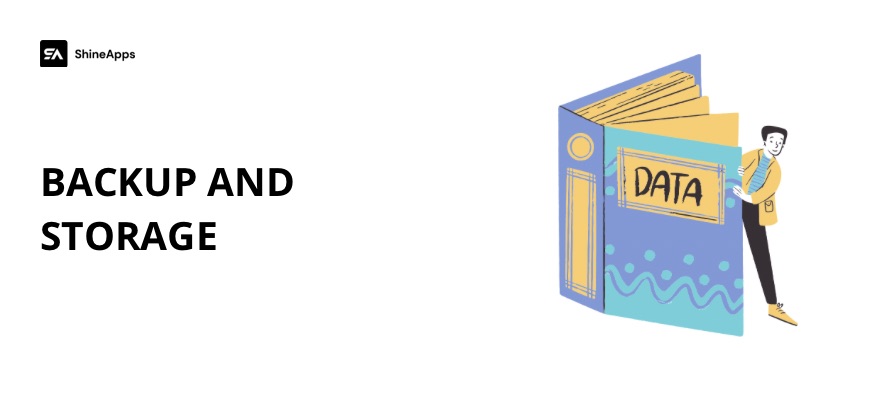
Both Shopify and Squarespace offer unlimited storage, but users must back up their website content manually.
Product and Sales

Users may create an online store with physical and digital goods, services, and more using Shopify or Squarespace. The platforms differ in terms of how they arrange and show the products, as well as how simple it is to change to an actual physical point of sale (POS).
Squarespace has a smart platform in place to handle online orders, sell things, and complete transactions. Beautifully designed store pages with a quick checkout feature are available, and they may be customized to match brands.
Additionally, a 360-degree zoom is available, allowing close-up product viewing.
There is an in-person sales option offered by Squarespace that makes use of a Square card reader to accept card or cash payments that are integrated with the online store. These point-of-sale transactions are only allowed internationally.
Shopify places less emphasis on the appearance of online stores in preference for focusing great attention on the site’s functioning. Although there are appealing templates and design options for store sites, the emphasis is on improving growth and scalability. Although there isn’t a zoom functionality built-in, there are ways to add one with third-party software.
Sellers have the option to purchase a point-of-sale kit from Shopify that comes with a barcode scanner, card reader, cash drawer, and receipt printer. Shopify has always provided options for in-person purchases. Additionally, POS transactions are legal outside of the United States.
Shopify supports a wide range of payment gateways, such as well-known players like Apple Pay and PayPal, pay-later services like Affirm and Klarna, as well as global and cryptocurrency-based payment systems. On the other hand, Squarespace only supports Apple Pay, PayPal, Stripe, and Square.
Search Engine Optimization (SEO) Tools
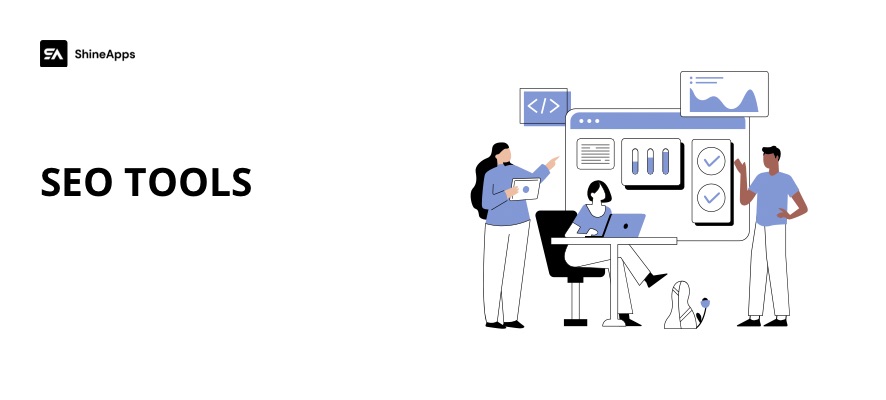
With the support of SEO (search engine optimisation), your online store might potentially attract customers from all over the world and reach a greater number of people.
Although fully optimizing SEO is important for business success, doing so can be difficult without the support of support tools. Squarespace and Shopify both provide users with integrated SEO support, but they handle it in two different ways.
The set-up of Shopify meets Google’s Core Web Vitals standards. There are three of them: responsiveness, visual stability, and page loading speed. Additionally, to save the user time, Shopify uses the content of a page to generate suggested names and meta descriptions. To improve SEO, there are additional built-in marketing tools and best practice tips.
Users of Squarespace can manually customize meta titles, descriptions, and custom URLs to match the content of their pages. All options include Google Analytics, and the platform makes it simple to link social media. Users are required to use the built-in SEO assistance features and aren’t allowed to install any third-party SEO programmes, such as Yoast.
Applications

There isn’t much competition in this part because Shopify has the necessary integrations to support the sale of your products. Numerous thousand apps are available in Shopify’s app store, including social sales platforms like TikTok, loyalty schemes like Rise.ai, customer experience tools like Wonderment, and sales apps for dropshipping and abandoned cart automation.
There are many official integrations with Squarespace, and there are also dozens of third-party extensions. PayPal, Dropbox, Twitter, Google Search Console, and even Zapier are among the many big businesses that exist, but customers who depend frequently on third-party programmes are sure to notice the lack of them.
If this lacks suitable integrability (a term I was unsure existed), premium users can develop integrations depending on custom code. Since Squarespace doesn’t provide support for custom integrations, clean functionality isn’t guaranteed, so if your code doesn’t work out as you expected, you’re on your own. The possibilities are endless (at least theoretically), but layouts with programmes like Etsy, Eventbrite, and AdSense are common code changes.
Can Shopify and Squarespace work together?

You can create an element of code using the Shopify Buy Button to embed Shopify’s online shopping cart and checkout on another website, such as Squarespace. Without ever leaving your Squarespace website, customers can complete their purchases, and Shopify lets you manage your sales. For example, you may put a Buy Button into your Squarespace blog to enable users to buy right away.
In Conclusion
The flexibility of customization is the main difference between Shopify and Squarespace. Squarespace can create a beautiful website to advertise your company using its wide range of built-in features. But Shopify allows you to operate your business your way with thousands of apps and an agreement that allows small businesses to sell everywhere.
Each platform has its advantages and best applications. For building a business or portfolio website or selling services, Squarespace is especially effective. Due to a variety of applications and connectors, Shopify specializes in selling both online and offline and offers a flexible approach that works for a wider range of businesses.



