A countdown timer is a fantastic tool for announcing the start or end of an event or promotion. Look over some of the examples on this site to find out which one is best for the business you run.
What is a Countdown Timer?

Countdown timers are virtual clocks that count down from a date or number. A countdown usually appears as an offer or special event approaches its finish or beginning.
These countdown timers, which show the time left before the promotion begins, can be found on landing pages. Today, a lot of websites also use countdown clocks on their checkout pages. Making customers feel a sense of urgency is the main purpose of a countdown timer.
In addition to creating a sense of urgency, countdown timers frequently provide helpful information, like the expiration date of a promotion. Countdown timers also encourage interest in marketing and raise people’s interest.
Why should you use a countdown timer?

Create a sense of urgency – When an emotion, especially urgency or scarcity, exists, people tend to act quickly. One of the best methods to create urgency without using any additional features is to use countdown timers. Put a countdown clock on the online signup form’s top and watch how quickly people subscribe.
Get people’s attention – One amazing feature of colorful website countdown timers is that they draw attention to themselves. The attention of users is generally attracted to animated objects or motions.
No matter their age, geography, or affinity group, individuals find it challenging to pay attention in this day and age where they are always bombarded with advertising on websites. People’s eyes become attracted to countdown timers since they are active and have numbers on them.
Set the correct local date and time – For example, let’s say you want to add a countdown timer to a sales page offer that ends at 5 PM PST today. How can a person at UTC know which deadline is the absolute one for them?
Prove your honesty — While you can mention in the text that an offer will end at 23:59 EST today, this is not as effective and eye-catching as a website countdown clock widget.
Create a countdown timer widget that is unique to each visitor — Modern technology allows website owners to target individuals rather than large groups of people. This allows for showing customized countdown timers to each person based on their visitor count, location, and other factors.
Encourage users to buy — Countdown timers can encourage customers to buy by using psychological ploys, i.e., generating demand. Users who fear they won’t be able to purchase anything tomorrow are more likely to do it today.
When and where should you use a Countdown Timer?

Countdown Timer is a great tool; however, don’t use it too much. See some of our suggestions for where and when here:
Lead funnels – Using countdown timers could boost conversions if your marketing includes lead generation.
Sales sites – Some countdown timers are dynamic, which means that you may specify what happens when the countdown reaches zero and how many times it repeats. Additionally, some countdown plans let you specify a destination URL to send visitors to a different website. You may use countdown timer widgets on web pages to increase conversions, whether you are running a one-time sales deal or an ongoing campaign.
Deadline funnels – Keeping track of time is one of the most important problems when using standard countdown clocks. Put the countdown timer on each page and section of the funnel using these tools.
Giveaway funnels – Including a countdown timer at the start of an online giveaway or social media contest is one of the most effective ways to boost customer engagement.
Event pages — Are you attending an important event? Build a straightforward website for platforms and show your countdown timer widget there.
Checkout pages – Place a countdown timer on your checkout page or pages, and then compare the conversion rate between the two.
Registration forms – Add a countdown timer to the registration form to add a sense of urgency. Note the variations in conversion rates.
Some Type of Countdown Timer
Lightning Deals
Lightning offers, which offer products at a lower price and increase conversions throughout the day, are commonly known for appearing on Amazon.
Advice: To get the best results, make sure to include the lightning deal timing in a pop-up or exit-intent overlay.

Exclusive Offers
Offer a special deal for a specific group of customers to make the experience even more unique.
Advice: Add a benefit-focused CTA that clearly shows the offer’s exclusivity.
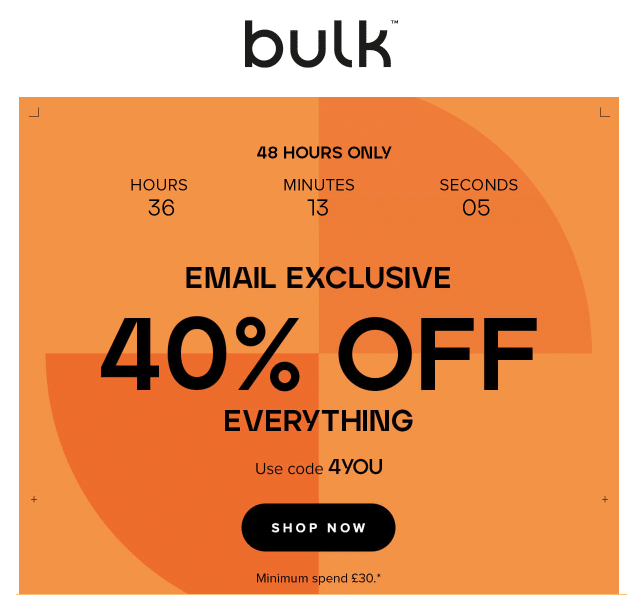
Timed Email Opt-In
Introduce timers for email opt-ins and increase the attraction by offering a tasty discount.
Advice: Don’t fill out more than one form field. While you are limited to using three, any more could confuse the customers.
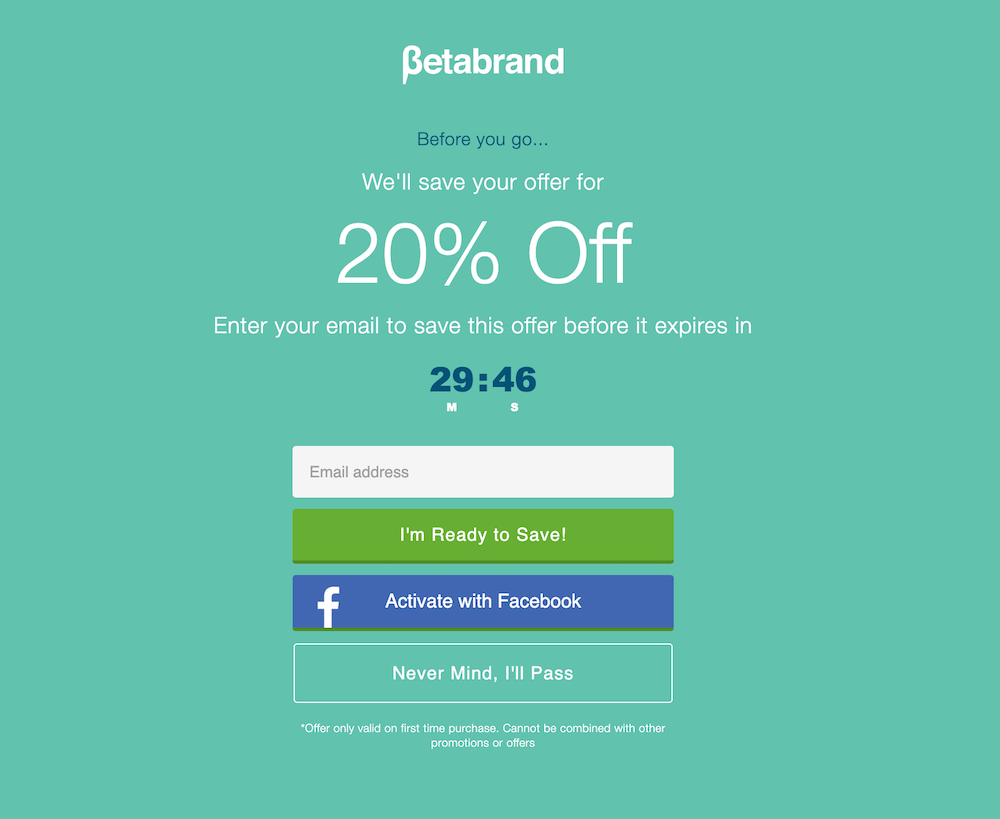
Event-Based Countdown
Countdown timers can be used to create interest in upcoming events and create a welcoming atmosphere.
Advice: To allow consumers to sync with the schedule, make sure that these timers are simple to link with Google/Apple Calendar.
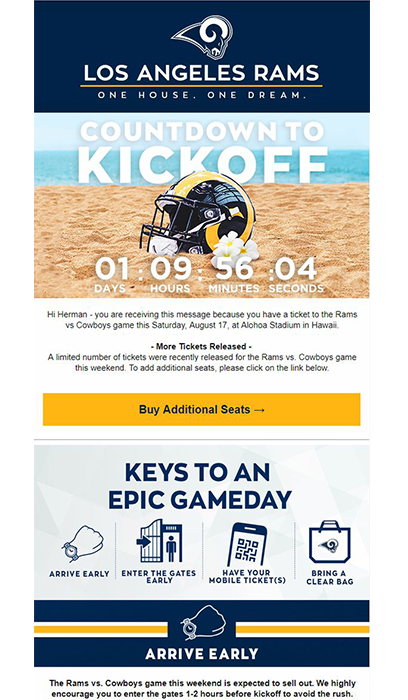
Abandoned Cart Countdowns
Build interest using an eCommerce countdown timer to ensure that abandoned cart emails are read.
Advice: To find out which times and durations are most effective for your audience, remember to A/B test them.
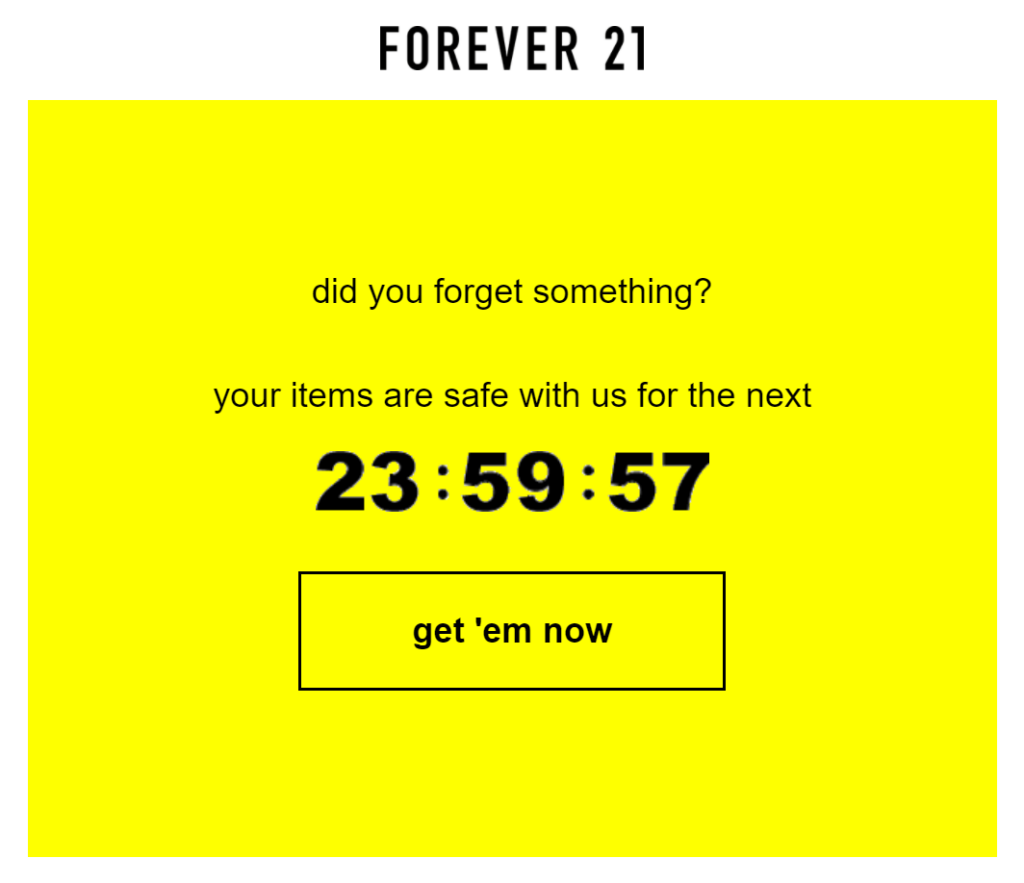
Influence Triggers
Put a time limit on your triggers to make them even more persuasive.
Advice: To attract visitors’ attention to the timer, use visual signal tactics like arrows and color contrast.
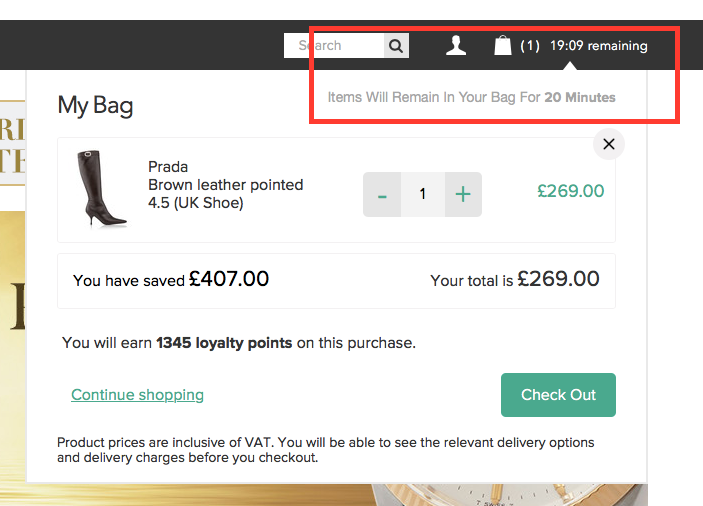
Urgency Drivers
With countdown timing, you may increase the impact of low-stock alerts.
Advice: Don’t forget to add a second section. The customers have an uncomfortable sensation of change as a result of this.
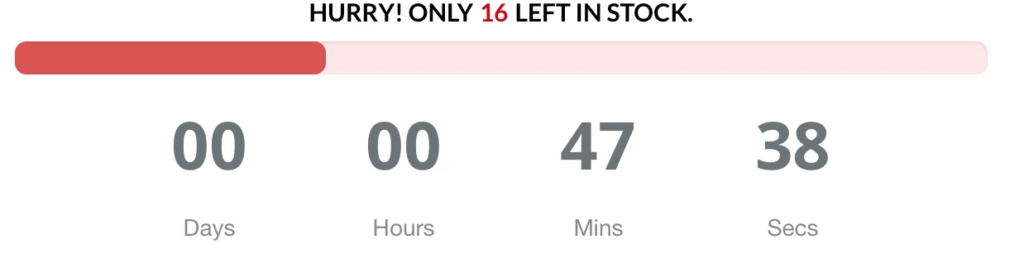
Collection Appeal
Have a special collection? Make sure to time a pre-sale for maximum appeal.
Advice: They are less sensitive. Make sure to discuss what would happen if they missed out if you announced a pre-sale for a specific collection.
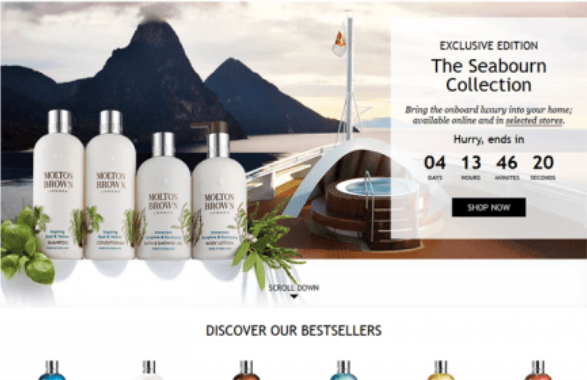
Same-Day Shipping Countdown Timer
We all know that customers value quick service. Use delivery limits to meet their needs.
Advice: To match your delivery times with your consumers’ shopping timelines, use dynamic scheduling.
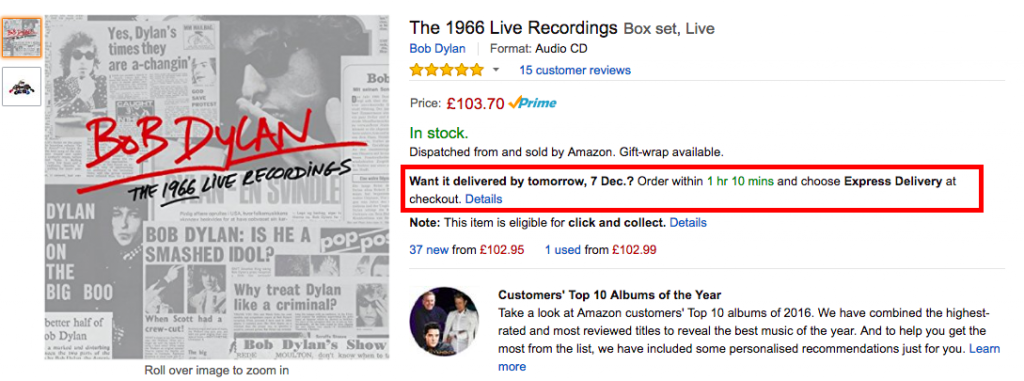
Flash Sales
Use timer overlays to give your flash sales a sense of urgency and excitement.
Advice: For announcing the flash sale, use only one color throughout the website. Don’t use too many colors to confuse customers.
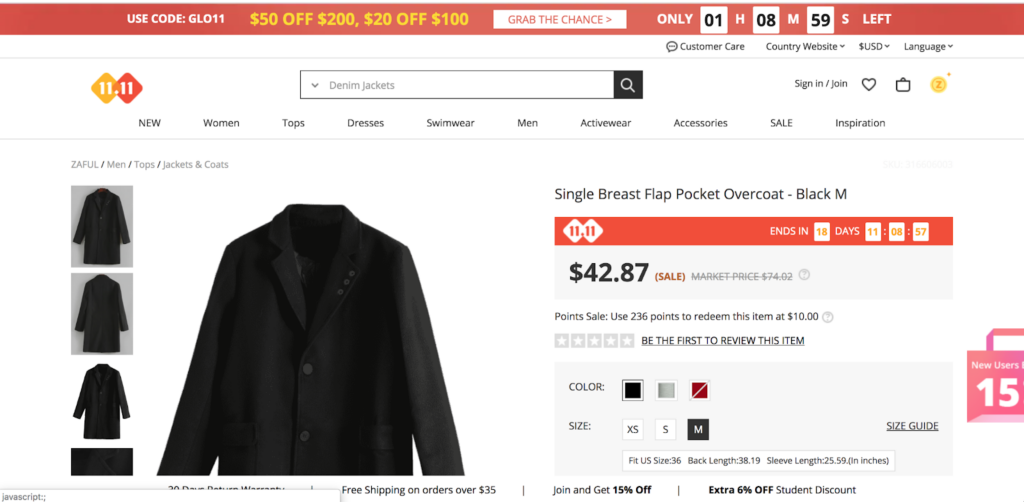
Free Shipping Timed Threshold
Everyone likes free shipping, right? Consider including a time threshold in addition to a pricing one as well!
Advice: Don’t make these times too long or too short; ideally, they should be between one minute and three minutes for cart pages, product pages, etc.
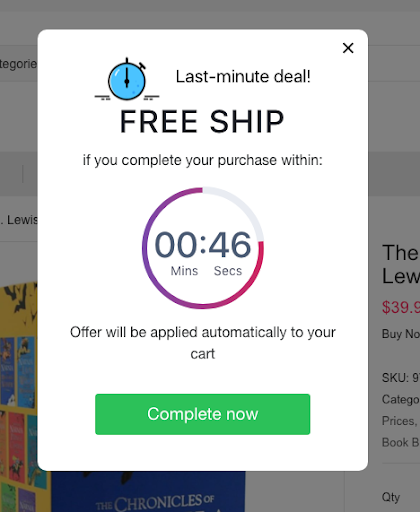
Customer Winback Emails
Want to bring back lost customers? Offer a free gift for a limited time.
Advice: Certain CTA terms, such as “buy,” “now,” and “free,” cause what you want. Use these regularly across your emails.
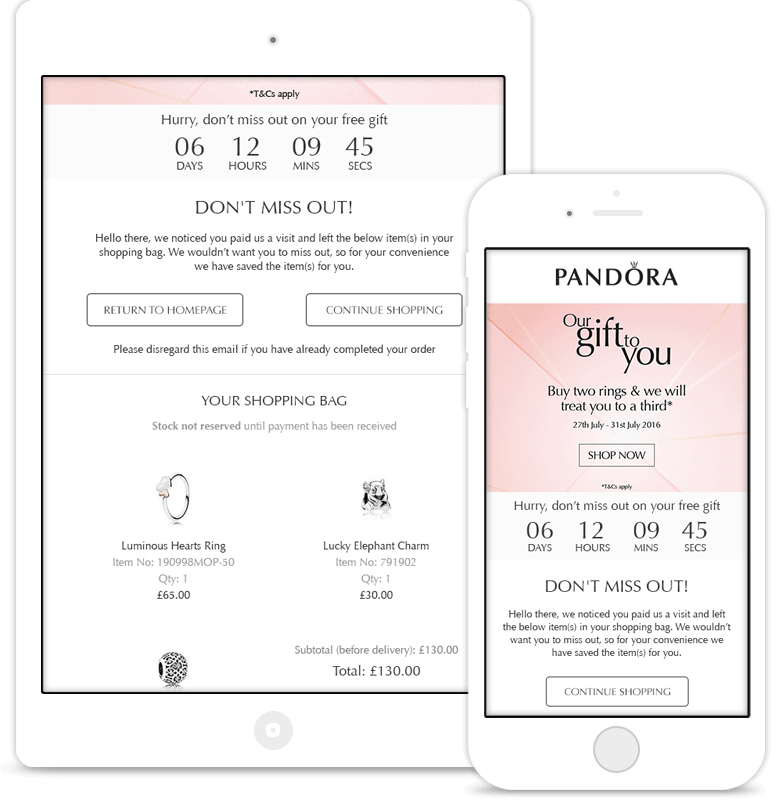
Contextual Timer
Not every timer has a chance to achieve its exact purpose. Some, like this one, can simply build on the context.
Advice: Use quick-file animation as a pro tip for avoiding overloading the page.
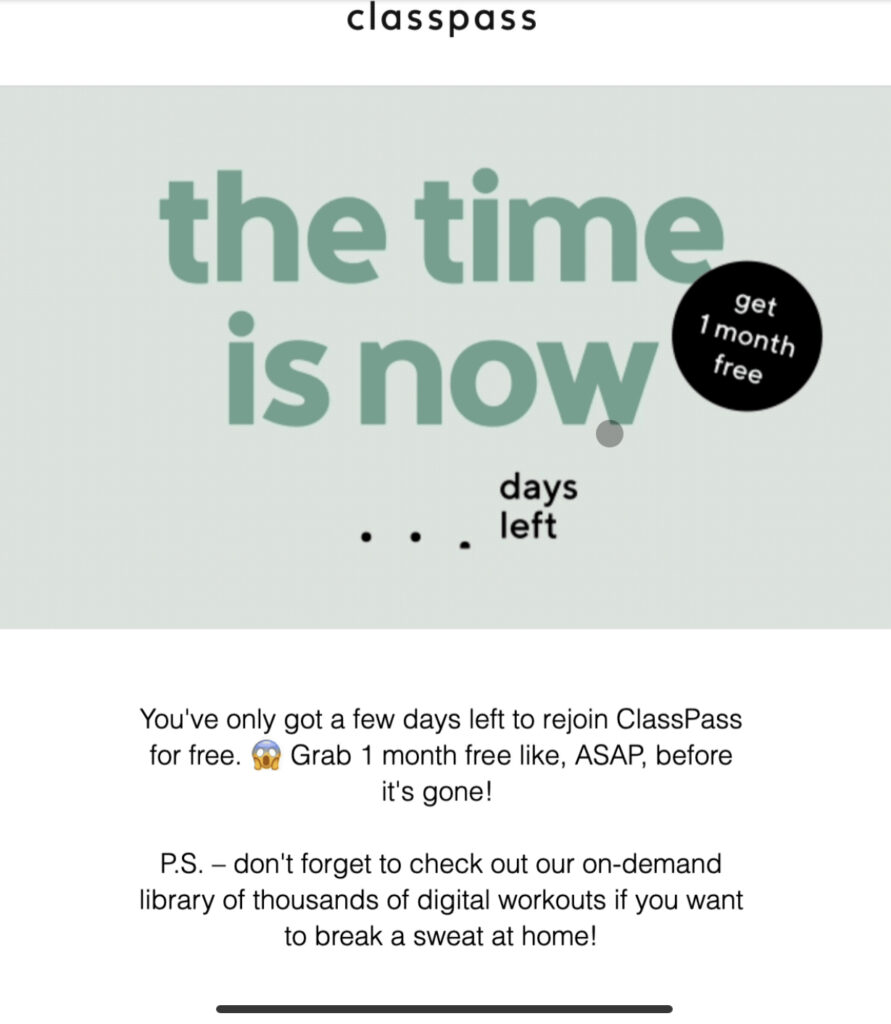
Sales Alerts
Keep your customers updated! Encourage them to take advantage of the offer before it ends.
Advice: Use negative space as a pro tip! Use a visual hierarchy at all times to make it clear which parts of the design are important.
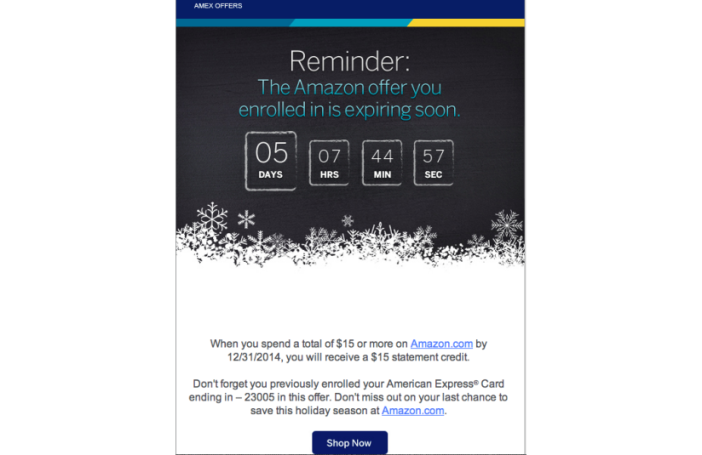
Customized Invitations
Have an important event coming up? Send a customized invitation along with a timer that customers may add to their personal calendars.
Advice: Use the customer’s first name in both the subject line and the email’s headline.

Do you have a site-wide sale? Run multiple timers for each collection.
Advice: Consider making the sales times for each collection different. increases conversions across the board by dividing focus.
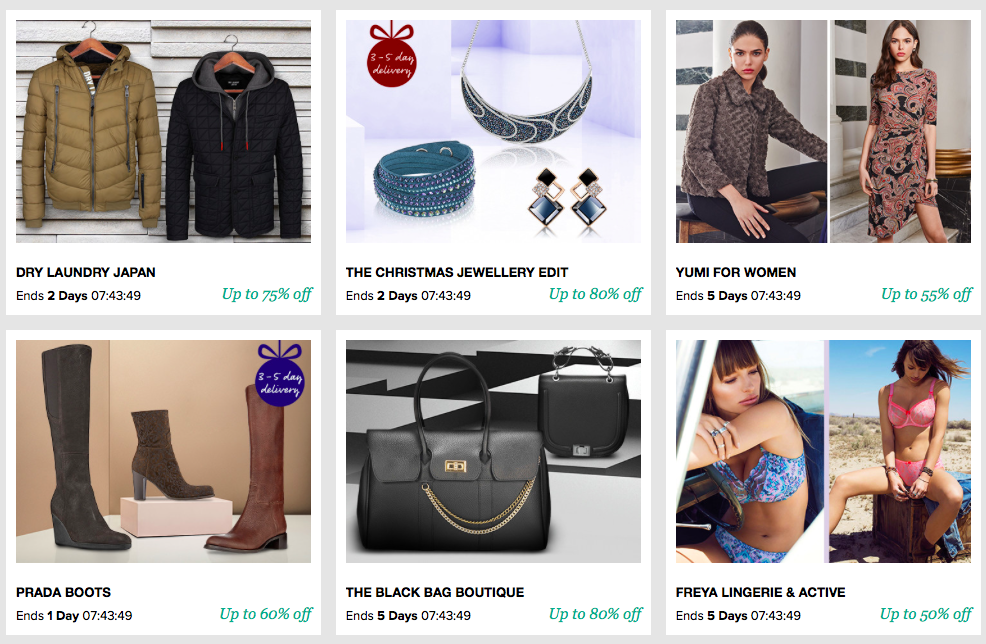
Last Chance
Nothing works better to win back abandoned customers than a last-chance interaction. Use wording that is simple and straightforward, though!
Advice: Use social proof to increase the impact of this timer for your last opportunity. Customer reviews or trust marks might be quite helpful in this situation.
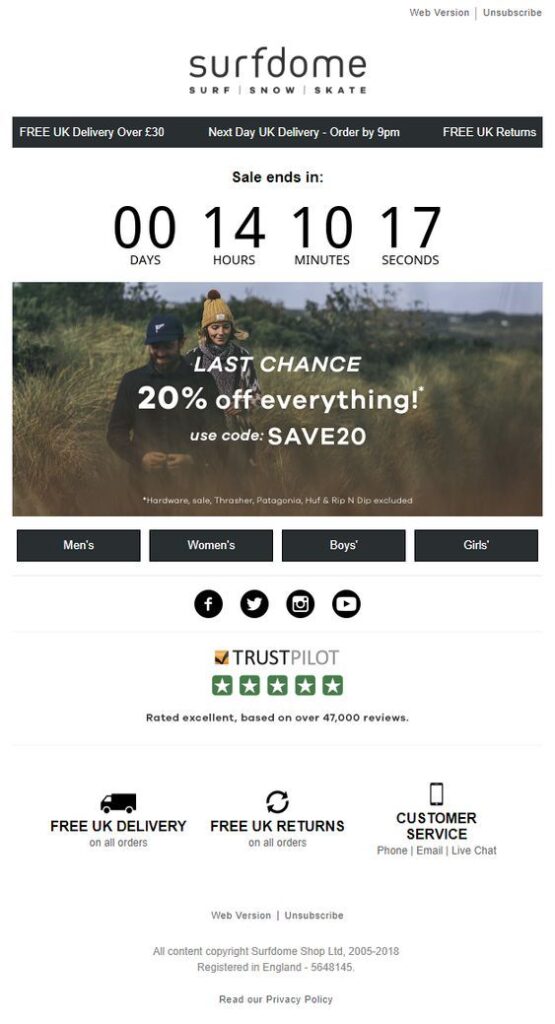
Exit-Time Intent
As with all pop-ups highlighting exit intent, ensure that returning customers will do so. Just set a timer to try to control when they return.
Advice: Keep in mind that most customers fail to convert right away. What duration of time will be most effective in getting them back?
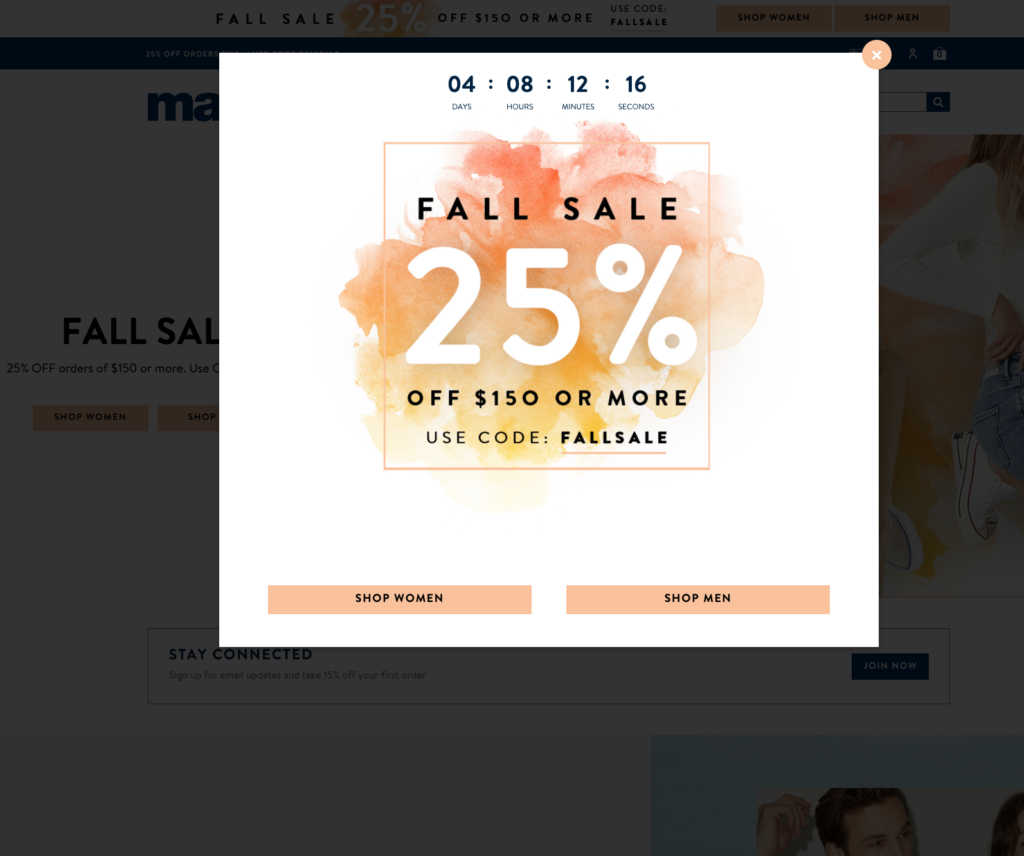
Seasonal Alerts
Christmas, Cyber Monday, and Black Friday! They all introduce new customer demographics. Benefit from the holiday drive and increase conversions with this useful trick.
Advice: Plan your timers so that you have room for the Christmas demand.
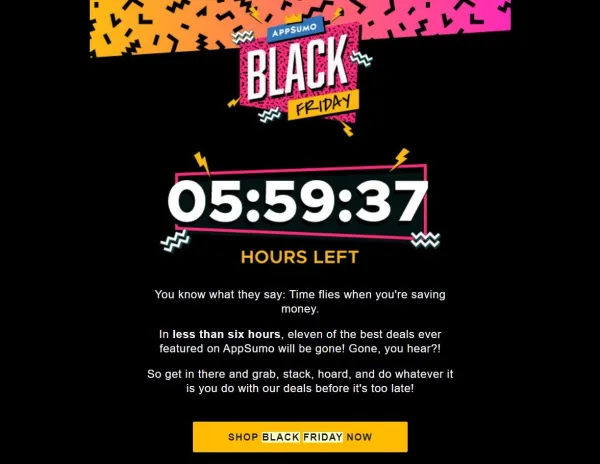
Timed Freebies
Everyone enjoys a good freebie, so increase the appeal by including a countdown timer that lets them know when to come back.
Advice: Provide multiple freebies for various spending levels.
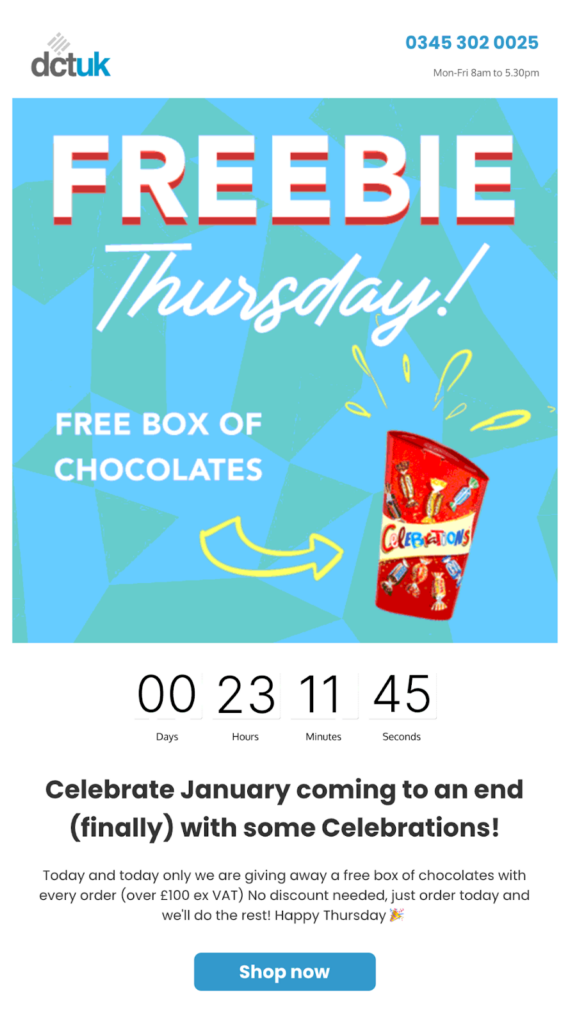
Out of Time
Make the time-out alerts fun. Using some funny or exciting quotes or copywriting to attract customers with a sense of humor.
Advice: To make the customer feel special and to create excitement, you might wish to use an “extended – only for you” alert.
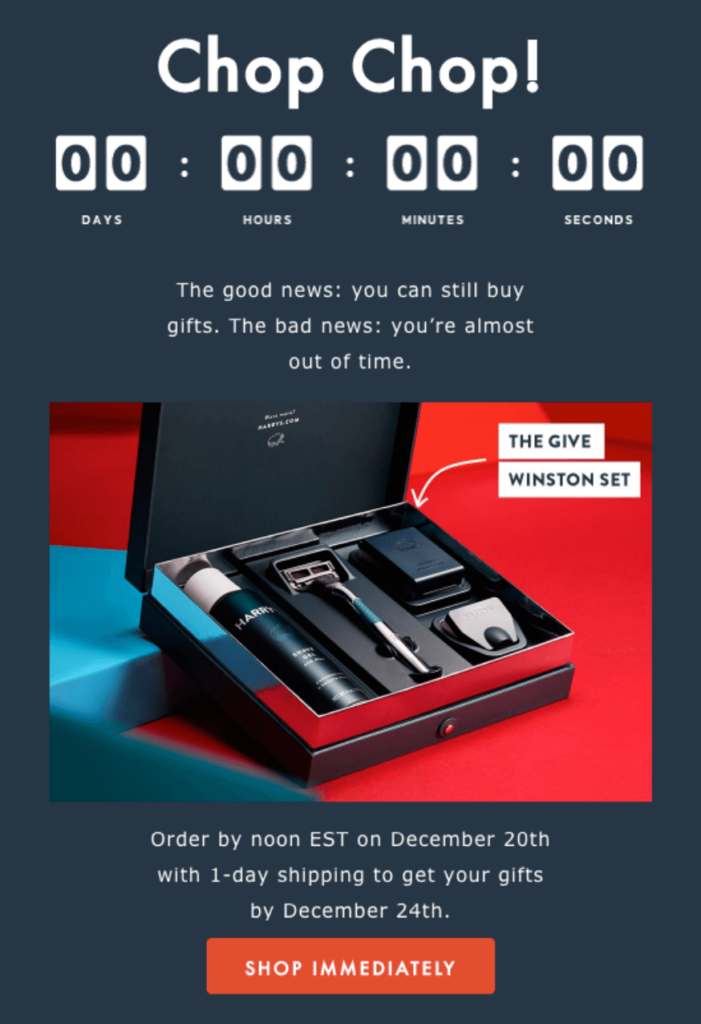
Flat Discount
And if your site is currently having a sale, try introducing a flat discount with a big, bold countdown timer taking center stage.
Advice: It’s better to perform flat discount flash discounts rarely during carefully selected times, such as just PRIOR to holidays, during the summer (when people feel like they purchase more), etc.
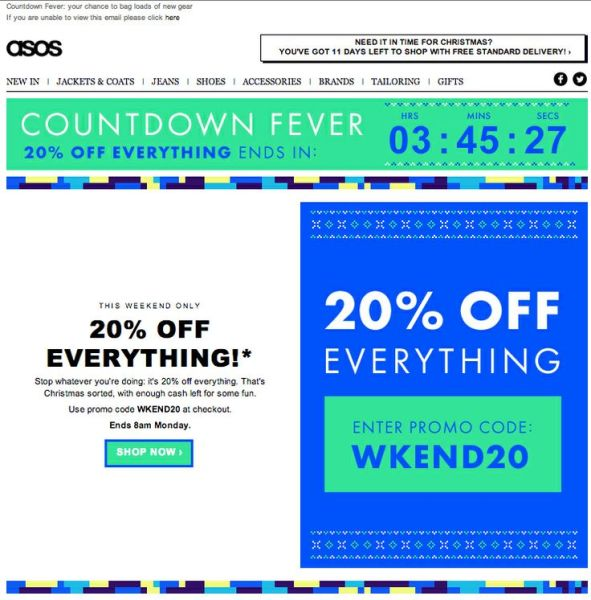
Gamified emails
Gamified emails have become highly popular. emails that are timer games? Higher risks. Take pleasure in it.
Advice: If you use 20% visuals and 80% text, you can still use these and not get through the spam filter. If you’re still having issues, try increasing the text size.
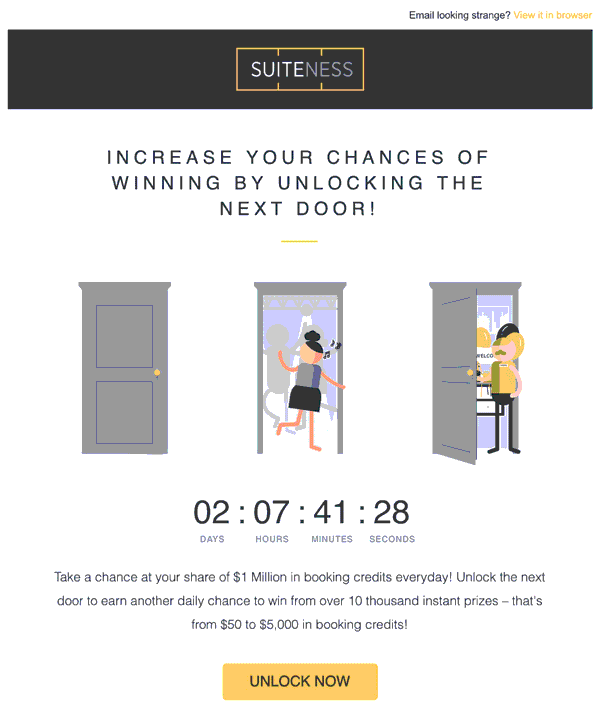
Social Proof Spells
Want to increase the effect of your social proof emails? Attract attention to a countdown clock that expands on the need caused by the FOMO trigger.
Advice: Improve it with comments from customers. There is nothing better than understanding WHY so many people are purchasing this.
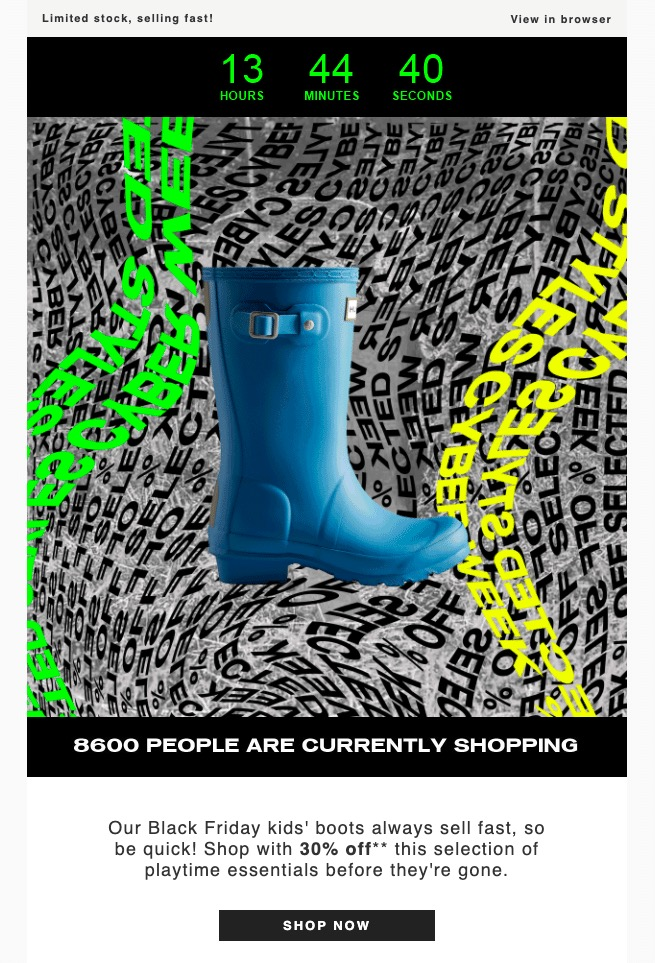
Early Access
Do you have a favorite group of customers? Give them Early Access. Include a countdown timer that alerts them to the specific hour.
Advice: Always recommend an Early Access pass when signing up a new customer. The act of simply signing up for anything can frequently cause a dopamine rise and increase excitement.
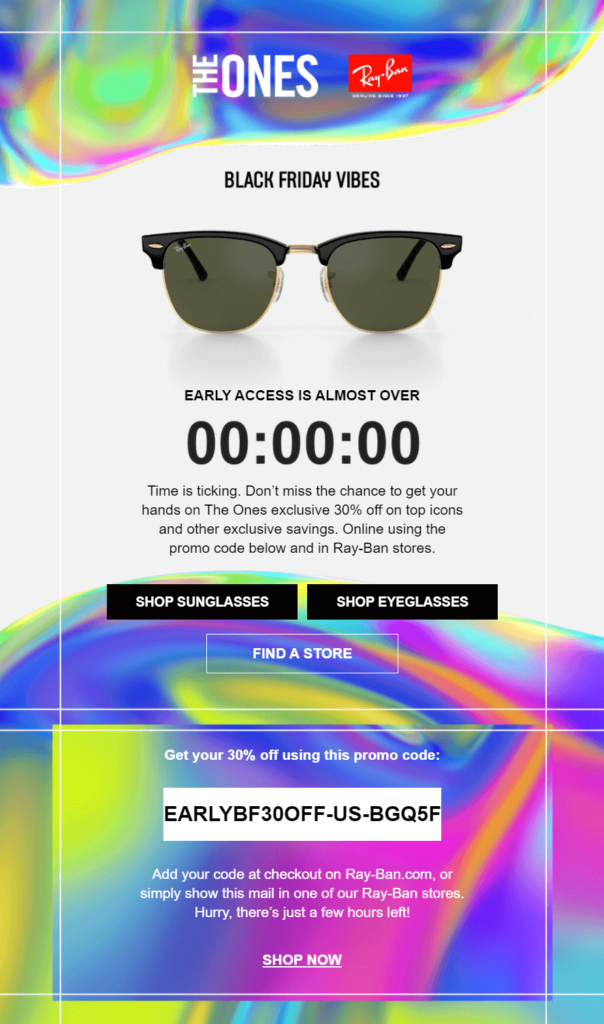
Festive Hype
Create interest in seasonal sales that are only available for a short time by displaying countdown timers to the audience.
Advice: To create interest and attract customers throughout the entire season, it is best to use some type of remarketing over the Christmas season.
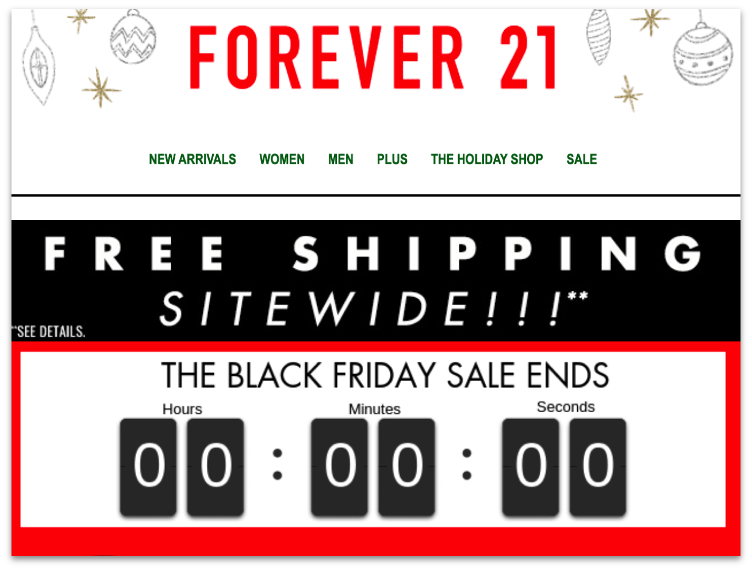
Scheduled Timers
Delivery delays are the very last thing a customer wants while making Christmas purchases. With the help of a countdown timer that keeps track, educate them on how to schedule time frames.
Advice: To make sure that they’re always up-to-date, connect these with the customer’s calendars!
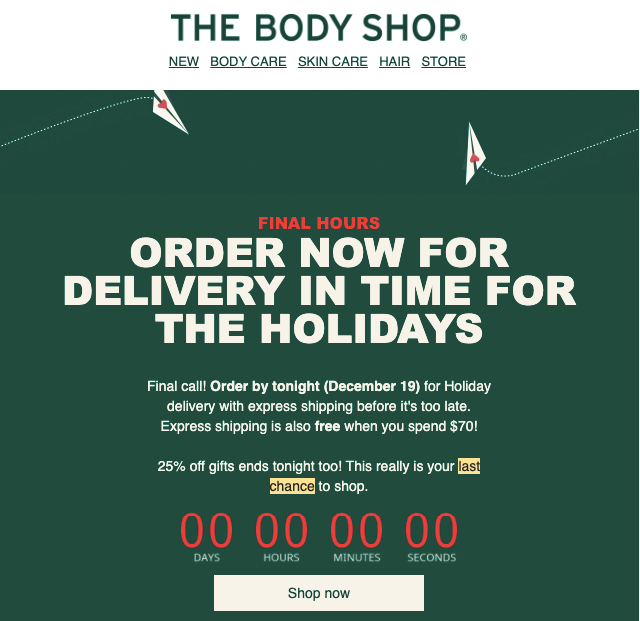
Weekend Sales
Do you have a two-day flash sale? A lovely page-long countdown timer that creates urgency will increase the allure.
Advice: While the campaign is active, make sure this shows as a pop-up within one scroll.
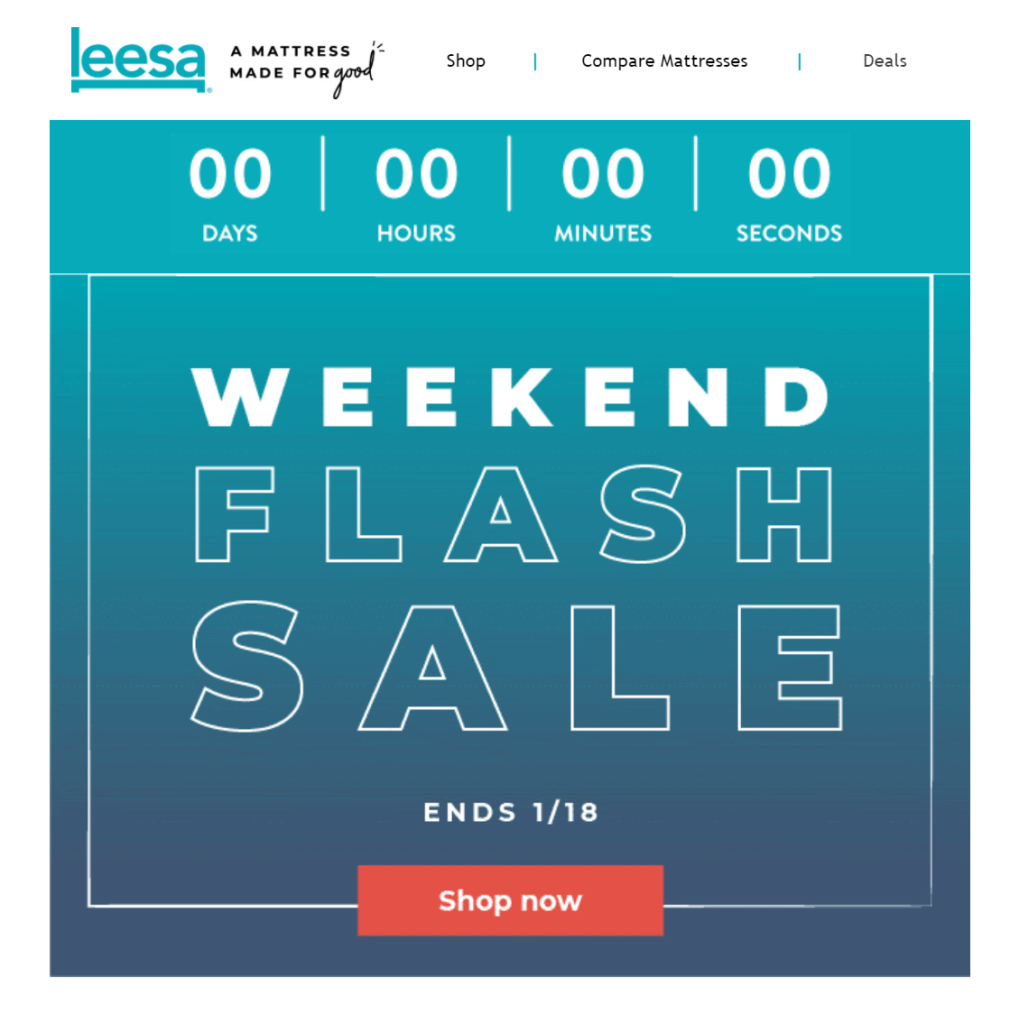
Have Pun With It
Who said that there had to be simplicity? Do you offer any flexible goods or services? Use your countdown timer, like in the example below.
Advice: Be clear about the advantage and CTA; the easier your message is to grasp (and use), the more likely it is that the consumer will do so.

Time’s Up
Even after the timer has expired, continue to use it. Send out an email reminding all of your consumers that it’s now or never to increase their attractiveness.
Advice: Although the timer can display “00,” it is better for it to display “60 minutes” or “30 minutes.”
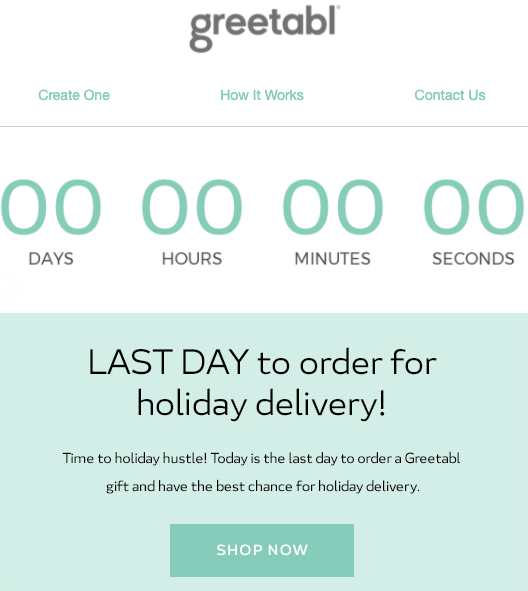
Special Invites
Simple contrast and an invitation to your customers specifically can help your countdown timer stand out.
Pro tip: Explain to them WHY this is unique. Do they receive a special discount? Special deal? Freebie? Make it useful for them.

All Rounder
This one works for a number of reasons, including a nice offer, a short duration, a clear button, and a funny closing copy.
Advice: The timer (of course), the special offer, and a compelling CTA are the three elements needed for a great timer alert.

Timed Contests
We all enjoy contests, so make them more enjoyable by adding a countdown timer that stands out to show the time limit.
Use the contest as an attraction, but encourage customers to visit the landing page with discounts and freebies that are just as attractive to ensure that they convert even if they don’t win.
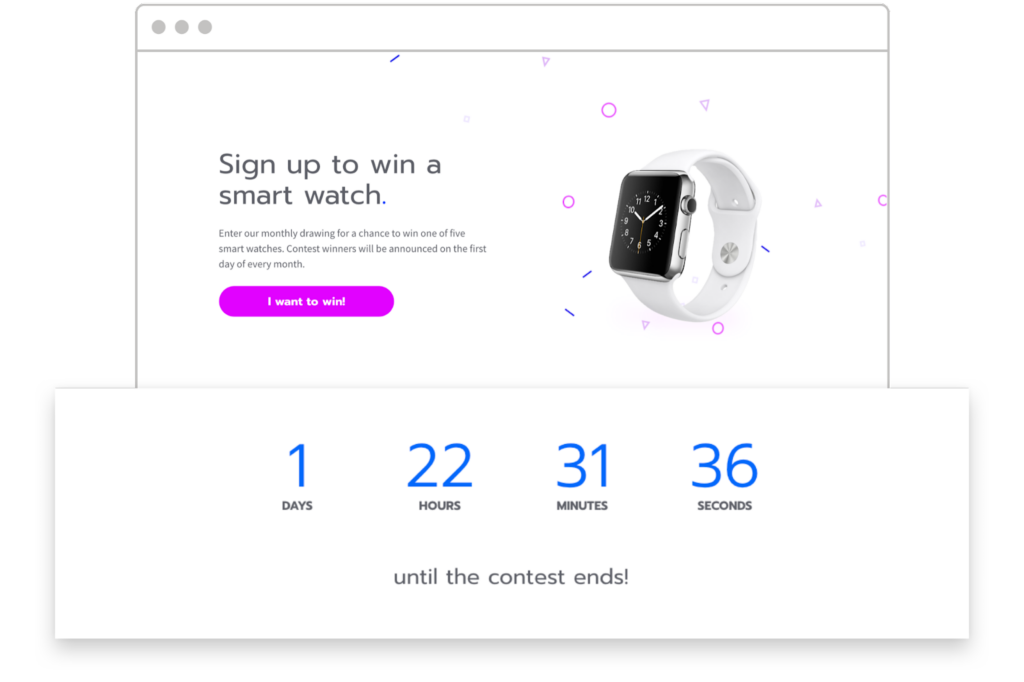
Special Occasion
Have an important event approaching? Use this countdown timer to create interest.
Advice: To ensure that they are always visible without taking up too much room, it is recommended to put these on the left side of your page.
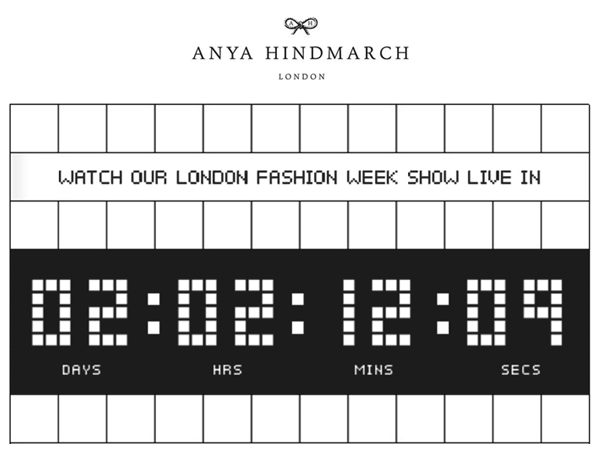
Timed Emails
Run your Christmas email marketing campaign with a big, colorful countdown timer at the top.
Advice: Do you want to create contrast? Use a single color for the page’s backdrop, the timer, and the main text copy. Bring in their eyeballs.
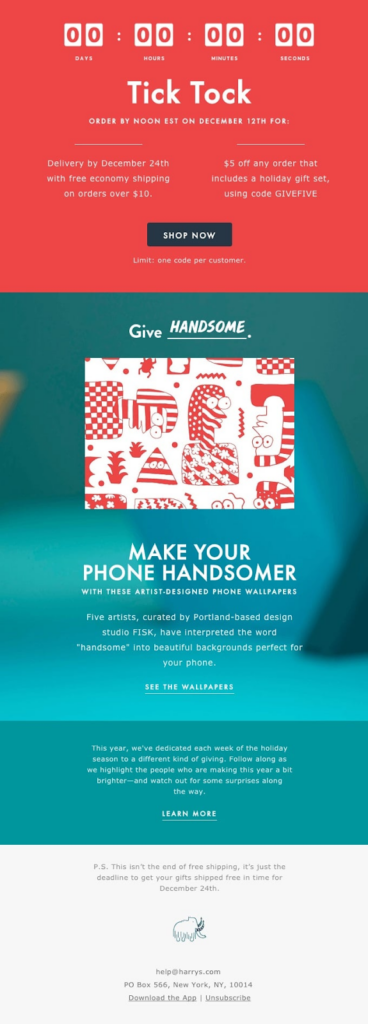
In Conclusion
Using a countdown timer to create a sense of urgency is a popular marketing strategy. According to certain research, countdown timers can boost sales, especially when used in conjunction with other scarcity strategies like limited-time offers and low stock levels.
Follow this blog post as a suggestion, you can use the website countdown timer on your blogs, websites, and landing pages.



