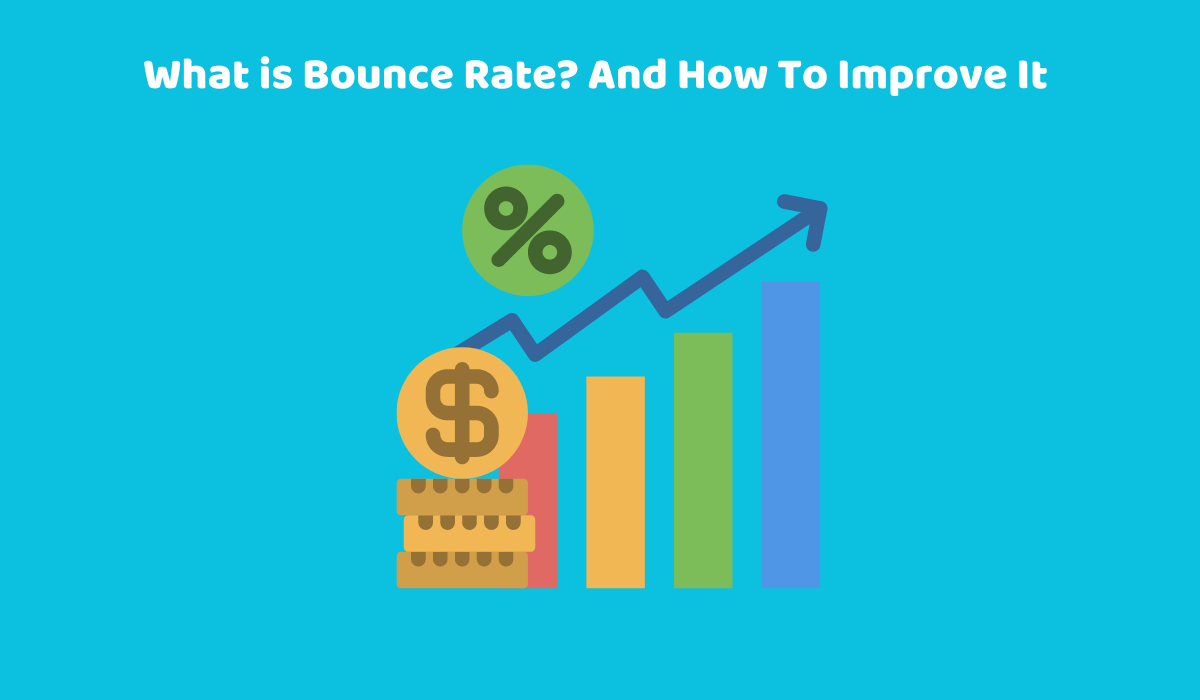When it comes to measuring the effectiveness of a website, understanding the bounce rate is important. The bounce rate is a crucial metric that gives information about user engagement and the first impression your website creates. So what is bounce rate? How to reduce bounce rate? See more in this post.
What is Bounce Rate?
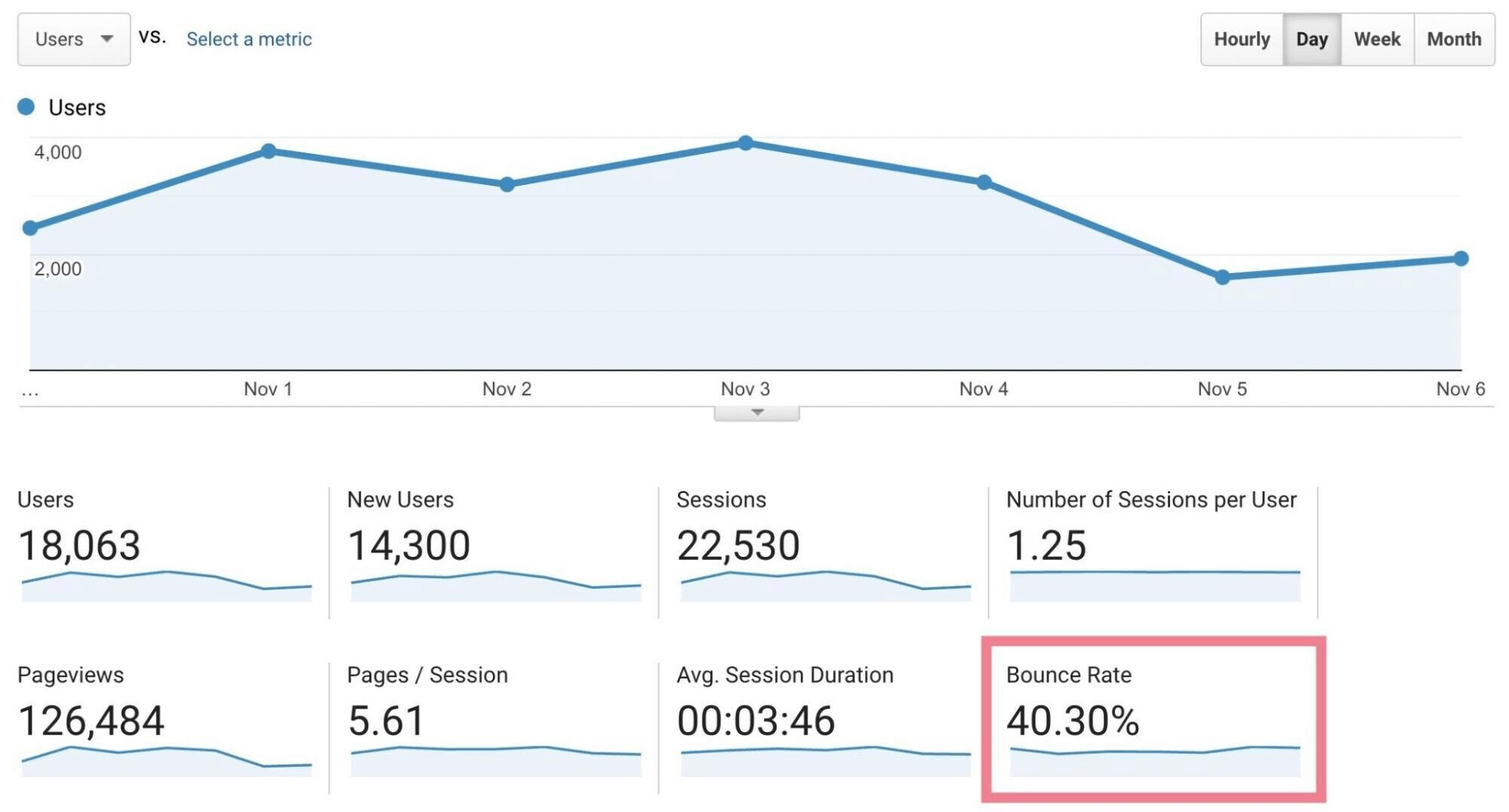
Bounce-rate is the percentage of customers who visit and leave immediately after without taking any action such as making a purchase, or filling out a form. In other words, it measures how quickly visitors “bounce” off your site after viewing only one page.
Bounce rate will indicate the level of customer satisfaction and interest in the website. Because if the content of the website is not attractive, and doesn’t meet the user experience, they will tend to leave.
At the same time, if the reader leaves as soon as they enter the website, it also means that they do not generate a conversion, leading to a low conversion rate for the page. Bounce rate is also a factor used by Google to rank search results. Moreover, it also affects the effectiveness of the business’s marketing activities.
How is Bounce Rate Calculated?
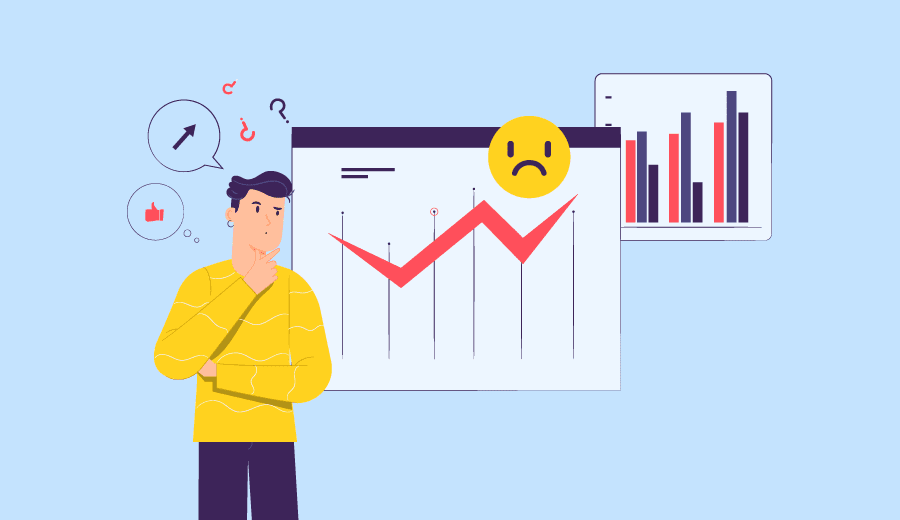
In Google Analytics, the bouncerate of a website and the bounce rate of the entire website are calculated by simple, not-too-complicated formulas.
Then, the Bounce Rate is calculated as follows:
- Bounce rate = Total number of visits to a page / Total number of entries to that page * 100%.
For example, there are 100 visitors who view page A and some other pages, of which 70 visitors only view page A and leave your website. The bouncerate for page A is 70%.
By using “single page session”, Google really means a single “interaction”. Because, if you embed a video on your landing page and the visitor only plays it for the entire session, Google won’t count this as a bounce. So even if a session like this is a single page, it doesn’t count as a bounce.
How Much Bounce Rate Is Good For The Website?
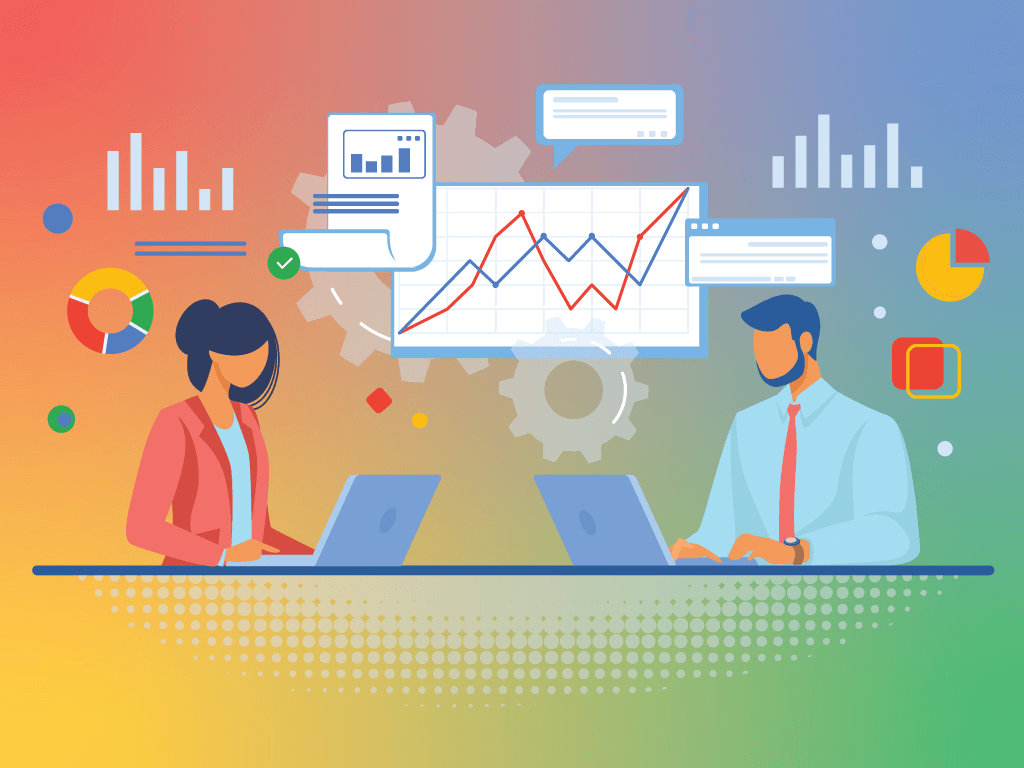
All websites have a Bounce rate, depending on the type and field of activity of the website that Bounce rate will be high or low. However, the website’s bounce rate should be around 60% or greater.
Here are some rough Bounce rate figures by industry that show the average Bounce rate across different types of websites. They can provide a basic guide to evaluating the performance of your pages.
- Website Content: 40% – 60%
- Lead generation website: 30% – 50%
- Blog posts: 70% – 90%
- Retail/e-commerce website: 20% – 40%
- Service website: 10% – 30%
- Landing page: 70% – 90%
Most websites are searched on Google, or seen on advertising pages, then the bounce rate will be high. As for news websites, with a lot of traffic, they read and stay on page after article, so the bounce rate will be low.
Usually, the general psychology of visitors when accessing a website through a Google search is that after they have read the information they need to find, they will leave the website without reading any more.
Reasons for High Bounce Rate
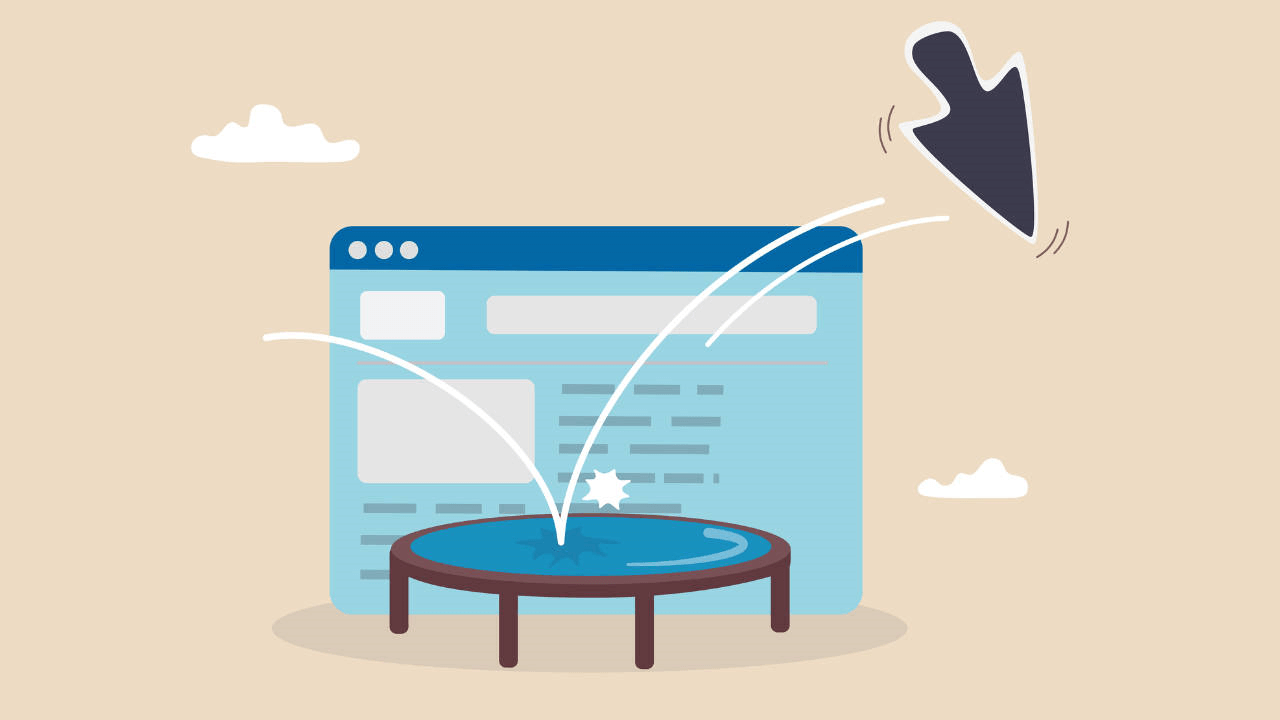
A high bounce rate can be caused by a number of things. Regular monitoring, analysis, and adjustment can assist reduce bounce rates and encourage visitors to stay on the website longer. And here are some of the most common reasons:
Slow Page Load Speed
About 50% of users will leave the page if the website loads slower than 3s. In particular, the page load speed is also an algorithm for Google to evaluate the search ranking results. So, regularly monitoring and improving page speed will have a good impact on SEO and bounce rate.
Google always prioritizes content that provides an optimal user experience in a positive way. Therefore, if a website has a slow page load time, it means giving a bad user experience.
Irrelevant or Poorly Targeted Content
The content on the website will meet the search needs of users. However, if the content is not satisfying, or not quality, they will leave on the first visit to search for another site with better content. In contrast, quality content not only retains customers longer, leading them to read more articles but at this time the Bounce Rate is greatly reduced.
Poor Website Design and User Experience
The layout, images, colors, and presentation of your website can determine whether users stay or leave the page.
You should not put all that you think, is too detailed into the page, sometimes it can backfire, easily distracting, cumbersome, causing a high bounce rate. The layout and images need to be simplified, unique, and attractive.
Lack of Relevant Internal Linking
Internal linking can lead customers to go from one article to another, thereby improving bounce rates dramatically. Therefore, not attaching internal linking links to the article is a big omission. Users will search for related content to learn more.
Website Technical Error
Technical errors can cause the website to fail to load. Therefore, if you see a sudden increase in Bounce Rate on your website, it may be a sign that the website is experiencing some technical errors.
Some technical errors such as 404, javascript errors, plugin errors, etc. can happen causing a high bounce rate.
Lack of Mobile Responsiveness
Because mobile devices are becoming more popular, websites must be optimized for mobile viewing. Users may depart to find a better mobile experience elsewhere if a website is not mobile-friendly and does not adjust to multiple screen sizes.
Lack of Trust or Credibility
Visitors may question a website’s legitimacy and leave without engaging further if it lacks trust signals such as security badges, customer testimonials, or clear contact information.
How to Reduce Bounce Rate - 7 Tips To Try
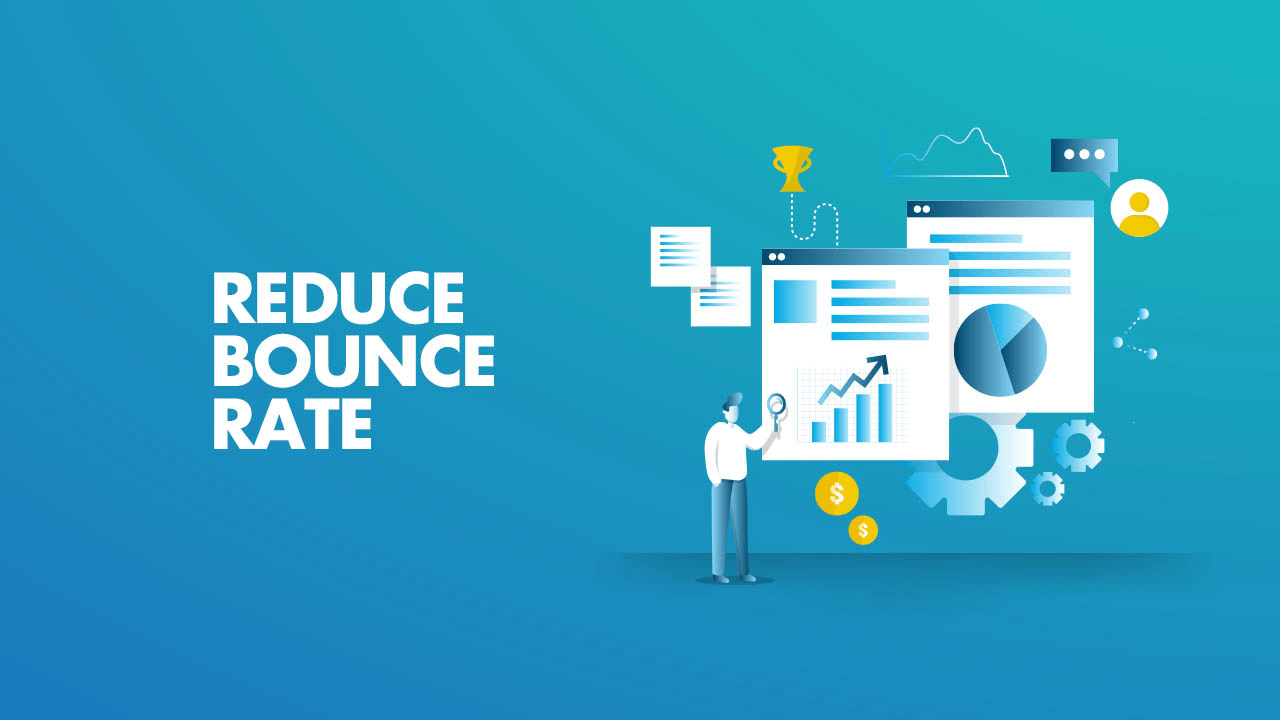
Bounce rate reduction is critical for increasing user engagement and boosting the effectiveness of your website. Here are a few ideas to assist you lower your bounce rate and encourage users to stay on your site longer:
Embed YouTube Videos On Your Page
As surveys show: “Embedding a video on a web page helps x2 the time readers stay on the page.” And you don’t have to just use your own video – you can embed any engaging video, useful (relevant to your article’s area/content) are relevant.
Improve Page Load Speed
Analysis from Google shows: “A slow loading page equates to a higher Bounce Rate”.
As mentioned above, no one can patiently wait for a page to load for too long. Therefore, you should implement options to increase page load speed, it is better if it is less than 2 seconds.
Shineapps recommends using PageSpeed Insights provided by Google and it’s free. This tool will help you know the page speed score for visitors, along with useful recommendations that you can refer to.
Enhance Content Relevance
If you want to increase visitor engagement on your website, the most important thing to do is to identify and highlight content that you think your target audience will enjoy.
Once you’ve identified this content, you can design your site so that the most engaging content is prominently displayed on the homepage. All content must include a title, image, and description that drive CTR.
It can be said that to reduce the bounce rate, you need to keep the content fresh, ensuring that it is updated regularly. Returning visitors are more likely to engage with new content, increasing engagement.
Design Changes To Retain Customers
Design your website to be more attractive to visitors. This can involve activities such as: improving graphics quality, using good color contrast, modifying font sizes and spacing to make the text easier to read, and improving calls to action on the page, etc.
Your website should be designed so that users can find what they are looking for in a few clicks. Providing a large search bar as well as a clear navigation structure can improve engagement, especially if your site offers a wide range of products or services. Navigation menus should have a clear hierarchy.
Improve Call-to-Action (CTA) Placement
If you’re optimizing the content on your page, you need to consider the type of action you want visitors to take. A simplified call-to-action triggers this activity. While you can have multiple CTAs, it can also make people uncomfortable if not used properly. The position of the button CTA on the page, color, and size are all important.
Enhance Internal Linking
Internal link is a method of connecting related pieces of content on the same website and encouraging readers to click to see more expanded content. This helps reduce Bounce Rate and retain them longer.
Using internal links with Anchor Text also helps Google bots to crawl and index website data/content faster.
However, you should only build internal links between related content to avoid misleading readers of such content as spam and leaving the page.
Use The Table Of Contents
Articles with long content, and a lot of information will become a nightmare for readers. If the user doesn’t find the information they are looking for within 3 seconds, they will definitely leave your page. The table of contents will help users have an overview and find the desired content.
Conclusion
Well, it can be seen that Bounce Rate has a great influence on website quality. You can rely on the bounce rate assessed in Google Analytics to measure and improve your Website. Remember, reducing bounce rates requires a combination of compelling content, intuitive user experience, and ongoing optimization efforts.
Now you’ve got in hand what Bounce Rate is and can apply it to the process of improving your website to bring the best results.