Ride Theme – Dynamic Shopify Theme
- By Laelia
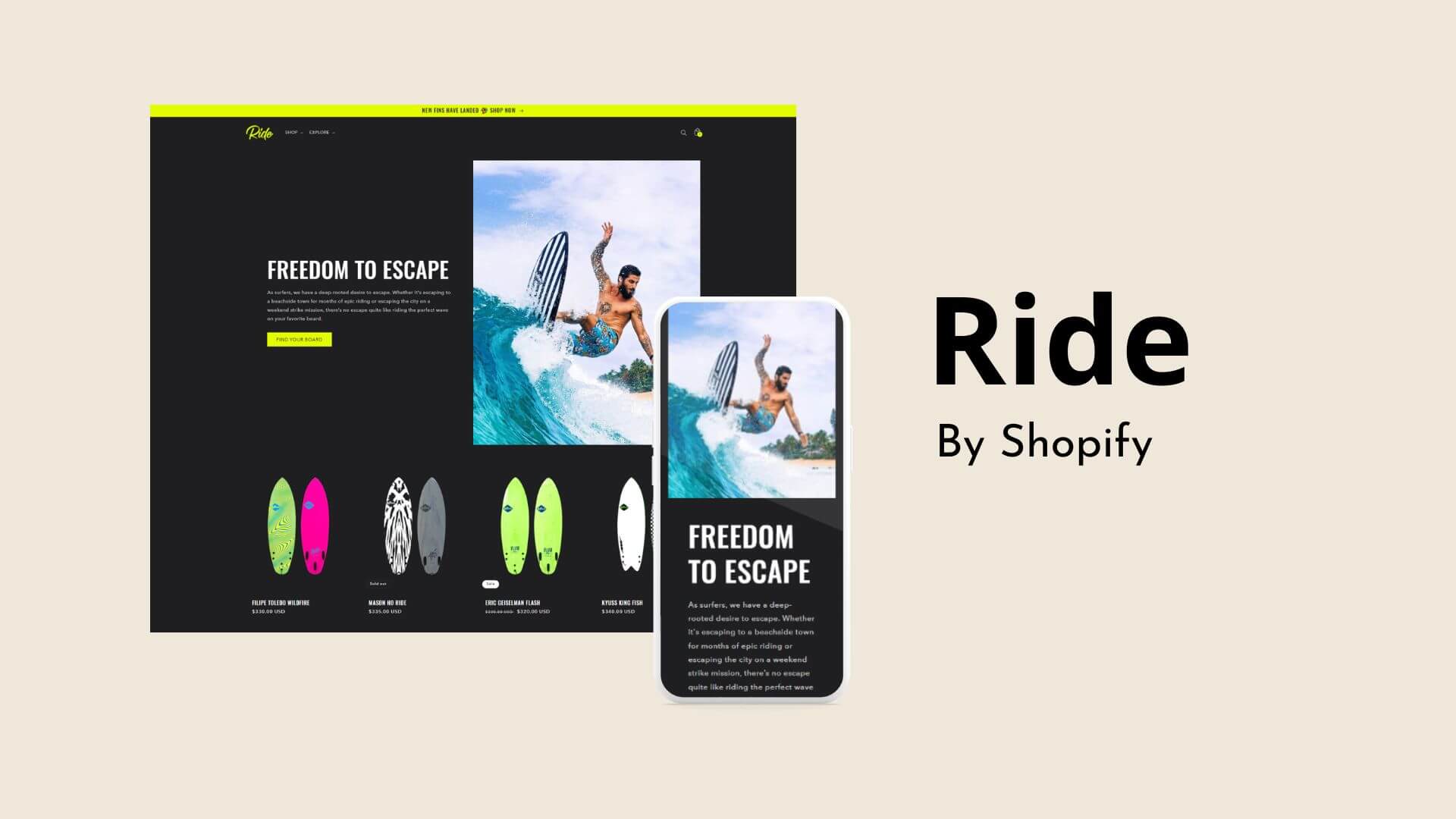
Keep reading to learn more about the Ride Shopify theme, which you can download for free if you’re looking for a flexible theme that best represents your business.
It’s time to put yourself ahead of the competition by utilising the top free Shopify themes the platform has to offer.
Never undervalue the importance of selecting the right Shopify theme for your online store!
It’s best to start with a template that works for your brand’s aesthetic and your business’s functionality in order to get your distinctive, useful, and user-friendly e-commerce site up and running as quickly as possible.
The In-depth Reviews
Overview
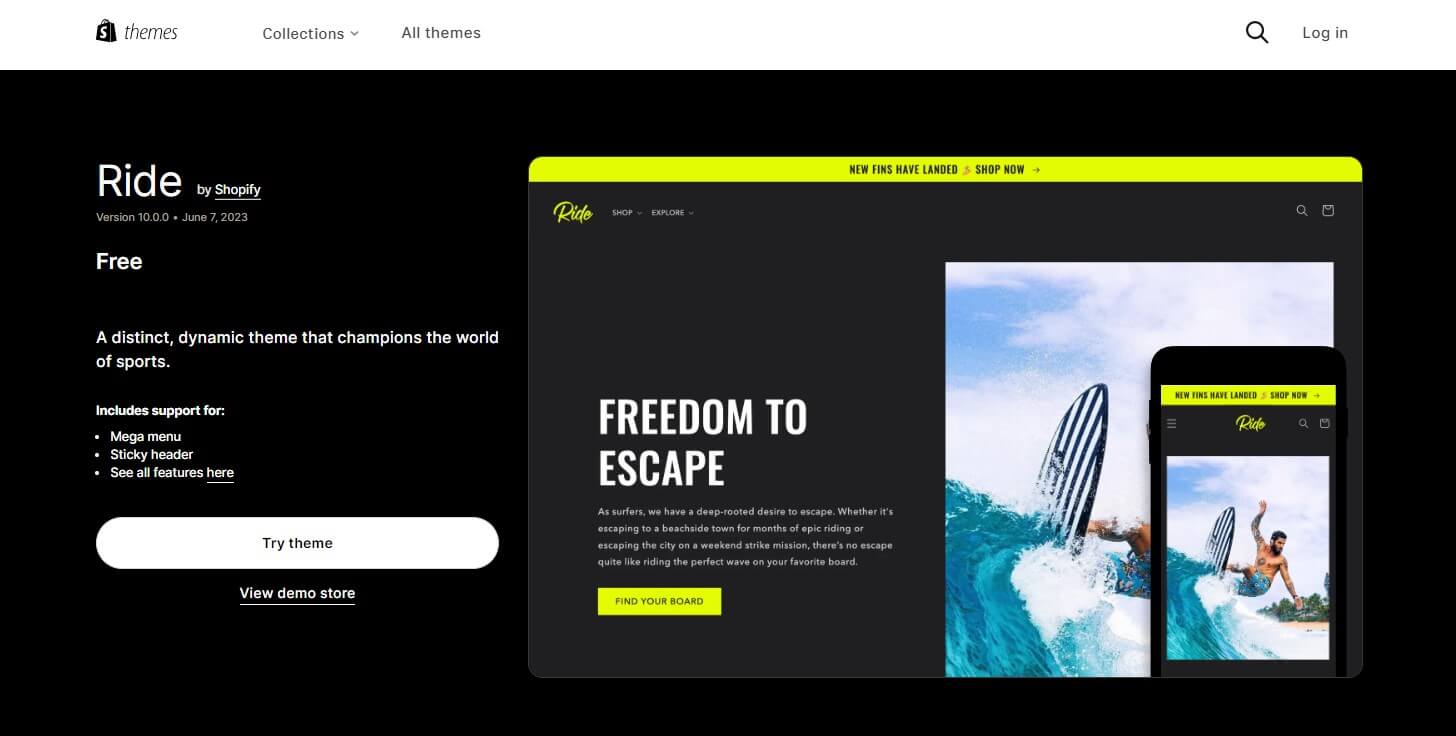
For businesses that cater to athletes, the dynamic Ride Shopify theme, with its outdoor-inspired design, is a great choice. Your sporting goods will stand out with the help of a dark background, an eye-catching font, and vivid accent colours.
This free eCommerce theme was created to support both well-known brands and emerging businesses with sizable product lines.
Thanks to convenient features like the megamenu and product filtering, customers can quickly and easily find what they need on Ride.
One of the free Shopify templates that enables you to add videos to product pages is the Ride theme. You might dazzle people with videos of your impressive outdoor equipment in use.
Sports-related Shopify stores frequently feature vibrant, upbeat designs. The Ride Shopify theme is for you if you don’t mind taking chances. The theme’s simple, assertive design is distinctive in both appearance and functionality.
The use of this theme is ideal for those who want to tell an interesting brand story. There is a large selection of ready-made, editable images included with the Ride Shopify theme.
It celebrates the thrilling world of sports in a distinctive and exciting way. The layout highlights your products with a black background, a large typeface, and vivid accent colours.
Various asymmetrical page layouts highlight your teams, products, and more. Thanks to the numerous media options and compelling visual storytelling, customers can get a sense of your company and products.
Ride Shopify Theme Highlights
Highlights | Details |
Pricing | Free |
Design elements include | Modular building blocks that can be arranged in a variety of ways using a drag-and-drop interface, striking typefaces and colours, and symmetrical and asymmetrical layouts |
Ideal For | Use in sports and other recreational activities |
Best Suited for Niches
The Ride Shopify theme is a design that is suitable for fashion (clothes, accessories, sportswear, shoes, and watches), outdoor activities, services (restaurants, travel, etc.), gadgets, and electronics retailers.
Best Suited for Inventory Sizes
This Free Shopify theme is ideal for small to medium-sized catalogue retail establishments that only sell one item.
Dawn Shopify Theme - Pros and Cons
Pros | Cons |
Numerous opportunities exist to advertise your brand and products | This theme does not come with any built-in timers |
Improved to make shopping more enjoyable | The aforementioned capabilities above require additional Shopify applications, which could be harmful to the store’s productivity |
Execution and navigation | – |
It is free for you to use | – |
Ride Shopify Theme Design - Features And Customization
Excellent personalization options are provided by the flexible and cutting-edge design of the Ride Shopify theme. It offers unorthodox page designs with asymmetrical patterns for the daring.
With its drag-and-drop interface, you can create personalised pages that reflect the style of your store.
The types of content that can be easily rearranged using the drag-and-drop interface include blogs, videos, products, collections, featured videos, featured products, and featured collections.
The Ride Shopify theme also provides customizable design and configuration options, so you can achieve the desired look without writing any code.
Homepage
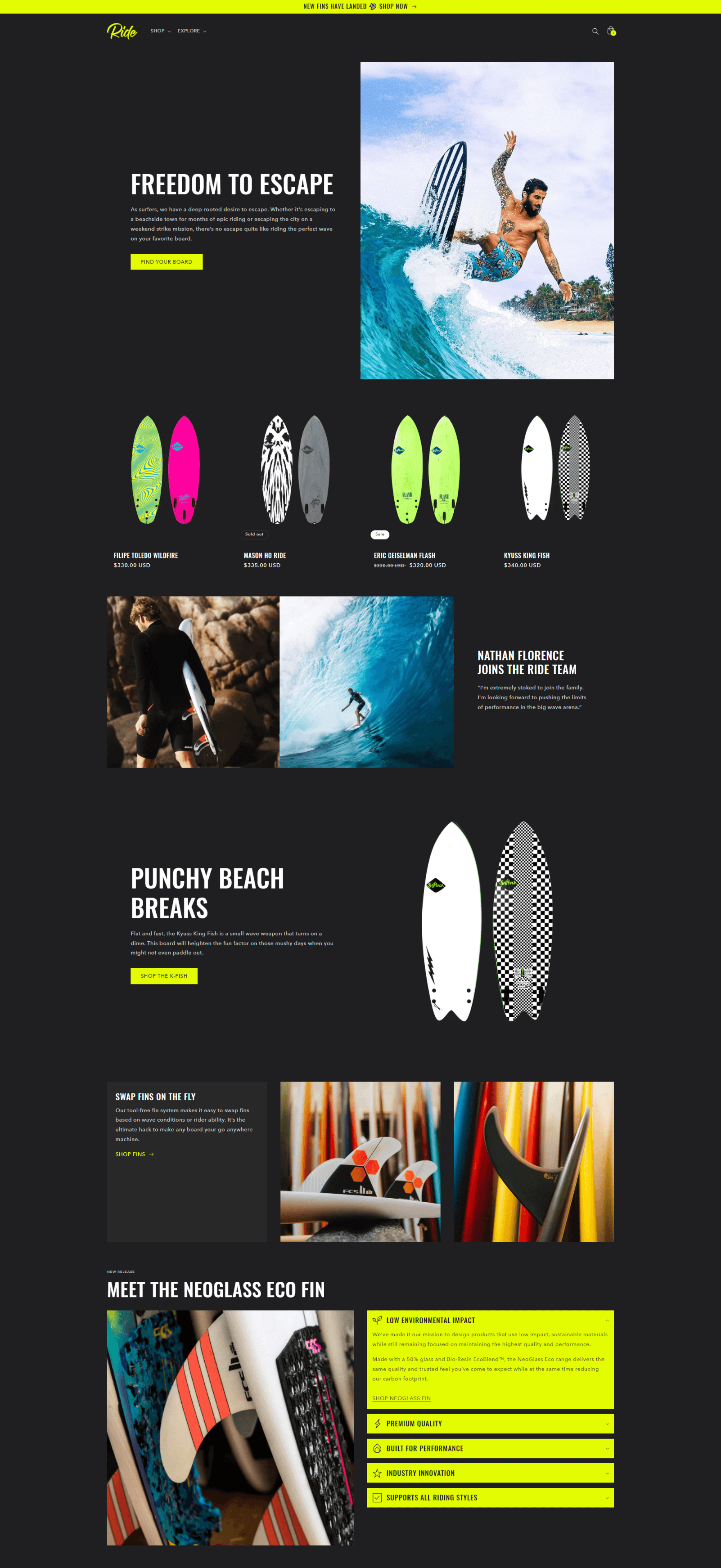
- Header section that is simple but bold, with the option of partial or full hero imagery or video.
- A clear menu section with spaces for the Account & Cart, Mega Menu, and Dropdown menu icons
- supports a variety of placeholders with and without CTAs for high-resolution images.
- Product lists in the featured products section that allow for image rollover or zoom
- With an animated button option, the featured collection section
- supports slide shows, image galleries, product usage information sections, and ingredient/nutrition information sections.
- Simple footer area with Social icons, Quick links, newsletter icons, and payment method icons.
About Us/Ride Team
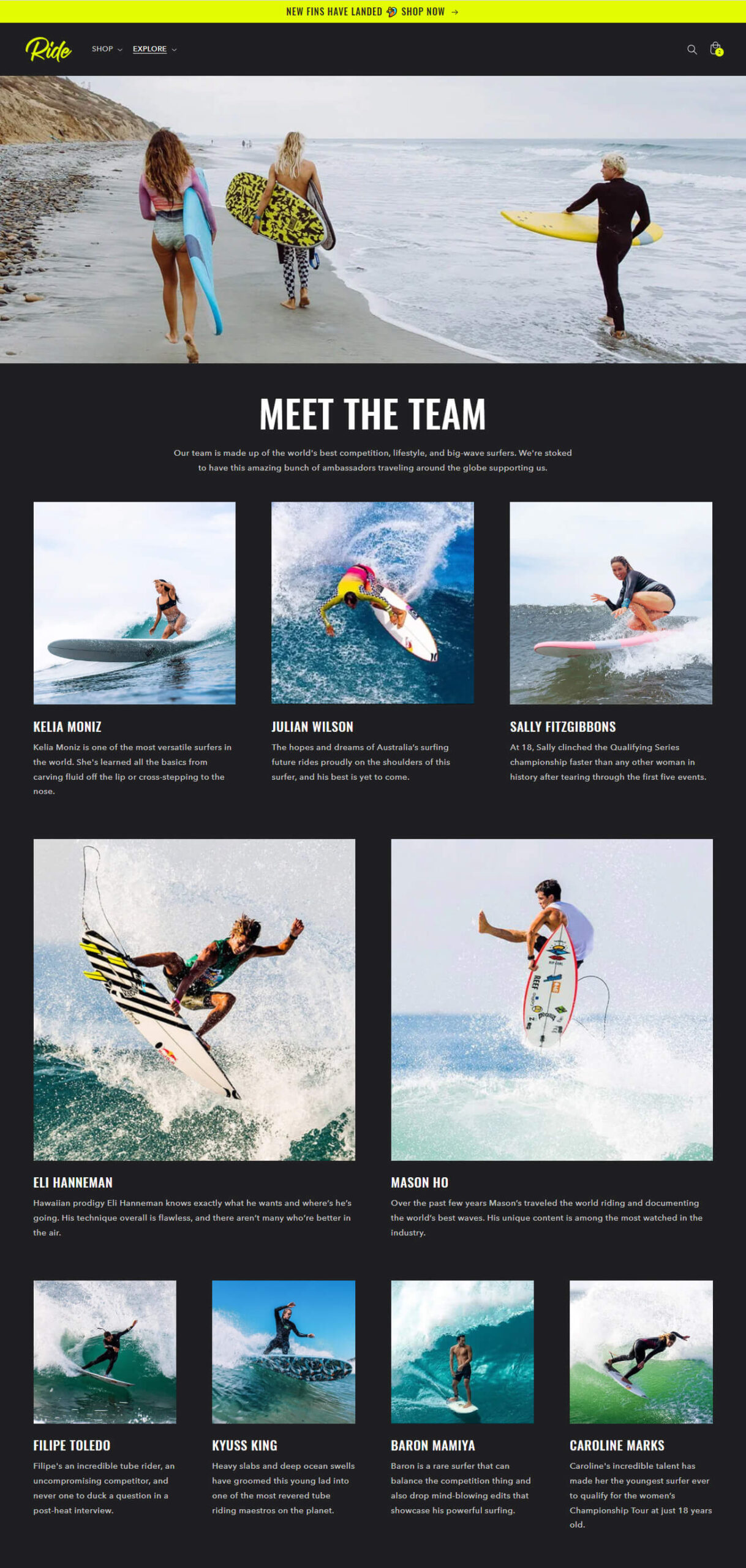
Ride has a unique “Ride Team” page layout. Use the top navigation to present the history of your company when you open the Ride Shopify theme in your theme editor.
Navigate to Explore> Ride team to access the template. For more information on utilising templates with pages, consult the template documentation.
You have more freedom to arrange the content of your store using sections and blocks, which gives you total creative control over the look and feel of your e-commerce site without having to write a single line of code.
Product Pages
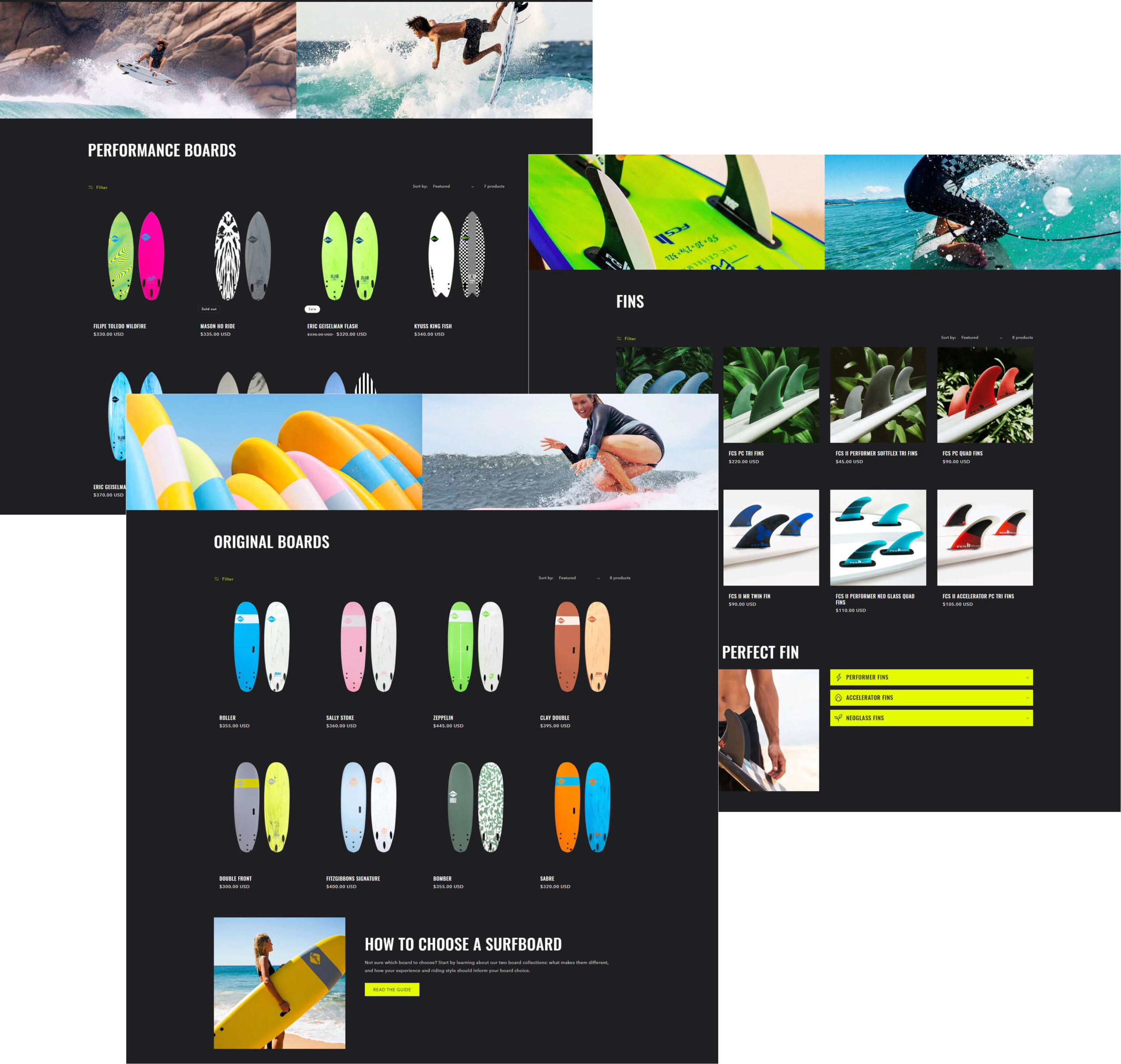
- Large product images and videos with a lightbox effect, bold and highly converting design
- Title, price, big buttons, product info section, features, and shipping information (collapsible tabs)
- Related products, ratings, featured blogs, product reviews, product videos, and other sections can be found on the product pages.
- collection page header with split media spaces and full width
- Product listings in columns that are powered by improved slide-out filters and drop-down sorters
- Rollover, zoom, and slide show options for product images
- sections for featured blogs, collections of goods, and other advertising materials
Stories
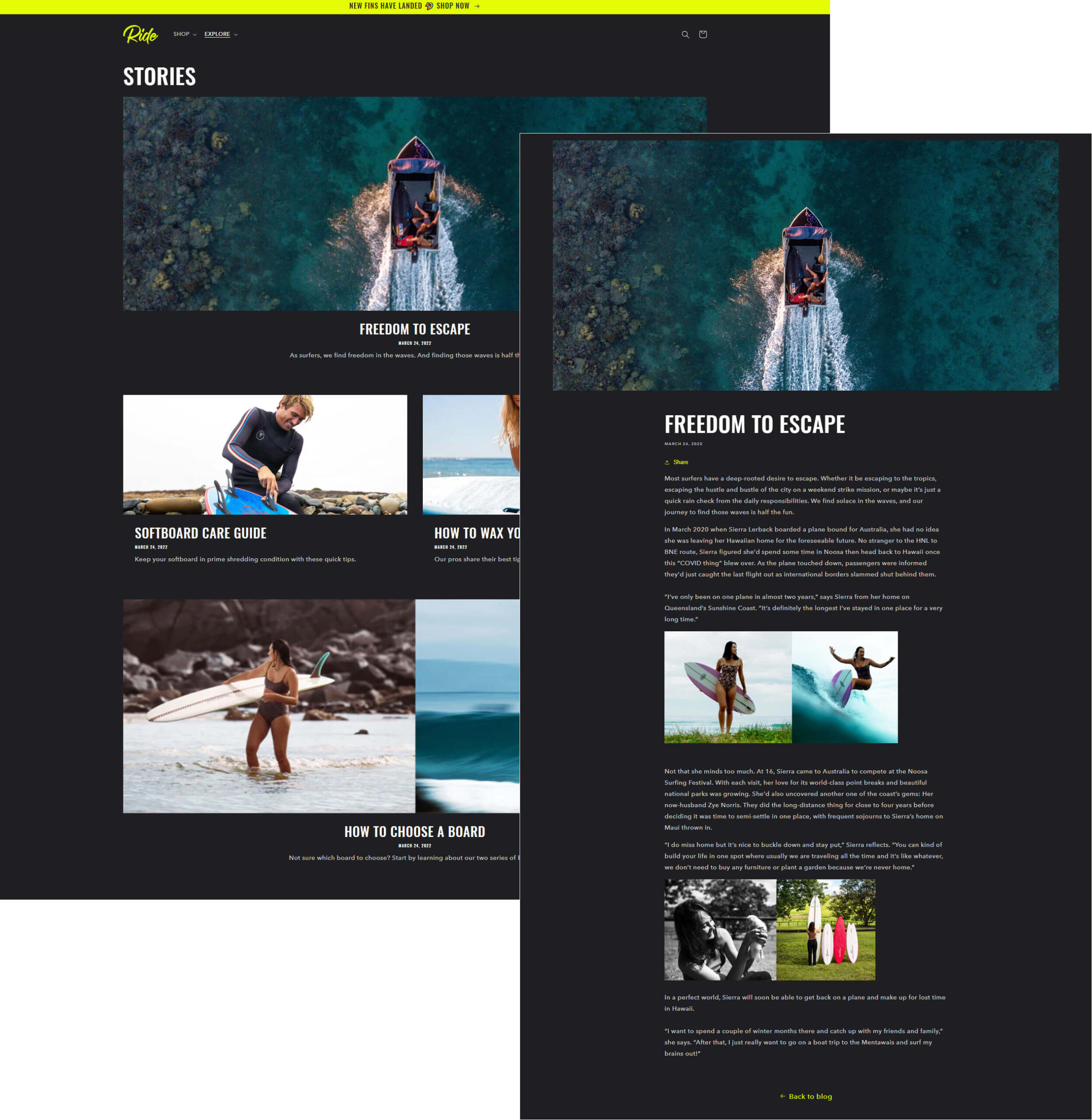
You can include a Blog post segment in your Shopify store to highlight specific blog posts.
If there is no excerpt available for the particular blog post, the first thirty words of the post will be shown.
Email Signup
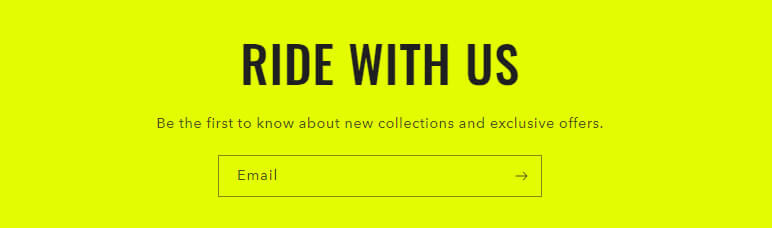
Include a spot for customers to sign up for your newsletter and promotional emails and enter their email addresses.
Shopify automatically creates a new customer profile in the backend when a new subscriber signs up.
Cart
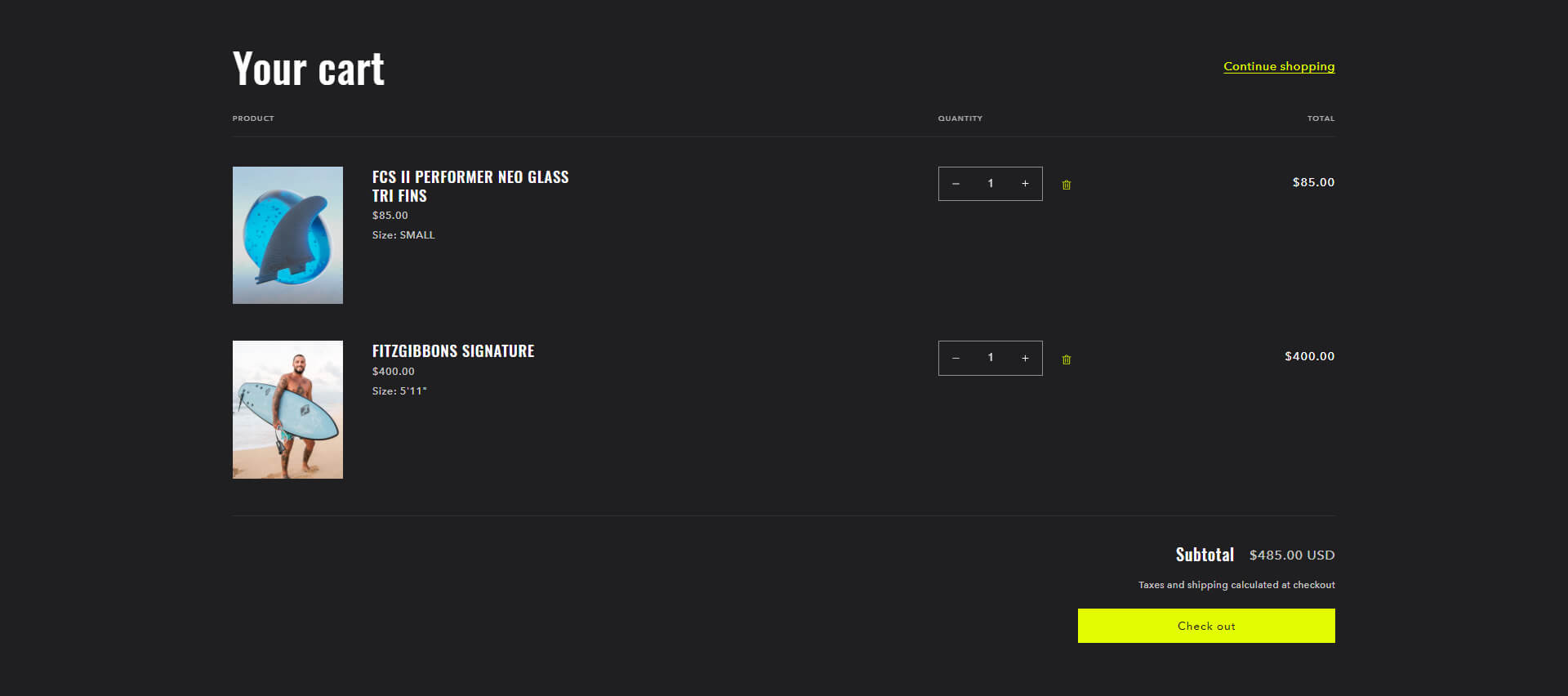
Your website’s shopping cart layout is editable. After a customer adds an item to their wish list, the shopping cart can show up as a page, a drawer, or a pop-up notification.
A carefully chosen selection of goods may be displayed underneath the cart’s cover when a customer’s shopping bag is empty.
To display a collection in the cart’s drawer, change the cart type to “Drawer”. The appropriate collection is shown when there are no items in the shopping bag.
Badges
A badge indicating “Sale” or “Sold Out” will be added to the corresponding product image when the cost of an item drops or the quantity on hand reaches zero. You can move, resize, and change the colour of badges to suit your needs.
The badges can be changed to suit your requirements. The steps for configuring and modifying your badges are listed below. Simply go to Online Store > Themes in your Shopify admin and click Customise to make changes to a theme.
By clicking the setup button, you can choose the theme’s settings. Then, decide which badges you want to use.
Use the menu provided to change where your badge appears on product cards. The top right is an alternative to the default bottom left.
Choose a background image and colour scheme to give your badges a unique look. You can choose a different colour scheme for items that are out of stock. Select the Save option to keep your changes.
Filter your product list
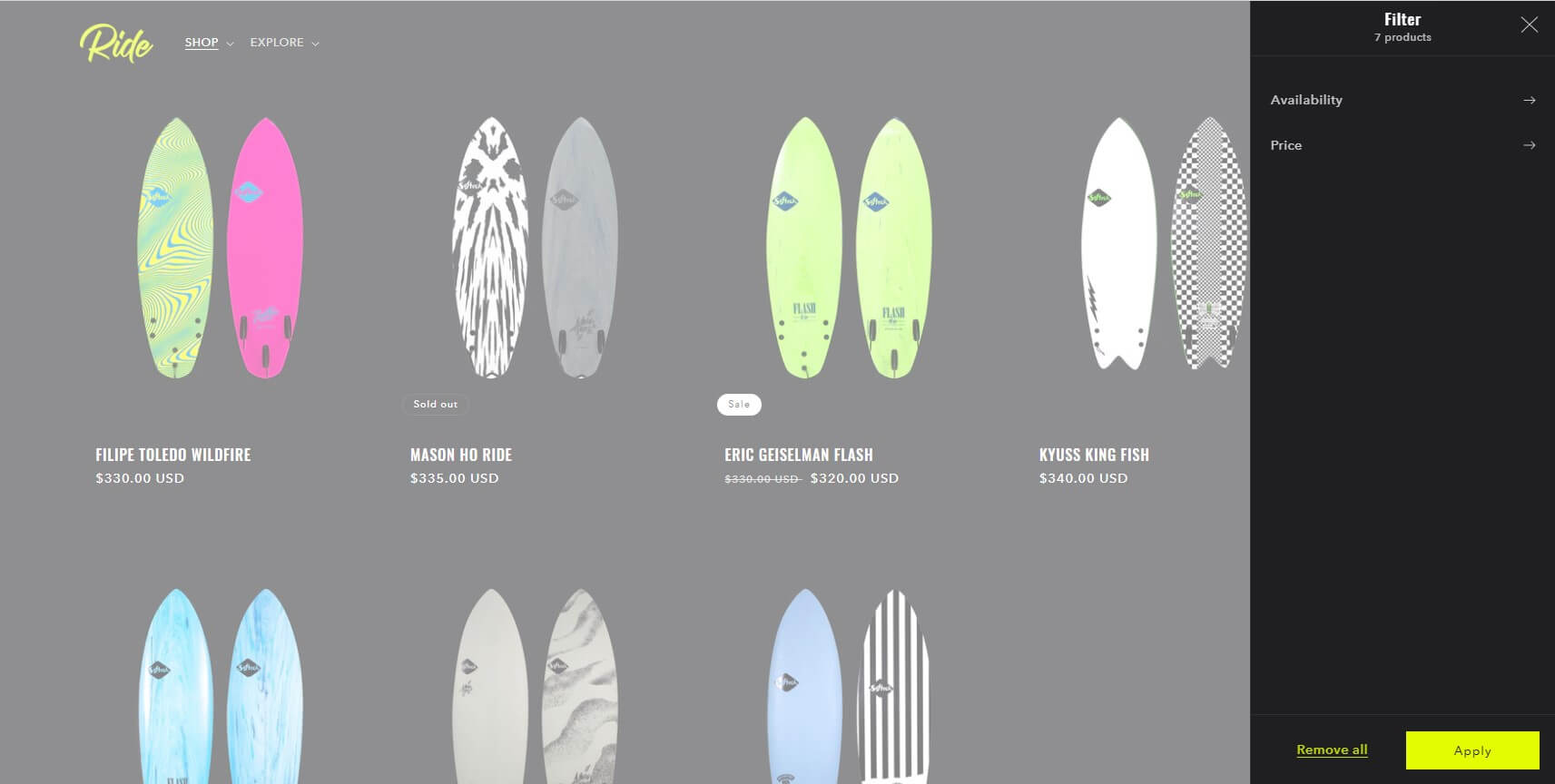
The Products section, by default, shows every product you have to offer. By choosing particular criteria from the drop-down menu, you can limit the products that are displayed.
Use filters to quickly locate the catalogue items that require your attention so that you can make the necessary changes.
Although you can rearrange products in the Shopify backend admin, this won’t change how they look on your storefront.
You can arrange the items on your list however you like to make it easier to find the ones that require attention. To determine, for example, which items are running low on stock, you can arrange your product list according to inventory.
Product recommendation section
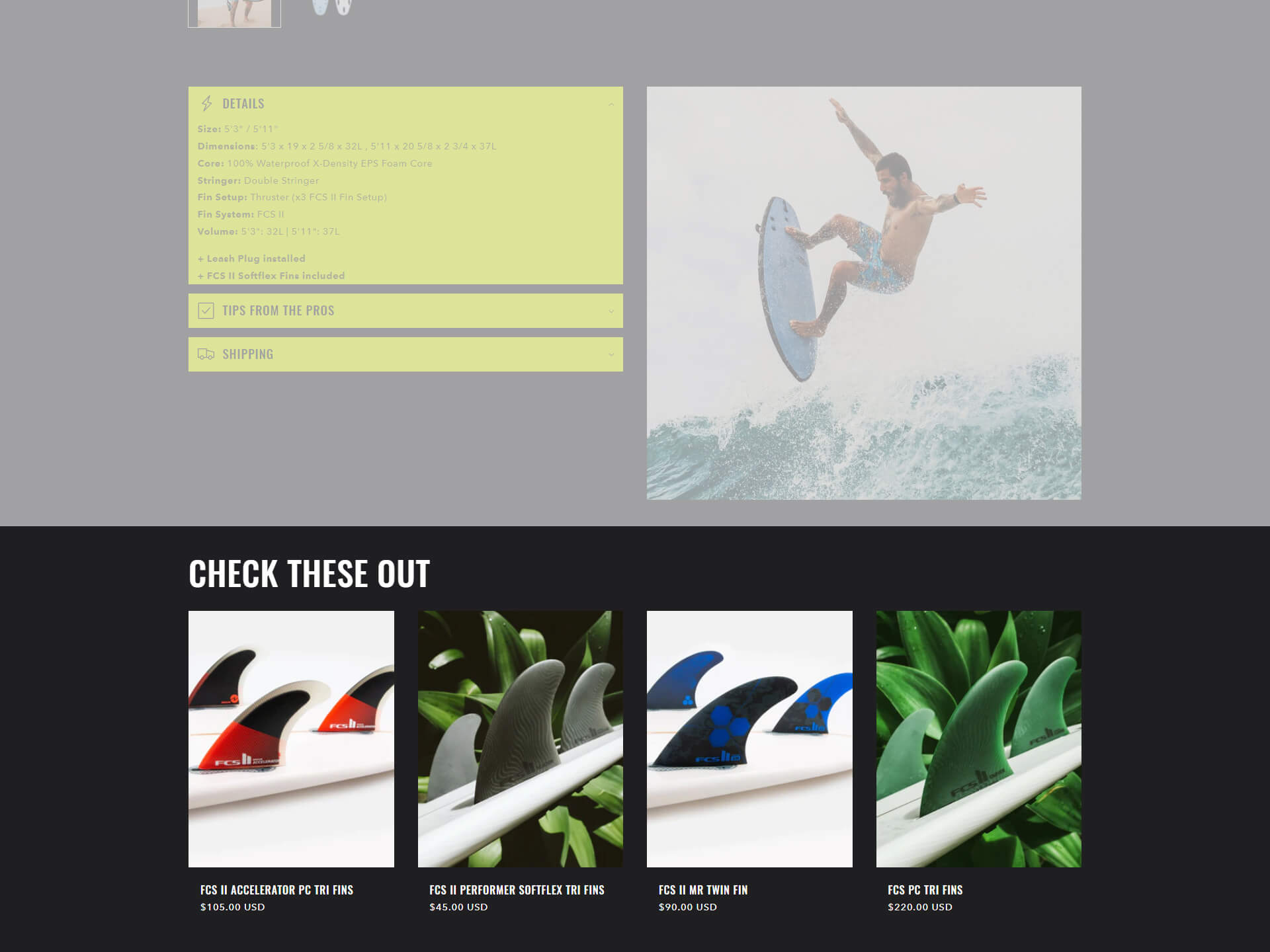
This section displays products that are similar to the one being viewed, have similar descriptions and are frequently purchased.
Product recommendations are valued by customers as they help them narrow their search terms and find new items to view in the online store.
They also provide customers with the convenience of browsing the results without leaving the current page.
Search
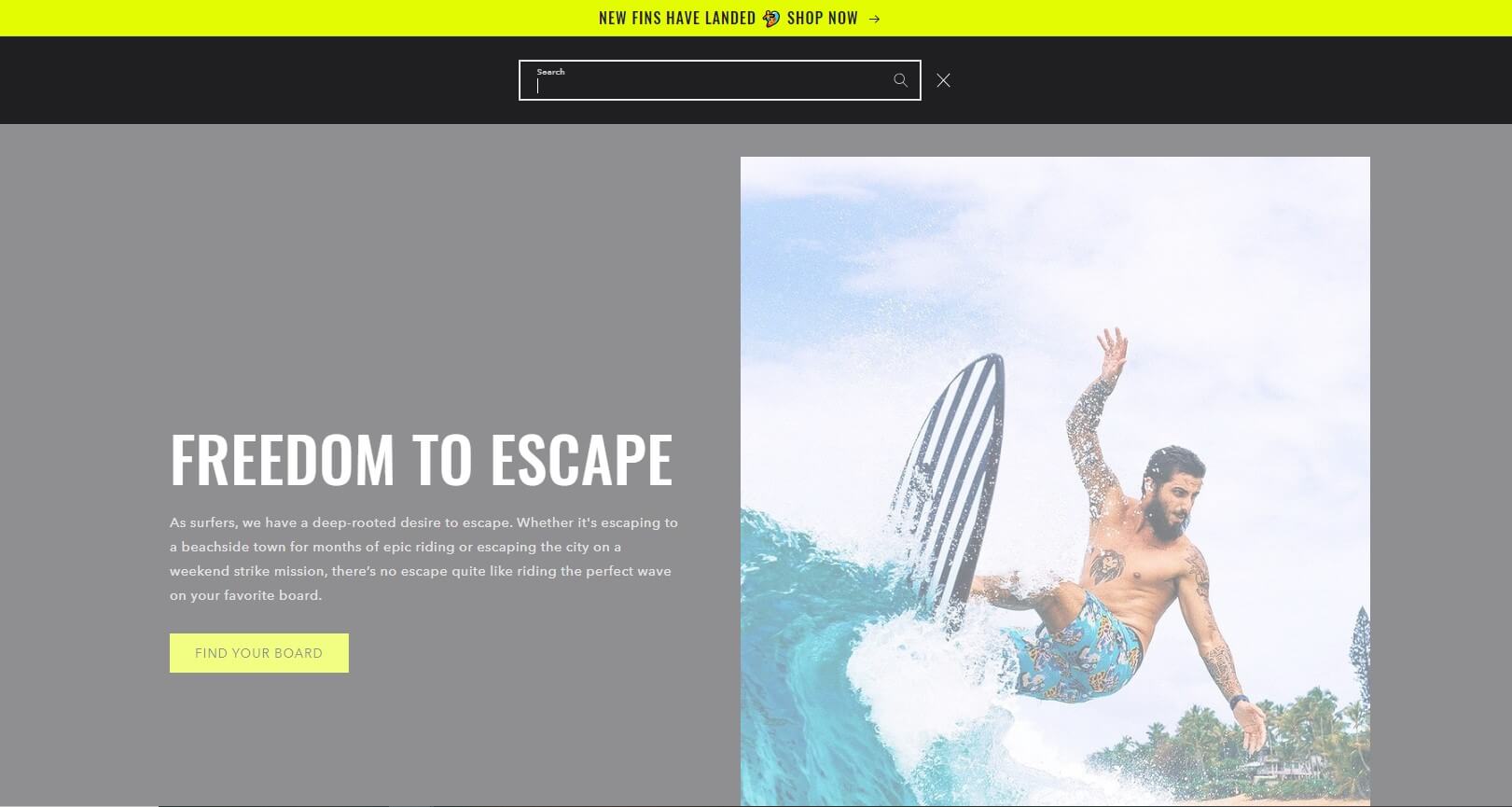
From this page, customers can conduct site-wide or product-specific searches. On the page, by default, a section listing search results can be seen.
When a customer moves their mouse over the main product image, a second product image should appear, if one is available.
Contact us
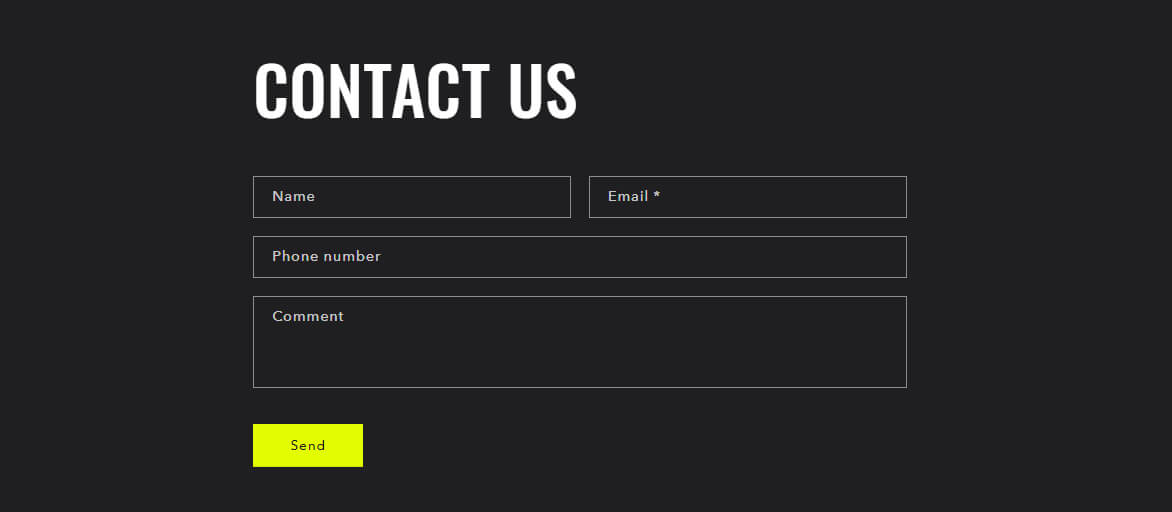
The email address designated as the Sender for your store receives all submissions made through your contact form. Go to the Store Details Settings page in the Shopify admin.
The email address used to send deal alerts can be changed here. The contact form requires some additional room, whether at the top or bottom. Move the range slider up or down to alter the contact form’s vertical alignment.
Using Social Media
You can include social media account links and share buttons in your articles and products. Links to your social media profiles will be available in the footer of your website.
Configure the social networking settings to your taste. Enter the links to your social media accounts in the spaces provided under the Accounts heading in order to add content for those accounts. Copy and paste the entire URL.
Other features
Additional features of the Ride Shopify theme include a sticky header, an advanced search tool, lookbooks, a size chart, pop-ups offering related products, a frequently asked questions page, a quick view, and a quick buy option.
Conversion
The Ride Shopify theme’s design and colour scheme are both exceptional and fascinating in every way. This makes this type of display perfect for making a powerful statement about your business.
The theme also has a bewildering array of features that will increase the conversion rates of your store, such as a slick and lightweight layout, quick performance, user-friendly menus, and clear, concise instructions.
Functions: support for high-resolution images; Mega menu; Promo stickers; Lookbook; Product reviews; Product tabs; Social proof; and more.
Ride Shopify theme support
Utilising a no-cost Shopify theme? You might be able to get help from Shopify support with small customizations. For Shopify users with a Basic plan or higher, free design support is offered in 15-minute increments.
If you require assistance, consult the Ride theme’s documentation or speak with the creator directly.
Final Thoughts
A free e-commerce theme for Shopify called “Ride” has a brazen undertone for visual storytelling.
Ride is a vibrant and sports-focused design theme that will make any athletic product stand out with its bold font and accent colours.
The theme distinguishes your store by showcasing your products in asymmetrical layouts and unconventional page styles.
