Mojave Theme – A Plan With Proven Functionality To Increase Sales
- By Laelia
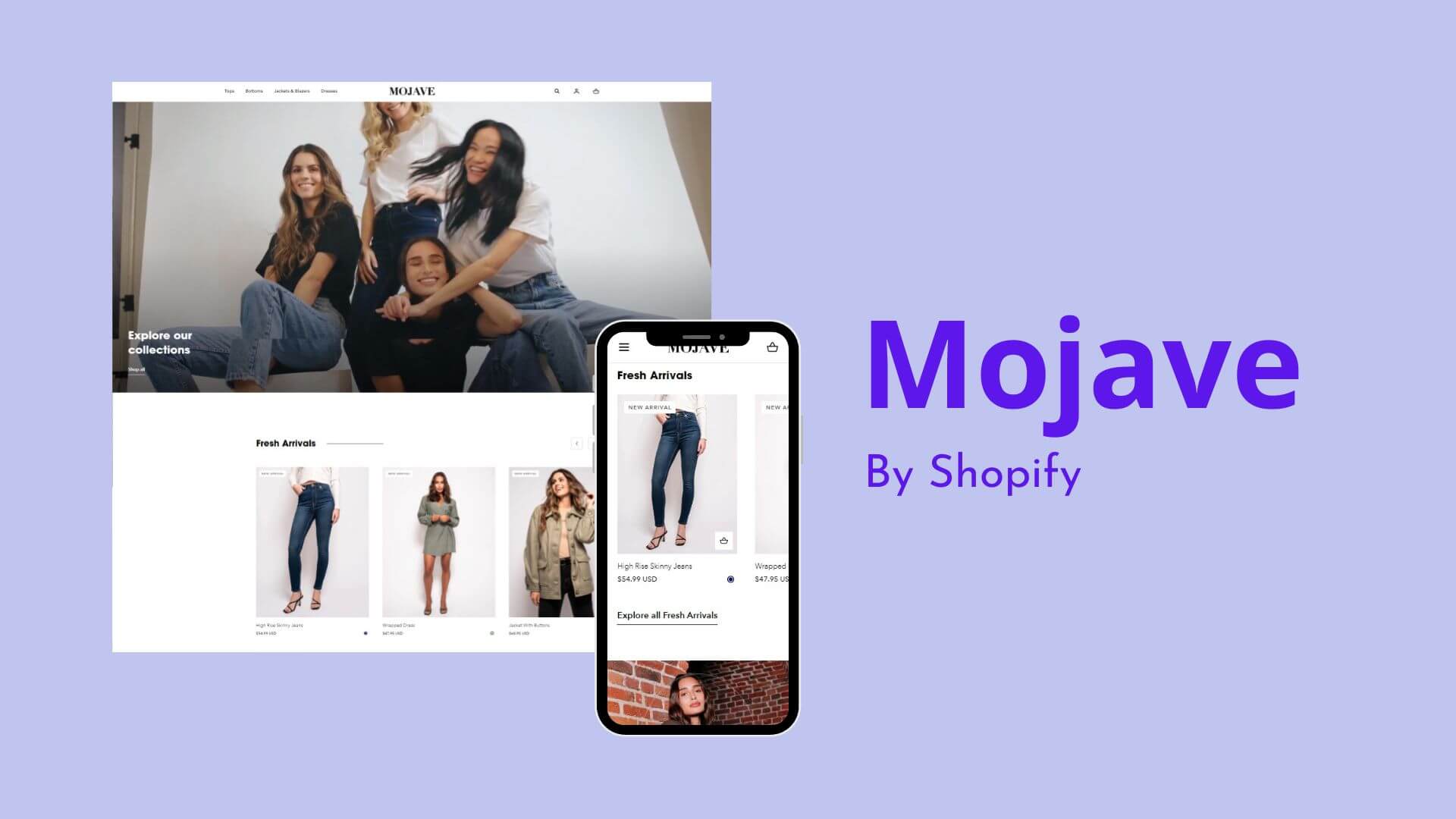
You can use the premium Shopify theme Mojave for a variety of specialised stores. It is an all-arounder with numerous features that will turn your store into a machine for making sales.
The theme may appear straightforward, but don’t let that fool you—it’s jam-packed with modern features.
Additionally, this theme is simple to install and modify without any coding expertise. The success of an online store built with Shopify depends on the theme selection.
If you operate an online store, you probably want customers to find it simple to browse your inventory and make purchases.
Moreover, you require a design that gives customers the assurance they need in the calibre of your goods and provides them with the details they require to make a purchasing decision.
The In-depth Reviews
Overview
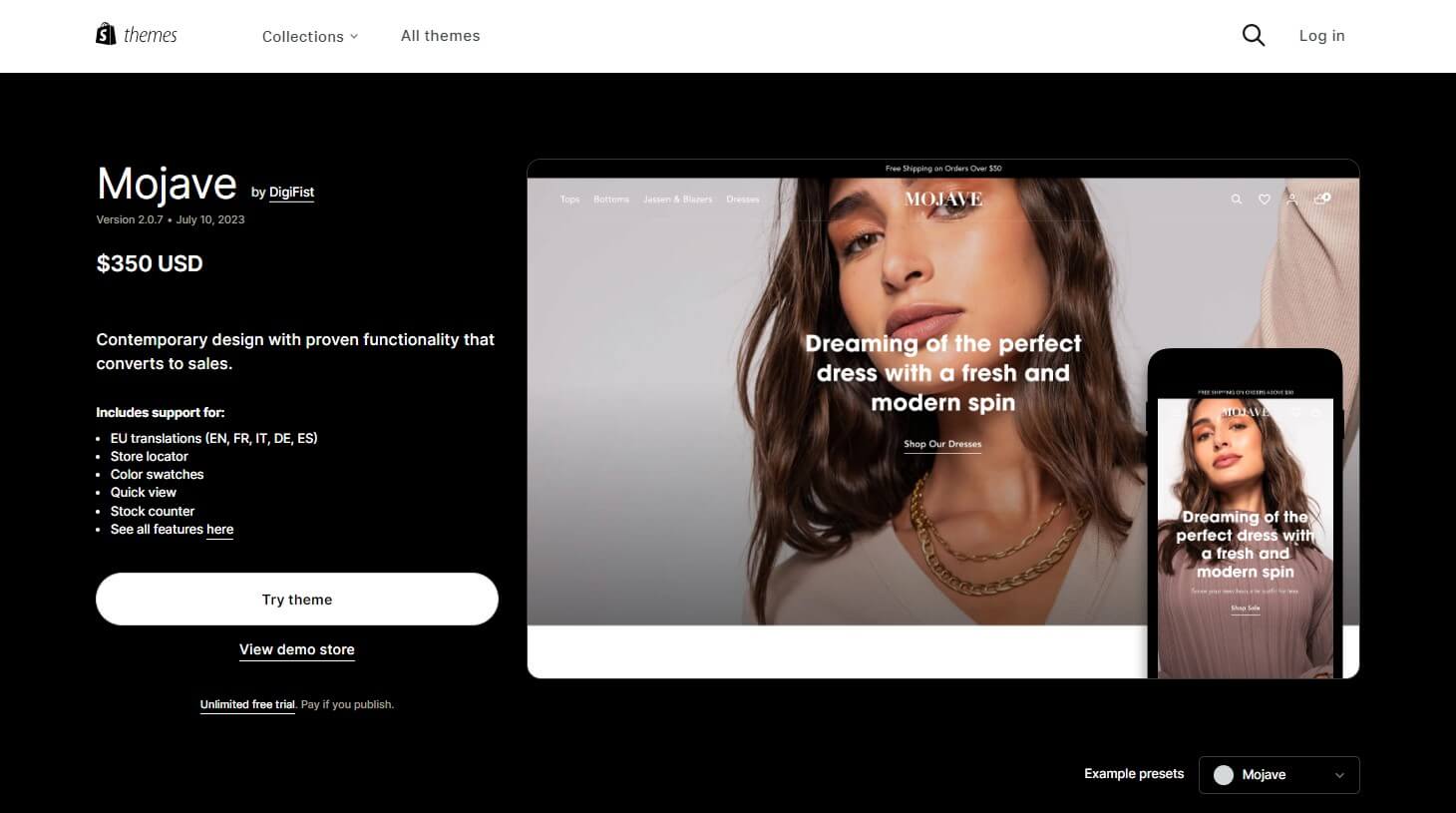
DigiFist‘s premium Shopify theme, Mojave, is innovative and adaptable. This is the best choice if you’re launching a clothing, accessory, lifestyle, health, or beauty brand. Large photos, clean lines, and simple fonts highlight the finer points of the purchasing process on the product page of this distinctive Shopify theme.
All of Online Store 2.0’s newest features, including the capacity to create distinctive webpages without the need for coding expertise by rearranging preexisting blocks and sections, are compatible with the Mojave Shopify theme.
The Mojave Shopify theme comes with attractive, modifiable blocks for showcasing images, products, videos, and quotes. A number of practical tools are provided that will hasten and ease the launch of your business.
The Mojave Shopify theme’s product page is sure to catch people’s attention if you’re selling something online thanks to its sleek, contemporary design, large, attention-grabbing photos, and straightforward descriptions.
Mojave is an excellent Shopify theme thanks to its drag-and-drop adaptability and other new Shopify Online Store 2.0 features for those who want to create unique pages but don’t know how to code.
The adaptability of the Mojave Shopify theme can be used by Shopify merchants to build a beautiful online store. Increasing your SEO performance and drawing customers to your e-commerce site is simple when you pair that with high-quality blog posts. The powerful Shopify theme Mojave is packed with tools designed to increase conversion rates and sales. Your clothing store will attract customers thanks to its contemporary design, large product photos, and simple typefaces. You can create custom pages for your entire store using the integrated page builder, which features drag-and-drop segments and blocks, without using any additional scripts or apps.
Mojave Shopify Theme Highlights
Highlights | Details |
Great for | Among others, are high-volume stores, physical stores, home furnishings, and health and beauty products. |
Theme Style | Decor, Mojave, and Inner |
Pricing | a one-time cost of $350 |
Ideal For | DigiFist |
Best Suited for Niches
The Mojave Shopify theme has cutting-edge layout options to fit any type of online store, and it doesn’t favour any particular market.
This theme can be applied to a wide range of industries, such as those that deal with jewellery, custom-made products, print-on-demand, food and drink, gardening and outdoor activities, automobiles, arts and crafts, and clothing and accessories.
Best Suited for Inventory Sizes
The Mojave theme is ideal for speciality stores with limited product offerings. Despite this, the theme is among the most widely used Shopify themes for stores with just one item.
Shopify Theme Pricing
The one-time cost of the premium theme Mojave is $350. It’s an adaptable Shopify theme that works for both new businesses and well-known brands.
The theme will receive free, lifelong updates that include new features, bug fixes, and enhancements after you purchase it.
Mojave Shopify Theme - Pros and Cons
Pros | Cons |
Conveniently outfitted to satisfy the requirements of modern consumers | Lacking convenient features like a countdown clock or sales alerts |
Various design and stylistic variations are available to suit various markets | The price is a little too high. $350 is the one-time cost |
Pay only when the theme is activated | – |
Contains elements of compelling advertising to aid in growing sales | – |
Compatible with Online Store 2.0 | – |
Mojave Theme Presets
The Mojave Shopify theme is undeniably quite advanced in terms of design, possibilities for customization, and conversion-boosting features. Three lovely layout options are available in the Mojave Shopify theme: Decor, Mojave, and Inner.
Mojave
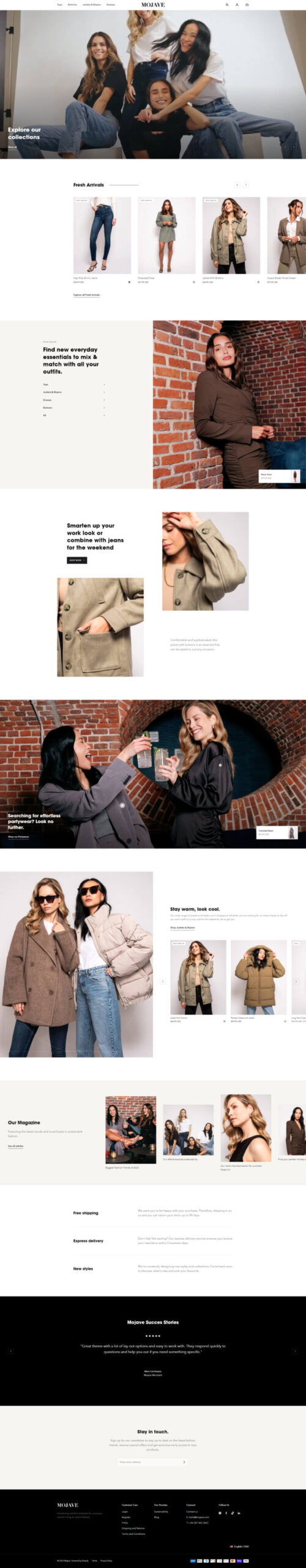
Mojave is the first Shopify Mojave Theme preset we’ll discuss. This preset works best for upscale clothing retailers or clothing companies. The Mojave preset makes it simple for businesses to highlight their products because it has a design that permits large images to be uploaded and used. It has a contemporary, fashionable, and stylish design that customers will find impossible to look away from.
Decor
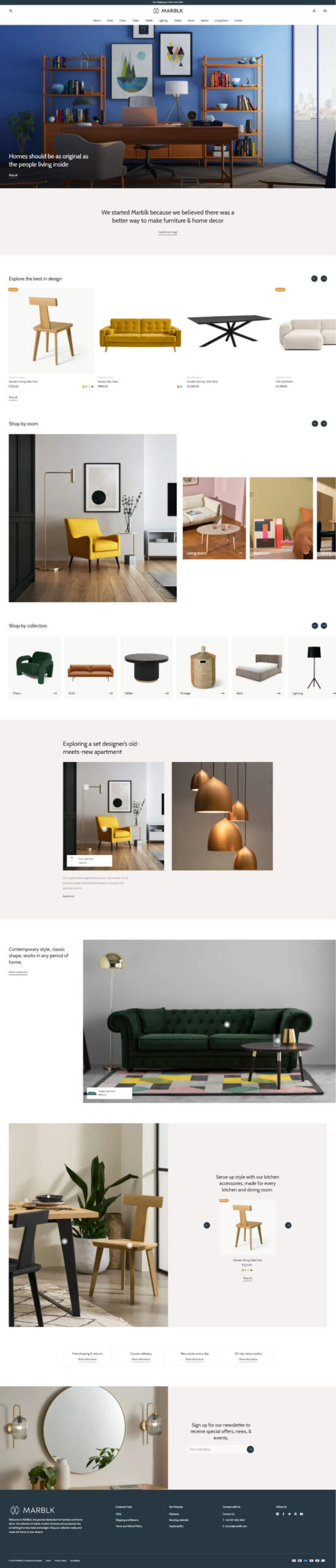
One of the most popular presets in the Shopify Mojave Theme is The Decor. Decor has a deeper colour palette than earlier iterations, which adds a sense of security and cosiness. The mood of this preset is exactly what interior design brands are looking for.
Inner
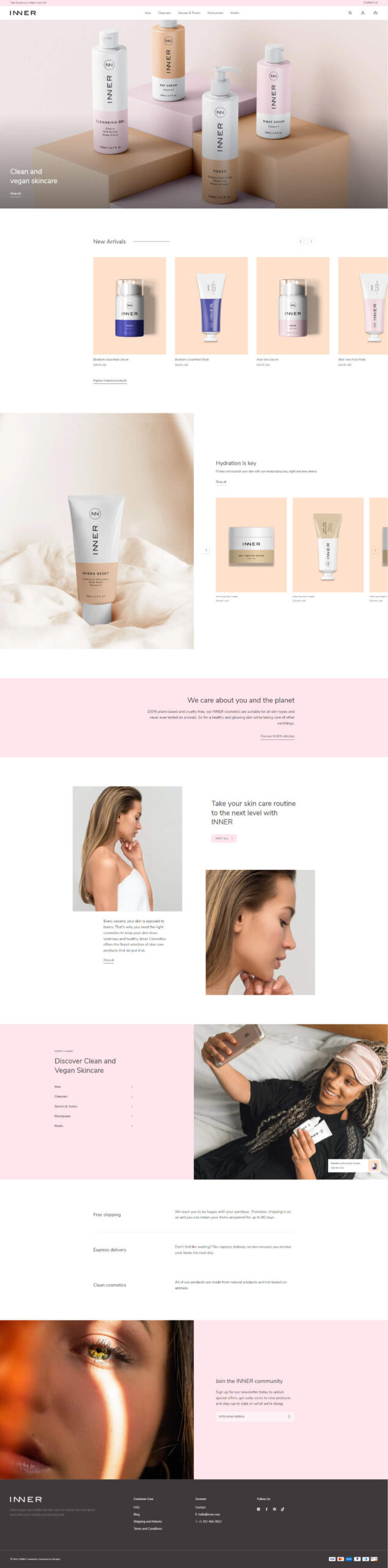
The Inner preset stands out from the Mojave theme with its sleek font style and simple main colour scheme, which exude refinement and attention to detail. The elegance and luxury of these brands’ products can be best displayed against the backdrop of this theme, which is particularly well-suited for cosmetic companies.
Mojave Shopify Theme Design - Features And Customization
Without coding knowledge or other technical expertise, shop owners can easily customise their stores using the Mojave Theme for Shopify. Anyone can easily navigate the customization settings and make changes thanks to its user-friendly interface and drag-and-drop capabilities. You can quickly change colours, fonts, layouts, and more with a few clicks, whether you’re a beginner or have coding skills. Because of its ease of use, e-commerce is accessible to people who have never used it before.
Additionally, the theme offers sophisticated customisation options made especially to improve how products are presented on the website. Shop owners can select from a variety of layouts, grid styles for products, and image displays to display their products in a way that is both aesthetically pleasing and conversion-focused. Customers are more likely to be drawn to and buy products when they are presented in an appealing and organised manner.
Homepage
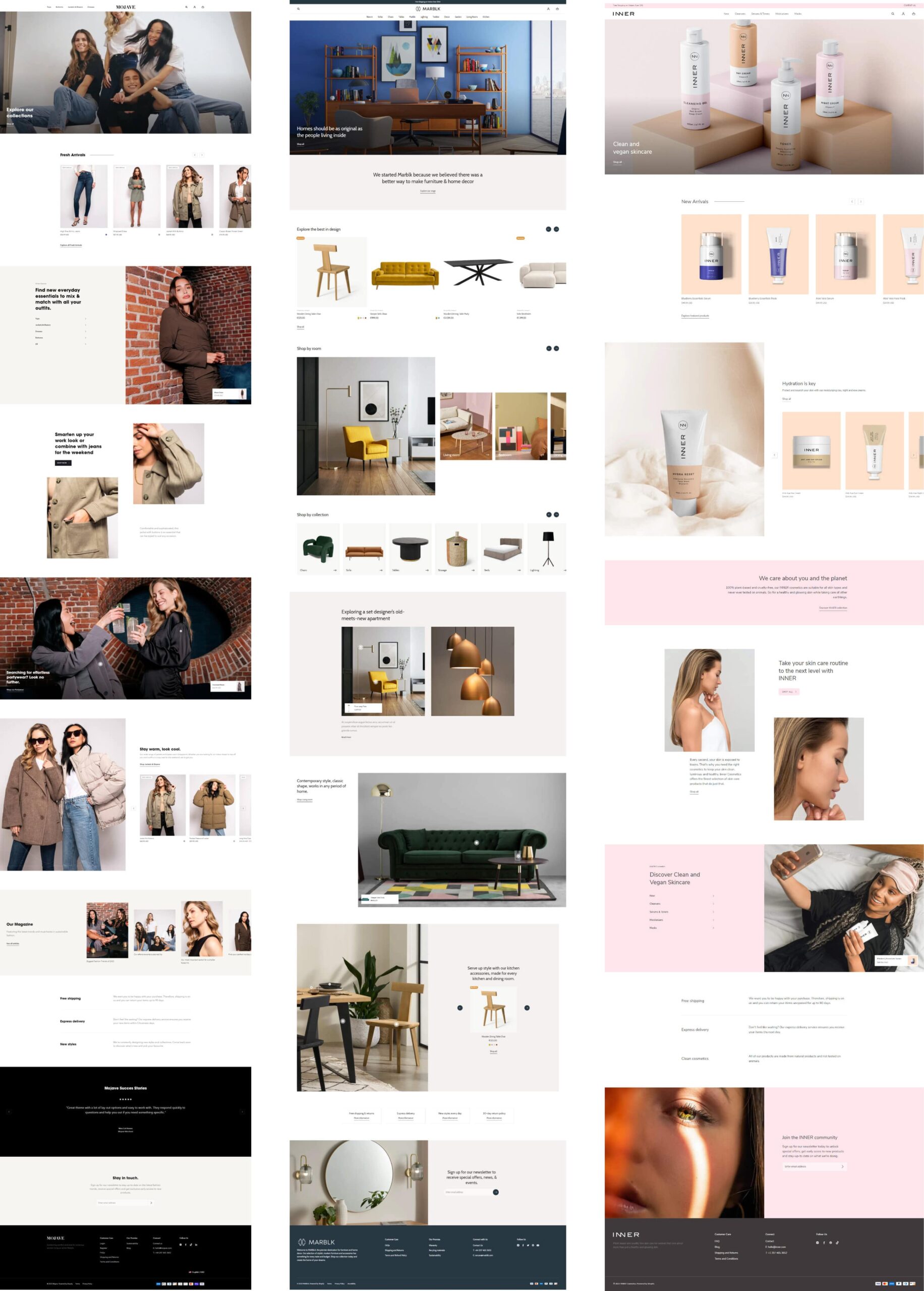
You can select one of a few different homepage header designs when using the Mojave Shopify theme. The header section is sure to catch your audience’s attention with a full-width hero image/video and compelling calls to action and messaging.
There is room in the menu’s numerous dropdown and slide-out forms for logos, social media icons, menu titles, and other information. The menu is extensive and contains areas for promotions.
There are featured items, collections, and blog posts. The theme comes with a tonne of marketing resources built in for you to use, including video, a news feed, picture galleries, slide shows, and more.
Collection Pages
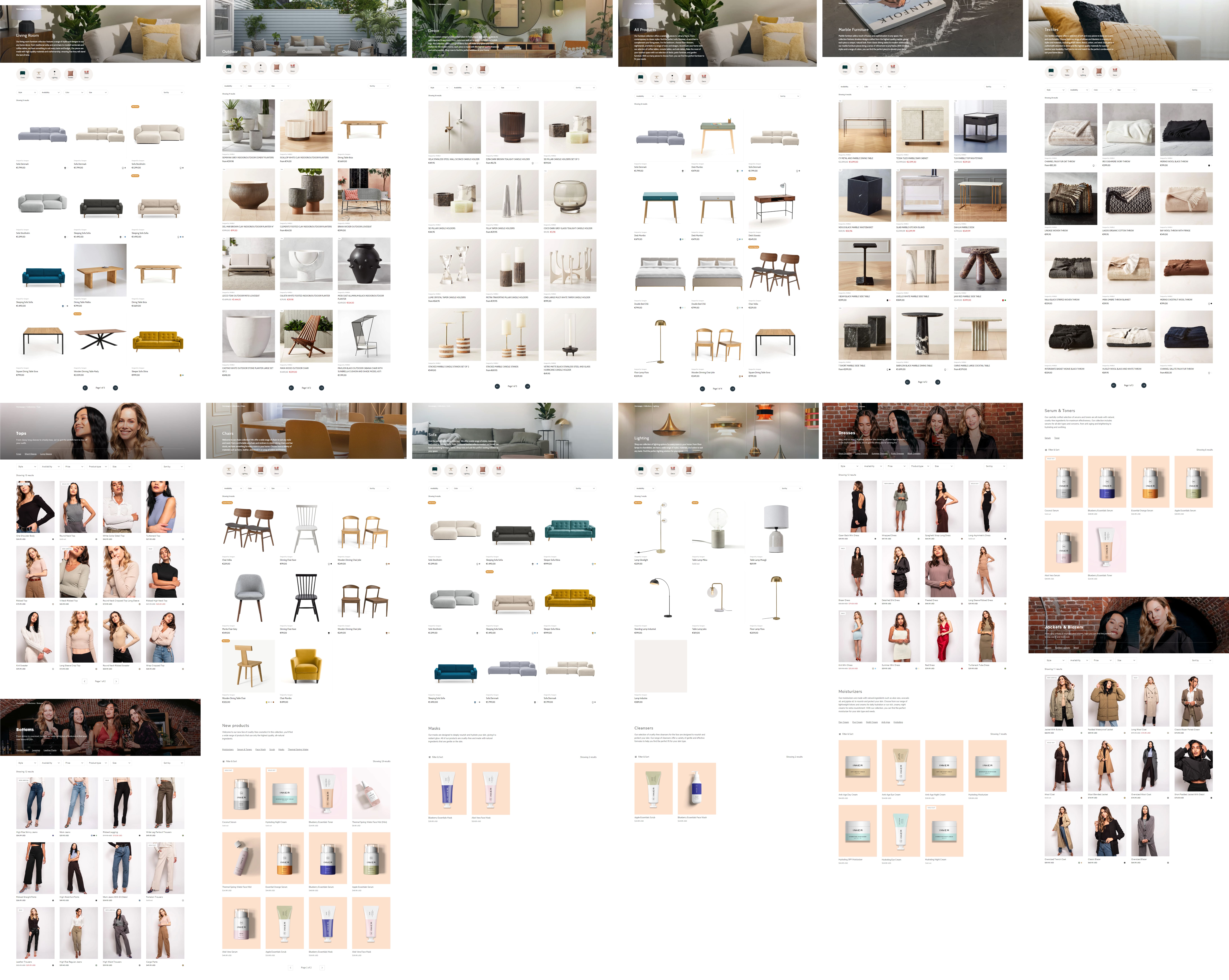
The collections page shows products with appealing designs in a grid format. Standard fare for this design includes animated and effective product pages, price and colour swatches, and promotional information.
The Mojave Shopify theme offers a lightbox for quick product previews on web pages. Additionally, it has advertising content like movies and images (slide shows, featured blogs, and galleries).
Product Pages
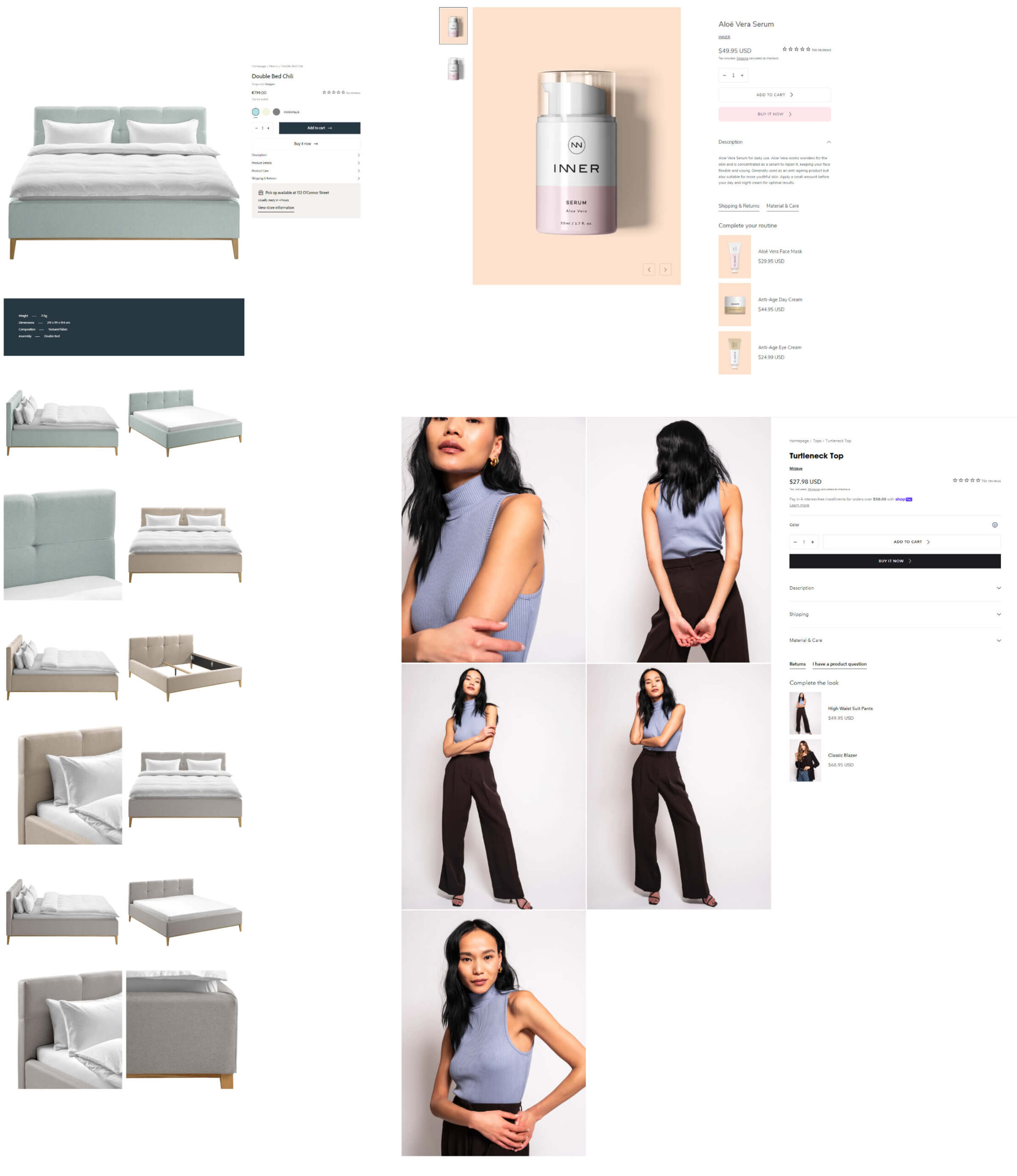
The layout of the product page has been thoughtfully developed to increase your revenue. This page includes product tabs, zoomable product images, social media sharing buttons, suggested items, videos, and more.
A frequently asked questions page, a sliding shopping cart, a stock counter, shipping and delivery information, a sizing chart, colour swatches, size variations, customer reviews, and more are among the features of this theme.
Transparent Header
The header is an immovable, fixed portion of the page. Its purpose is to promote your company’s name while also helping site visitors recognise it on all pages.
By choosing this option, you can make the header of your homepage transparent. If an alternative logo is required, you can add it. This feature is useful when the logo is obscured by the background colour.
Newsletter Modal
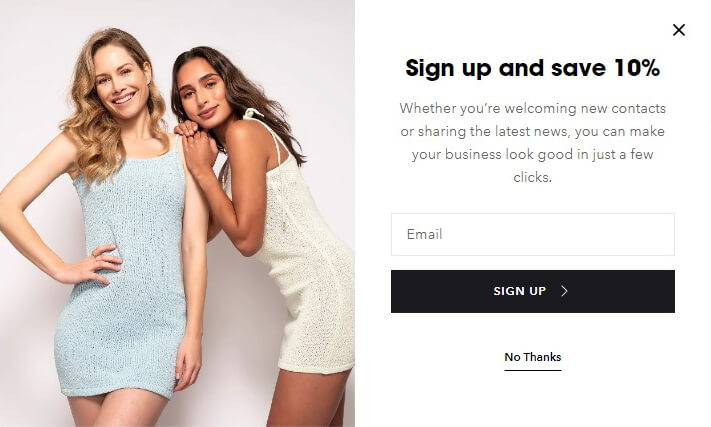
Start obtaining the email addresses of your clients by turning on the Newsletter modal. Emails entered using this feature will be saved in the Customers admin and used for upcoming advertising.
Video
To display a video player from YouTube or Vimeo, add a video segment to the page.
By choosing the cover image option, you can substitute a placeholder other than the one provided by Vimeo or YouTube. In order to use this feature, “Autoplay muted video” must be disabled.
It is possible to link to videos on Vimeo and YouTube. For screen readers, provide a description of the video.
The full length of the video can be seen by selecting full width. Now that the sound is muted, your videos can start playing automatically. The aspect ratio of the video can be changed to change the presentation format.
Cart
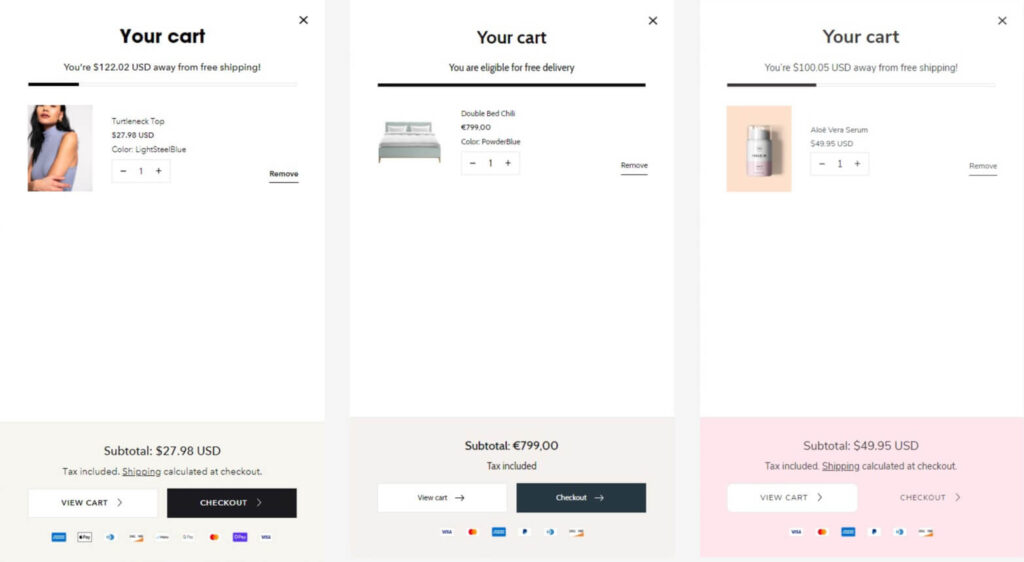
You can view a list of the items you’ve added to your shopping cart as well as the total cost on a separate page titled “Cart.”
The Drawer Cart allows you to see the newly added items in your cart without leaving the page. Choose CART from the right sidebar after choosing Theme Settings in the left sidebar.
More options can be added by expanding the cart page. Once you’ve decided on the Cart template, look for the Add button on the customizer’s left side.
Predictive Search
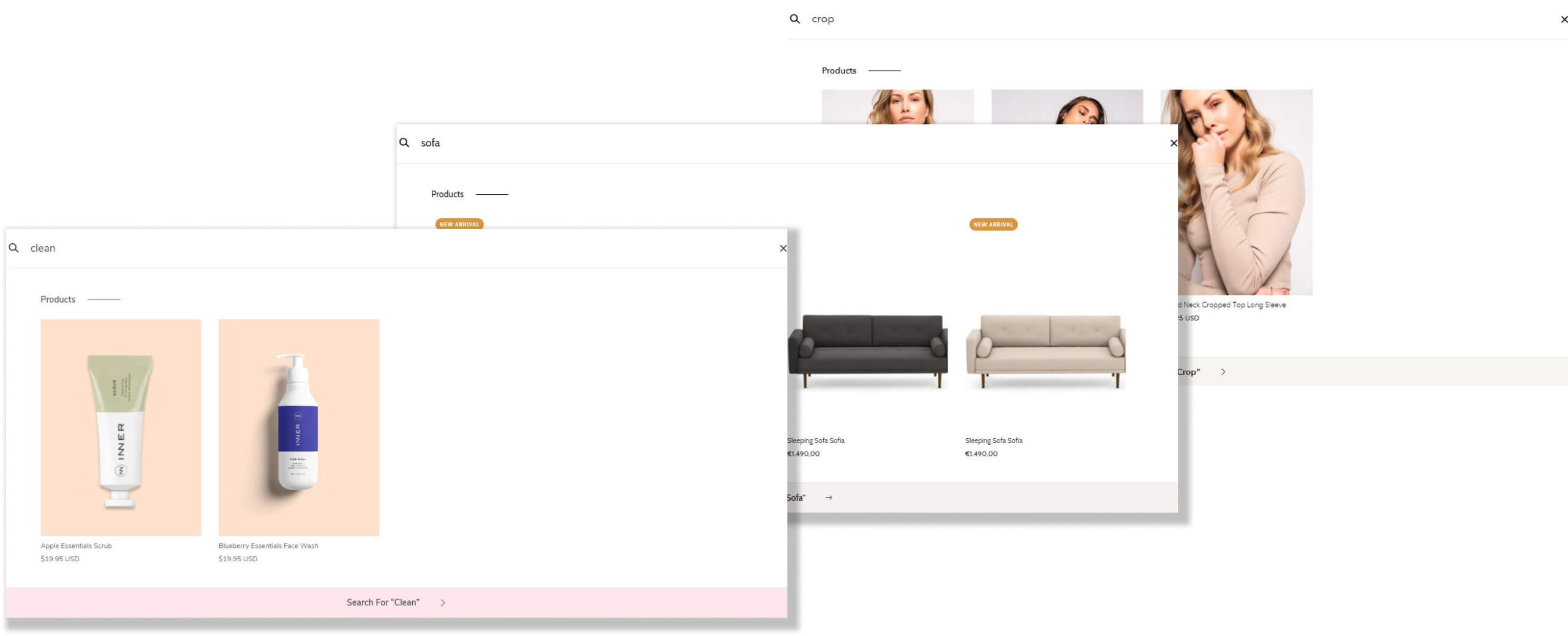
Predictive search is a feature you can include in your theme; it will make term suggestions as you write. People can refine their search terms and find new online shopping avenues with the aid of predictive search.
In addition, they don’t need to switch pages in order to view the results. Predictive search supports recommendations for products, collections, pages, and articles.
Colour Swatches
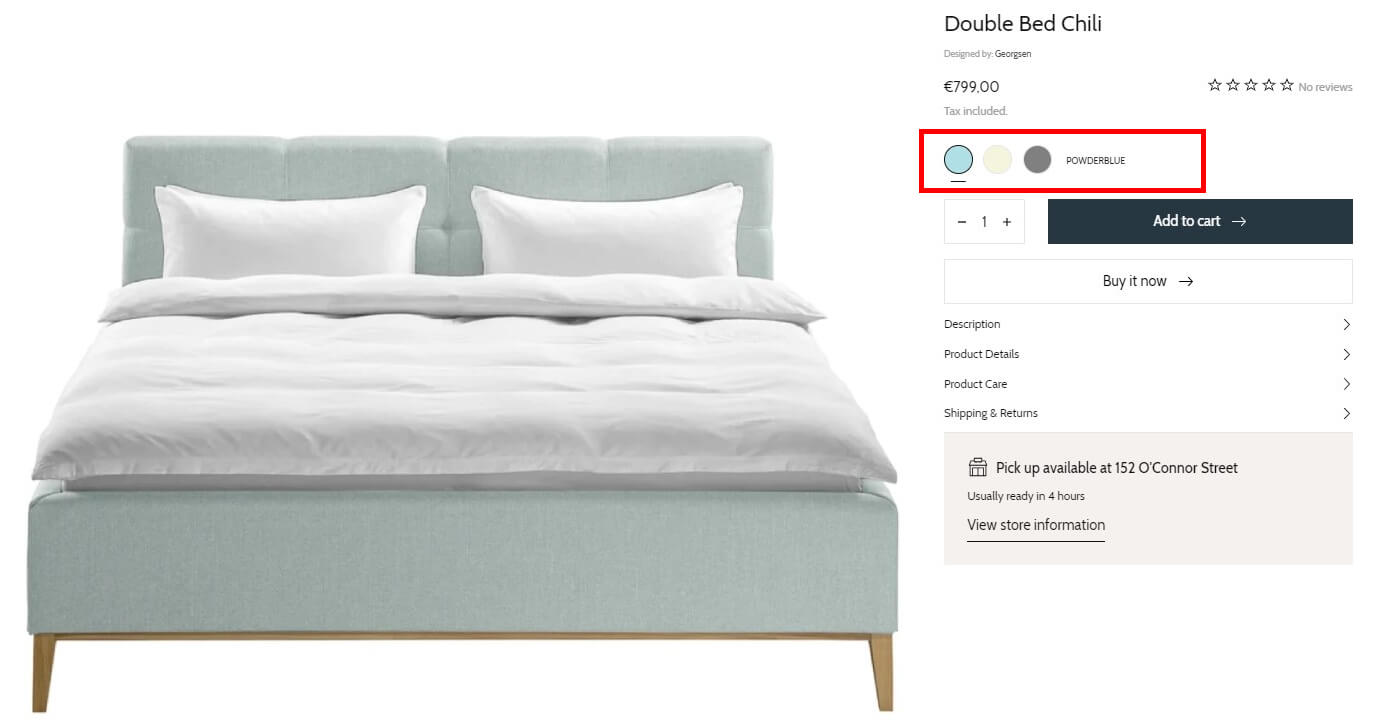
Colour charts fit in with our theme in two different ways. The first is to make use of the theme’s pre-set, default colour swatches.
You have the option of using Standard Colour Swatches or Custom Colour Swatches to create your own swatches. Our theme comes with default colours that can be used on product colour variants.
Favicon
The term “favourite icons” refers to a small square logo or image that serves as a website’s representation and can be saved along with the URL. Favicons are displayed in browser tabs and on other websites that list URLs, such as the history or bookmarks pages.
Your online store can look more professional and increase brand recognition by using a favicon.
Promotional Product Badges
The stock level is automatically updated on labels that state “sold out.” By adding a product tag that reads something like this, you can use the other labels:
- Simply type whatever you want for your product cards after the “:” symbol. Italics are used for phrases like “badge: New” and “badge: Final Sales.”
Footer
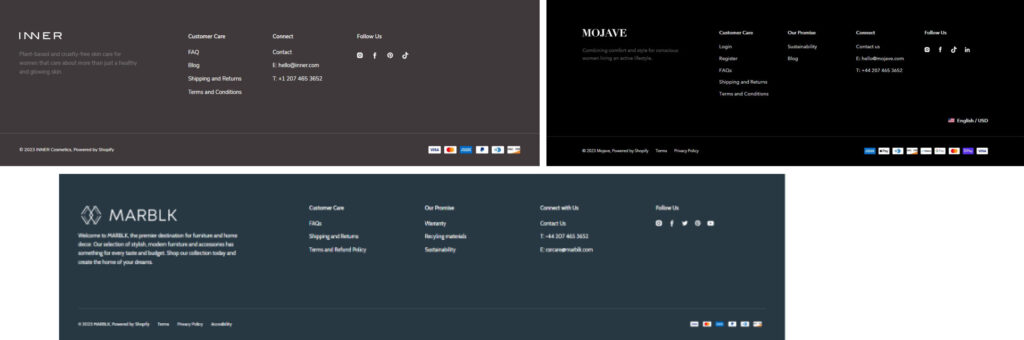
A website’s footer text typically contains contact and other helpful information. Customers frequently scan the footer in search of an extensive links section akin to a help desk.
Put a text block in the footer area on the left side of your customizer to add a logo there.
Checkout in a Different Currency
Customers from different regions or nations should be able to easily view prices, make purchases, and even receive refunds in their own currencies.
You can choose to enter your own rate manually or have the current market rate be used to convert prices.
If they sell in more than one currency, customers can select their country or region from a drop-down menu to view prices in that currency.
Hero
The most significant portion of a storefront page is the hero section. Several retailers use slideshows to highlight their newest sales and top-selling products in order to maximise their effectiveness.
To access the hero section, click the Hero icon in your web store customizer’s left-hand menu.
Other Notable Features
Quick view, Sticky header, Product finder tools that are effective, Breadcrumbs, translations into EU languages, FAQ page, Quick Buy, advertising banners, and more.
Design That Highlights The Products
The Shopify Mojave Theme was specially created to draw attention to and display products in the best possible light.
Large, high-resolution images are used, which catch the eye and entice customers. The store has a sleek and contemporary appearance thanks to the modern design and minimalistic fonts. The theme enables the display of numerous high-resolution images, enabling retailers to present their goods from a variety of perspectives and angles.
Further enhancing the store’s emphasis on visual storytelling are image galleries and a Lookbook feature provided by the Mojave Theme.
Customers have easy access to comprehensive product information, ensuring they have all the information they need to make wise purchases.
The Shopify Mojave Theme is a great option for boutiques looking to increase sales and provide customers with an enjoyable shopping experience thanks to its emphasis on product presentation and extensive features.
Support Omnichannel Selling
The Mojave Theme enables Shopify stores to connect and synchronise their inventory, sales, and customer data across numerous sales channels, such as online shops, brick-and-mortar stores, social media platforms, and marketplaces.
The theme offers practical elements like social media buttons, store locators, stock counters, and in-store pickups. By enabling businesses to engage clients across platforms and broaden their customer base, these features increase conversion rates. Customers’ shopping experiences are seamless and convenient thanks to the ease with which they can browse products, make purchases, and communicate with the brand through various channels.
Additionally, it guarantees that all channels of inventory information in stores are accurate and current. This real-time synchronisation avoids problems like overselling and stockouts. Customers can feel secure in their purchases because they know the items they see are readily available.
Uncomplicated Shopping Experience
With its mobile responsiveness, fast buy feature, pre-order capabilities, slide-out cart, and multilingual support, the Shopify Mojave Theme ensures a faultless shopping experience. Customers are now able to explore and make purchases on any device with ease thanks to these capabilities, which unquestionably increase convenience and accessibility.
The Mojave Theme enhances the experience of online shopping, whether it is by allowing users to add things to the basket without leaving the page, enabling pre-order options, or delivering a user-friendly cart view. By accommodating a larger consumer base, its multilingual support promotes individualised interactions and raises customer satisfaction.
Simple Navigation For High-Volume Stores
The Shopify Mojave Theme has features like collection page navigation, improved search, infinite scroll, a mega menu, and product categorization that make it simple to navigate for high-volume companies.
By efficiently categorising their items, business owners may use these characteristics to ensure that customers can locate and explore a variety of product options. Customers can quickly locate what they’re searching for with the help of simple and straightforward navigation, which lowers friction and increases conversion chances.
Mojave Shopify Theme Support
Before changing your theme, you should ascertain the kind of assistance that is offered. If the developer’s documentation does not adequately explain to users how to make straightforward changes to existing features, support is available.
As a result, the addition of new functionality to the theme is not encouraged (for free). Feel free to submit a feature request if there is something you think would improve your store and should be included in the theme.
Verdict
The Mojave Shopify theme is ideal for businesses with a spirit of exploration. Amazing font and style options are available, as are conversion-boosting capabilities. Additionally, the theme’s designers completely eliminated all risks from the approval procedure. Consequently, try it out! It has no risk.
Since there is so much competition in the online market, picking the right Shopify theme is crucial because it conveys the essence of your brand.
It’s intended for businesses that want to use text and images to provide their customers with all the information they need.
Using all of the advanced customization tools offered, you can design a clothing website with the ideal ratio of text to images.
