Foodie Theme – A flexible theme with conversion as its emphasis on small inventory
- By Laelia
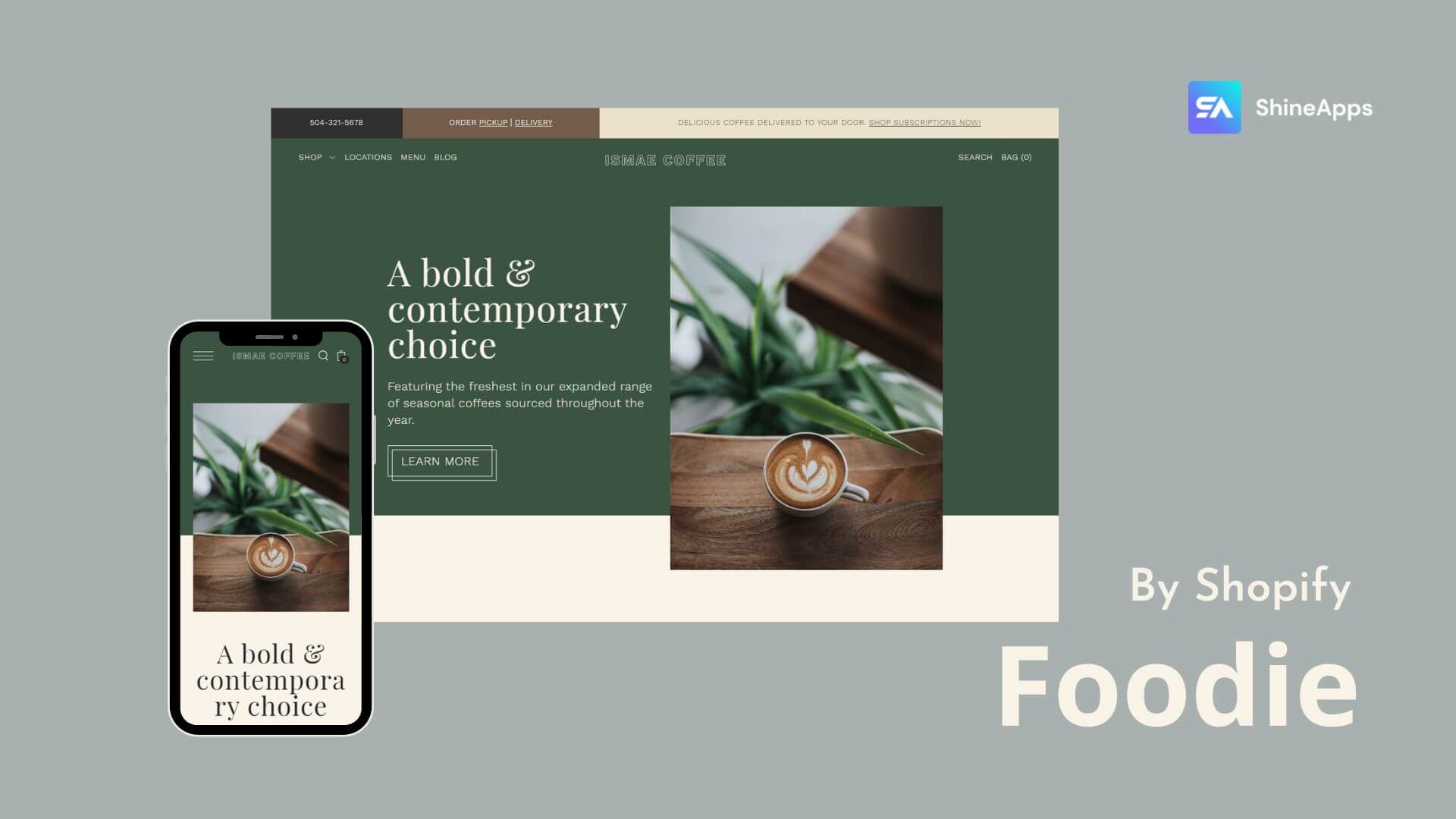
For those working in the food and beverage industry, the Foodie theme is a well-liked eCommerce template that offers menu-styled collections with options for local pickup.
One of the most flexible themes for eCommerce enterprises to produce amazing and gorgeous online stores is the foodie theme. When coupled with well-written blog posts, it is not difficult to enhance your SEO traffic and bring more customers to your online store.
A too-complicated theme would simply make the website look cluttered given the enormous number of goods and/or product types offered by many food-related firms. You want to find an online store with a superb user interface while looking for an eCommerce site design.
If you’re seeking to start a new online store for a small catalogue business, the Foodie Shopify theme online store site template is the best choice. Additionally, this theme gives you a top-notch website template that gives you an advantage.
The In-depth Reviews
Overview
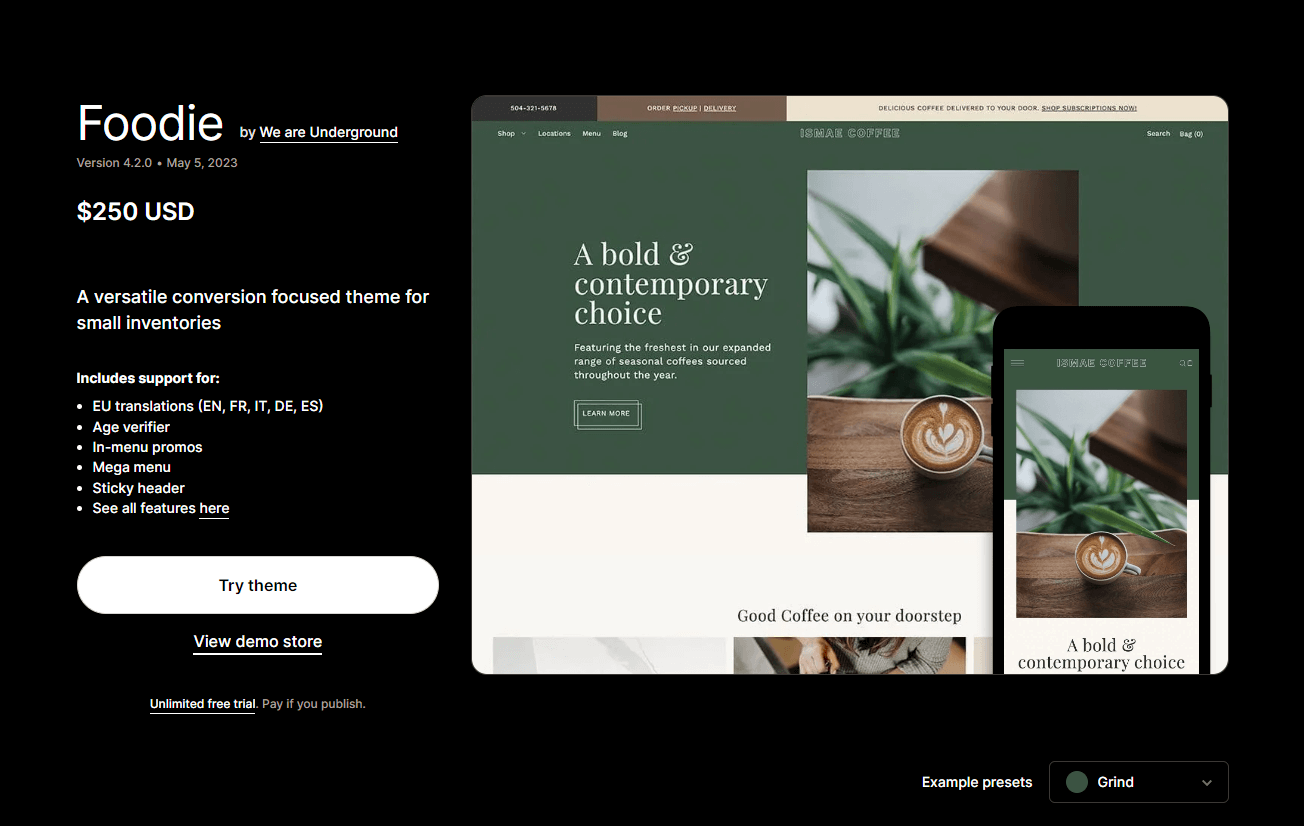
The customisable conversion-focused We are Underground Foodie theme was developed especially for smaller inventory shops.
The Foodie theme, which is inspired by restaurants and coffee shops, allows nearby eateries and coffee shops to offer goods online through their eCommerce businesses.
The best eCommerce option for restaurants with a little inventory is this one. It’s ideal for cooks, whether they are experts or just food aficionados, who wish to make money by selling their culinary masterpieces.
This theme is perfect if you want to advertise your products while also enticing visitors to come into your actual store. You may include your contact information at the top of this template to make it easier for your clients to inquire about delivery.
Additionally, it promotes the sale of age-restricted goods including lottery tickets, alcohol, cigarettes, and other goods.
The Foodie Shopify theme is the best option if you currently operate a physical business and want to grow it online. For your business’s product photographs to be shown, utilise this theme’s masonry gallery.
Utilising full-width homepage videos, zoom-ready high-resolution photos, and the Shopify Foodie theme, you can advertise your company and products with attractive style and seamless integration of visual content.
It makes it simple for you to call website visitors’ attention to crucial merchandise. Businesses that sell medical supplies benefit from its ability to arrange in-store pickups and particular age-restricted items.
Foodie Shopify Theme Highlights
Theme Highlight | Details |
Pricing | A one-time price of $250 |
Theme styles | Grind, Slice, and Grow |
Trial Period | A premium theme with an extended free trial. |
Store Categories | Include age-restricted goods, food & drink, home & garden, small catalogues, and physical stores. |
Where can I purchase the Shopify Foodie theme?
Visit the Shopify Theme Store to acquire the Shopify Foodie Theme. Once there, you’ll have the chance to preview the theme and discover how it may be modified to meet the specific requirements of your shop.
The Shopify Foodie Theme also provides an endless free trial period, allowing you plenty of opportunities to test its features and adjust them to your tastes.
Foodie Shopify Theme Pricing
Foodie theme The $250 premium theme for Shopify is for sale. Theme customization options make it ideal for both new Shopify businesses and established companies.
For Shopify merchants that have physical businesses, the Foodie theme was built exclusively for them.
Who is Shopify Foodie Theme for?
The Shopify Foodie Theme is ideal for:
- Retailers of food on their own:
- Local artisanal bakeries: Picture little shops that are known for their freshly made pastries, pies, muffins, and breads. The baked items’ artistry, texture, and flavours could be highlighted by the foodie theme.
- Gourmet Cheese Shops: Local and international vendors of fine cheeses might utilise this topic to highlight the diversity, wealth, and exclusivity of their products.
- Organic Vegetable Farmers: The theme’s visual appeal and storytelling potential would be advantageous to farmers or small agricultural businesses selling fresh, organic, and locally grown veggies.
2. Gourmet online stores:
- Sellers of premium imported olive oils can utilise the Foodie theme to highlight the colours, histories, and flavour profiles of their distinctive oils.
- Gourmet, handcrafted chocolate producers might utilise this topic to showcase the production, components, and unique flavours of their confections.
- Online suppliers of rare or gourmet spices and seasonings might utilise this subject to highlight the distinctiveness, fragrance, and applications of their goods.
3. Restaurateurs:
- High-end restaurants may show their gourmet menus in a stylish manner and allow consumers to place online takeout or delivery orders.
- Small, neighbourhood vegan or vegetarian eateries may advertise their enticing and healthful menu offerings online.
- Pizza Restaurants: The Foodie theme may be utilised to showcase the appearance and ingredients of each pizza in traditional and gourmet pizzerias.
4. Other Industries:
- Home Decor Stores: The theme’s visual emphasis may be advantageous for stores that sell handcrafted ceramics, distinctive home furnishings, or other artistic home decor products.
- Outdoor & Sports: Companies that provide specialised camping meals or items for sports nutrition might utilise this topic to emphasise the advantages and practicality of their offerings.
- Arts & Crafts: Artisan craft shops or retailers of DIY kits might utilise the topic to highlight their innovative goods.
- Beauty & Cosmetics: Stores that sell natural or handmade skincare and cosmetics might benefit from the Foodie theme’s narrative and visual potential.
- Health & Wellness: Retailers of wellness foods, herbal teas, and nutritional supplements should highlight the advantages of their items for good health.
Pros and Cons of the Shopify Foodie Theme
Pros | Cons |
Usefulness: The Foodie Theme has won accolades for its uncomplicated, approachable user interface. It is simple to use and set up for even beginners, easing the process of creating a credible internet presence. | Missing features include Countdown Timer, Colour Swatches, and Image Rollover. |
Design: The Foodie Theme has a really appealing, clean appearance. Its aesthetic appeal improves the entire user experience and exudes professionalism, which increases the online store’s reputation. | – |
Outstanding Customer Support: The customer support staff at The Foodie Theme is very helpful and quick to respond. They help consumers with both small changes and bigger problems and are renowned for their quick reactions and pragmatic problem-solving abilities. | – |
Flexibility & Customizability: Users laud the theme’s adaptability. Users may customise it to meet their requirements and tastes, which increases its allure. Because of the great level of personalisation made possible by this, each store has a distinctive vibe that is consistent with the brand’s identity. | – |
Speed and Efficiency: This feature makes sure that visitors to the shop have a seamless and enjoyable experience, which encourages them to spend more time perusing and making purchases. | – |
Solutions
Product Badges
Only a few badges, like New, Sold Out, Sale, etc., that work with most businesses are available from Mavon Theme. Slogans and brief, basic phrases are frequently included on badges.
However, Product Labels – ShineTrust allows you to swiftly and simply entirely customise product badges for your items. You may upload whatever badge you like, and ShineTrust offers you dozens of text badges and more than a thousand image badges.
Foodie Theme Presets
The Shopify Foodie theme presets are pre-defined groups of theme parameters that are configured to present theme content with a certain look and feel.
It makes it simple for you to call website visitors’ attention to crucial merchandise. Businesses that sell health goods can set up in-store pickup times and age restrictions for certain products.
Grow, Grind, and Slice are the three various foodie aesthetics.
The Grind from Foodie theme by Shopify will provide your online business with a fresh, alluring design that will help you pull in more clients.
Grind
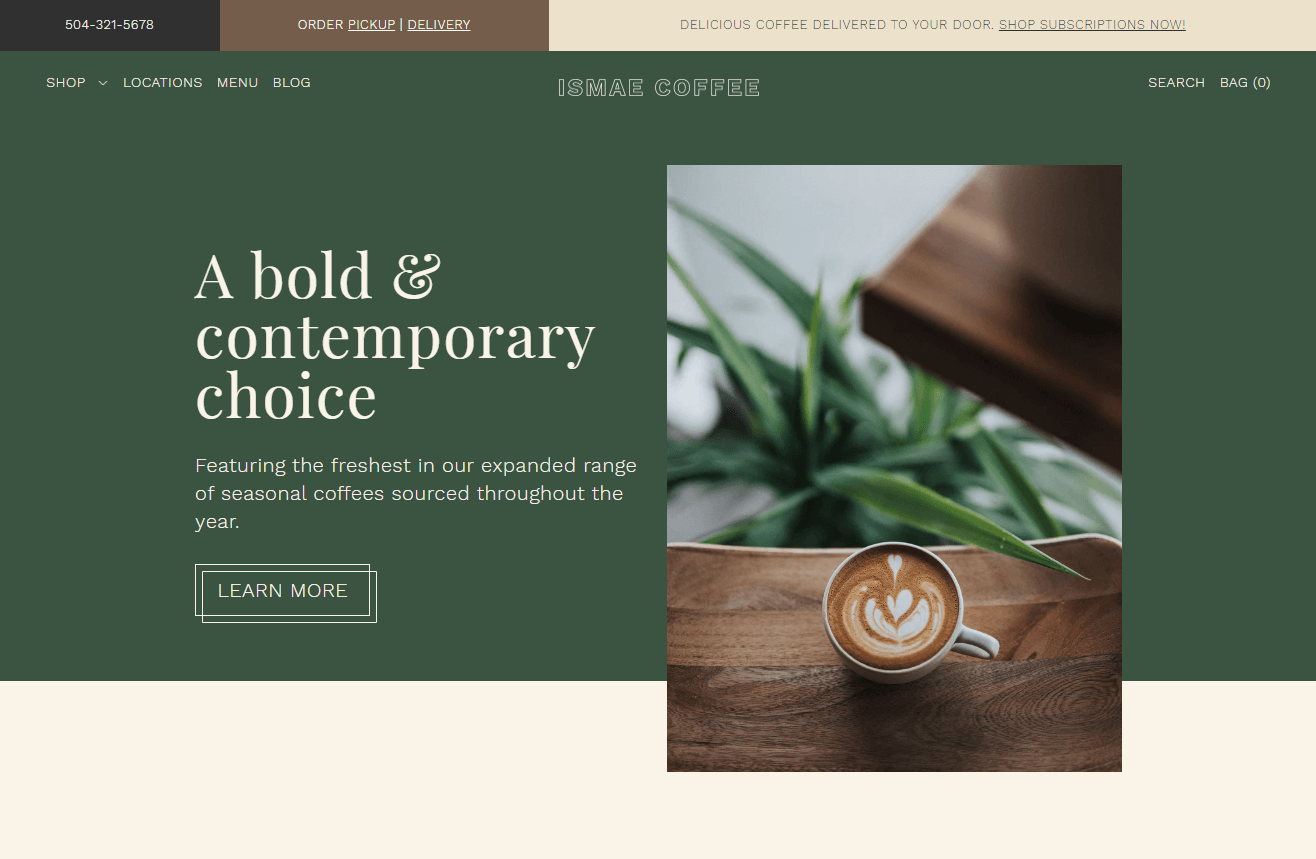
The minimalist and modern aesthetic of the Grind fashion movement is represented. This theme’s design is ideal for companies that value clutter-free aesthetics and slick, clear lines. It uses strong text and a restrained colour scheme to put the items front and centre.
Independent food shops wishing to present their products in an attractive and uncomplicated way might use Grind because of the way its subtlety makes product photographs and descriptions stand out.
Slice
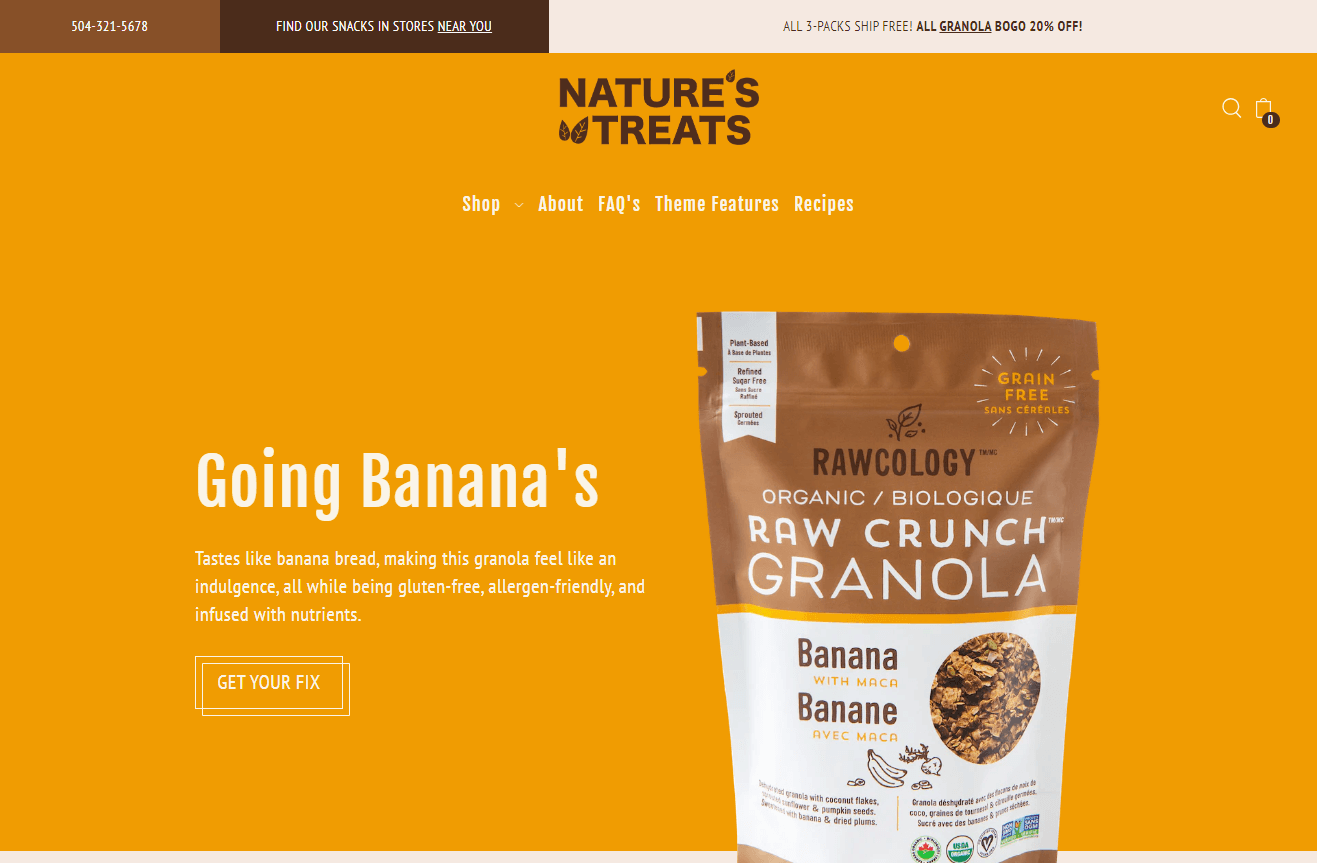
Slice has a dynamic and cheerful tone that is perfect for companies looking to build a lively and welcoming online presence. It uses a cheerier colour scheme and fun typography to evoke feelings of excitement and delight.
The design is vibrant and eye-catching, making it ideal for online gourmet stores that want to emphasise the distinctiveness and superior quality of their handcrafted items. Additionally, Slice’s eye-catching visuals may clearly convey the high quality of its offerings and draw in a discriminating customer.
Grow
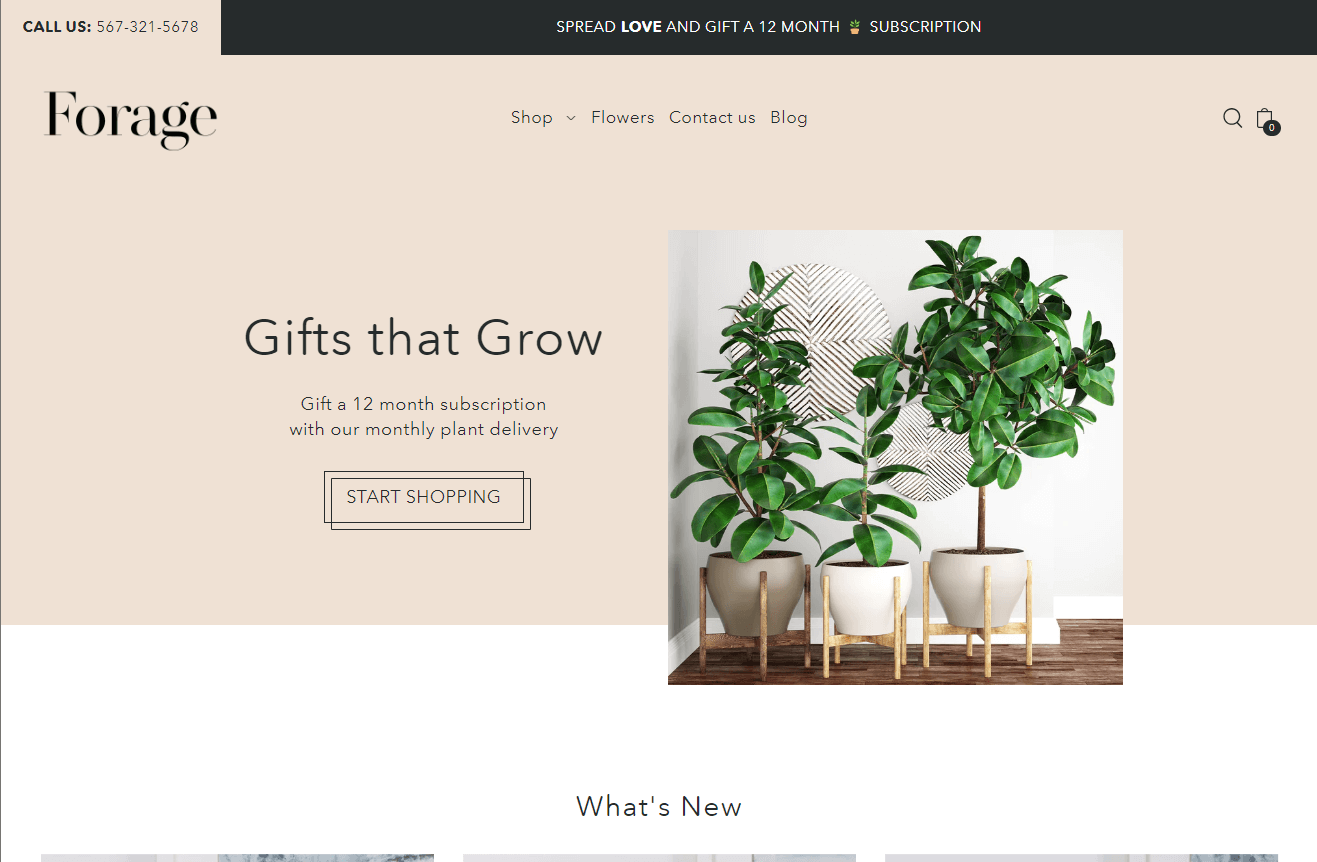
Grow style depicts a natural and earthy world. It mimics the organic attractiveness of fresh, healthy foods by using warmer tones and rustic typography. This theme design is appropriate for retailers of organic vegetables or other companies with a natural, sustainable product emphasis.
The Grow theme may successfully translate the sensory appeal of food products into the digital world for restaurateurs looking to provide an immersive and appetising digital experience that reflects their dedication to quality and freshness.
Foodie Shopify Theme Design - Features And Customization
The Shopify Foodie Theme is jam-packed with features intended to improve your eCommerce capabilities and the shopping experience for customers. These capabilities go beyond the essential functions required by independent food dealers, gourmet internet vendors, and restaurant owners.
Age checker
Any company selling age-restricted goods like wines or spirits needs the Shopify Foodie Theme’s Age Verifier. Independent food sellers may make sure they adhere to regulatory standards and maintain a responsible attitude towards sales by putting this feature in place.
In-menu promotions
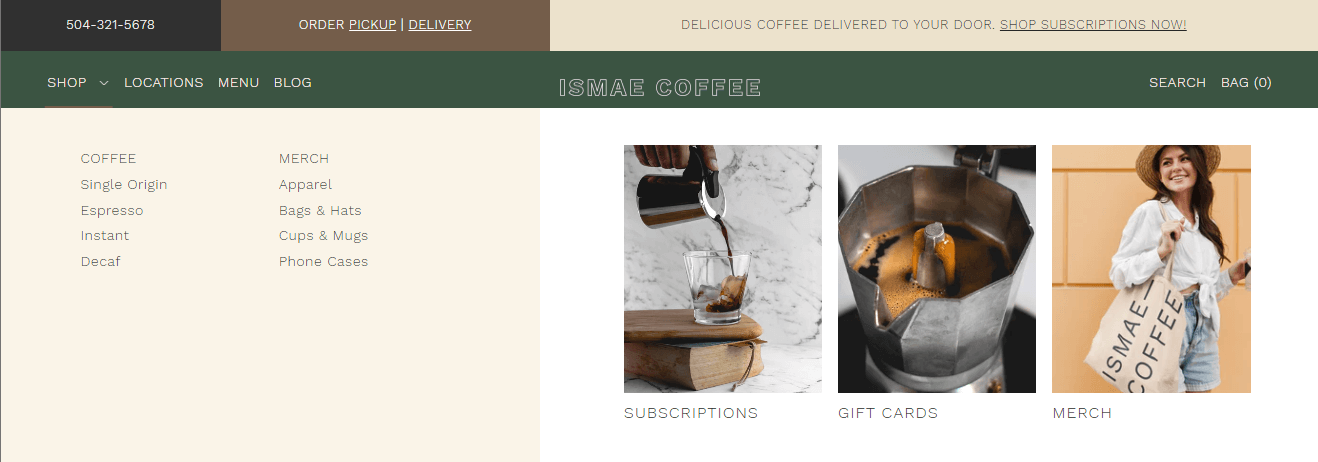
The Shopify Foodie Theme’s In-menu promotions functionality enables merchants to draw attention to particular offers or promotions right in the site’s navigation.
For online gourmet stores aiming to increase sales of their premium goods or advertise time-limited deals while retaining high average order values, this technology is extremely helpful.
Enduring header
The Shopify Foodie Theme’s Sticky Header ensures that consumers can access your site’s navigation even as they scroll down the page.
The continual accessibility of the menu improves the user experience by making navigation simple, whether navigating a big restaurant menu or the varied product selection of a food outlet.
Image collections
The Shopify Foodie Theme’s image galleries let you present your items in their best potential light. For food enterprises to successfully transmit the sensory appeal of food into the digital arena, detailed and appealing pictures are crucial.
Every target market may benefit from this feature, whether it’s gourmet shops exhibiting the calibre of their products or restaurants showcasing their best dishes.
Product recommendations and cross-selling
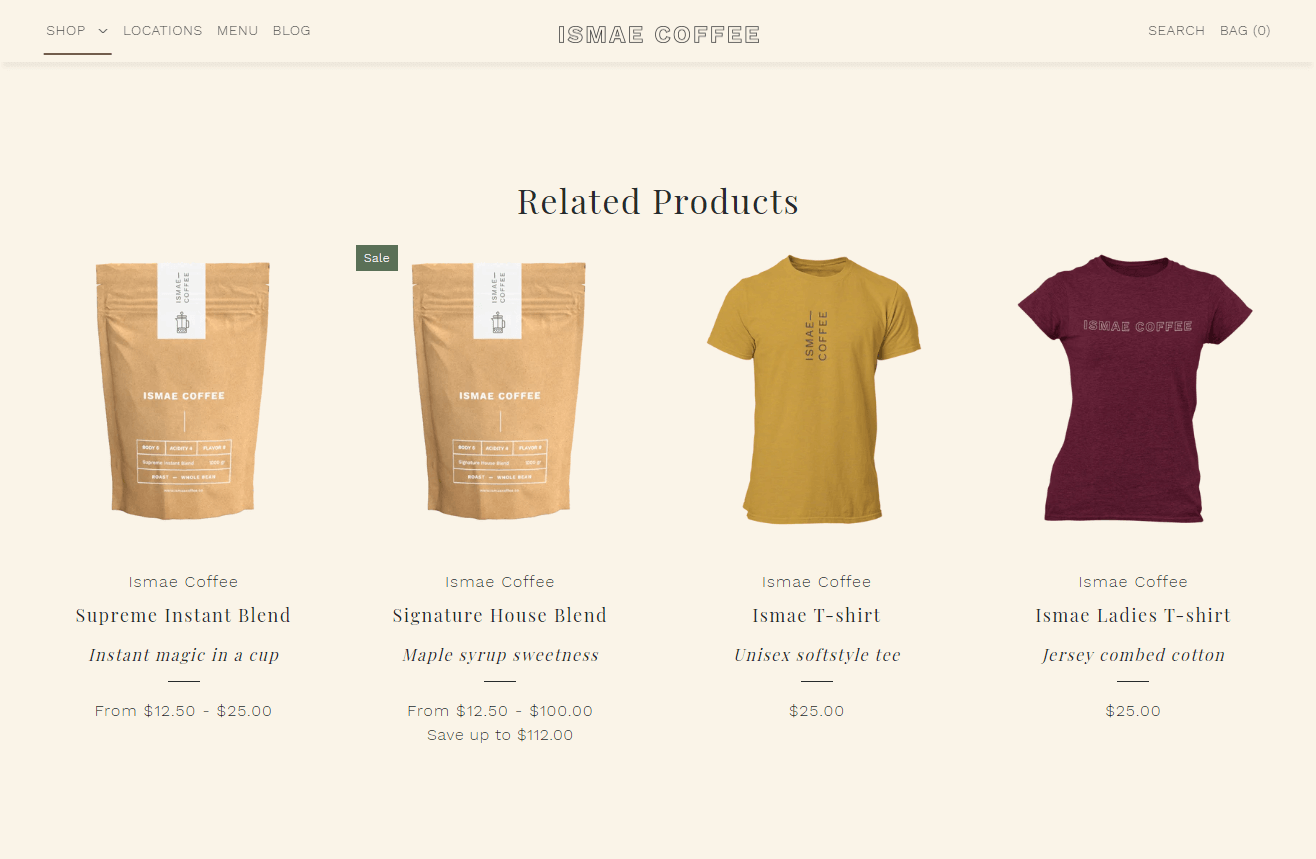
By recommending more or similar items to clients with the Shopify Foodie Theme’s Recommended items functionality and cross-selling opportunities, more sales are generated. Customers can find new favourites thanks to the personalised shopping experience it offers, which can increase sales for small independent food merchants.
Information about the ingredients or nutrients
For businesses involved in the food industry, the Shopify Foodie Theme’s capability to display Ingredients or Nutritional Information is essential. Customers, whether they are health-conscious buyers at an organic vegetable retailer or diners eager to discover the nutritional content of their preferred meal at a restaurant, can become more trusting as a result of this openness.
Contact page
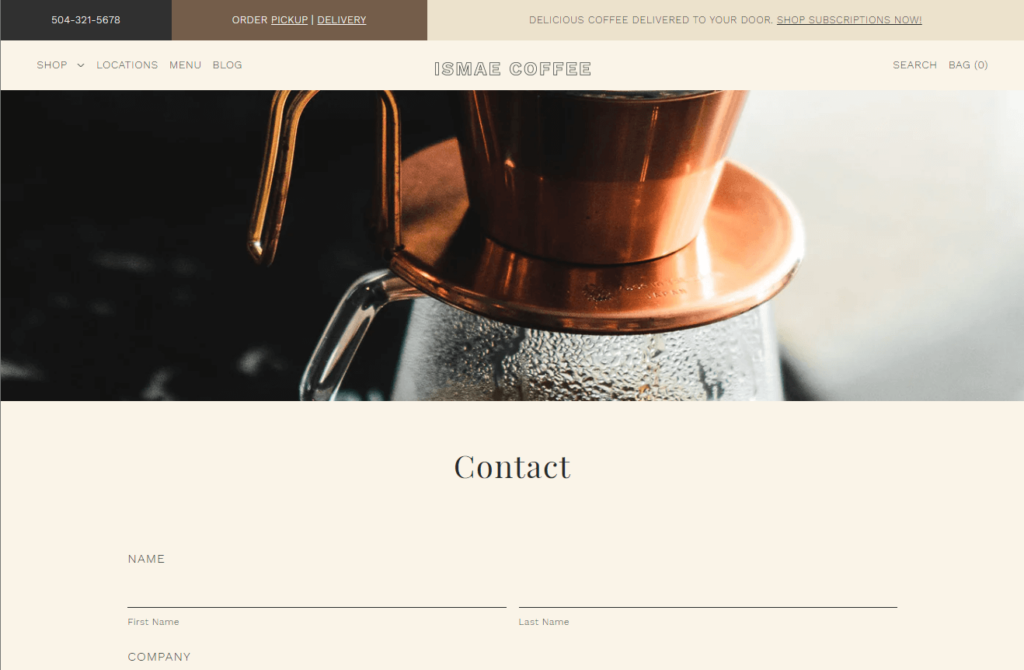
The Foodie theme also includes a template for a contact page that, when accessed by customers, opens a contact form in the theme’s front end.
To view the Contact page template, go Online Shop> Pages in your principal Shopify admin. After choosing the page you want to use the template on, choose ‘page.contact’ from the list of options under Template on the right side of the page.
After you’re done, click Save. Once engaged, a contact form will be visible to visitors to your business right away.
Notes-Containing Slide-Out Cart
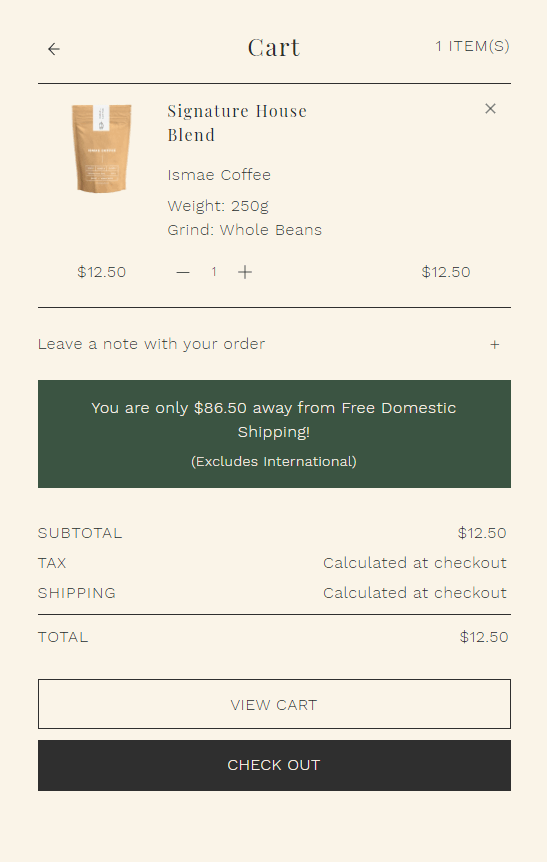
Increasing conversion rates is the secret to a successful offline and online company. Consequently, you have to give your checkout procedure top emphasis.
69.99% of carts are abandoned during the checkout process, did you know that? One-third of those who do this do it because the website isn’t working properly (13%), 17% do it because the checkout procedure is just too complex, and up to 24% do it because they just want to make a purchase without creating an account.
With the Foodie theme, retailers can now quickly design a quick and easy checkout procedure when setting up their eCommerce sites.
This saves your consumers from leaving the collection page or opening a new browser by allowing them to view their purchases using the slide-out cart. All customers have to do is quickly glance at the cart, click to conceal it, and then continue looking throughout your business.
Customers can also add messages to the cart for you. From the viewpoint of the client, providing product modifications or being flexible with shipments is highly useful.
Quick View
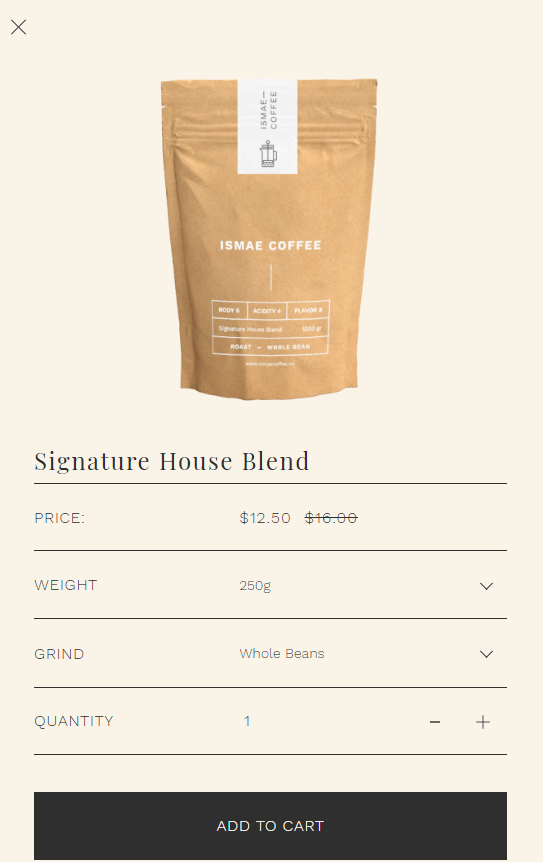
To convert a website visitor into a paying client, the user experience (UX) must be satisfying. Keep in mind that not every consumer has a lot of free time.
In certain cases, a customer only needs a fast online shopping experience to choose the product that appeals to them the most.
The “quick view” feature is an excellent tool for promoting this surfing behaviour. When the mouse is over a product in the Foodie theme, a “Quick view” button will appear.
When you click this button, a sidebar folds out to provide product photos, colour swatches, a quantity adjustment option for the theme, and an “Add to cart” button. Everything you’ll need to make shopping wonderful.
Should a cursory glance at the item grab their eye, customers have the opportunity to click to access further information, including policies, product descriptions, and other recommendations.
Collection List
Choose from a range of collections in your online store and use a collection list to display them on each page of your website for simple access.
You may choose how many collections to show in the grid.
Collection Page
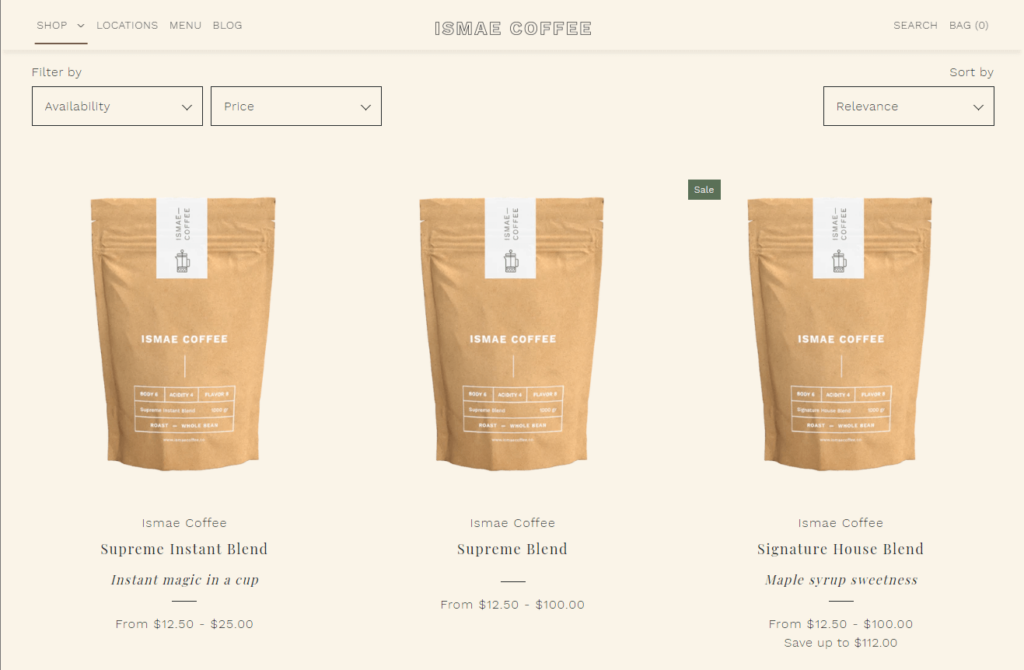
On collection pages, the collections you’ve made in your online store will be shown. By default, the goods load in the order that you’ve specified in the collection admin for your store.
The collection page options include:
– Items per page;
– Set the number of items per page;
– Items per row;
– Indicate how many items will be presented per row; Mobile devices’ default value for this is 2;
– Showcase a collection of photos.
The collection photos next to the collection description can be turned on or off.
Menu Collection
Foodie was developed with functions for businesses having menus, such as restaurants. In the theme documents, you may find instructions on setting up Menu pages.
The material that appears in the menu is determined by one of three distinct types of content blocks that make up the Menu Collection design.
Additionally, you have the option to add one or more collection blocks. Making a breakfast menu page with various collections, such as savoury, beverages, sweets, sides, etc., is one example.
To better organise your menu collection page, make separate collections for each of the categories, and then add each as a separate menu collection block.
To take important notes about menu items, use the menu key. such as gluten-free, vegan, or vegetarian. Up to 10 keys can fit in each key box. Make sure your products have the appropriate labelling.
Blogs and Blog Entries

Your Shopify business may host a variety of blogs. Think of the posts on a blog like the pages of a magazine.
Your entries will be shown on the blog page for your subject in reverse chronological order, with the most recent entry showing up first.
Select a blog to see recent posts on any page; formatting options enable you to customise the blog’s appearance and content.
Slideshow
You may use the slideshow to exhibit lifestyle photography and call to action by displaying a maximum of five images on each slide, along with optional phrases.
By doing this, you will guide customers to key areas of your shop. If your photographs are quite large, you may also set the slideshow to run at full width.
Video Assistance
Place a featured video or an automatically playing background video in any area of your shop. Even optional text overlays with calls to action are a possibility.
Include a background video that plays automatically in every section of your business, as well as a highlighted video. Additionally, you may add an optional text overlay with call-to-action buttons to point clients towards certain goods or promotions.
Translation of Themes and Multiple Languages
All Themes by We Are Underground for Shopify are available in a variety of languages. This enables customers to shop in the language of their choice.
Themes can be translated into several languages. This theme comes with Spanish, English, German, French, and Portuguese pre-configured by default.
To make the language selection symbol visible, you must choose “Enable language selector” in your header or footer (depending on your style).
Foodie Theme Shopify - Customer Support
Support for the foodie theme is available Monday through Friday from 9 a.m. to 6 p.m. EST. Please allow up to 24 hours for a response; in rare occasions, it may only take a few minutes or a few hours, depending on the number of requests the developer is currently working on.
However, tickets are handled in the order they were filed. Never send a follow-up message before waiting to hear from them.
Although support is free, you cannot change the original source code with it. For further information about modifications, go visit the developer’s services page.
Verdict
For food businesses that wish to showcase their products in an eye-catching, contemporary fashion, the Foodie theme is a great option. With the help of the various features offered by this theme, you can easily exhibit your culinary goods.
You may use the large, full-width banner graphics that are used on the homepage of this Shopify theme to draw attention to your services or standout goods.
Additionally, the Foodie theme offers a straightforward yet modern style that is simple to navigate. There are several methods to display your items, including a listed arrangement and a grid design.
Additionally, you have a blog that is linked to your website and may be utilised to provide your consumers with information, such as recipes or culinary tips.
When selecting a Shopify theme for a business centred around food, it’s critical to opt for one that is clear-cut and uncomplicated.
