District Theme – A great way to display selected goods and collections
- By Laelia
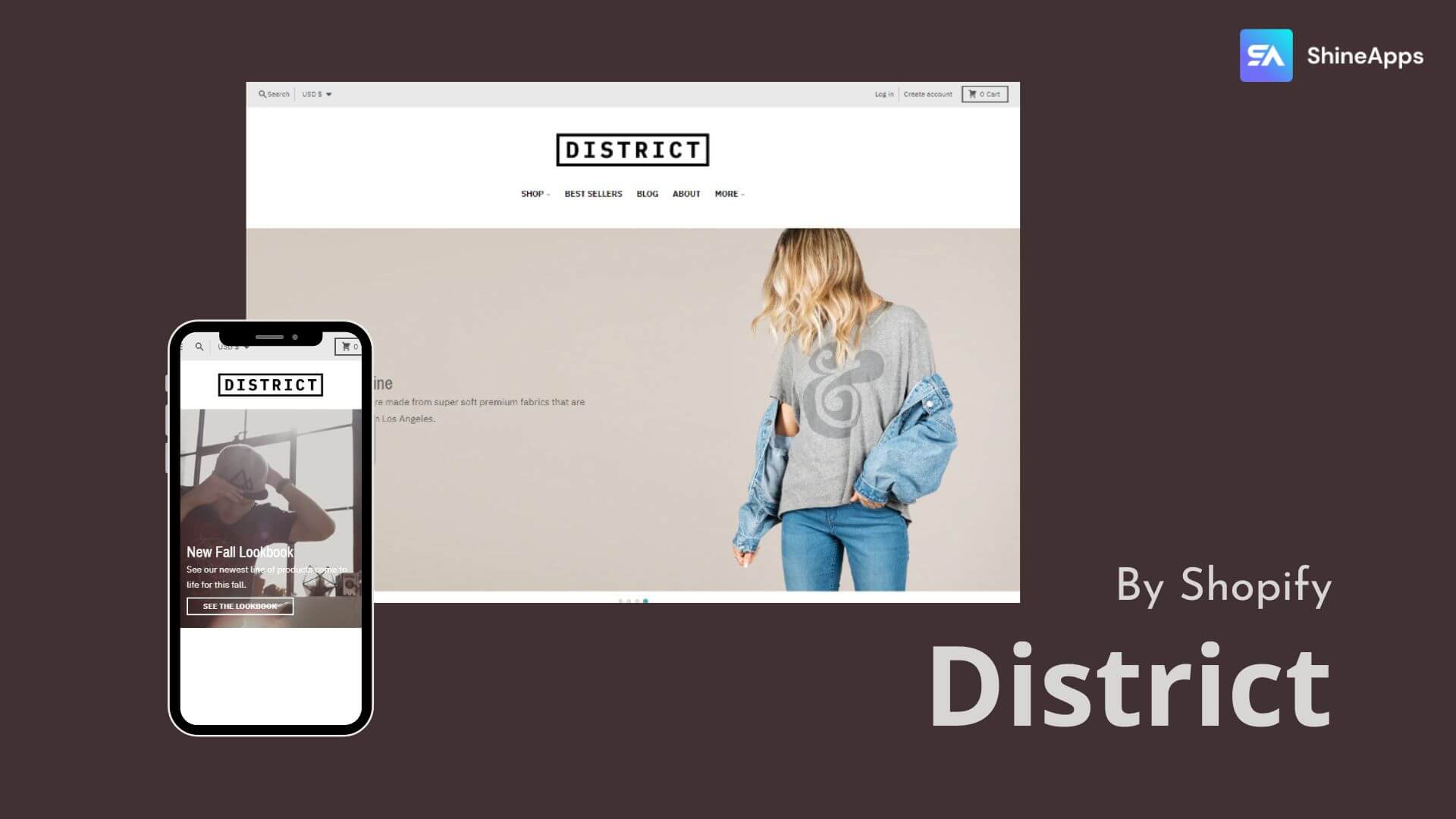
District is a theme that will make your Shopify store stand out from the competition if you’re seeking one. In this District Shopify Theme review, we’ll examine all the features this theme has to offer in-depth and determine whether it’s pricey or not.
The In-depth Reviews
Overview
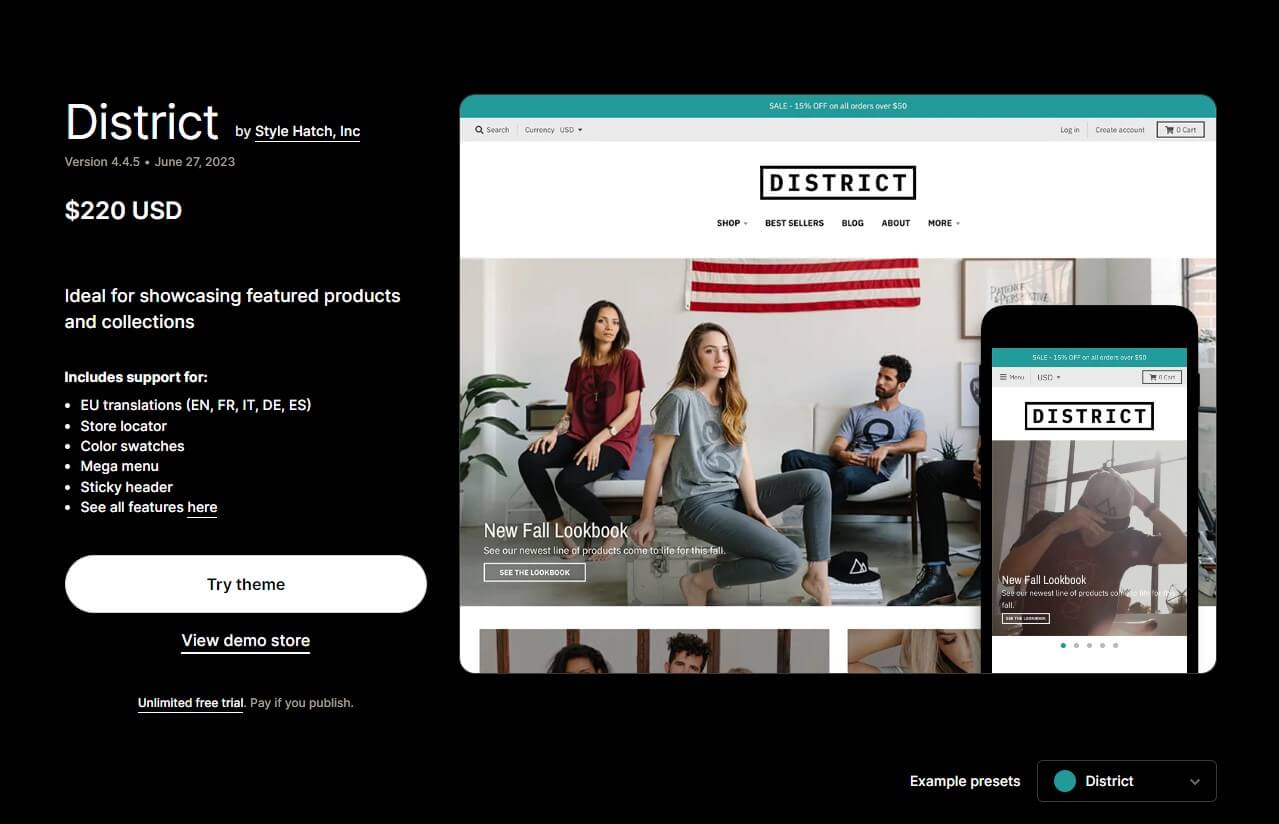
One of the numerous complete website templates available on Shopify’s Shopify Theme Store is the Shopify District Theme. Exclusive to Shopify, the template was created by outside developers, Style Hatch, Inc.
The Shopify District Theme has a polished design for its homepage, collection pages, product pages, blog pages, and many more pages. You just need to add your own text and photos to the content boxes because it employs a variety of components with pre-set settings.
District Shopify Theme Highlights
Theme Highlight | Details |
Pricing | $220 |
Theme styles | District, Energy, and Coast |
Great for | Dropshippers, high-volume stores, and visual storytelling |
Who is the District Shopify Theme for?
- Independent Artists and Handmade Goods Retailers: The rollover photos and thorough galleries may elegantly emphasise the precise craftsmanship and distinctive characteristics of artisan products.
- Eco-friendly Fashion Brands: Eco-conscious fashion manufacturers may use colour swatches and sizing charts in the theme to appropriately portray their sustainable product lines, promoting informed buying and reducing returns due to fit issues.
- Independent Beauty Entrepreneurs: This theme’s user-friendly design and customizability make it a good choice for upcoming beauty influencers establishing their own line of products. The rollover features and image galleries may increase the appeal of their beauty goods.
- High-End Jewellery Manufacturers: Luxury jewellery manufacturers may highlight the exquisite intricacies of their expensive items through galleries and the rollover picture function, giving online customers an almost in-person buying experience.
- Dropshipping Entrepreneurs: Entrepreneurs in the dropshipping industry may make use of the District Theme’s simplicity, navigability, and ease of modification to get their ecommerce business off to a smooth start.
- Stores with Physical Locations: Whether a business has a brick-and-mortar location or not, it may use the Energy style of the District Theme to direct online visitors to its physical locations, increasing foot traffic.
Pros and Cons of the Shopify District Theme
If you want a design that is simple and contemporary, the District Shopify Theme is a fantastic option. The theme is easy to use and flexible thanks to its many features. Before you buy the theme, there are a few things you should keep in mind. The District theme has the advantages and disadvantages listed below:
Pros | Cons |
Clean Look: Users laud the District theme’s minimalistic, clean design for its aesthetically appealing user interface. | Lack of advanced capabilities Available on topics of a higher level: Although some users claim that these capabilities have been incorporated into the new themes, several functions, such as a built-in currency selection and the option to temporarily disable the cart, are missing. |
User-Friendly: The theme requires little technical expertise to comprehend, install, and use, making it very user-friendly for novices. | – |
Drag-n-Drop: The site setup procedure is streamlined and effective thanks to its drag-and-drop capabilities, which enable rapid and simple customization. | – |
Pre-set Themes: The pre-set themes offered are a helpful place to start, and they may be easily customised to fit individual branding tastes. | – |
Interactive Features: Features like hover effects give the site a premium feel and improve the user experience. | – |
App Integration: The theme works well with a variety of apps, enhancing their overall usefulness without creating any problems. | – |
Customization for Brands: Brand personalisation is made easier by The District Theme’s design features, which offer a simple interface for building effective product pages. | – |
Simple Backend Changes: The functionality for making backend changes on a daily or weekly basis is simple, making activities like product addition, deletion, or description modification easier. | – |
District Theme Presets
Each of Shopify District Theme’s three design options appeals to different people. Despite having fairly similar overall vibes, the layouts themselves differ in terms of colour, backdrop, organisation, and spacing.
Scroll down to the section below if you want to get a list of the main characteristics shared by all the theme variations.
District
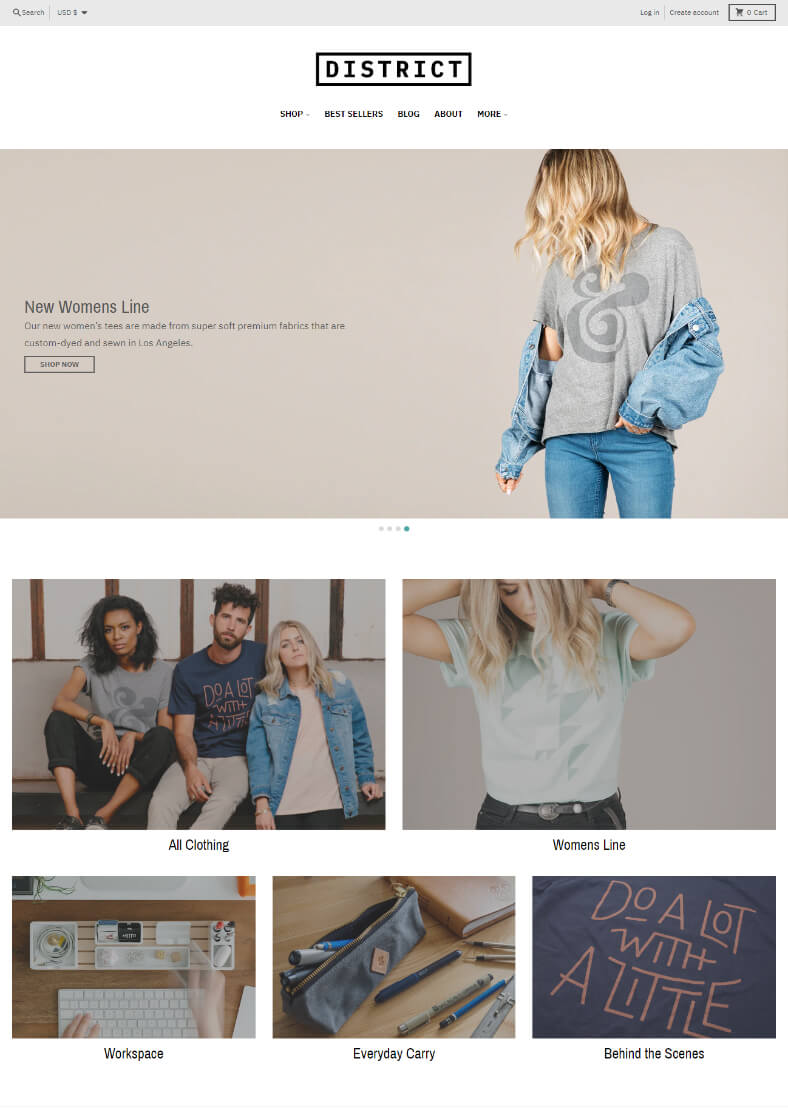
The District style is straightforward but powerful. It emphasises whitespace, smaller text, and conventional typefaces to present itself as a polished Shopify theme.
Fantastic colour swatches enable customers to easily switch between product variations and view actual images of how that product appears in various hues. On its homepage, it also has some really cool product zoom animations that tempt the user to take a closer look.
Energy
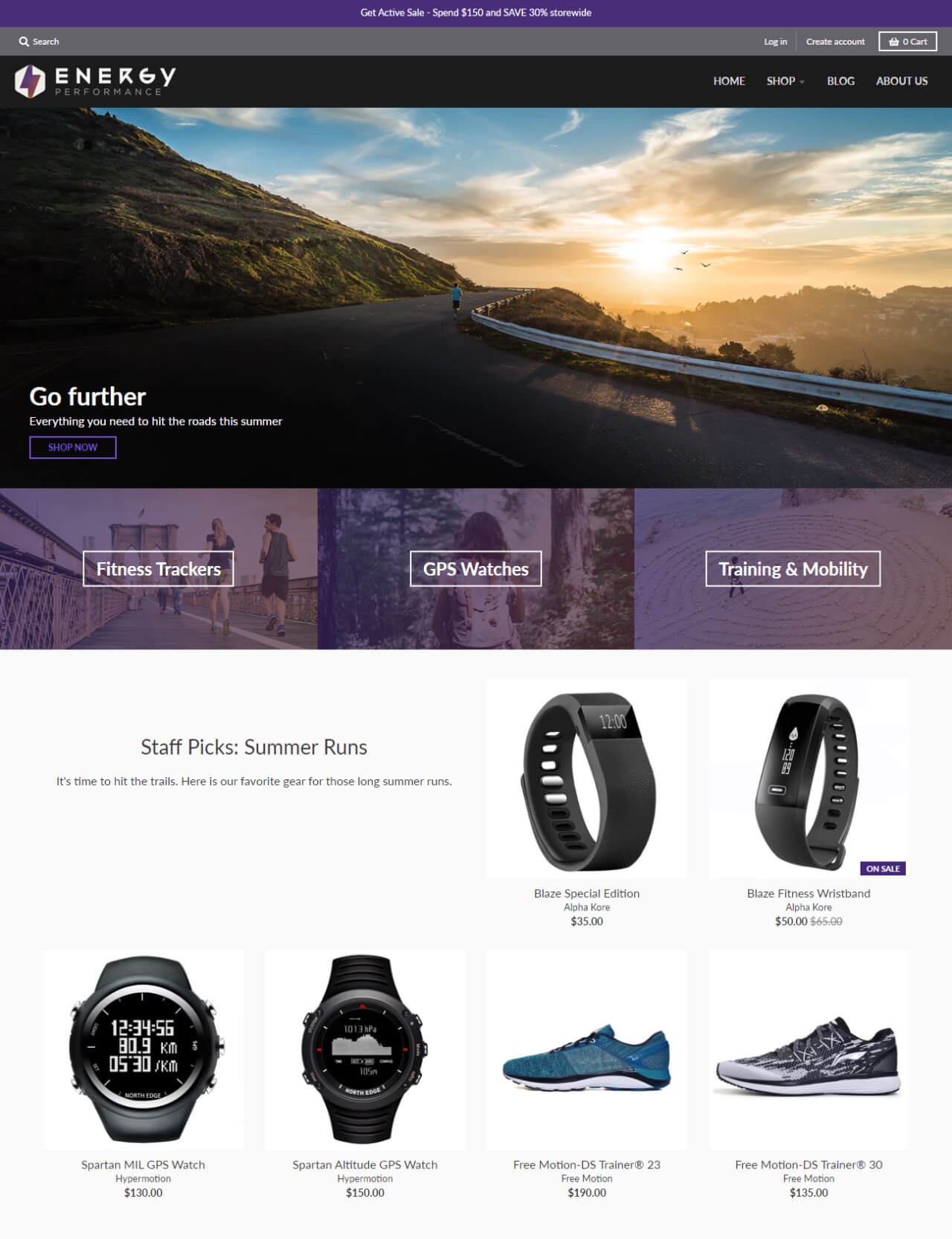
The Energy theme immediately catches your eye with its bolder hues and collection galleries. It shares many of the same characteristics as District, such as hover animations for images and comparable button and font designs, but it does not have the eye-catching circular colour swatches. Instead, it uses word boxes.
A fantastic feature of Energy is the map that is located at the bottom of the webpage. A map of your location is a terrific addition to your brick-and-mortar business if you have one. The map on Energy even provides users with directions to the business from their current position using a clickable desktop and mobile Google Maps link.
Coast
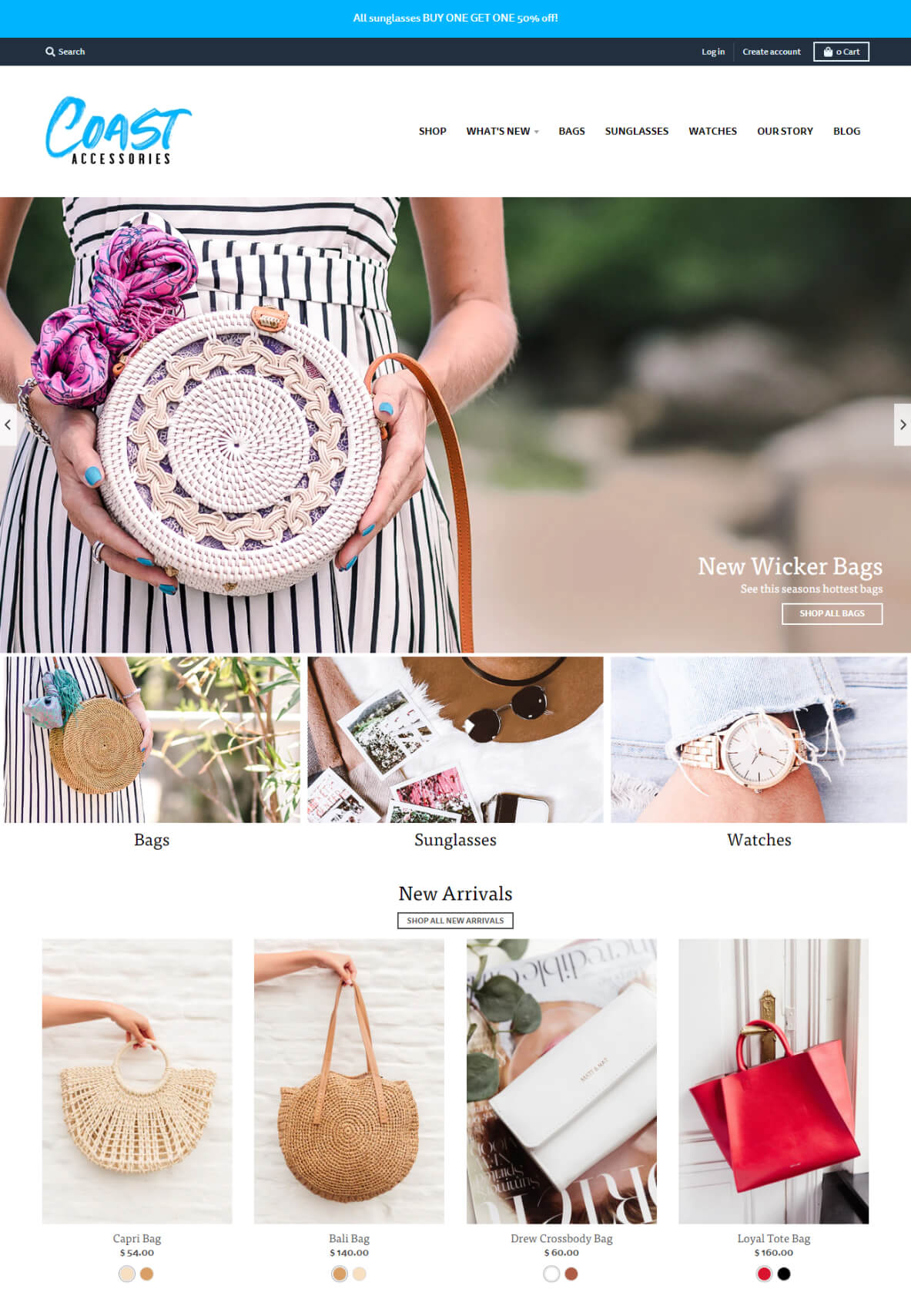
The last style is Coast, which is a well-balanced fusion of District and Energy styles. With a few new features that fit nicely in the fashion, jewellery, or beauty areas, it’s back to calm tones and circular colour swatches.
The first of these features is an integrated product page, which is excellent for promoting a featured product in your store. The next feature is a blog preview at the bottom of the page, which provides excerpts of material from some of your most popular blogs that may be quite influential in the aforementioned markets.
District Shopify Theme Design - Features And Customization
One of the most well-liked themes for Shopify is the District theme. It is brimming with tools that will enable you to build a profitable online business. We’ll examine some of the main characteristics that contribute to this theme’s popularity in this review.
Promotional Banner
You may make a significant announcement right at the top of your store’s site with the promotional banner. This is typically used to advertise a deal or a new product, together with a tempting shipping offer and a big call-to-action button.
Promotional banners are less intrusive than pop-up ads and simpler to create than independent landing pages. The best approach for this is to use large text and large graphics.
Slideshow
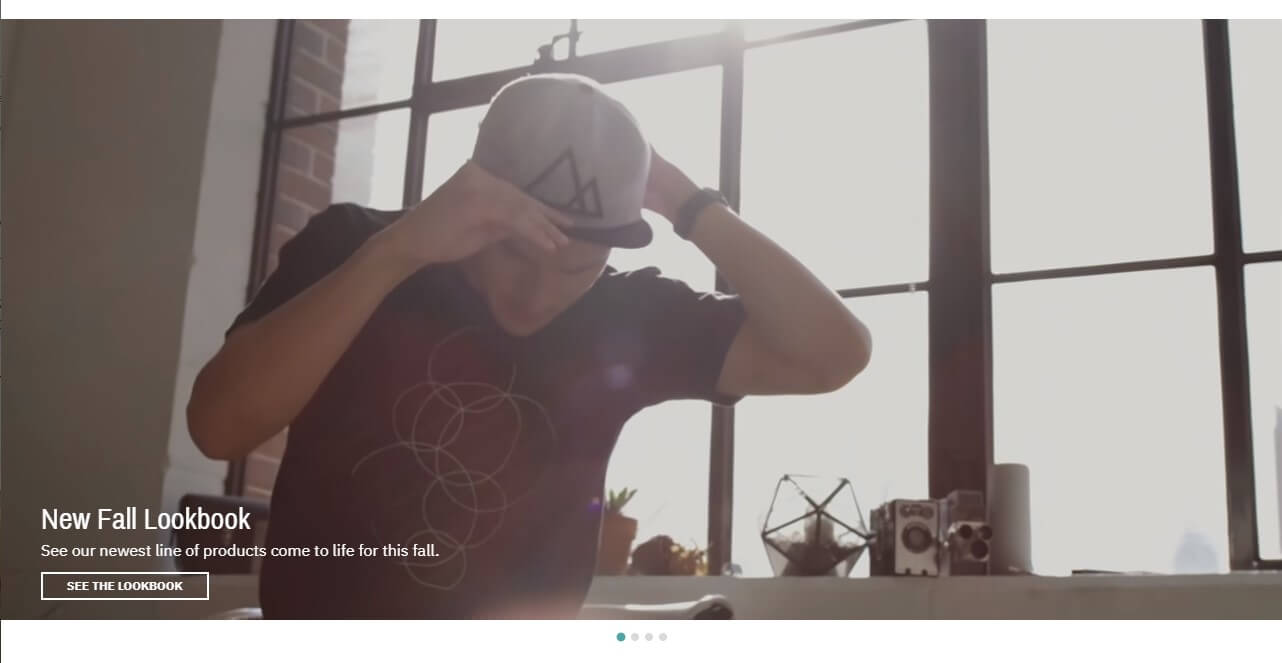
A slideshow is an excellent approach to have numerous title components at once when you have multiple things going on in your business. You may add as many slides as you like, automate scrolling, alter the speed of the scrolling, and do a lot more.
Slideshows are fantastic complements to any homepage, and setting one up without the assistance of the Shopify District Theme is not difficult. Shopify includes capabilities that make it simple to build this type of element.
Email Popup
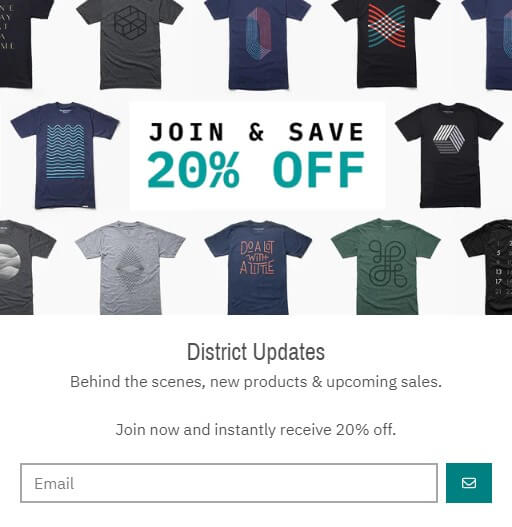
Email popups are those little windows that appear when a visitor has been on a website for a predetermined period of time or after a predetermined amount of scrolling. Whether it’s clicking through to a discount page, perusing a limited-edition item, or subscribing to email offers, they nudge site visitors to take action.
This very powerful component is already on your website thanks to the Shopify District Theme, but it’s up to you to increase its conversion potential by using countdown timers, bold writing, eye-catching photos, trust badges, etc.
Collection Gallery
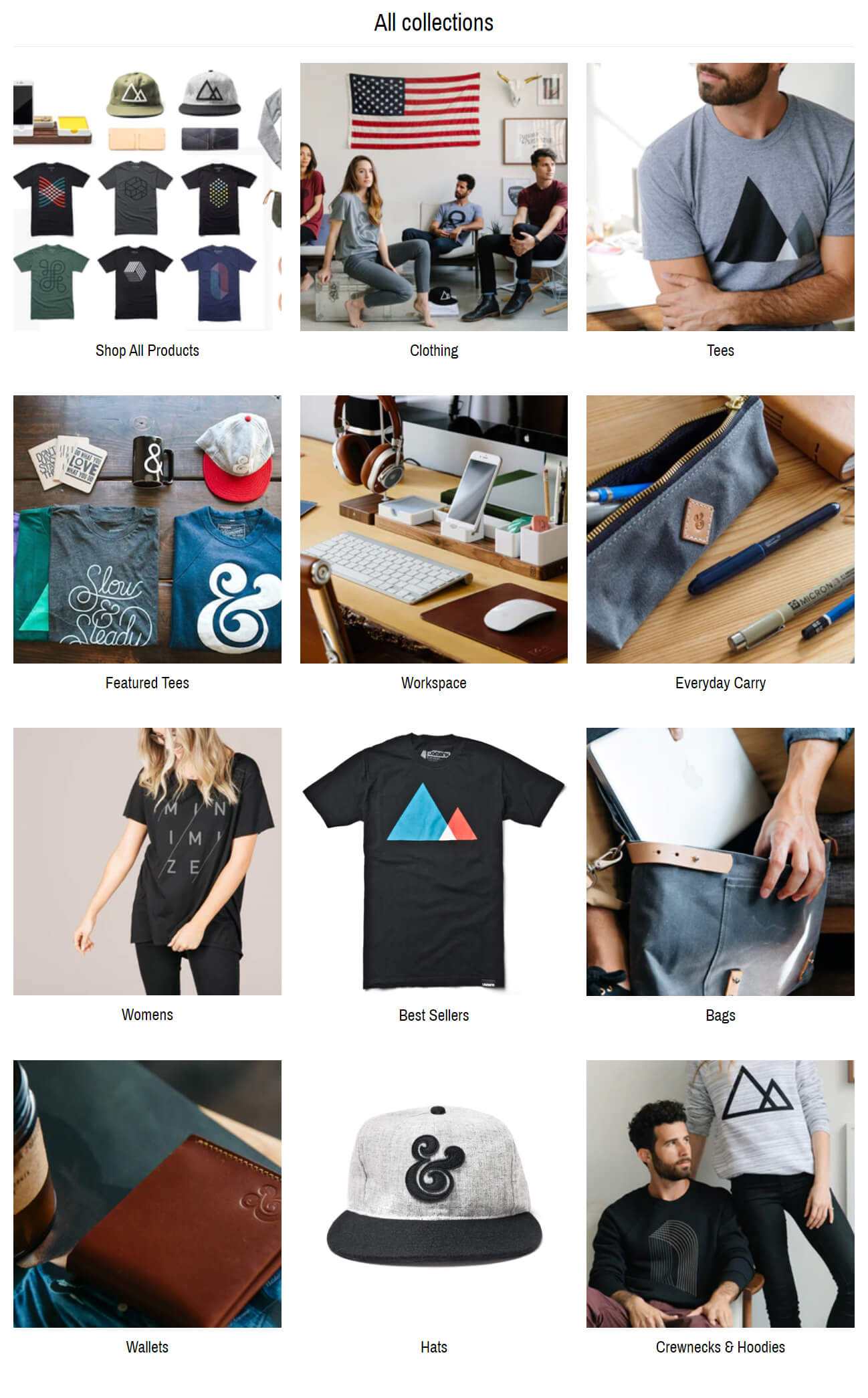
A collection gallery is a feature that highlights the product collections you have in your shop. Typically, they have a lot of graphics, distinctive typefaces, and obvious call-to-action buttons.
Once more, adding this component only requires the click of a button. Since it is essentially a part of every Shopify site, it would be quite unusual to discover one without one.
Homepage Video
Consumers now choose video marketing above all other forms by 71%. The Shopify District Theme makes use of this by including a video element that may help draw visitors’ attention to any page right away.
You may utilise the video as a compelling and condensed “about us” part for your store, similar to this example from AbsoluteXtracts. As an alternative, you might utilise it on your product page to present a different sales pitch for your item, whether it be a fun advertisement, a product review, or a straightforward “how to use it” video.
Colour Swatches
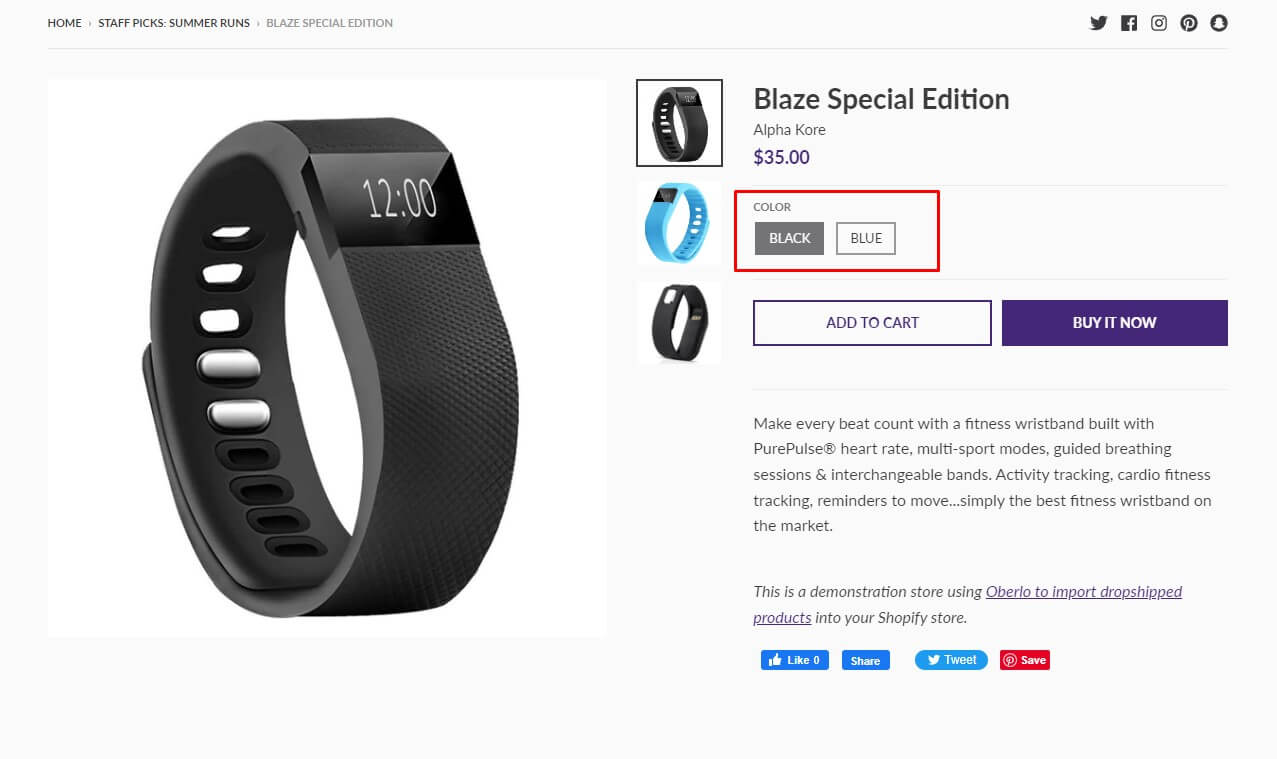
Colour swatches are tiny visual cues that enable you to view the many colour nuances of a product. Some of the finest product sites employ them as one of several high-converting elements to give visitors a feeling of choice when making a purchase, which may increase conversion rates.
Visitors can easily examine different colour variations of the same product thanks to the Shopify District Theme’s clear and compact swatches. The swatch will ensure that any variables, such as name, price, available sizes, etc., that vary across various coloured versions are displayed on the screen without refreshing the page.
Image Rollover
The District Shopify Theme incorporates an advanced picture rollover feature that works as a virtual magnifying glass to expose the fine details of your items when clients hover over them, enhancing their browsing experience.
Mega Menu
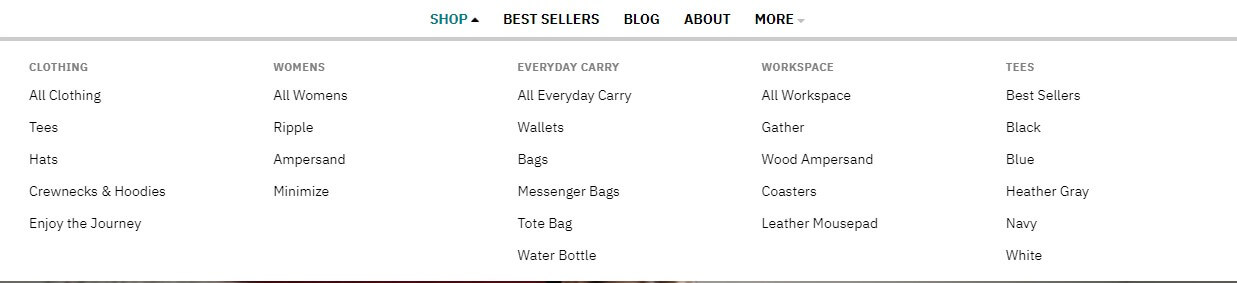
The sophisticated mega menu feature of The District Shopify Theme converts the conventional navigation system into a visually appealing and user-engaging map. This careful product classification maximises navigability, improving total user interaction.
Size Chart
Size inconsistencies and return requests are eliminated by the District Shopify Theme’s incorporation of a useful size chart function. This user-centred tool encourages thoughtful purchase selections, fostering a smooth and enjoyable shopping experience.
Image Galleries
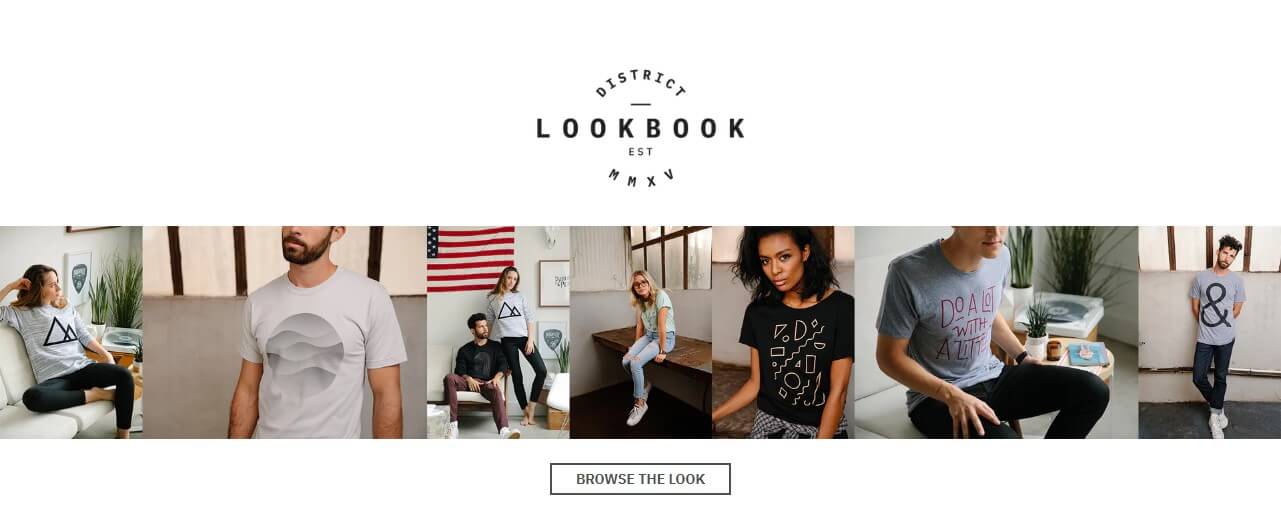
The District Shopify Theme provides a distinctive platform for aesthetically presenting your items, enhancing the visual attractiveness of your shop, and fostering a lively browsing experience. It does this by utilising immersive picture galleries.
Is Shopify District Theme a good theme?
If you’re searching for a new Shopify theme, you might be considering District.
The District Shopify Theme is a sleek, contemporary theme made for extensive catalogues. It has a tonne of features, such as a built-in slider, product filtering, and product quick view, to help you exhibit your items in an interesting way.
District has a lot of customization options, which is one of its best features. There are several layout possibilities, and you may alter the colours and fonts to fit your brand. This gives you a lot of control over the appearance and atmosphere of your shop.
District has the additional benefit of being responsive, which ensures that it will look fantastic on all devices. This is essential in the mobile-first world of today since it ensures that you won’t lose any customers as a result of a subpar mobile experience.
Is District a decent Shopify theme overall, then? We believe it is! District can be a perfect choice for your shop if you’re searching for a simple, contemporary, and adaptable theme that is also responsive.
Customization
The information on your Shopify store theme may be altered in a variety of ways. The simplest solution is to alter the wording in the header and footer. The names of your items, categories, and tags may also be changed. Additionally, you may alter the text size, colour scheme, and other design components.
You may add third-party plugins to your shop if you want to expand its functionality or add more content. There are several plugins that you may use to handle orders, add widgets for showing product information, and create custom menus. There are various plugins available that might assist you in creating a unique district theme for your shop.
Verdict
Anyone searching for a user-friendly, cutting-edge, and fashionable theme may consider the Shopify District theme. It’s ideal for companies of all sizes, and thanks to its responsive design, your site will look fantastic on any device. The District theme also includes support for many languages and currencies, along with all the other features you’ll need to build a profitable online business. The District theme is certainly something to think about if you’re seeking a Shopify theme that fulfils all your requirements.
