
Product Badges are a fantastic method to boost user engagement, reward active users, and motivate them to do more. In addition to expressing gratitude, badges also foster more customer loyalty since they enhance consumers’ propensity to utilise the site again. Because they make new consumers feel accomplished, badges may also assist businesses in drawing in additional clients.
Because they provide users with a simple method to share and advertise their accomplishments and flaunt their hard work, badges also aid in platform promotion. Badges are an excellent method to reward and encourage users while also promoting the platform. They work well to increase user engagement and satisfaction with your app and keep people coming back.
Is there an easier, quicker way to add badges to your items in the online shop?
We will outline the quickest and most straightforward method in this post for everyone.
What is the Automation Product Badge?

One effective solution that helps organisations save time and money is the Automation Badge function. Based on preset criteria, which may include things like providing discounts on particular items or adding new products to a specific collection, it automatically adds badges to products. This makes keeping track of product prices and promotions much simpler. The badge system may be set up to automatically apply badges and discover related goods every 30 minutes while operating in the background. This eliminates the need for manual intervention and enables firms to maintain control over their product pricing.
The Automation Badge function aids in speeding up the process of locating the ideal goods for sales or other similar promotions. Businesses may more easily make sure their product offers are current and appealing to their customers by using automatic badge applications. In the end, this improves consumer happiness and makes shopping more fun for everyone.
Automation Badge - ShineTrust

The ShineTrust app’s proprietary Automation badge function may assist users in effectively managing their accounts and goods. You may save a lot of time and money by adding the Automation badge since automated product management functionalities are instantly accessible with just one click.
With the help of this tool, you can quickly monitor the status of your items and set up automated updates to notify you when orders or accounts need to be renewed or handled. With no more concerns about missed deadlines or misplaced data, managing your products and accounts is now simpler than ever.
The nicest thing about the Automation badge is that you can set it up to operate in the background so that you can concentrate on other tasks without having to know any programming languages or other advanced technical abilities. Prepare to use the Automation badge feature to handle items in a better way.
What types of Automation Badges are there in ShineTrust?
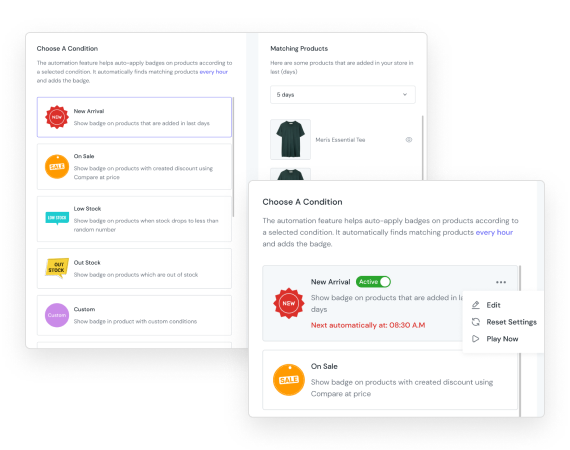
With the use of our online shop’s Automation function, you can easily and quickly draw clients’ attention to the key products in your store by using a variety of pre-designed badges created especially for the many events or product types that are accessible to you.
The badges, which vary from New Arrivals, On Sale, Low Stock, to Out Of Stock, are ideal for enhancing the online user experience by making sure that the critical information that your consumers need to be aware of is prominently emphasised.
The badges increase consumer engagement by making it simple for customers to spot new goods, events, and their associated discounts. They also give your business project a uniform, professional image. As each badge is validated to ensure it is consistent in appearance and feel when seen across numerous devices, you can quickly and effectively incorporate these badges into your shop pages using Automation, doing away with the need to manually add them.
New Arrival
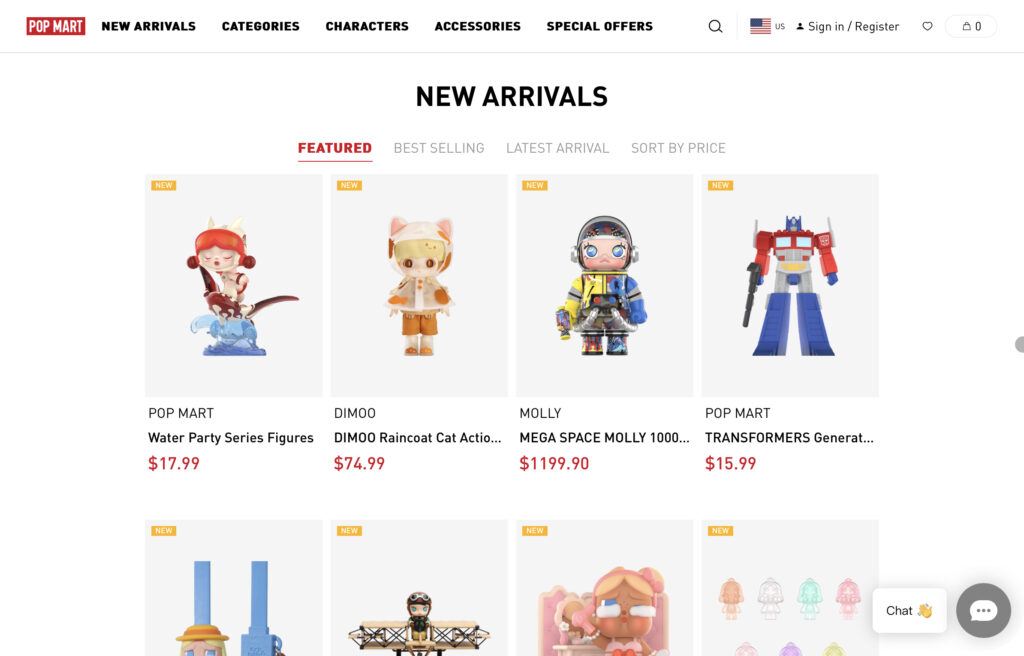
Are you seeking the newest and best things that the shop has to offer?
We have your back! To alert clients that you have something fresh and intriguing for them to check out, display the badge for goods that were added in the last few days. This not only piques customers’ interest in what you have to offer, but it also distinguishes you from the competition and draws in new clients. Customers enjoy feeling like the first to learn about new things, and this might affect their ultimate purchasing decisions. In order to give customers the impression that they are always up to speed with the newest trends, be sure to prominently show the symbol for recently added goods.
On Sale
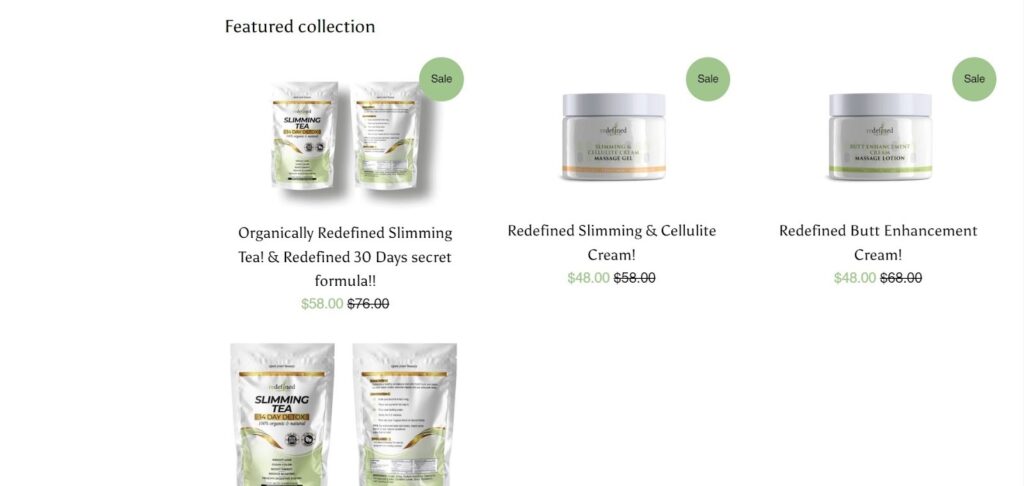
One of the nicest pleasures in the world is finding a good deal. Display a badge on products that have a generated discount utilising Compare at Price to make it simpler for customers to find exceptional deals on your goods. Customers should be made aware of the item’s discount thanks to this straightforward visual signal, which can even persuade them to buy more than they had intended. Your buyer will notice discount products, and with the correct presentation, you might boost sales. Using Compare at Price can help you swiftly get rid of excess inventory, but it can also persuade buyers to buy things they would have previously been hesitant to buy.
Order display badges for your reduced goods so that you may show prospective customers their increased worth. Because of the exceptional offers you provide to happy consumers, they’ll be sure to come back in the future!
Low Stock
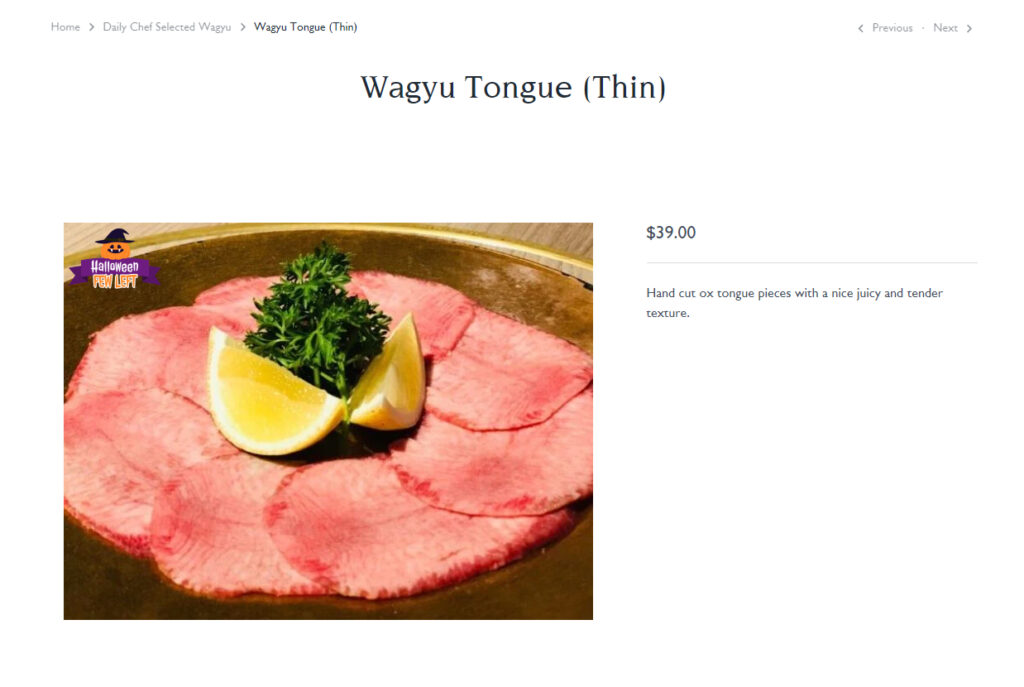
To inform customers that an item is only available in a limited quantity, products should be marked with a badge when their supply falls below a specified level. Customers readily recognise this symbol, which may be utilised to boost their trust and satisfaction.
The emblem should clearly state that there isn’t enough of the item to go around. Customers will be more likely to act fast if a red emblem with the words “low stock” or “limited availability” is clearly displayed on the product page, for instance.
Additionally, the badge increases the likelihood that customers will make a purchase by assisting them in making educated decisions.
Last but not least, the emblem should also reflect the product’s current stock level so that buyers can see exactly how much is left before the item runs out of stock. Customers will remain engaged and a sense of urgency will be created.
Out of Stock
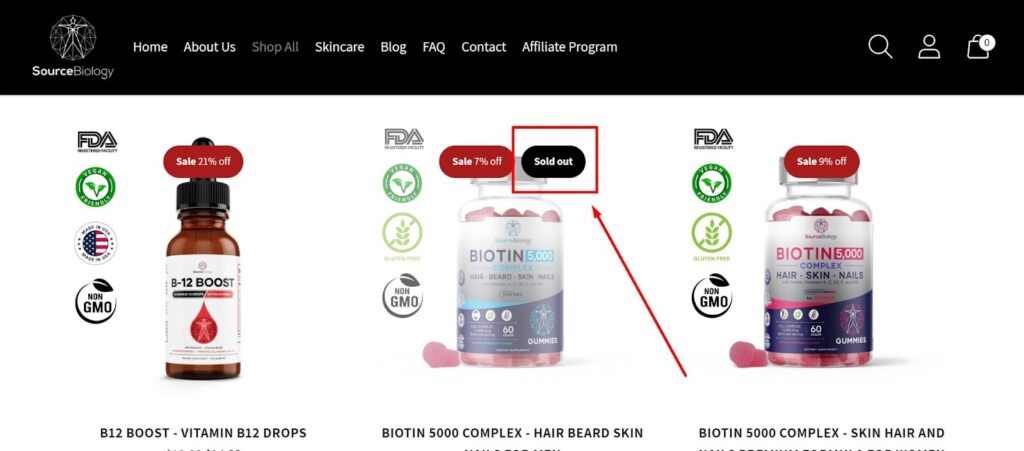
Customers may be informed when a product on your website is out of stock by seeing a clear badge or label on the product page. Customers will benefit from having a better online shopping experience and will be alerted when a product is no longer offered.
To make it easy to recognise, the emblem should be prominently displayed in both the product image and description. On the badge, you could wish to include a statement like “out of stock,” “temporarily unavailable,” or “no longer available.” It’s crucial to give customers the choice to sign up for email alerts when the product is restocked. By doing this, you may increase consumer loyalty and get them to visit your website again.
When an item is out of stock, it’s also a good idea to disable the ‘add to cart’ option to make it very apparent that it cannot be purchased right now. A pleasant online experience requires keeping customers informed and making it clear when an item is out of stock. It helps maintain visitors to your website and lessens their irritation.
Custom
A custom emblem is an excellent approach to show off particular criteria for things. It provides an additional layer of safety and security, allowing you to demonstrate to buyers that an item complies with specified criteria and laws.
Custom badges are frequently used to indicate certificates, specific qualifications, or product ratings. They are also useful for objects with unique labelling or characteristics.
Custom badges may be produced for a wide range of objects, from clothes to technology, making it easy for customers to recognise which client requirements are satisfied by the item. Customers may quickly and readily identify things that fulfil specified standards by utilising a bespoke badge.
Conclusion
ShineTrust’s fantastic new automation badge tool makes it simpler than ever to build a professional-looking Shopify store. Without any technical experience, the Automation badge makes it simple for you to start gathering sales and optimising your workflow, whether you’re a Fortune 500 e-commerce powerhouse or a part-time entrepreneur. Additionally, the dashboard has robust statistics that can be used to analyse and improve the performance of your store. You can launch and maintain your store quickly using the Automation badge. The automation badge has it all: a seamless user experience, strong functionality, and a straightforward setup. Today, with the help of the Automation badge, unleash the potential of your shop and raise it to a new level.



