Shopify apps for online store businesses give you the flexibility to pick and choose how you customize your store. Among the numerous apps on Shopify, how can we pick the best apps for online stores? The answer will be in this blog post!
How To Pick The Best Shopify Apps

Using apps, or add-on apps that give Shopify websites more power, is one of the keys to building a successful shop. Site owners may change how an online store operates and how visitors and customers interact with it by using the Shopify App Store.
However, installing and uninstalling Shopify apps is almost too simple. A great deal of apps provide free trials, so there is no risk of losing money while exploring new items. However, you still need to consider some factors below to choose the right Shopify apps for your online store.
Understanding Your Businesses Needs
In any type of online store, a business owner needs to determine whether a specific request is necessary and whether applying it will advance the goals, values, and culture of the business.
The idea is that when your requirements are clear, it is easier to explore many categories. You might simply go out and seek the best app rather than relying on apps that keep your interest.
You should also be aware that not every problem you have will be handled by Shopify apps. By asking for feedback from customers, increasing your staff, writing blog entries, and other strategies, you may solve some of these problems.
Remember to only do this if using a specific Shopify app will solve your issue.
Make sure that the goals you set for the Shopify apps are SMART (specific, measurable, achievable, realistic, and timely). Additionally, there is no guarantee that anything will get better for you after installing the apps in your online store.
You must be patient and perform numerous evaluations after installing various apps for your online store because changes take time to take effect.
Find The Shopify Apps

You must rank the apps among those you need the most to those you don’t to select the best Shopify apps for your store.
Understanding your needs allows you to determine the apps you need. By doing this, you may help avoid the installation of useless apps that might make your platform operate more slowly.
The following selection guidelines should help you choose the top Shopify apps:
- Using the search bar: By entering the problems you need to solve into the search bar, you may go through the Shopify App Store. Numerous apps that meet your business objectives are the result. The next step is to find an app that best fits the problem you have.
- Sort into collections: Shopify builds collections depending on a variety of variables, including the types of apps and sellers. For example, finding the top emailing apps, delivery apps, etc. is simple. You don’t have to spend time browsing through a tonne of apps with this method.
- Choose apps that Shopify recommends: Explore the apps that the Shopify staff has already recommended to find apps even faster. High ratings and reviews can be found for trustworthy apps. Shopify will suggest applications that have proved useful for many e-commerce sites.
Now that you have your recommended list of apps, however, how do you evaluate them and pick the most suitable Shopify apps for your needs?
Evaluating The Most Suitable Shopify Apps For Your Store

The majority of Shopify businesses begin with limited budgets. Because of this, they often adopt a mindset of “what can I find for free” as compared to “what is my budget?”
However, “Does it solve my problem and not cause more work elsewhere?” should always be the main consideration when choosing an app.
Be honest with yourself. How much are you willing to spend for whatever it is you want to get—more productivity, greater usability, better reporting, etc.? The variety of Shopify apps you can select from increases when a budget is decided in advance.
It’s excellent if a free plan meets your needs just as well as a paid one! However, choosing a free app out of desperation may frequently end up costing you more money and time in the long run.
When selecting how to choose the top Shopify apps, the description should come first. The Shopify App Store has the benefit of providing descriptions via videos, manuals, slides, and screenshots. This is a great way to see how these apps value your needs.
When choosing an app, keep in mind that you should choose an experienced developer who will eventually help your eCommerce store. The client’s decision-making procedure is sped up by the app description.
Next, you need to see what people say about the apps through app reviews. If you know how to read product reviews, you can find the most hints from them. More reviews mean more hints.
Reviews are a marketing technique as well, but in this case, the consumer is involved in the messaging. A strong marketing team will ask for reviews of their app, so they are confident they will receive positive feedback. It encourages everyone to give it their all.
In case you don’t know how to read the reviews in the right way. Here are our suggested steps for you.
- Read one-star reviews first, but don’t spend too much time learning the reasons why the review received that rating. These usually consist of a combination of real concerns and direct responses. Instead, focus on the team’s response. This is the most clear sign of how this developer will respond to you if you have a problem.
- Read the real review and the developer comments carefully for reviews with two stars. A person who takes the time to give a two-star review typically has a valid complaint but is also objective enough to recognize both the good and the bad.
- Three-star reviews are usually short and straight to the point. Although the store owner appreciated the application’s features, it wasn’t tailored to their business needs. If anything, app developers who can use the knowledge to update their app store descriptions to better suit their customers’ expectations of the app will benefit the most from three-star ratings.
- You don’t need to worry about customer service by the time you read the four and five-star reviews. Someone who gives four or five stars typically finds the customer service satisfactory enough to do so.
After reading reviews, go straight to the support listing. The FAQ, website, contact information, privacy phrase, email address, and support link for the developer are all listed here.
However, Shopify simply requires an email and privacy policy. The answer to understanding an app may lie in its thorough FAQ. It gives you a sneak peek at forgotten functionality, illustrates how difficult it is to troubleshoot the software, and gives you trust that you can handle a lot of issues on your own.
Installing The App
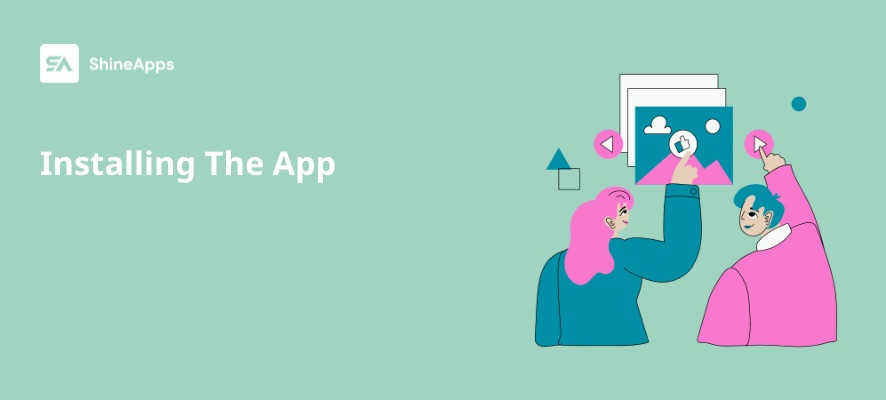
Now that you are aware of every important detail and have given it some thought, it is time to install the best Shopify app. This method is straightforward.
You can select a payment method that will take effect after the trial period if the app charges a price. Since numerous apps have changeable fees that vary according to the number of customers, the number of orders, or even their credit system, you should pay special attention to this information.
To avoid any costly surprises later, be aware of the costs you are agreeing to before moving on. Now that the app has been installed and everything is set up, you can use it.
Just because you read the explanations in the full version before installation doesn’t mean you’ll understand all of the necessary steps. If you need help with a specific task, get in touch with the app’s developer. If the app is difficult to set up with other systems or does not fit your needs, you can remove it during the free trial.
Reviewing and Evaluating Your Shopify Apps Regularly

A new website’s setup can take a lot of time. It’s easy to take in a sigh of satisfaction after you’re finished and then immediately dismiss the website. And while your hard work upfront should reward you with low maintenance, it’s important to regularly review your site.
Your website maintenance checklist should include items like making sure everything has not been outdated and is still valid. Make sure to backup your data before doing any maintenance work in case you accidentally delete something, which every store owner has done.
Additionally, review the Shopify apps you have listed. Do you use them all? Store owners often install apps to solve immediate issues. When a challenge is overcome, they forget to remove the app and keep paying the monthly price. Using the approach we covered previously, remove unnecessary apps.
It’s time to look over every setup after getting rid of any unnecessary ones. Use the same method you used to evaluate the app first.
Evaluate the cost, summary, testimonials, and verification of help. Check for unexpected pricing adjustments. Is the description updated with any new features? Verify that the rating has not decreased, and read the reviews for any potential issues. Check the developer’s website last. Are there any brand-new apps there?
Some Recommended Apps For Your Online Store
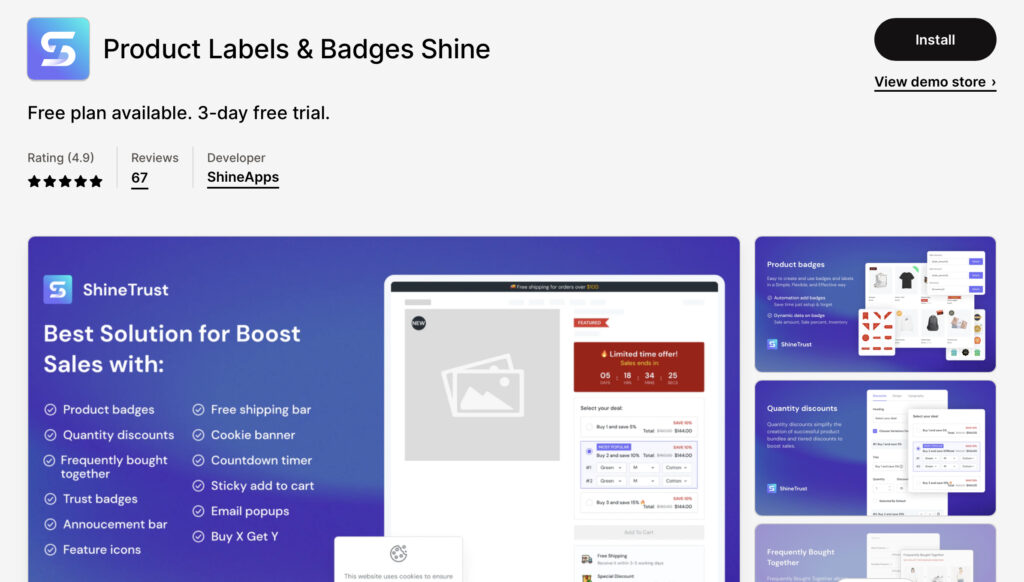
The Product Badge & Labels Shine is a 12-in-1 tool to generate product badges and labels, countdown timers, and more. With this app support, you can optimize your online store to highlight products or promotions and boost sales during sales seasons.
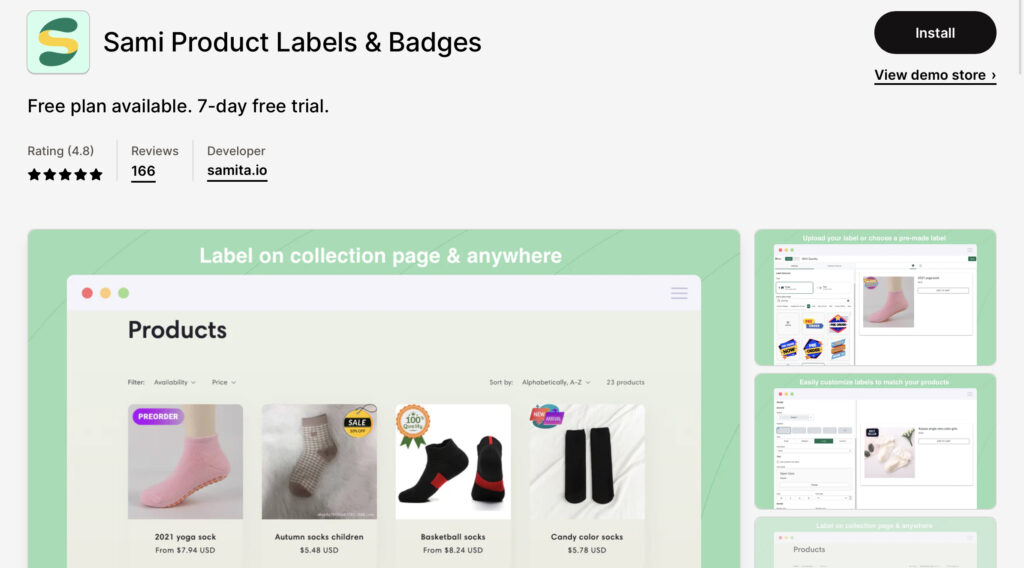
With Sami Product Labels & Badges, you can select badges or labels that fit your needs from our pre-designed collections in the app: Compatible with All Themes, Advertise sales with sale badges or discount labels, Promote new products with new badges, Create urgency, Promote staff picks, Promote best selling products, etc.
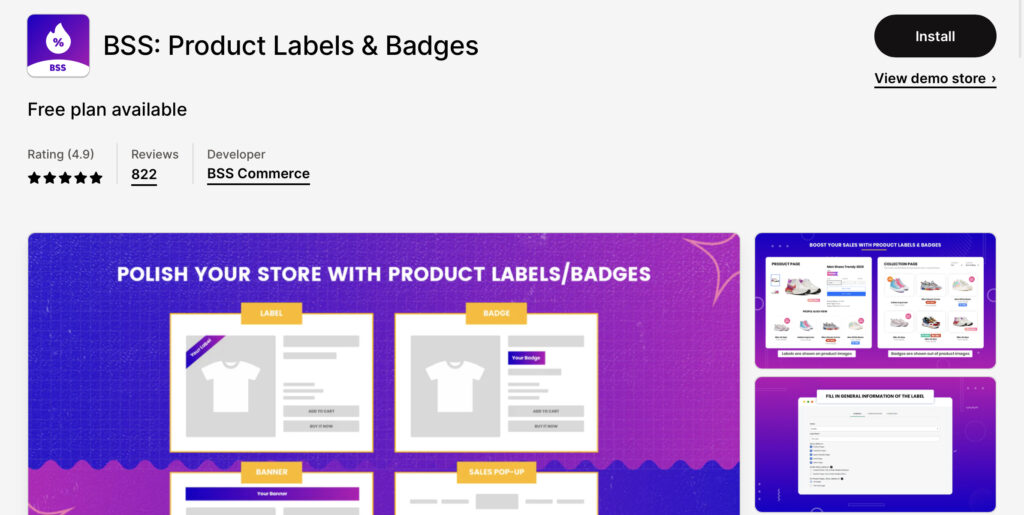
BSS Product Labels & Badges helps you motivate customers to purchase more with catchy labels and badges. You can upload your images or use our pre-designed library with various categories: sales, BFCM, discounts, Christmas, New Year, and more.
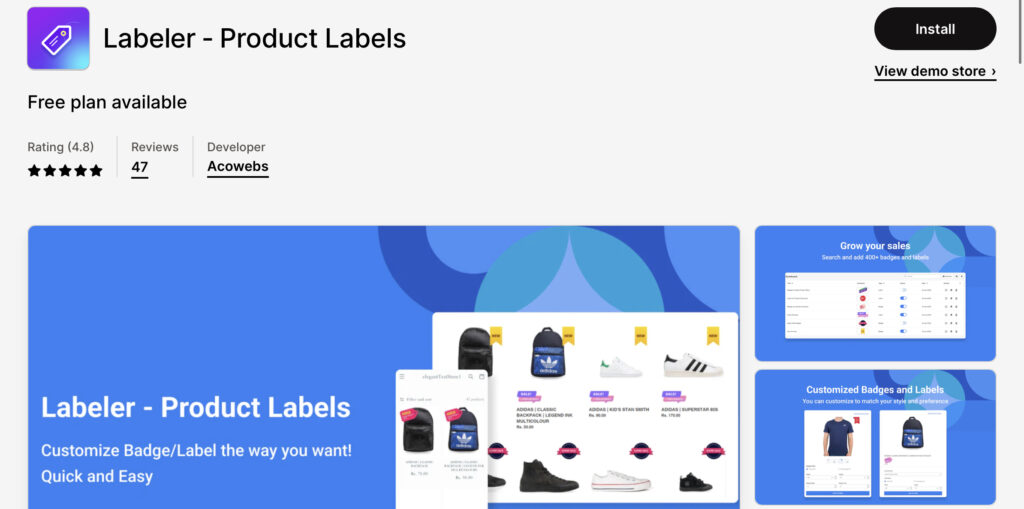
The labeler app helps you create labels and badges for your Shopify products. Highlight all products or specific products with trending badges with a single click. Set the pages where you wish to display the badges and labels. Choose from a wide variety of badges or create them in your style to draw the attention of your customers towards particular offers, products, discounts, or sales.
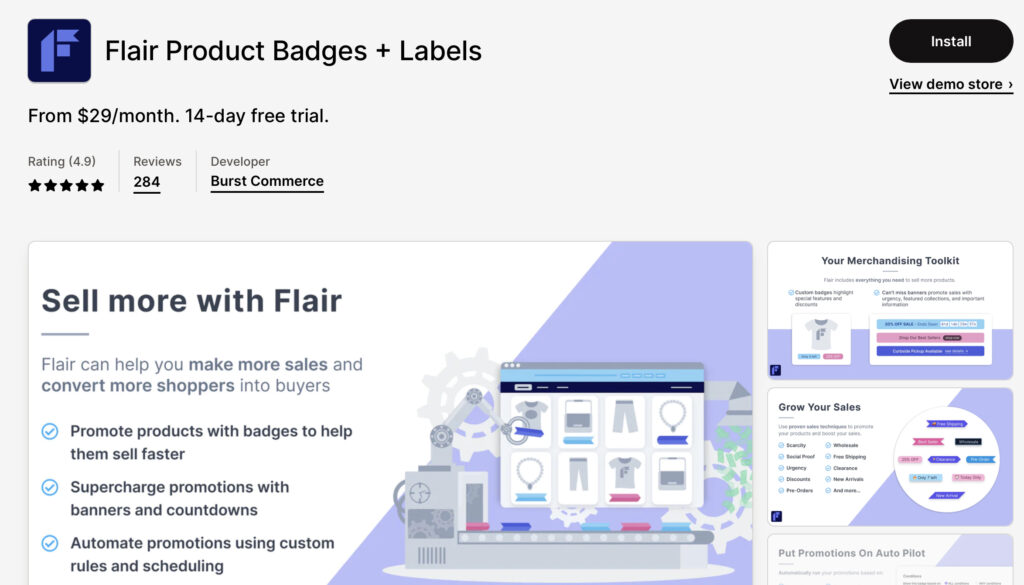
Flair Product Badges + Labels promotes any kind of promotion in your store to help you sell more, using product labels, badges, stickers, banners, and more.
In Conclusion
Your top priority should be to learn how to choose the best Shopify apps for your store.
To determine which app will best meet your needs, always start by identifying them. Shortlist the apps to the most important ones after learning about your demands, then research their descriptions and costs.
Knowing the ratings and reviews is important since they represent the most trustworthy data available in the Shopify app store. After installing various apps, be sure to check back to see how they’re doing. If they are not serving your needs, get rid of them.
You can learn about service needs and any changes made to an app due to the evaluation. If the new apps are directed at your target audience, they will also affect them. To determine what has to be improved upon, you need to watch their response.
The Shopify app store offers a huge selection of apps. Do your research on how it works and the effects it will have on the business you run before rushing to install one.
We expect that the knowledge in this post will make it simpler for you to pick the top Shopify apps for your store.



