Split Theme – Great for visual brands with a story to tell
- By Laelia
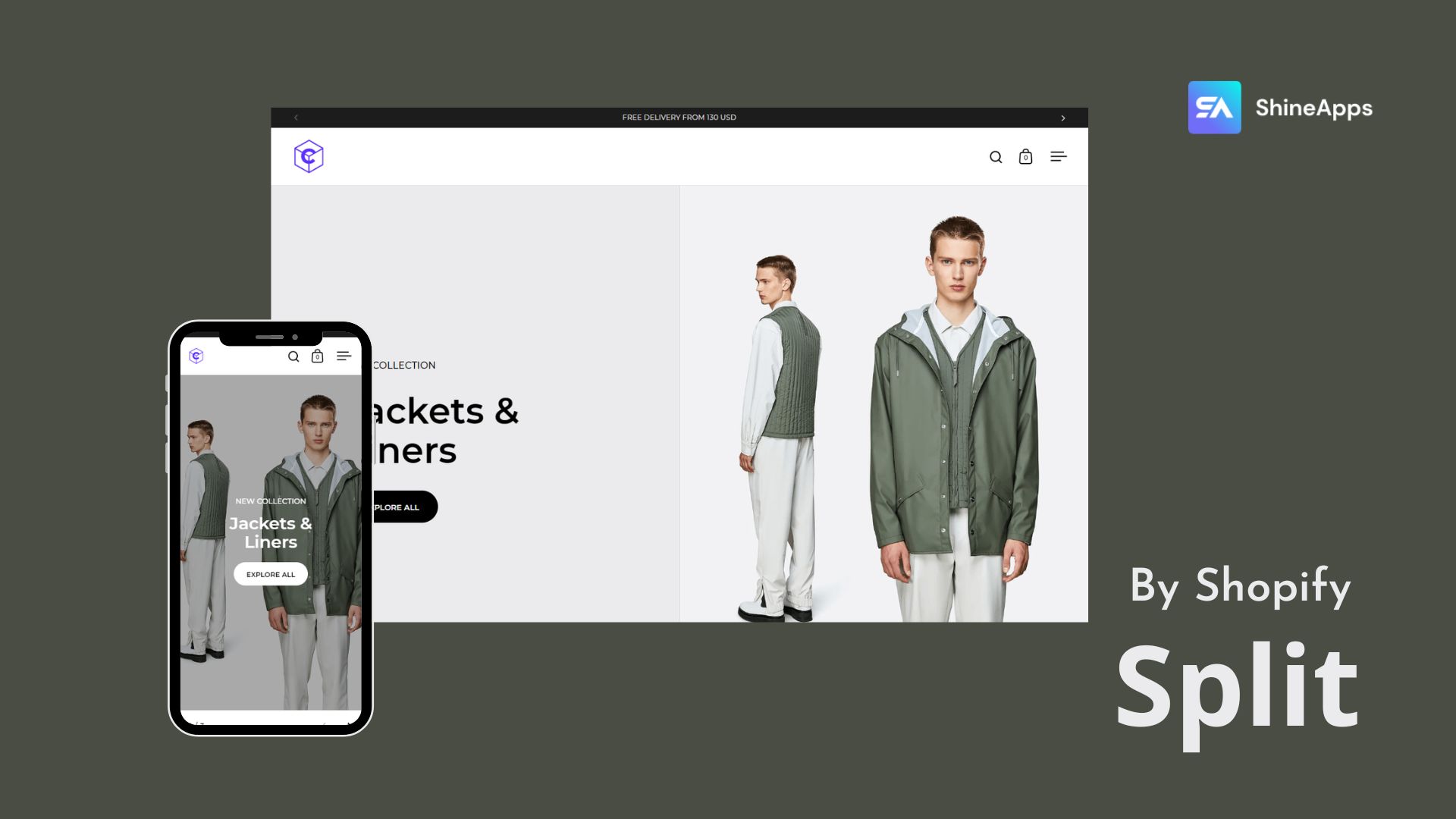
One query concerning the theme of their site that we frequently receive from our Shopify merchants goes something like this:
“What kind of theme should I use?”
It’s simple to understand why. Your online store’s layout and functionality are determined by a theme. Therefore, it’s crucial that you pick one that offers your consumers a positive online experience.
But it’s not simple to choose a theme at random from the Shopify Theme Store.
There, you’ll discover a few free themes bundled with more complex paid themes. Where do you start looking?
Well, it is advisable to use a theme made by a reputable developer when you don’t have any particular preferences to assist you.
Split is one such subject.
Looking for more information about the Shopify Split theme? That is the topic of this article. For a comprehensive assessment, continue reading.
The In-depth Reviews
Overview
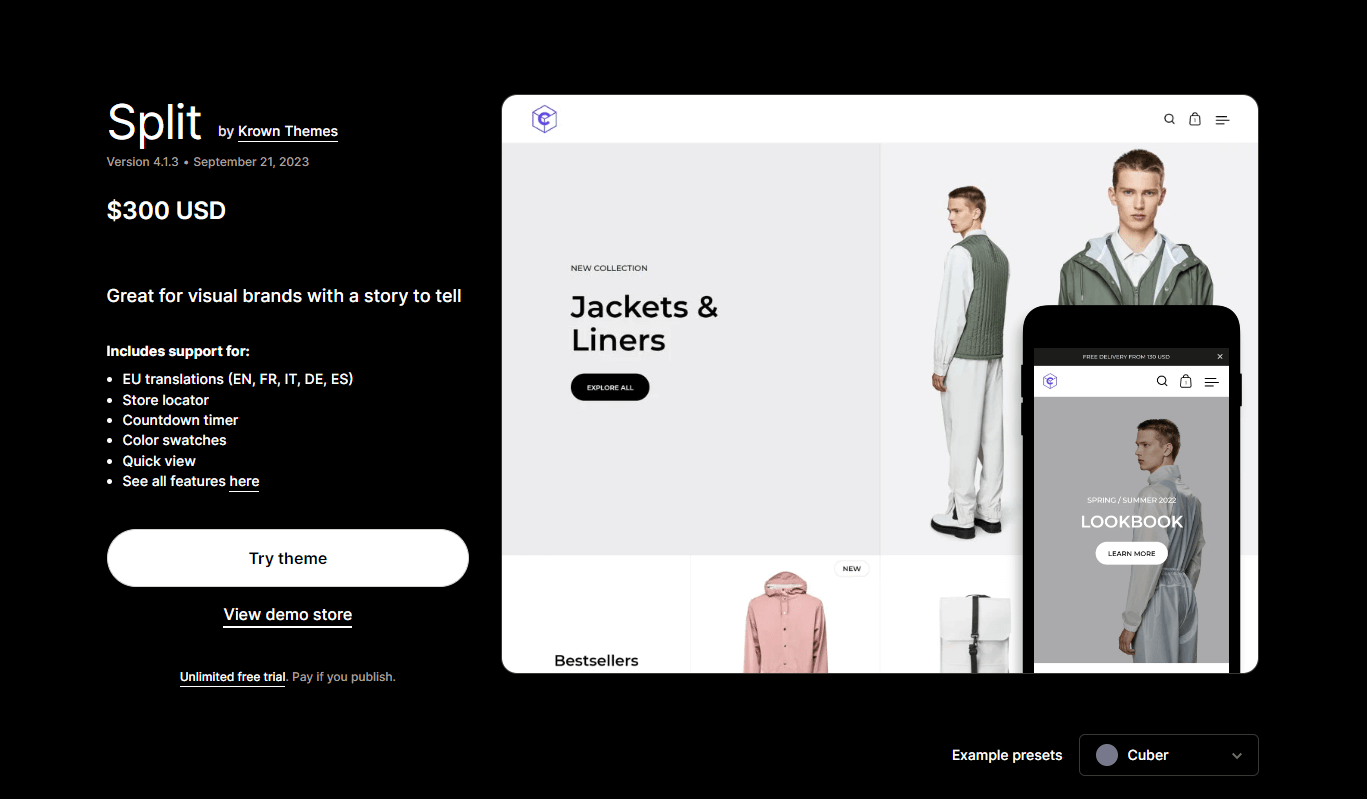
Split’s name comes from its innovative split-screen design, which offers a very engaging user experience for visitors to your website. It is a quick-loading theme that combines large graphics and beautiful colour combinations to support the storytelling of your business.
Split can be the best fast-view option for you if you want to establish your brand through a compelling visual story.
The theme was created by Krown Themes, a little Shopify design business. Two further premium Shopify themes created by this firm are Kingdom and Highlight.
Split Shopify Theme Highlights
Theme Highlight | Details |
Pricing | $300 |
Theme styles | Cuber, Looker, and Jagger |
Sitewide feature | Split Screen Layout; Increase Your Conversion Rate; and Shop the Look. |
Who is Shopify Split Theme for?
Split is designed to communicate stories visually. It has a unique appearance that keeps visitors on your website scrolling and interested.
Therefore, you should carefully consider adopting it if you intend for your business to be heavily focused on design and graphics.
Split’s design-heavy aesthetic will help visual companies in the categories of cosmetics, furniture, apparel, home & garden, and luxury products.
The Parallax theme and the Prestige theme are two other Shopify themes that may compete with the brands in these areas.
Let’s look at the Split Theme Price
Split will cost you $250 all at once to publish your website. But you also get a limitless free trial before publishing the theme.
This implies that you are free to utilise Split as long as necessary to decide if it is the right option for your shop. You only have to pay when you publish.
Pros and Cons of the Shopify Split Theme
Of course, the Split theme won’t fix every graphical issue with your website. It comes with perks and drawbacks of its own.
Below, we’ll go through a few of them.
Pros | Cons |
Simple design: One of the most obvious advantages of employing Split is this. It only takes a few clicks to make your brand appear opulent and contemporary. | Little possibilities for customisation: Split contains several built-in features. But by itself, its customizability is still rather constrained. You’ll need to know how to code in order to acquire the page designs you want. |
A dependent collection of attributes: Pop-ups, colour swatches, product reviews, and other features are included with Split. Flash sales are another option for encouraging immediate purchases from your clients. Since you don’t need to pay to download the applications for these additional capabilities, you may save money. | Split calls for huge, high-resolution photos to appear at their best, which might cause a lengthy loading time. Accordingly, if your photographs are not correctly optimised, your website may load slowly, which will make your consumers unhappy. |
Optimised to offer a positive shopping experience: Split is designed to make sure your customers have a positive shopping experience, especially on desktop, where PageSpeed Insights gave it outstanding performance ratings. | – |
Score on desktop: Its mobile rating is significantly lower. But in reality, it only means that your mobile clients won’t be able to use Split’s distinctive split-screen layout. | – |
Utilises the most recent Shopify features: Split is assured to be current and compatible with Shopify’s newest features, just like every other theme on the platform. In case you have any queries concerning the theme, get in touch with customer care. | – |
Solutions
Product Badges
Only a few badges, like New, Sold Out, Sale, etc., that work with most businesses are available from Split Theme. Slogans and brief, basic phrases are frequently included on badges.
However, Product Labels – ShineTrust allows you to swiftly and simply entirely customise product badges for your items. You may upload whatever badge you like, and ShineTrust offers you dozens of text badges and more than a thousand image badges.
Split Theme Presets
You may pick from the three primary kinds of Split: Cuber, Looker, and Jagger. Every fashion has its own distinct advantages and traits.
Cuber
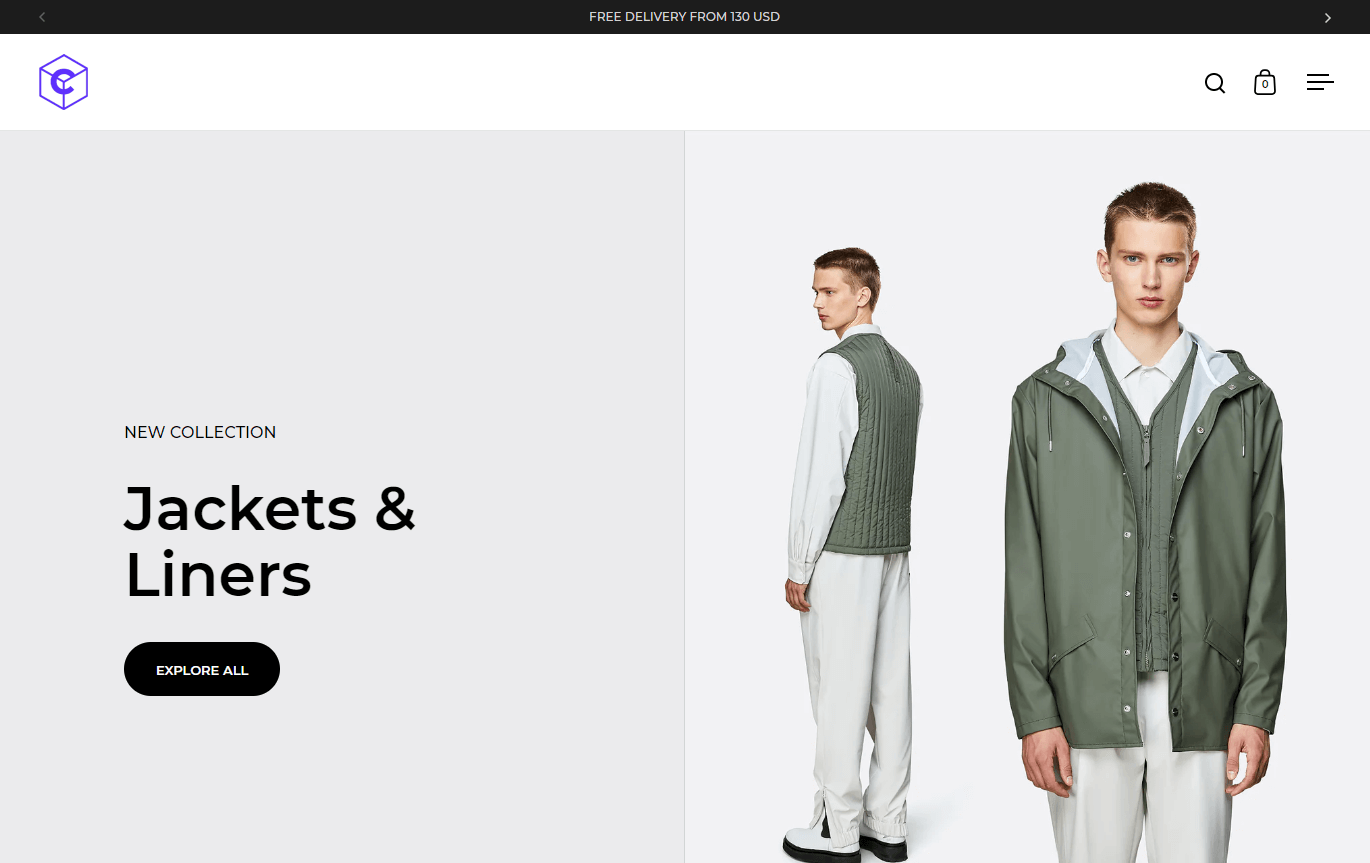
Of the three themes, Cuber is the easiest. However, don’t confuse its blandness for blandness. Cuber is a sleek, contemporary theme that will elevate your brand.
Looker
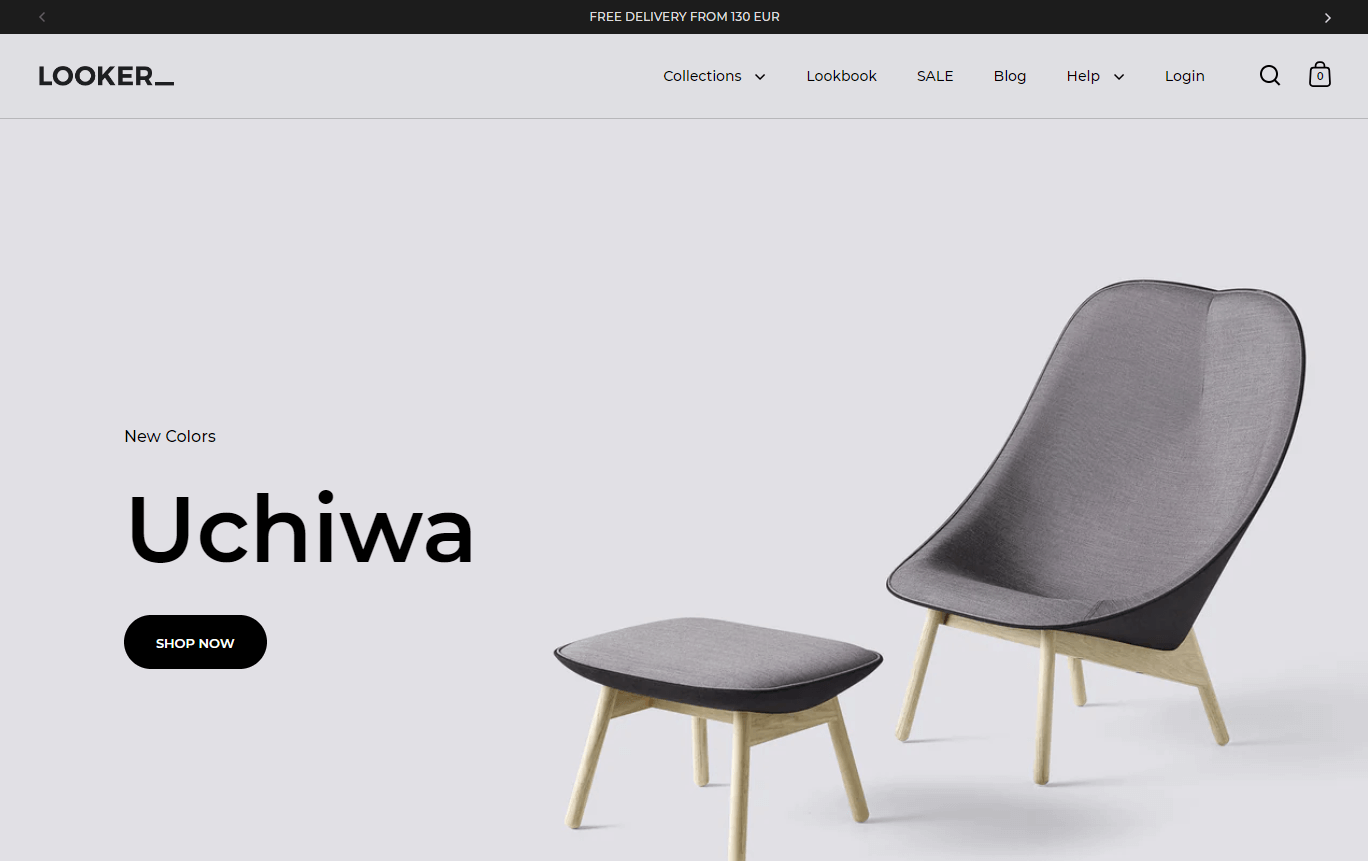
Looker provides your store with a simple appearance, much like Cuber does. However, it makes use of a considerably deeper colour scheme. It would be ideal for selling home furnishings or accessories.
Jagger
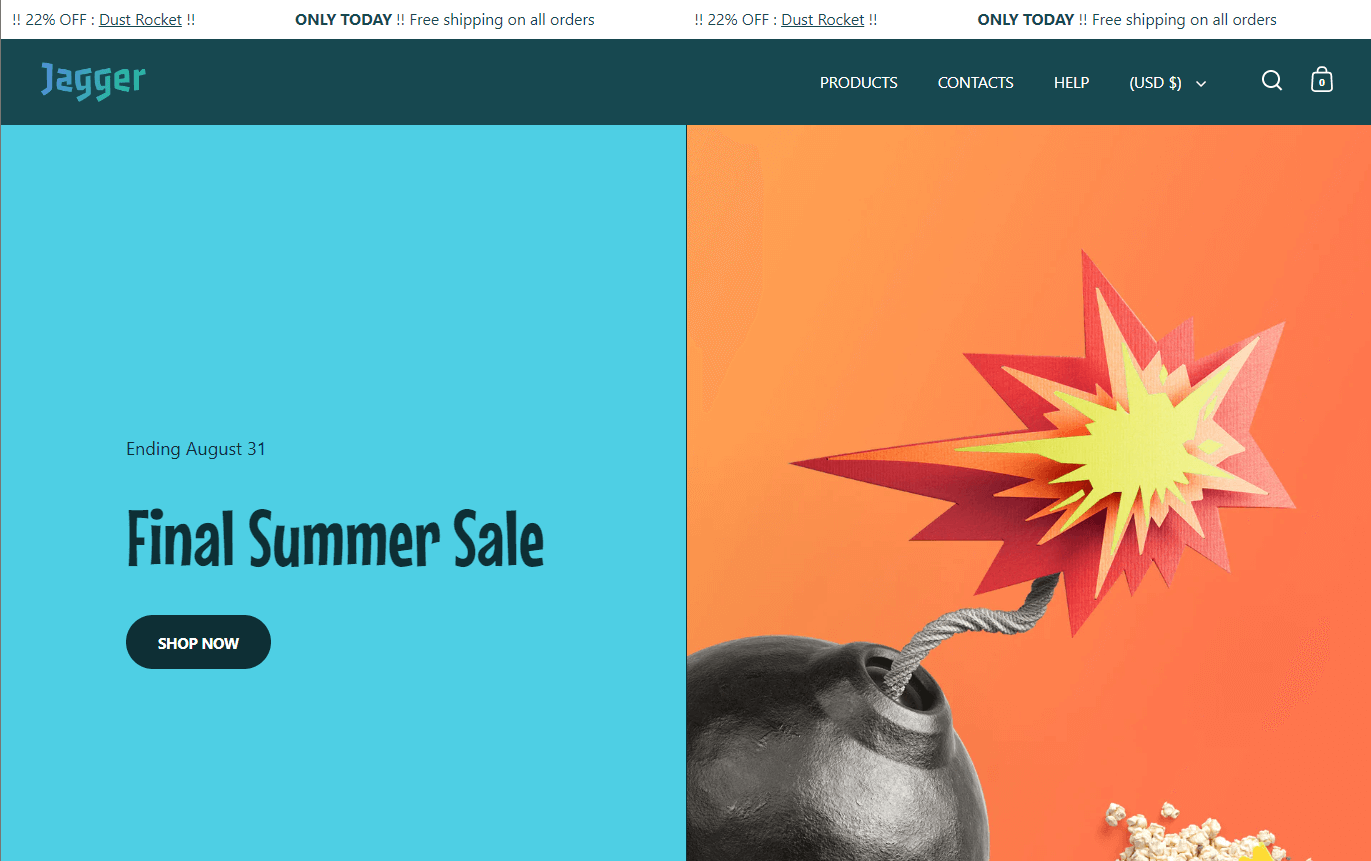
Jagger gives your shop extra colour. So it’s a terrific option, even if you don’t like minimalist designs.
Keep in mind that these styles are only examples or templates offered by Krown Themes. You should customise your theme so that it accurately represents your business in order to maximise the benefits of your client’s online experience.
Split Shopify Theme Design - Features and Customization
Split includes default features that let you control what clients see and how they use your website.
The primary characteristics of the topic include:
Advanced Search
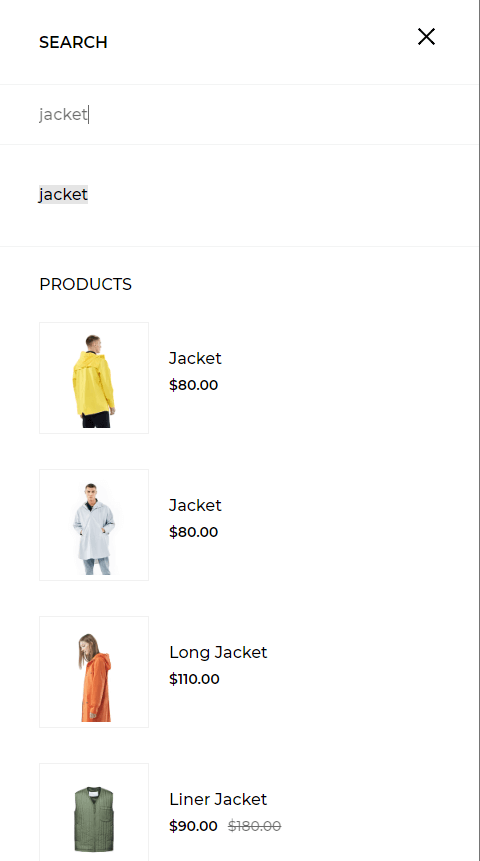
Your e-commerce website needs a search function because it makes it easier for high-intent customers to discover the goods they need quickly. Additionally, it aids in client data collection since you can learn what things people desire and how they characterise them.
Therefore, it is advantageous that Split has this functionality. The ability to suggest deals to your consumers is the nicest part of Split’s search tool.
You may display popular goods that correspond to your customers’ queries.
Colour Swatch
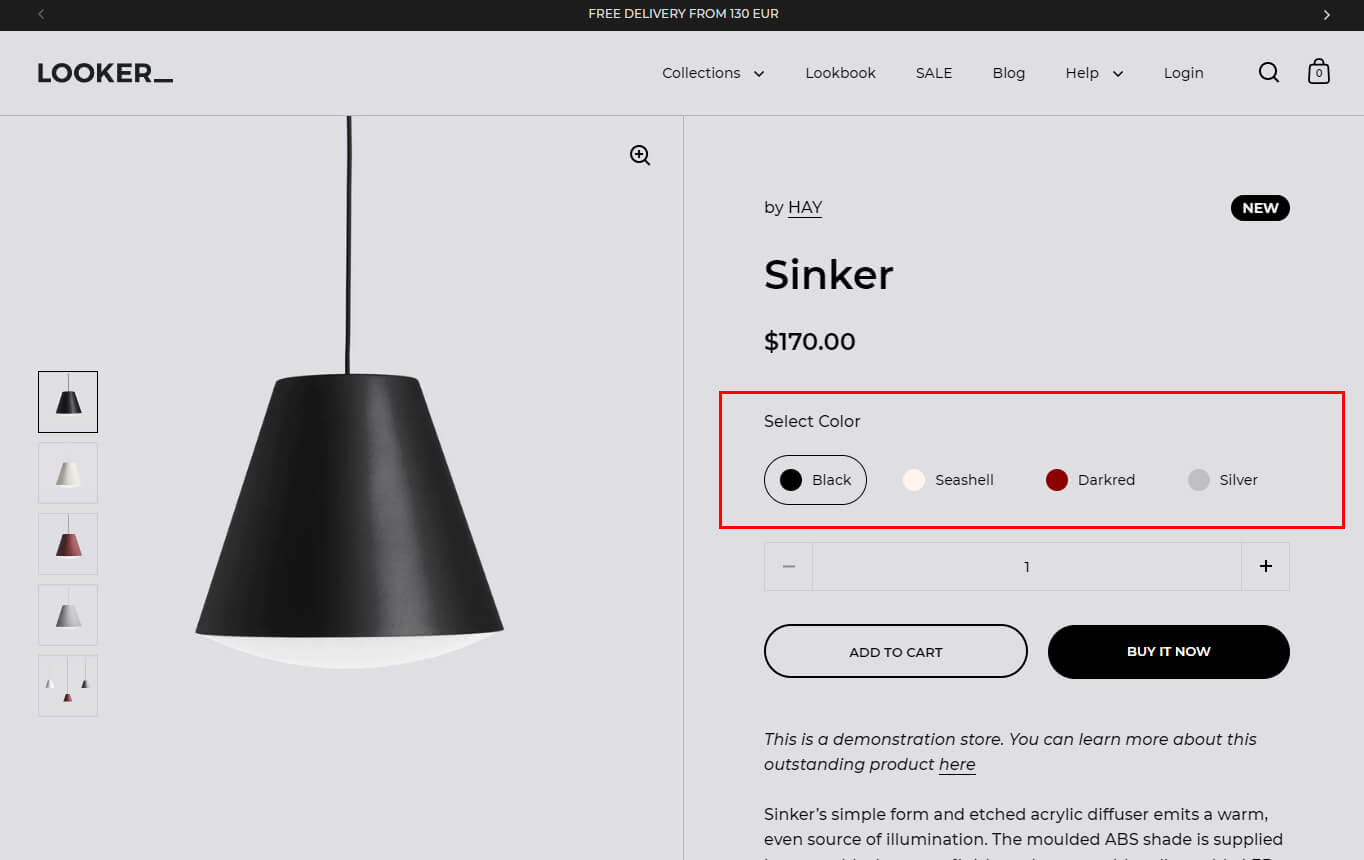
A colour swatch is used to display the range of colours that your product is available in. It enables your clients to instantly visualise how a product will appear in the colour of their choice.
Colour swatches are a built-in feature of the Split theme. However, because Split only has a small selection of colour swatches, you might need to add your own.
Collection List
You may add up to four collections to the homepage of your website using the Split theme’s collection list functionality. You may alter how your collections appear on your homepage with this robust feature.
Trust Badges
Images, symbols, or logos used as trust badges can help you gain the confidence of your target audience. It serves as a means of letting your consumers know that making a purchase is acceptable.
Security badges, endorsements, payment badges, and money-back guarantees are examples of common trust badges.
You may add these badges to your store using the Split theme.
Mega Menu
From a single dropdown menu, a mega menu displays several menus. It is frequently used on the homepage to help clients navigate your shop easily.
If you use the Split theme to construct your store, this is how it will seem.
Product Filtering
Split Theme’s product filtering functionality will be very useful if you offer identical things and require clients to be able to sort them.
It enables shoppers to group their items together based on criteria like category, product, pricing, size, and brand.
Verdict
If you want to establish your brand via a compelling visual narrative, Split is the ideal theme for you, regardless of whether you own a high-end clothing or furniture business.
It gives your business a quality appearance and gives your website’s visitors a compelling user experience.
