It might seem like a difficult endeavour to host Thanksgiving for the first time, but don’t get alarmed just yet! We’ve created the best week-by-week checklist to keep you on track and ensure that supper is served without worry. A pre-planned shopping list and a traditional holiday meal make preparing for the big feast uncomplicated. An easy-to-follow schedule and instructions for a classic Thanksgiving dinner are among our suggestions for a stress-free Thanksgiving.
Our top recommendation? begin early! You can get the ideal ingredients for Christmas appetisers, drinks, and side dishes by beginning your meal planning in early November. Additionally, you may reduce your Thanksgiving workload in half by setting up early Thanksgiving decorations and planning make-ahead side dishes.
Visitors will think you accomplished the impossible, but all it takes is a little Christmas preparation. Our daily Thanksgiving dinner checklist will thus make it easier for you to host a wonderful feast, whether you’re hosting for the first time or are just searching for a better planning method.
Why Thanksgiving?

Thanksgiving offers the chance for higher sales. In particular, it marks the start of the holiday season, a time when family is given more importance and many individuals exchange sentimental presents as a result. Do you think this is the ideal opportunity? Well, it ought to! The focus on goods that appeal to specific customers is one of the characteristics of small businesses.
Do you provide handcrafted items that were manufactured in another country? Or puzzles created with original artwork? Both of these are illustrations of personalised gifts, i.e., the kind of gifts that families adore exchanging throughout the holiday season.
Why else should your online shop create a Thanksgiving campaign? Thanksgiving may not be as competitive as usual since many of your rivals may be too preoccupied with planning for the major gift-exchanging holidays in December (such as Christmas, Hanukkah, etc.) to pay attention to it.
Of course, preparing for Thanksgiving wouldn’t be complete without preparing for Black Friday. So let’s look at how to prepare.
What you can do to prepare for the Thanksgiving Sale

Who said to sell? If you’re new to the world of ecommerce, you might be curious about the characteristics of an effective marketing campaign. Creating unique badges to let your clients know what deals you’re offering for Thanksgiving may be the best place to start.
Product Labels – ShineTrust, the best product badges and labels, is a simple, quick, and highly efficient solution to testing your badges. You may quickly determine if the programme meets your demands for Shopify product badges with the 7-day free trial. But it should only be the beginning. There are several badge designs available at varying price points. Additional credential management tools that are SEO-friendly are available for as little as $4.99 per month.
In addition to giving you options to address all the issues we previously mentioned, the programme also enables you to develop badges with various consumer tags for various business aims.
How do I add product badges?
Step 1: Add Product Badges
When you access Product Badges, Add Product Badge appears as the first option. Text badges, image badges, and upload badges are three possible types of product badges.
I’ll choose an existing photo badge from ShineTrust’s collection that fits the Thanksgiving theme because we’re ready for it.
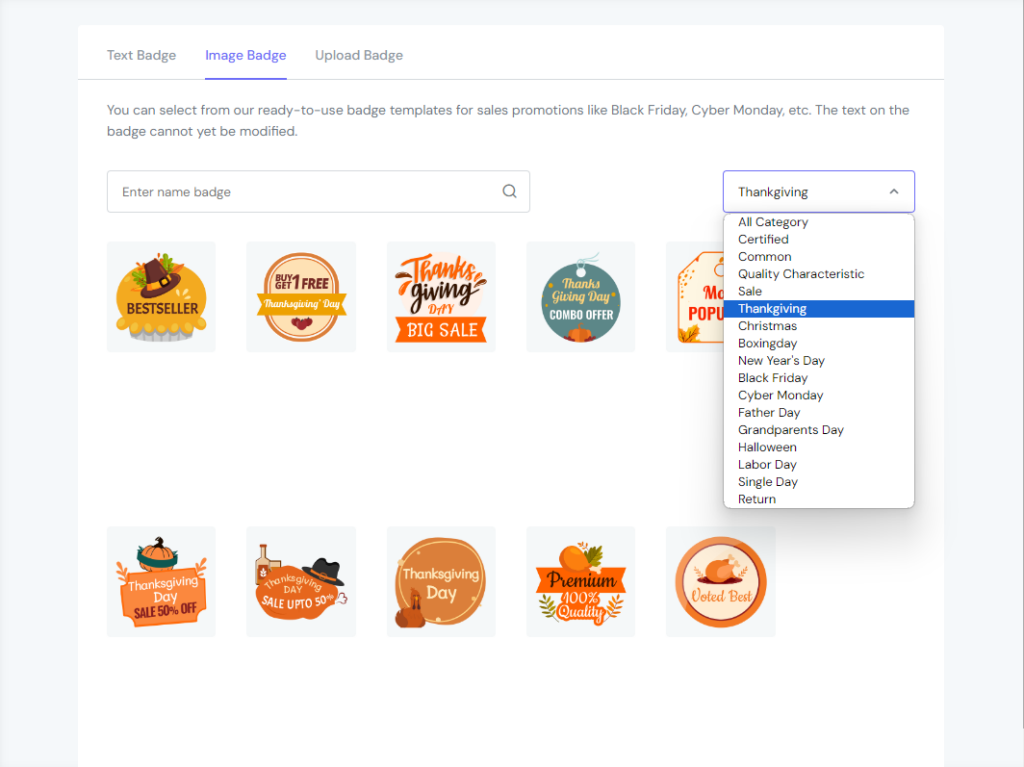
To make it easier for you to identify the picture badges that are now available with a Thanksgiving theme, we have sorted the categories into those that apply to certain events.
Step 2: Choose the Display Position
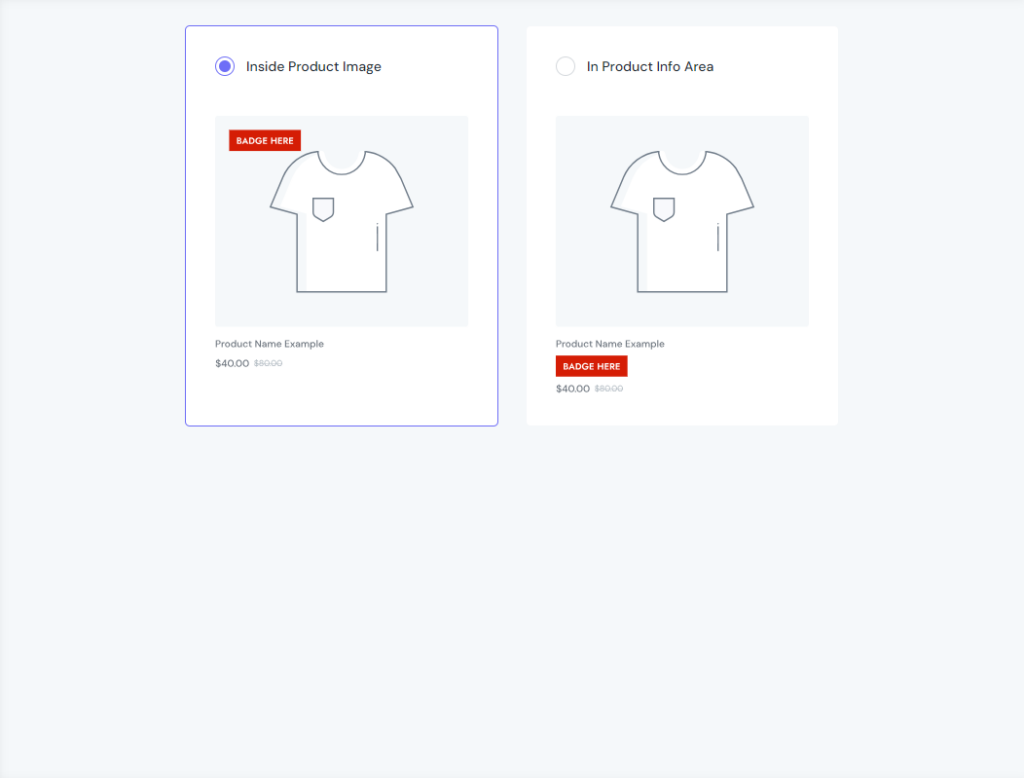
ShineTrust offers you two pre-designed templates, so you can pick one and easily set up your business. These templates were developed based on an extensive study of the patterns of stores on Shopify and other eCommerce platforms in the industry. You have a choice between the following 2 positions: Inside Product Image and In Product Info Area.
Step 3: Edit details inside
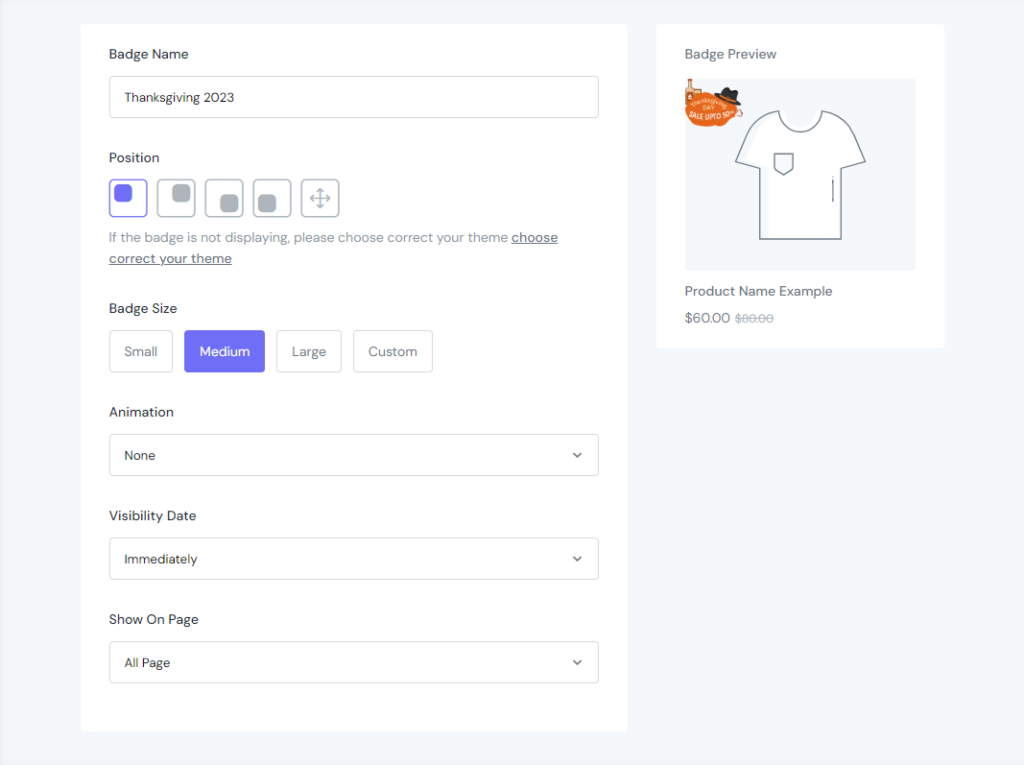
In the General section of Image Badge, you can edit the Badge with the following details:
- Badge Name: Change the name of the campaign.
- Position: Choose from 4 fixed positions and a custom position (horizontal & vertical).
- Animation: Select how to show the movement of the badge.
- Visibility Date: Set the time to display the badge.
- Show On Page: Choose 1 of 6 options below:
- All page
- Home page
- Product page
- Collection page
- Cart page
- Collection List page
Step 4: Choose Product(s)
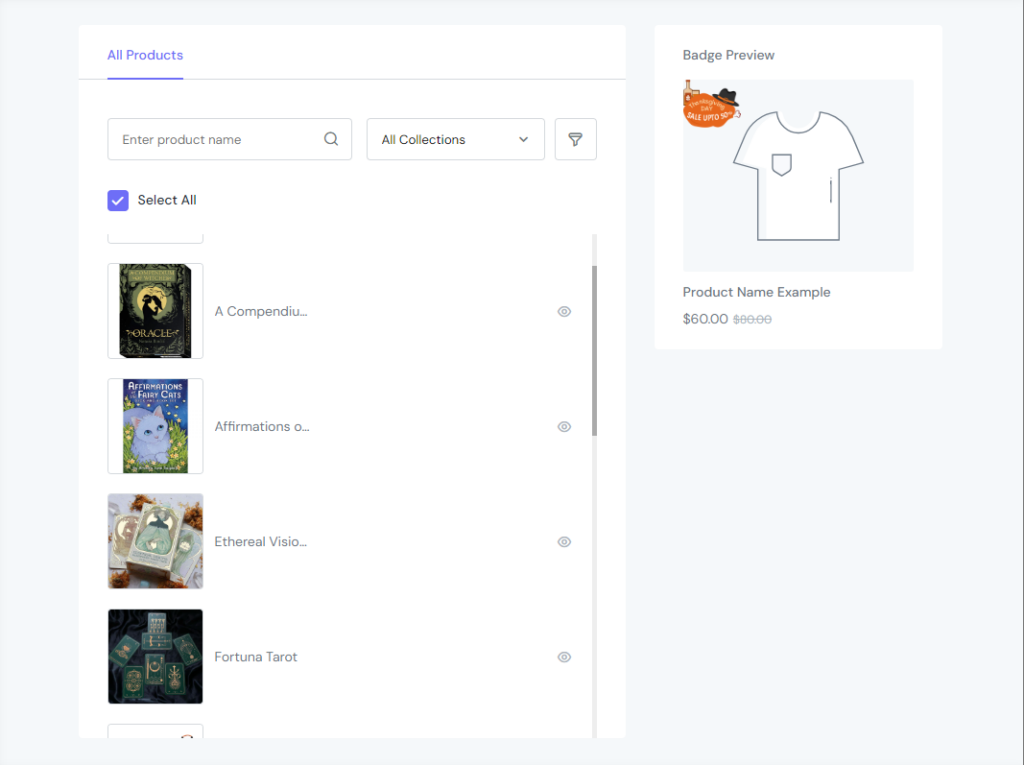
You can select all products with “Select All” or select products by name, collection, or filter (tagged with, product type, product vendor, inventory, and price range).
Step 5: Check again
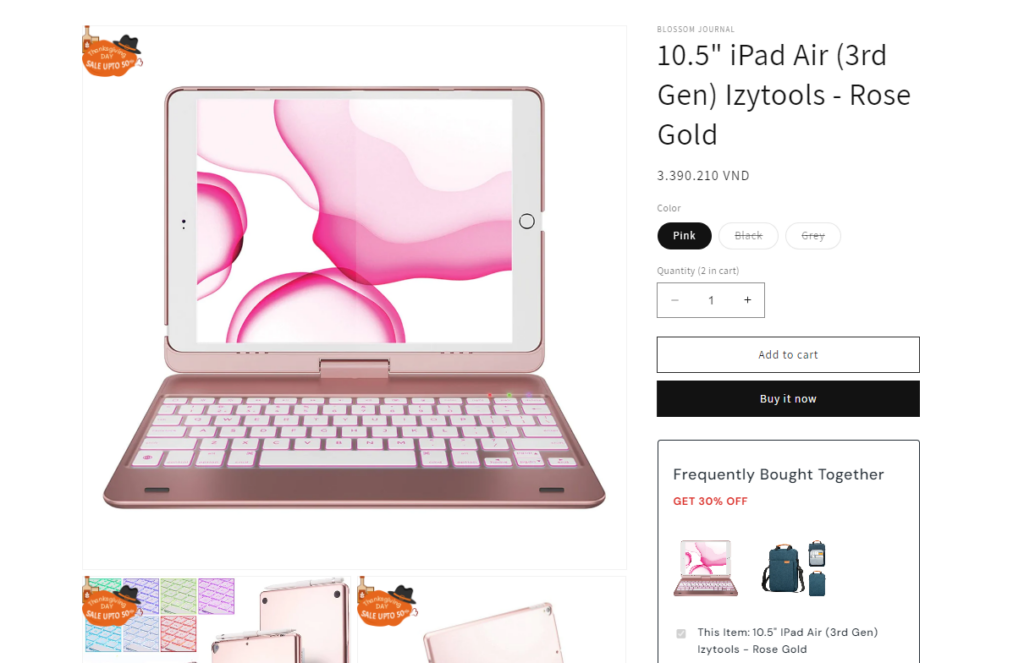
After all, you need to check the display of badges you set up in your store, and modify them again (if need be).
Tips and Tricks
Control your badge campaigns
In My Activity, all of your badges will be shown. Create, modify, and delete tasks, as well as activate or deactivate tasks for badges that already exist.
Set up a schedule
Making a calendar for holiday promotions is the first step. It’s something we’ve stated before and will say again.
The first-holiday promotion on your list is probably Thanksgiving, so don’t stress too much about filling it out completely. Making a placeholder and starting to conceive of your Thanksgiving promotions as an extension of your holiday seasonal sales and content are crucial steps to take so that, when subsequent holidays creep up on you, you’ll already have some items prepared and can move faster.
Keep an eye out for updates to your shop
Make sure the offer has been implemented at the interface of your store—a tiny but crucial detail—to prevent any technical difficulties and customer support complaints. To prevent the dreaded “Sold Out” issue in the middle of your offer, make sure you’ve stocked up on the discounted item as well.
Conclusion
Keep in mind that everyone might experience stress at this time of year. It’s crucial to have a support network outside of your workplace. Have a support system in place for when managing an e-commerce site becomes too much, and always be kind to everyone you deal with—including yourself!
Prepare your online business for Thanksgiving while keeping in mind that ShineTrust is always available.



