Both young and old Americans in the US look forward to October 31st.
Even though Halloween has been around for over 2000 years, it still presents lucrative potential for eCommerce businesses today.
The unfortunate fact is that eCommerce companies haven’t been able to profit from Halloween.
Still, there is hope!
This article will teach you how to make Halloween memorable, both financially and otherwise, via tactics with product badges from ShineTrust.
What you need to know about Halloween eCommerce

Given that so many nations across the world now celebrate Halloween, it is the ideal time for many company owners, especially those operating online, to seize the opportunity to boost sales during this joyous season. There has been an increase in internet purchases in recent years as a result of the high demand for Halloween costumes in several Asian nations whenever the festival approaches on October 31st. 179 million Americans spent an average of $86.13 on the holiday in 2017, and 39% of customers aged 45 and under made online purchases for Halloween.
For instance, according to SimilarWeb’s analysis of Amazon’s daily global visits, the website experiences a spike in traffic around Halloween. Due to the rise in costume purchases and customer expectations for Halloween sales, this suggests that online store owners shouldn’t discount the potential of this holiday to improve sales.
Customers won’t limit their purchases to Halloween costumes or accessories at this time. Due to the fact that the next Peak Seasons like Christmas and Easter are approaching, they will also buy a lot of other things. Because of this, several online retailers are already running specials to entice customers to take advantage of fantastic savings throughout this October season.
Additionally, those running an internet company should keep in mind that while men tend to spend more money on Halloween, women often finish their shopping earlier. Decide who your target consumers are now if you want to receive more “treats” throughout the holiday season. Following that, a superb marketing plan with ideal content and a timely launch can help you make the most sales during the scariest season of the year.
How to get your online store prepared for this holiday
You may entice clients by adorning your Shopify website with eye-catching themes, banners, and images. You may even alter the Halloween-specific typefaces to emphasise your sale promotions on banners or product badges.
Choose one of the many themes available on Shopify for Halloween. On the other hand, you may alter your current theme’s fonts and colours to give it a spooky feel.
Choose the primary colours you wish to use for your online shop. You may pick from a variety of dark and orange hues, including black, charcoal, chocolate, pumpkin, tangerine, coral, etc. You may also use highlights in a variety of colours, such as purple, green, yellow, white, or orange, to provide contrast and interest.
Add product badges as another way to draw attention to your Shopify store’s product promotions. Product labels and stickers are other names for product badges. Try the ShineTrust app, which is straightforward and easy-to-use software, to add product badges to your Shopify online store.
Product Labels – ShineTrust, the best product badges and labels, are a quick, easy, and incredibly effective way to test your badges. Using the 7-day free trial, you can rapidly decide if the software meets your needs for Shopify product badges. However, it should just be the start. There are a variety of badge designs at various levels of cost. You can get additional SEO-friendly badge management options starting at $4.99 per month.
The software also allows you to design badges with various customer tags for various business goals, in addition to providing tools to solve all the problems we outlined earlier.
Any topic you select will work with the application. Customer care will offer prompt, beneficial assistance if you have any issues with tailoring the programme for your shop.
This programme only permits monthly subscriptions as of right now, making it simple to discontinue use at any point if it’s not ideal for your business. You don’t need to be concerned about overspending and later regretting it.
In the steps that follow, we’ll walk you through adding a badge in the manner that you like.
A step-by-step guide to add a product badge with ShineTrust
Step 1: Add Product Badges
The first thing you see when you go to Product Badges is Add Product Badges. There are three different kinds of product badges available: text badges, image badges, and upload badges.
We’re getting ready for Halloween, so I’ll pick an already-created picture badge from ShineTrust’s collection to match the theme.
Use “Halloween” as a keyword while searching. However, in order for you to quickly identify the available picture badges for the Halloween theme, we have assisted you in dividing the categories by various events.
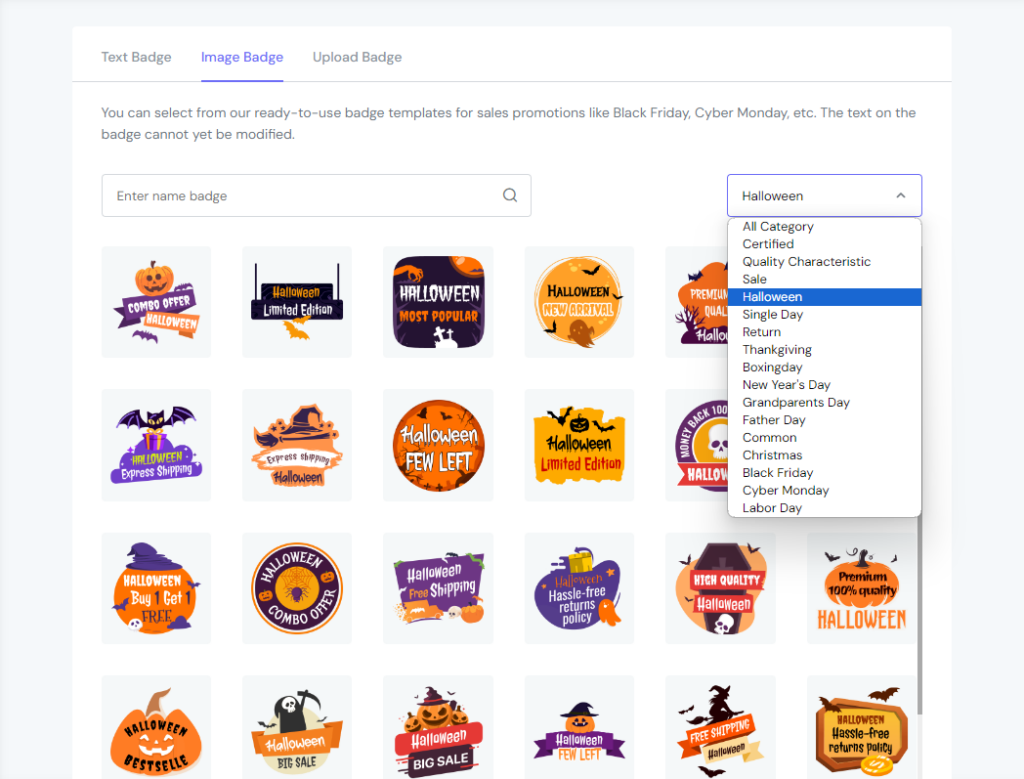
Step 2: Choose the Display Position
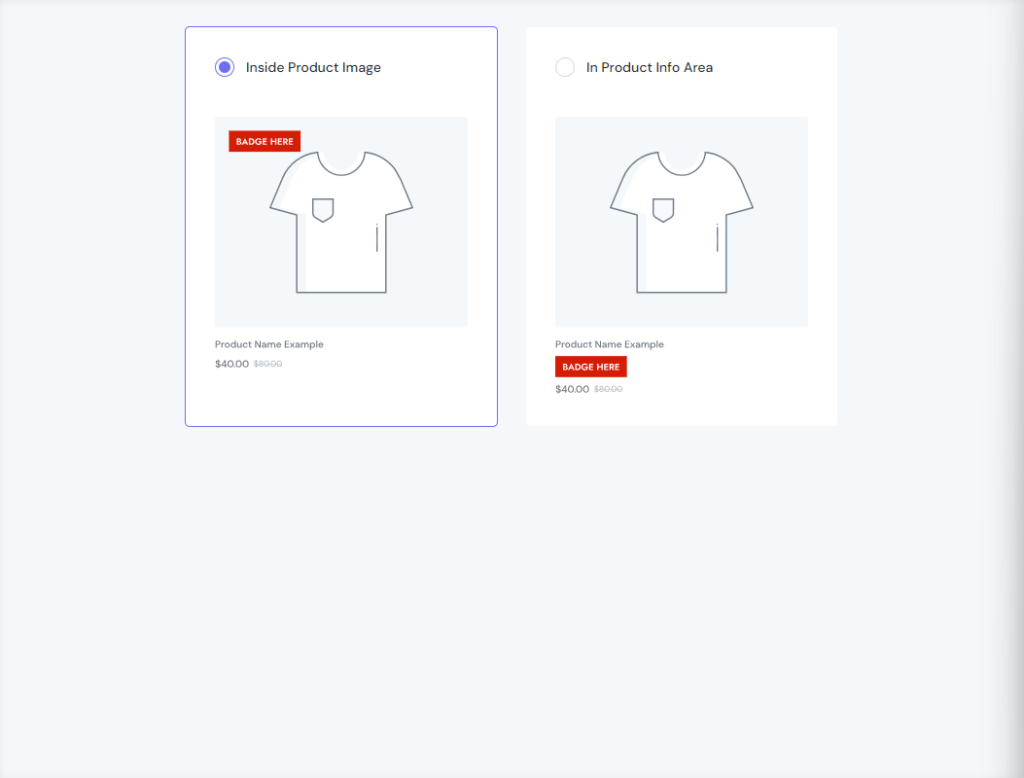
ShineTrust offers you two pre-designed templates, so you can pick one and easily set up your business. These templates were developed based on an extensive study of the patterns of stores on Shopify and other eCommerce platforms in the industry. You have a choice between the following 2 positions:
- Inside Product Image
- In Product Info Area
Step 3: Edit details inside
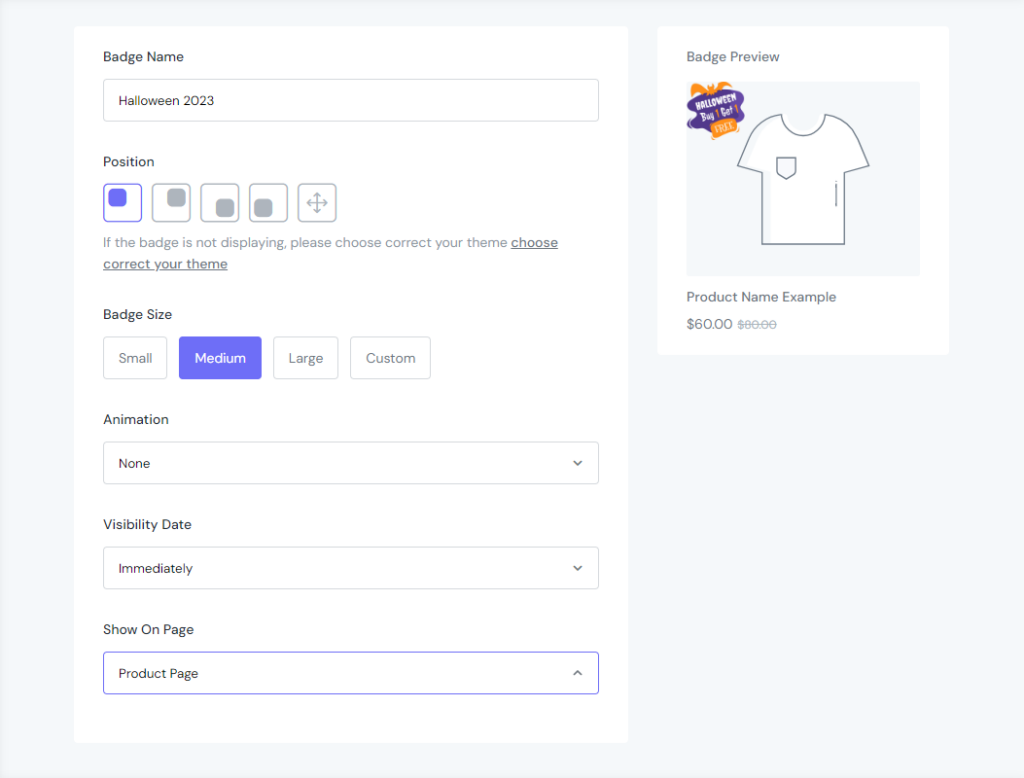
In the General section of Image Badge, you can edit the Badge with the following details:
- Badge Name: Change the name of the campaign.
- Position: Choose from 4 fixed positions and a custom position (horizontal & vertical).
- Animation: Select how to show the movement of the badge.
- Visibility Date: Set the time to display the badge.
- Show On Page: Choose 1 of 6 options below:
- All page
- Home page
- Product page
- Collection page
- Cart page
- Collection List page
Step 4: Choose Product(s)
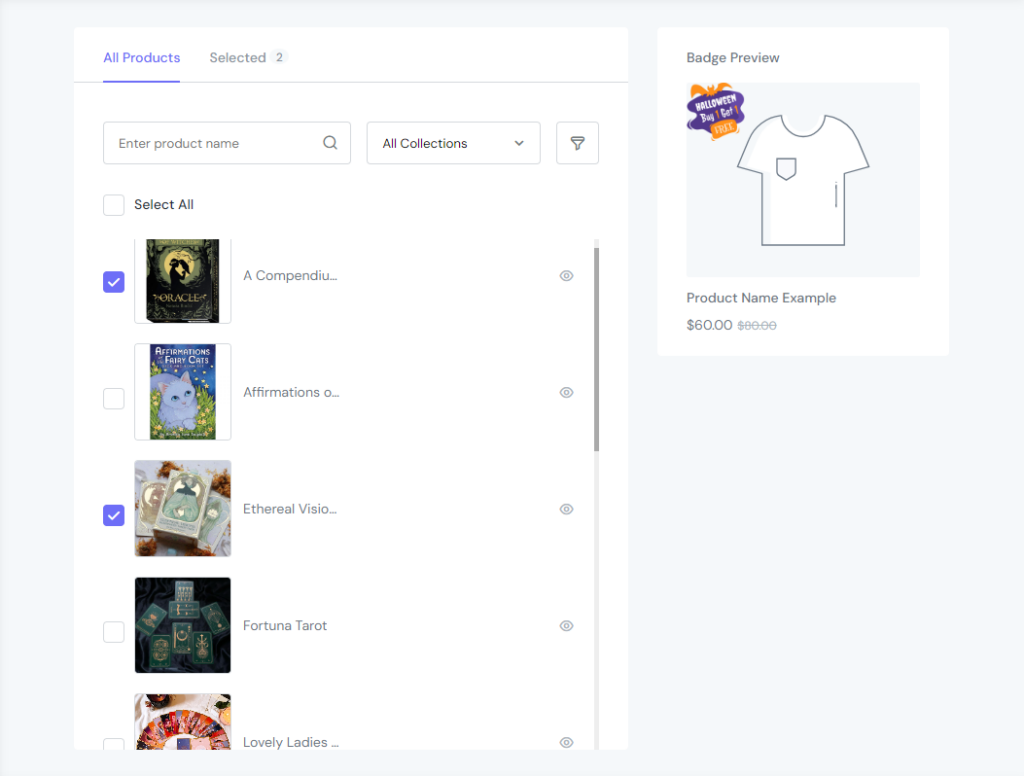
You can select all products with “Select All” or select products by name, collection, or filter (tagged with, product type, product vendor, inventory, and price range).
Step 5: Check again
After all, you need to check the display of badges you set up in your store, and modify them again (if need be).
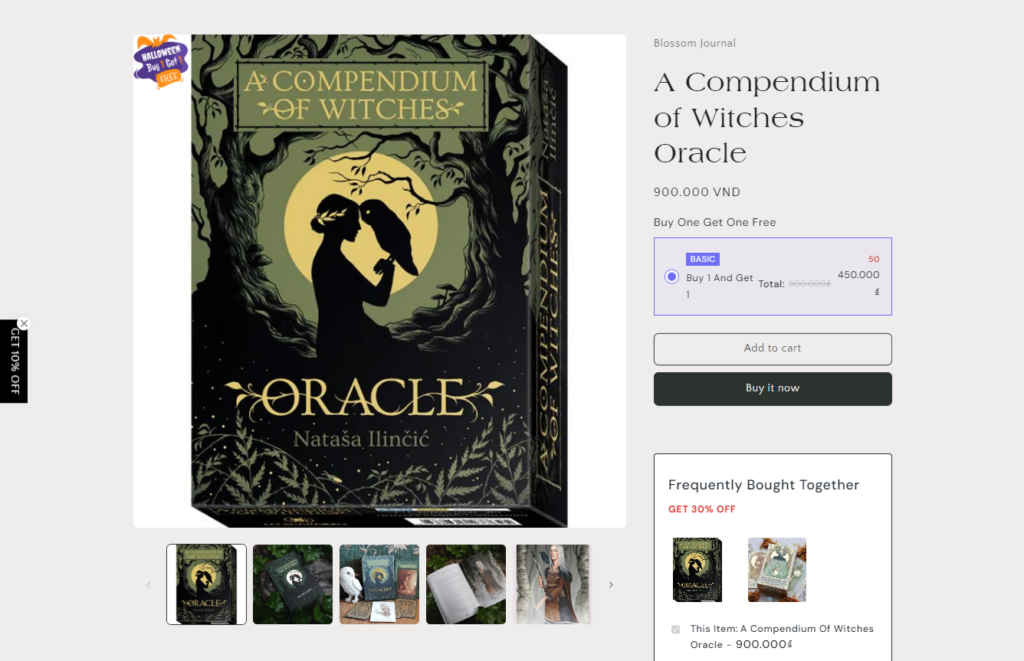
Tips and Tricks
Personalise your store
You can create/search for, and upload your own badge if you can’t find one that meets your needs. For instance, I want to submit a GIF with the Upload Badge tab to create my own personalisation.
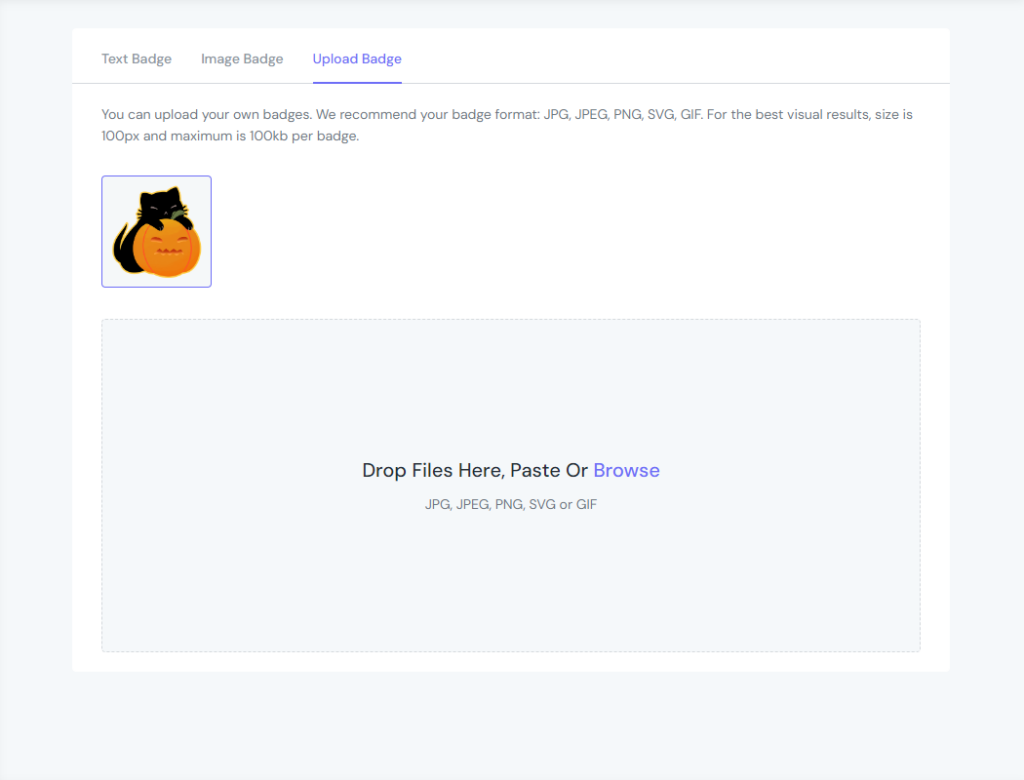
You may see the outcome: I received a badge in accordance with my requests.
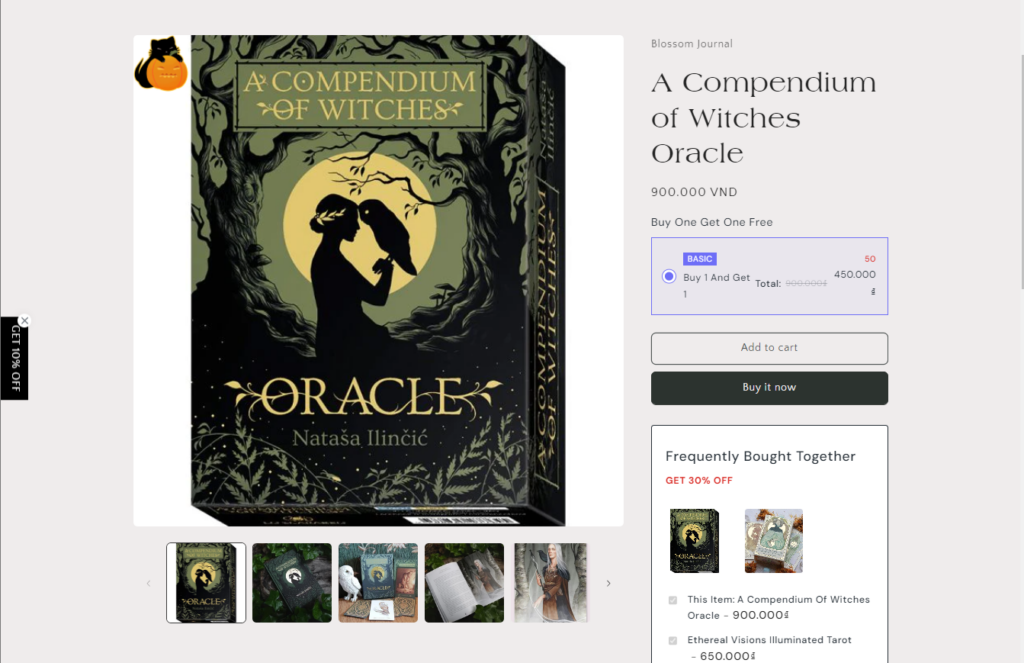
Control your badge campaigns
Your whole collection of badges will be shown in My Activity. Activate or deactivate tasks for already-existing badges as well as add, amend, and remove tasks.
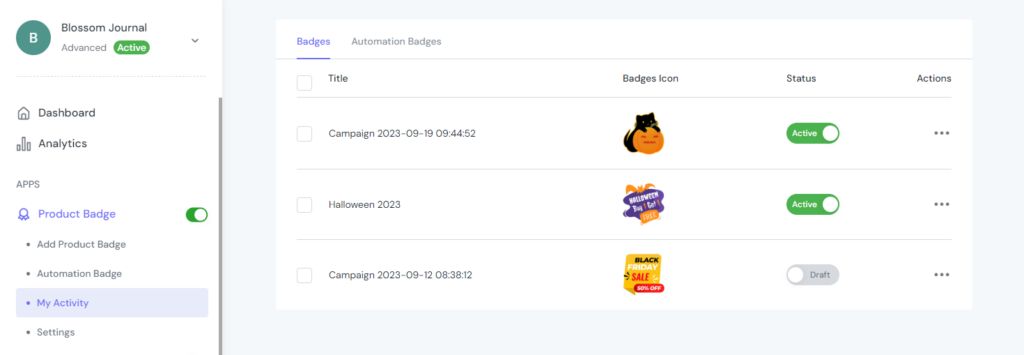
Advanced Settings of Product Badge
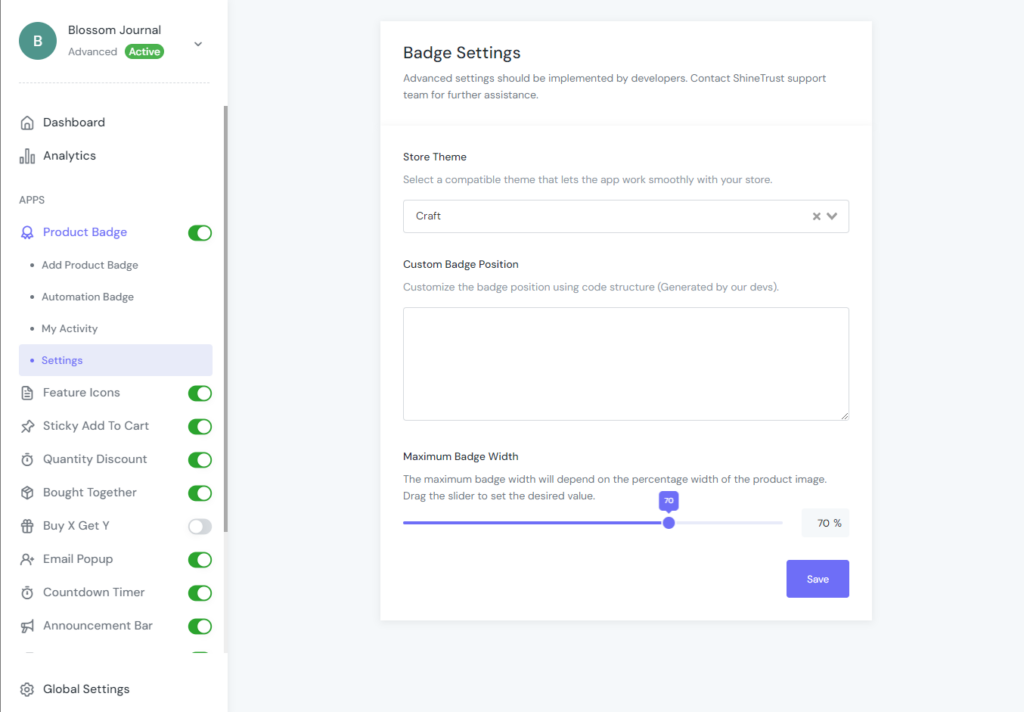
You can configure a few advanced settings in this section.
- Store Theme: Choose a theme that works well with your store so that the app runs smoothly.
- Custom Badge Position: Change the badge position using our developers’ generated code.
- Maximum Badge Width: The maximum badge width will be based on the product image’s percentage width. To set the desired value, drag the slider.
(*) Note: If the badges do not appear on the front, check the Store Theme to ensure that it permits the app to function properly with your store.
What Product Badges should you use for Halloween?
- New Arrivals: Product badges with this marking draw attention to the most recent items in stock that are exclusive to Halloween. ShineTrust provides product badges with seasonal colours and capitalization, such as “NEW!”
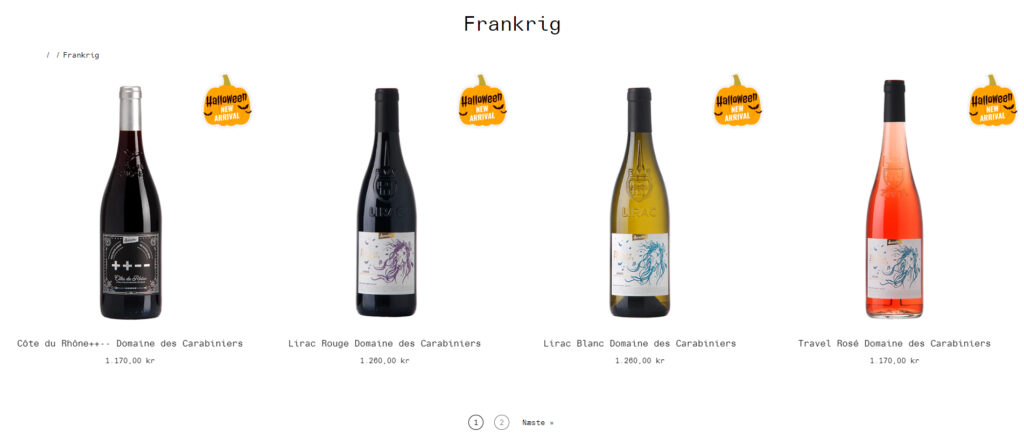
- Low stock: This emblem serves as a scarcity warning to warn customers that the item they want is almost sold out.
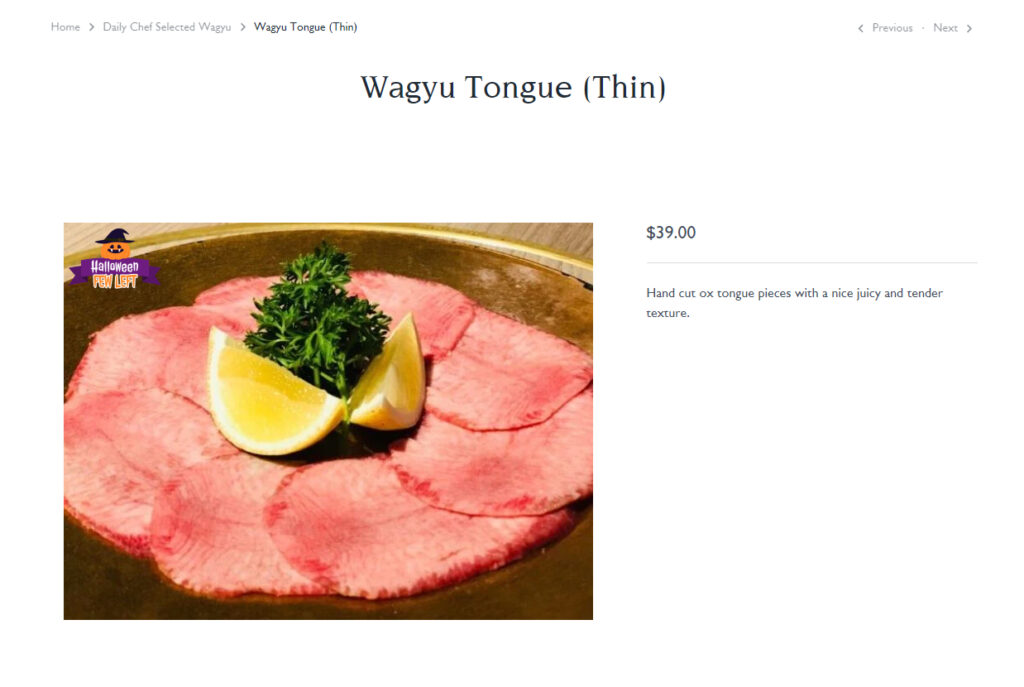
- Best Seller: This kind of e-commerce product badge highlights the hottest products at the moment, reinforcing social proof by letting customers know that the product has received a lot of other purchases.
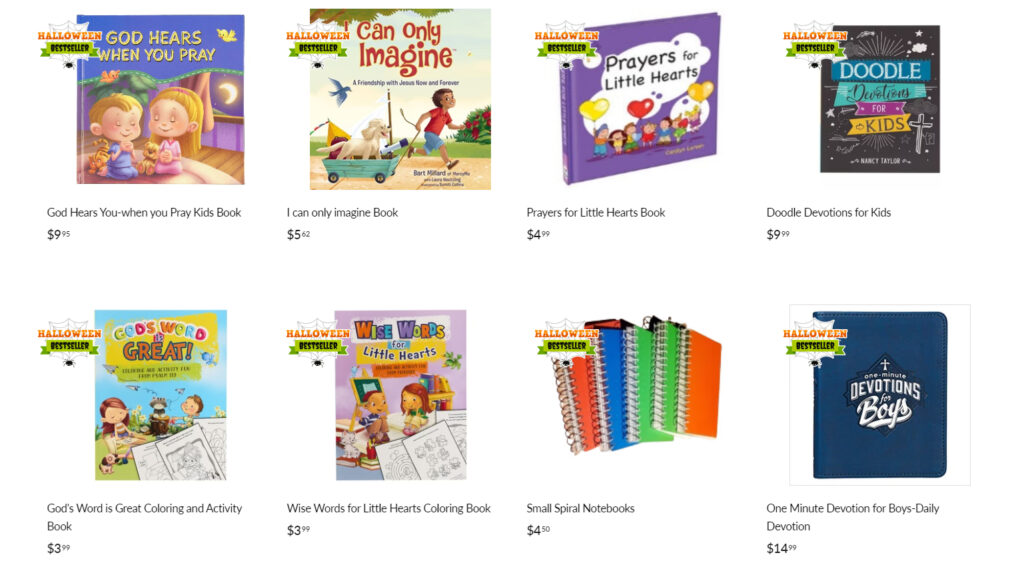
- Buy 1 Get 1: This is a really well-liked offer worldwide. Customers adore it because of how much value it provides. The promotion will draw in both new and returning clients to your shop.
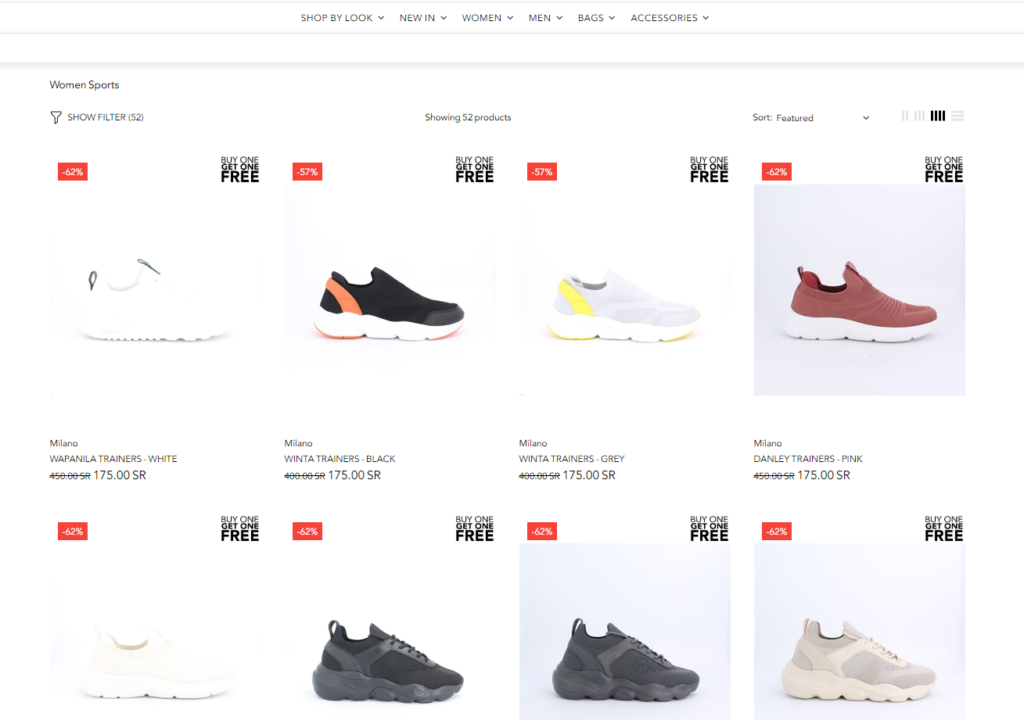
Conclusion
The Halloween promotion for your shop will benefit from the use of product badges since it will improve interaction, draw in new consumers, and reawaken previously dormant ones who may have departed. Build your local presence this summer, both online and offline. Simple is best; let the process develop from there.



