Studio Theme – Attractive Art Studio Shopify Store Theme
- By Laelia
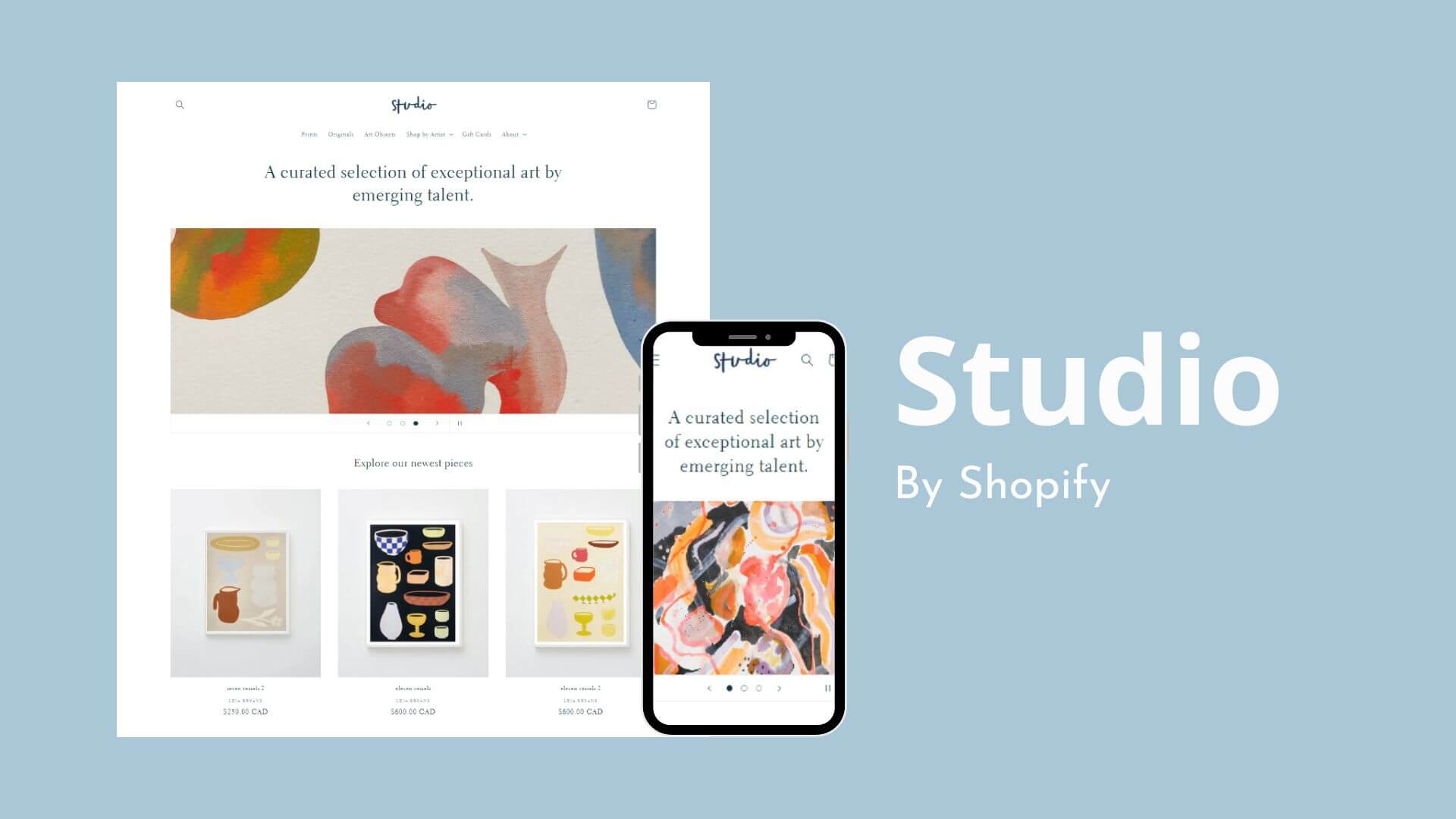
You should look into the most recent Studio theme for building your online store if you work in the arts or entertainment. A brand-new class of free Shopify themes called “Online Store 2.0” enables users to perform tasks they previously couldn’t.
Making a successful online store involves many steps, but we’ll be there for you every step of the way! The new, optimised design of your online store is the first step towards giving your customers a more convenient, educational shopping experience.
Having an online store is a great way to increase your clientele and develop your company. Finding a theme that looks good, however, is one of the most difficult aspects of creating a website.
It can be enjoyable to select a theme for your eCommerce website. After all, your store’s theme is what gives it life. Additionally, you don’t have to spend a lot of money on one.
The In-depth Reviews
Overview
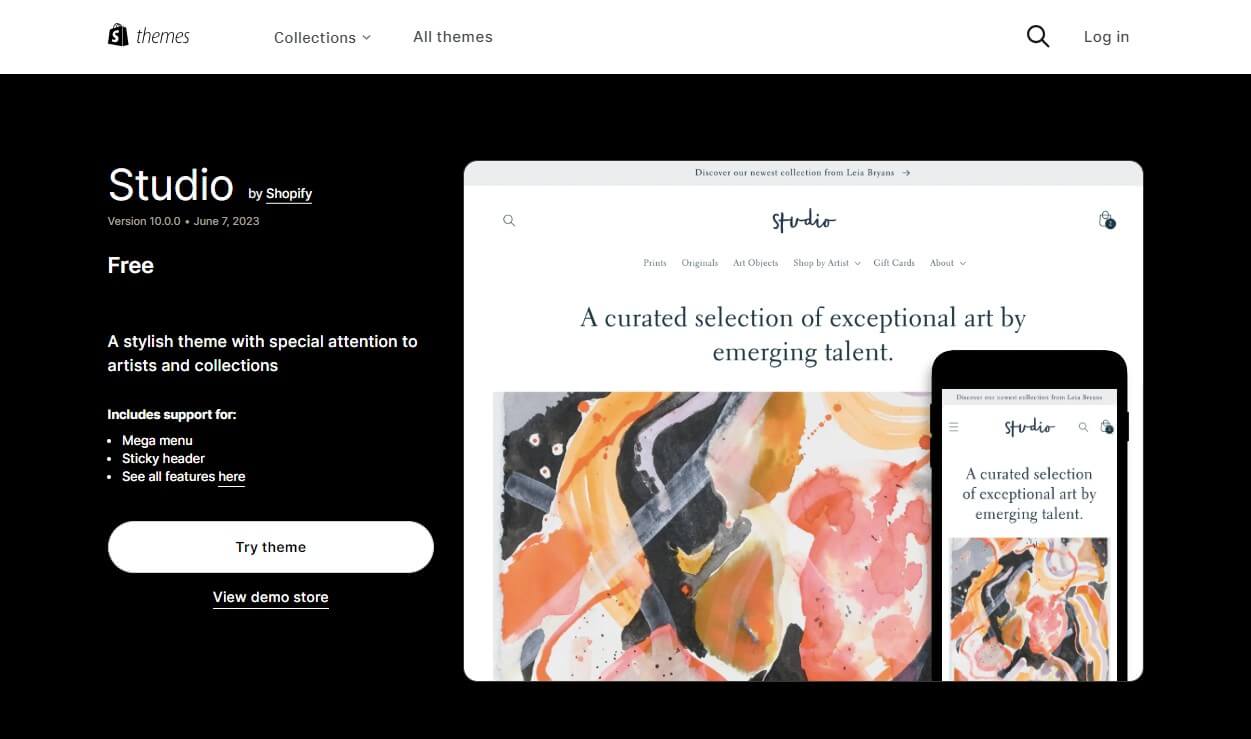
The Studio theme from Shopify has a fashionable layout that emphasises artists and collections.
The Studio theme has a very classy appearance. Once more, it’s very straightforward, with fewer colours and more white space. Thanks to the classy serif font and the round buttons, it also has a high-class appearance and feels.
The use of small zoom and rollover tools in well-designed image galleries encourages collectors to make purchases.
Collectors can view an artist’s biography under “About” or visit the “Journal” page to learn more about how they create their works of art.
Prospective customers can choose not to provide their name or phone number on the default contact form, which is a clever way to gather leads and nudge collectors to get in touch with you.
People are interested because a slideshow on the homepage provides a sneak peek at each artist’s work. A free eCommerce theme called Studio is available for businesses that want to display and sell art.
It keeps new items, collections, and artists separate in your store. This makes it easier for customers to browse the collection and discover works of art or artists whose designs they like.
This theme is intended to inspire and pique interest, and it’s excellent for showcasing art collections and artists of all shapes and sizes.
The Studio theme offers the following advantages for your online store:
- Use chic typography with vivid accents to frame your offerings.
- Additionally, you can select a user-friendly interface with a collection-focused layout and filters for specific creators. This makes it easier to highlight collections for galleries or recent additions, such as biographies of artists.
- You can customise your experience to reflect your company’s increasingly diverse vision thanks to flexible design and layout options.
Studio Shopify Theme Highlights
Highlights | Details |
|---|---|
Pricing | Free |
Ideal For | Art products, Jewellery, entertainment, handicrafts, designer products, and collections |
Studio Shopify Theme - Pros and Cons
Pros | Cons |
The drag-and-drop function | There are a few issues reported on product pages |
Improved search functionality | – |
Cart notes are included | – |
Suggest relevant goods | – |
You can change almost every aspect of it to make it work for your business | |
Many features and customizations are at your disposal. |
Studio Shopify Theme Design - Features And Customization
We’ll go over a few of the features that come with the Shopify Studio theme in this section.
Elegant typesetting, a navigation structure based on collections, creator filters, and editable blocks and sections that can be arranged however the user sees fit are all features of this theme.
Colourful accents
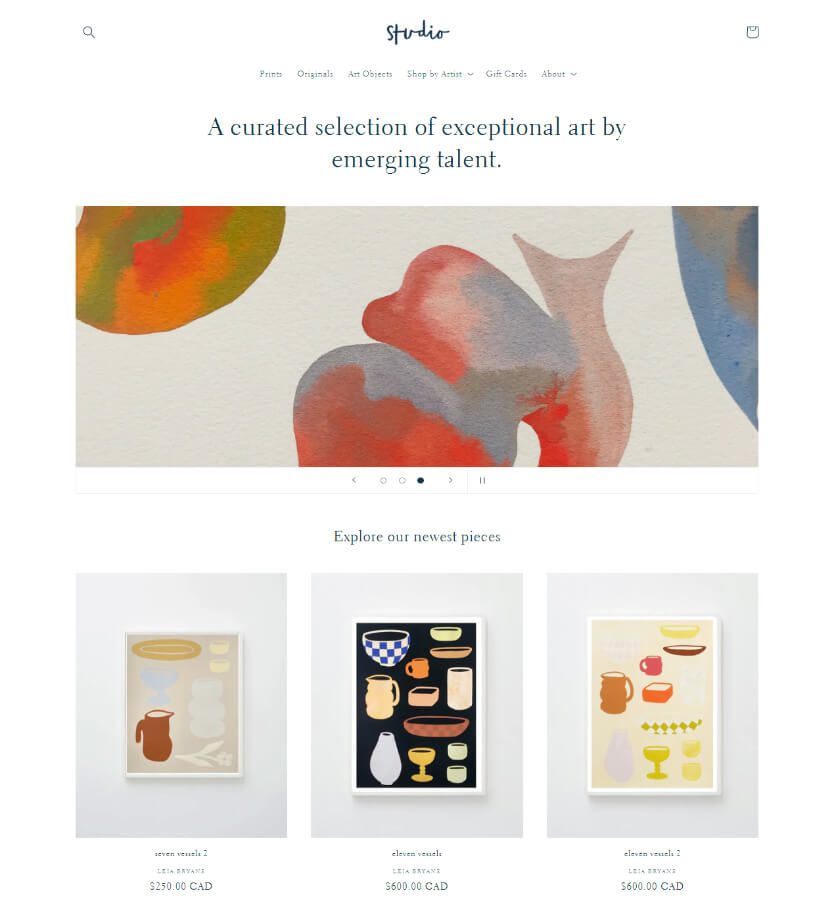
With colorful accents and stylish typography, you can bring your carefully curated products and collections to life with attractive layouts and designs to attract collectors.
Take a look at the menu options for collections, featured collections that are filtered by the creator, recently added artwork, and artist profiles.
SEO
If you want your business to succeed and for more people to find your website on their own, SEO is a necessity. Because of this, your theme ought to:
- produce a sitemap;
- Encourage social sharing
- Comment sections, widgets, and other methods for users to add content ought to be included.
Responsive Theme
All themes today are required to adapt to all screen sizes. It can aid retailers in expanding their customer base, enhancing the browsing experience, and, in the case of eCommerce, boosting sales.
Easy Customization
The use of blocks and sections simplifies customization. Without changing the code, you can update your web store by changing the blocks and sections. Make use of sections and blocks to design your pages, products, and collections.
You can alter the studio theme’s footers, CTAs, headlines, navigation, and other design- and content-related elements.
Searching Patterns
The online store offers predictive search. As customers begin typing into a search form, it suggests products.
Customers can find new ways to navigate your online business and receive assistance in crafting and honing their search queries by receiving product recommendations.
Additionally, customers can quickly scan matches without leaving the page they are currently on to get a different list of search results.
The following search options are editable:
- Activate or deactivate product recommendations;
- Vendors may be revealed or concealed in product recommendations;
- Price display options allow you to show or hide prices for suggested products.
Badges
As soon as your product’s price decreases or the quantity left in stock approaches zero, the sale or sold-out badges are automatically added to the product photos. Your badges’ location, design, and colour are all customizable.
An example of a website with badges for sale and in stock. When they are pertinent, page and blog badges appear in search results. The badges’ location and shape can be altered, but not their colour.
Product Search And Filtering
All of your products are listed in Shopify’s Products section. Each page contains 50 items. Even if the list spans multiple pages, you can still sort, search, or filter it to organise the products it contains and pinpoint particular products.
By default, your product list is arranged from A to Z according to the product names. Your web store’s display of your products is unaffected by the way they are categorised and filtered in the admin’s Products area.
You can alter the order in which the items in a collection are shown to customers if you’d like to alter how your online store’s products appear to them.
Product Pages & Selling Gift Cards
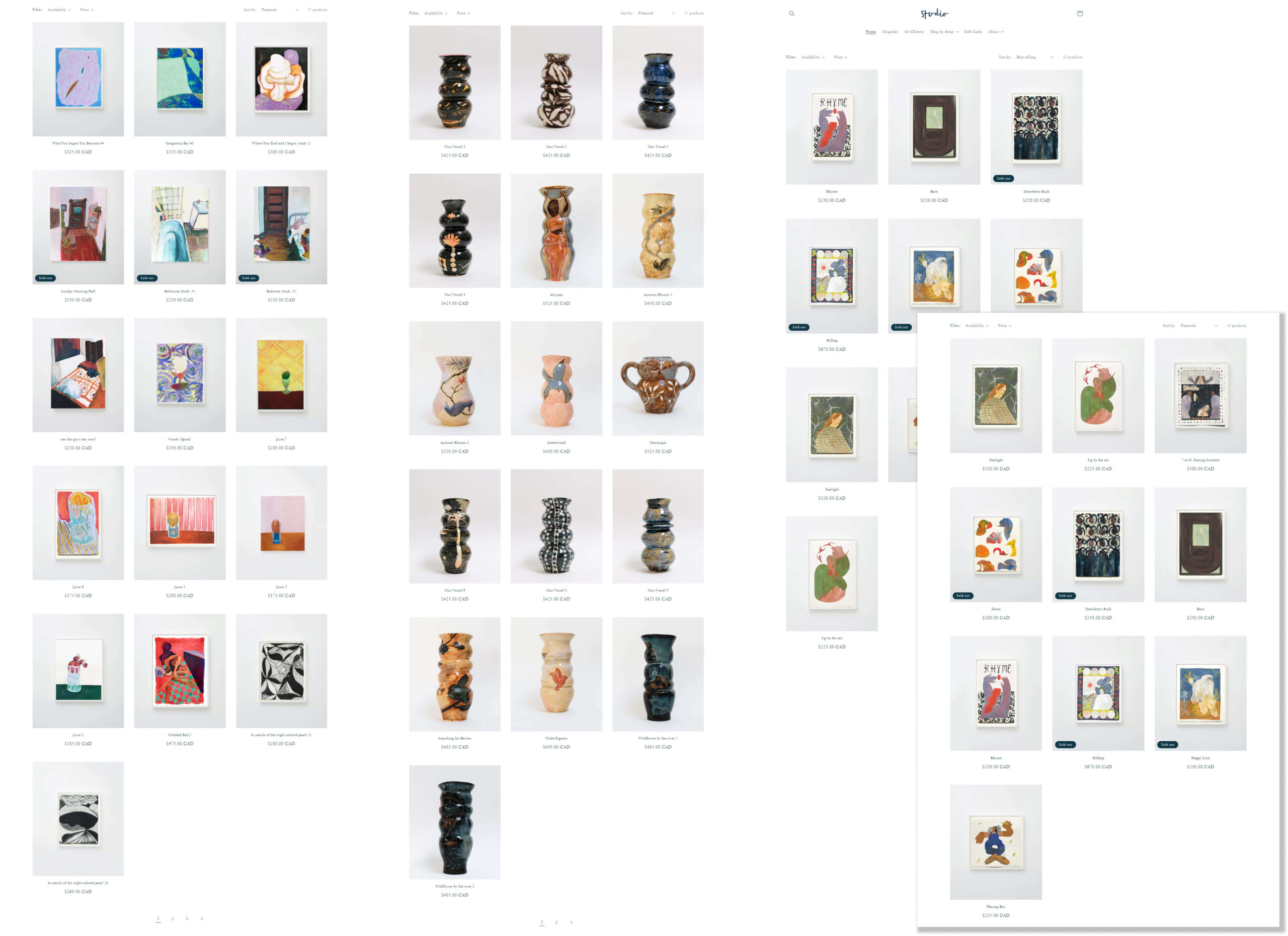
On all membership tiers of Shopify, gift cards can be sold. For more details, see the frequently asked questions about gift cards. Go to updating or adding gift card products to add gift cards to your store.
The gift card is a distinctive item. Its value can therefore be used to pay for subsequent purchases from your website store.
The terms of service for gift cards are accepted when you use a Shopify gift card. The customer receives an email with a special code that they must enter at checkout to redeem the value when a gift card is used to complete an order.
Note: Gift cards are sold in the same manner as goods, but their sales are not tracked in the same way.
Header
Standard customizations like a logo, a sticky header, a translucent header, and navigation may be found in the Studio theme’s header options. The previously mentioned mega menu’s contents are accessible by scrolling down.
With this choice, you can choose two images for your menu and link a mega menu to a menu item. The header and footer both have settings for the currency and language selectors.
Footer
In addition to the standard options, the footer segment allows you to include text, social media links, newsletter sign-up forms, or a footer menu.
If your content is not too lengthy, you can display text in four sections in the footer.
Cart
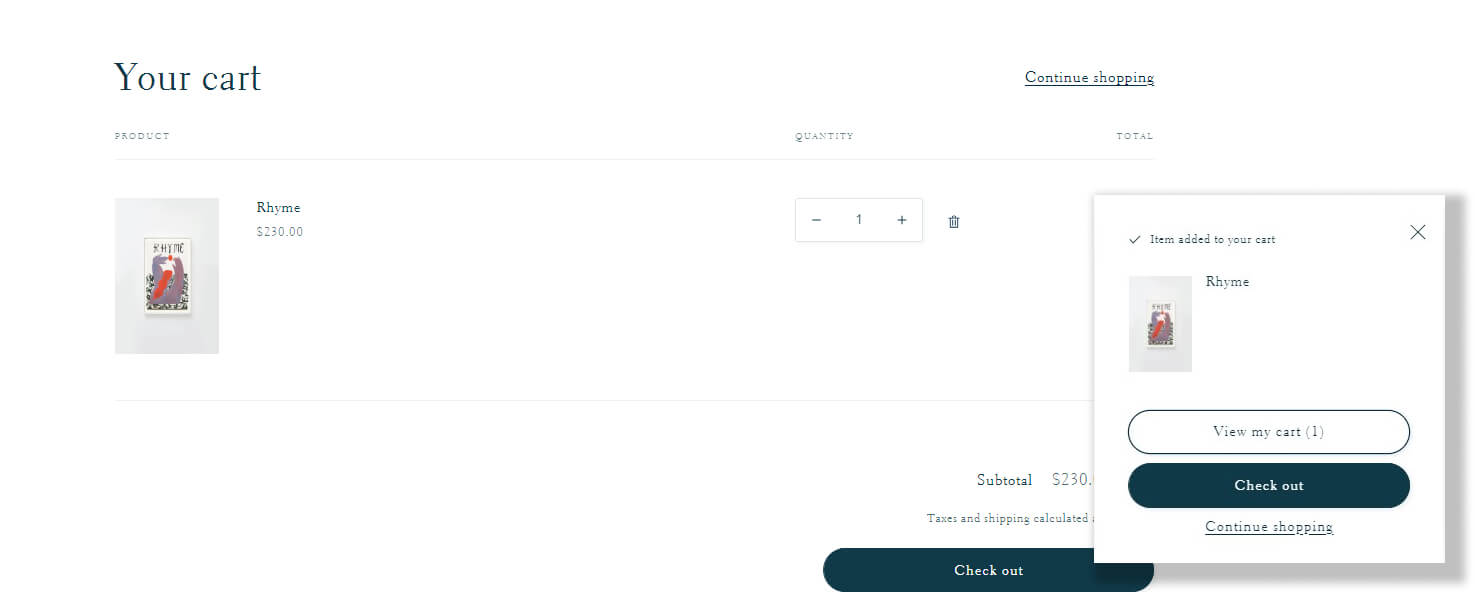
You can alter how the cart looks in your online store. A cart can show up as a popup, drawer, or page after a customer adds an item to the cart.
When the customer’s cart is empty, you can display a featured collection within the cart drawer.
Cross-sell
You can add a popup that appears in the transaction section when a customer is taken there to purchase a specific item in order to cross-sell related products. It might be a different Skirt or a small accessory, like new watch batteries.
Cross-selling Shopify collections could therefore increase sales. It is helpful, but if used improperly, it can also be frustrating. This feature will be helpful to you if you run a speciality store or a store that sells a variety of goods.
Blog Posts
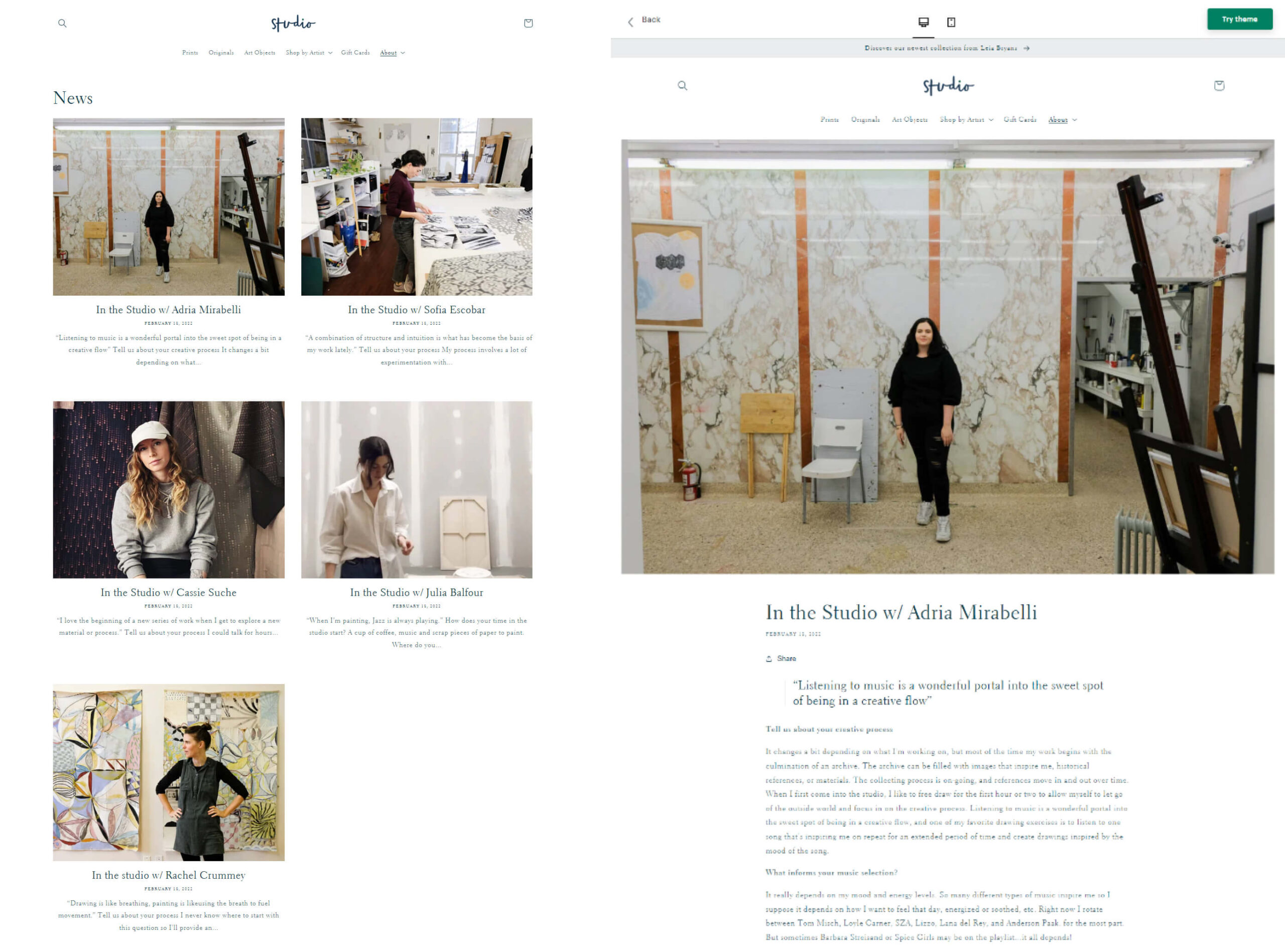
For all blogs you create in the Shopify admin, blog pages serve as the default home page. The section for blog posts is automatically included.
The blog segment displays the most recent blog article posts. A blog image, a blog title, and either an excerpt or the first few words of the blog post are therefore included in each blog post.
On larger screens, you can display your blog posts as a grid or even a collage. Your blog post’s content is visible on the blog post pages. By default, they have a space for blog posts.
There are no independent settings for this section. The following pre-built blocks are nevertheless present: Image featured, Title, Share, and Content.
Pricing For The Studio Theme
The Studio theme, a cost-free item, gives company owners free access to Shopify Burst high-resolution images.
The developer also provides free theme updates. The latest theme features and fixes are available in the Theme Store. Redownloading your purchase is always possible.
Shopify Theme Support
You won’t get a prompt response if you experience difficulties while using the page editor. This is due to the fact that your search for a specific solution to your issue will become more difficult as you are forwarded to the help centre that answers frequently asked questions.
You won’t feel overwhelmed by the new features if you follow these useful links to instructions for various Shopify Studio theme functionalities.
Knowledge Base/Documentation
For those who prefer to find answers on their own, Shopify has also included a set of documents in its knowledge base.
It provides answers to queries regarding the capabilities and customization options of each theme they sell. Based on the theme you currently use or would like to use, you can browse the documentation.
Important information: The developer continuously updates the documentation to reflect new features and other changes to the themes.
The most recent upgrade was the introduction of Online Store 2.0, but you might not be able to find documentation for every feature.
Verdict
Your website acts as a calling card for your company. It is the most effective way of reaching out to potential customers, creating your brand’s identity, and turning indifferent browsers into devoted clients.
Another free Shopify 2.0 theme created specifically for businesses in the arts and entertainment industry is called Studio.
The Studio theme is the best online “gallery” for showcasing your curation because it has lovely typography, collection-based navigation, vibrant accents, and artist filters. Customers can quickly browse your recently added items, featured collections, and even artist profiles.
Choosing the right template is the first step in building a successful eCommerce website. Create a list of goals and must-have features, then modify the theme to fit your vision.
