Sense Theme – Free Online Store 2.0 Shopify Theme
- By Laelia
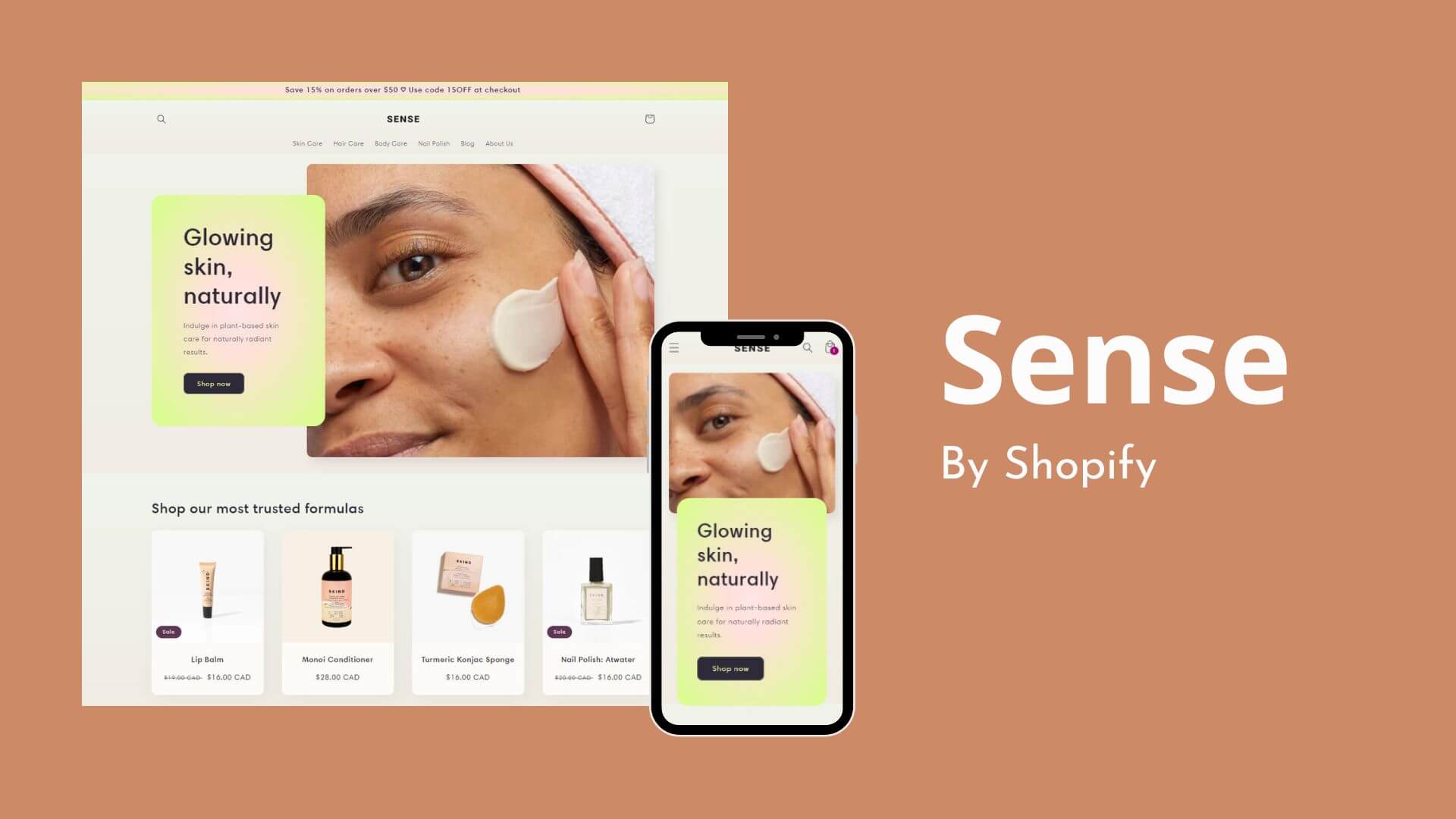
The Sense Shopify Theme is a fantastic option if you want a chic, professional-looking online store design.
The Sense theme is a free Shopify theme designed to help you establish a user-friendly and attractive online store. Did you know that Shopify, the e-commerce software itself, created the Sense theme? One of Shopify’s new free themes for 2022 is this one. Any store merchant should give Sense a try because it has a professional look and feel and a template made specifically for the health and beauty sector.
You can use the sections and blocks of this free Shopify theme by following this tutorial. Happy marketing!
The In-depth Reviews
Overview
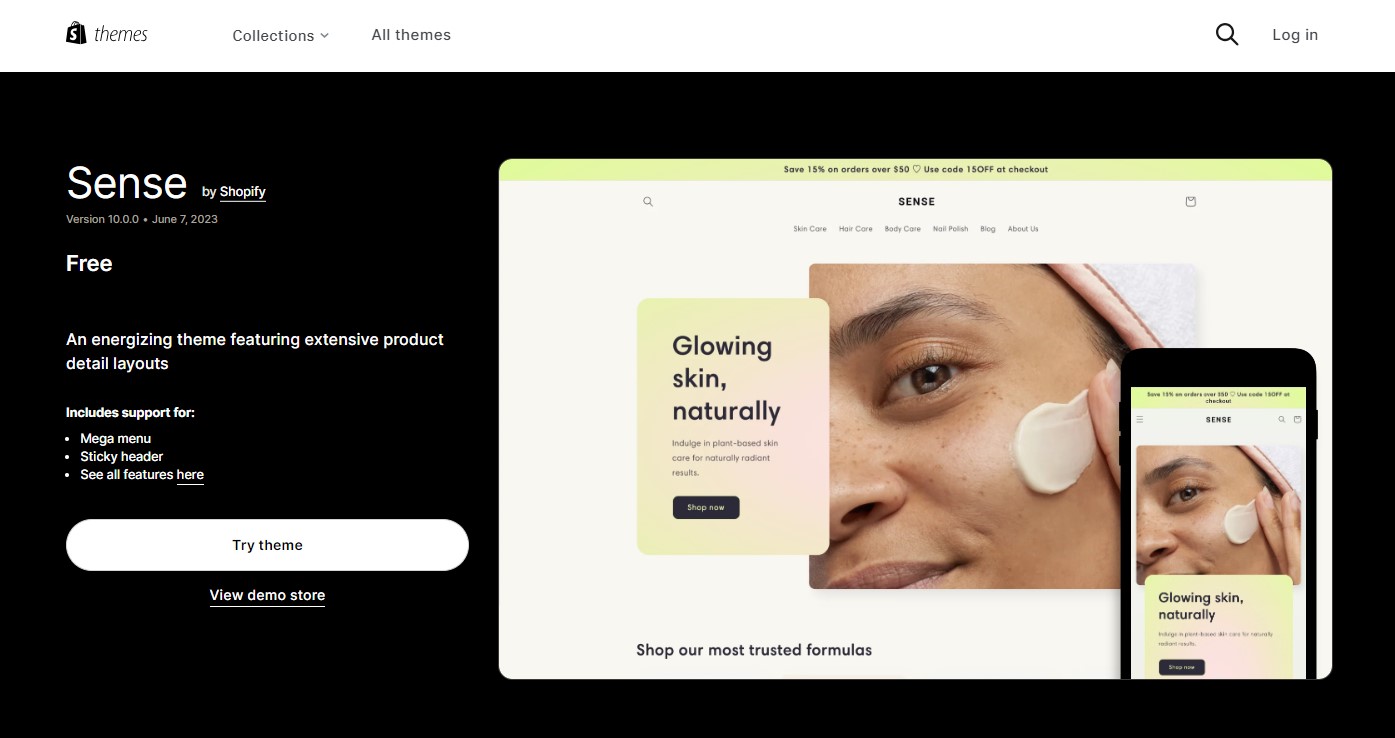
Any store looking to stand out will love the new, free Online Store 2.0 theme called Sense. Sense is the best Shopify theme for health and beauty stores to stand out from the competition.
One of Shopify’s top suggested free themes is the energising Sense theme, which has extensive product detail layouts.
Sense Shopify Theme Highlights
Highlights | Details |
|---|---|
Pricing | Free |
Design elements include | With a vibrant colour scheme and gentle gradients paired with curved elements, revitalise your brand. |
Ideal For | Beauty and health stores of any size |
Best Suited for Niches
The Sense Shopify theme is simple and has few features. Selling anything, including tangible goods and services, works extremely well.
Excellent examples of product categories include apparel, footwear, cosmetics, health and wellness, nutrition and hydration, food and drink, organics, home furnishings, etc.
The Sense Shopify theme has a limit on how many products you can have in your store. Thus, it’s perfect for stores with little inventory. In addition, it’s one of the best Shopify themes for selling a single item.
Best Suited for Inventory Sizes
eCommerce stores with any size categories. The theme is not recommended for single-product stores without variants.
Sense Shopify Theme - Pros and Cons
Pros | Cons |
Simple and quick to assemble | Difficult to comprehend for newcomers |
Improved product comprehension | On mobile devices, it frequently lags |
Comprehensive and improved product descriptions | – |
Appealing design | – |
Free recurring theme updates | – |
Simple yet effective website designs that are conversion-focused | – |
Incorporates incredibly quick page loads | – |
All 2.0 requirements for online stores have been met | – |
The fact that this theme is totally free is its best feature | – |
Sense Shopify Theme Design - Features And Customization
The free Sense Shopify theme allows for extensive customization. Yes, you did read that right.
Creating original pages with this theme’s drag-and-drop editor only takes a few minutes. With the aid of the theme’s many tools, you can enhance the appearance of your shop and the visitor-to-customer ratio.
Homepage
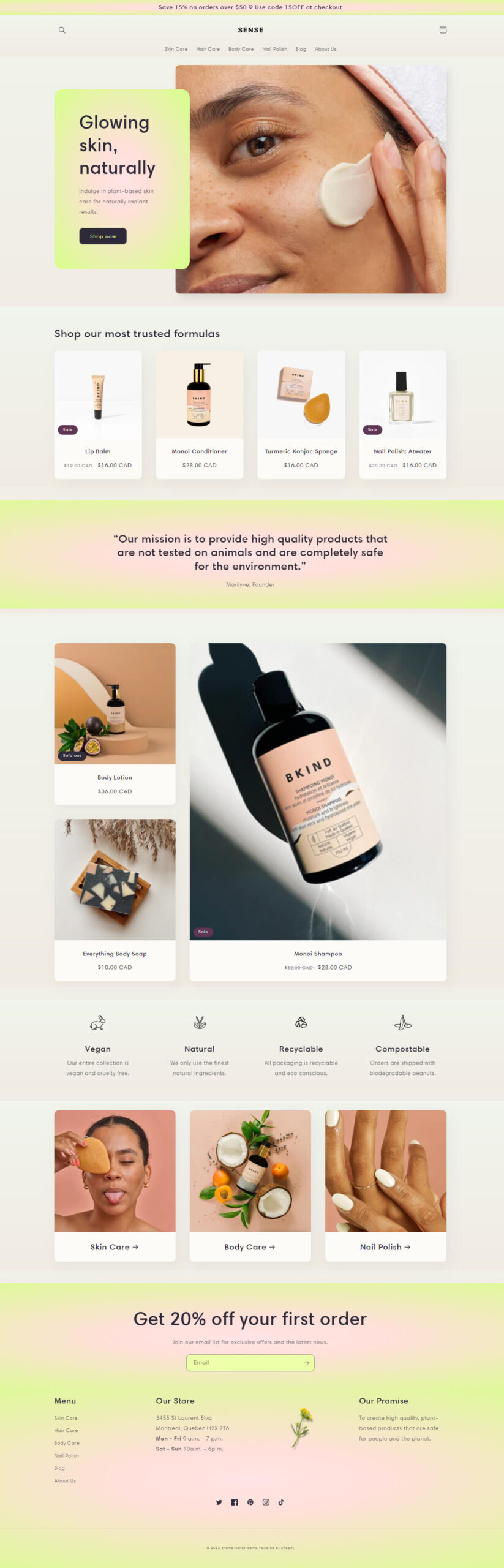
Visitors to your website will initially see the home page. The front page of the Sense Shopify theme features a simple, tile-based design for promotions. It has a simple menu that includes a logo, a mega menu, icons, a search bar, a bar for announcements, and more.
You can roll your mouse over prominent sections to display featured products with the aid of high-definition media, sale and product badges, rollover (hover transitions), and other elements.
For specific collections and products, including large photos, hover transitions, promotion information, and more in masonry-style blocks enables retailers to use a large library of icons to tell more interesting tales about their products and brands incorporates a complex blog layout with space for large featured images, smaller images inserted into the text, categories, archives, page breaks, and more.
The elegant footer segment design effectively sums up your store’s offerings.
Product Pages
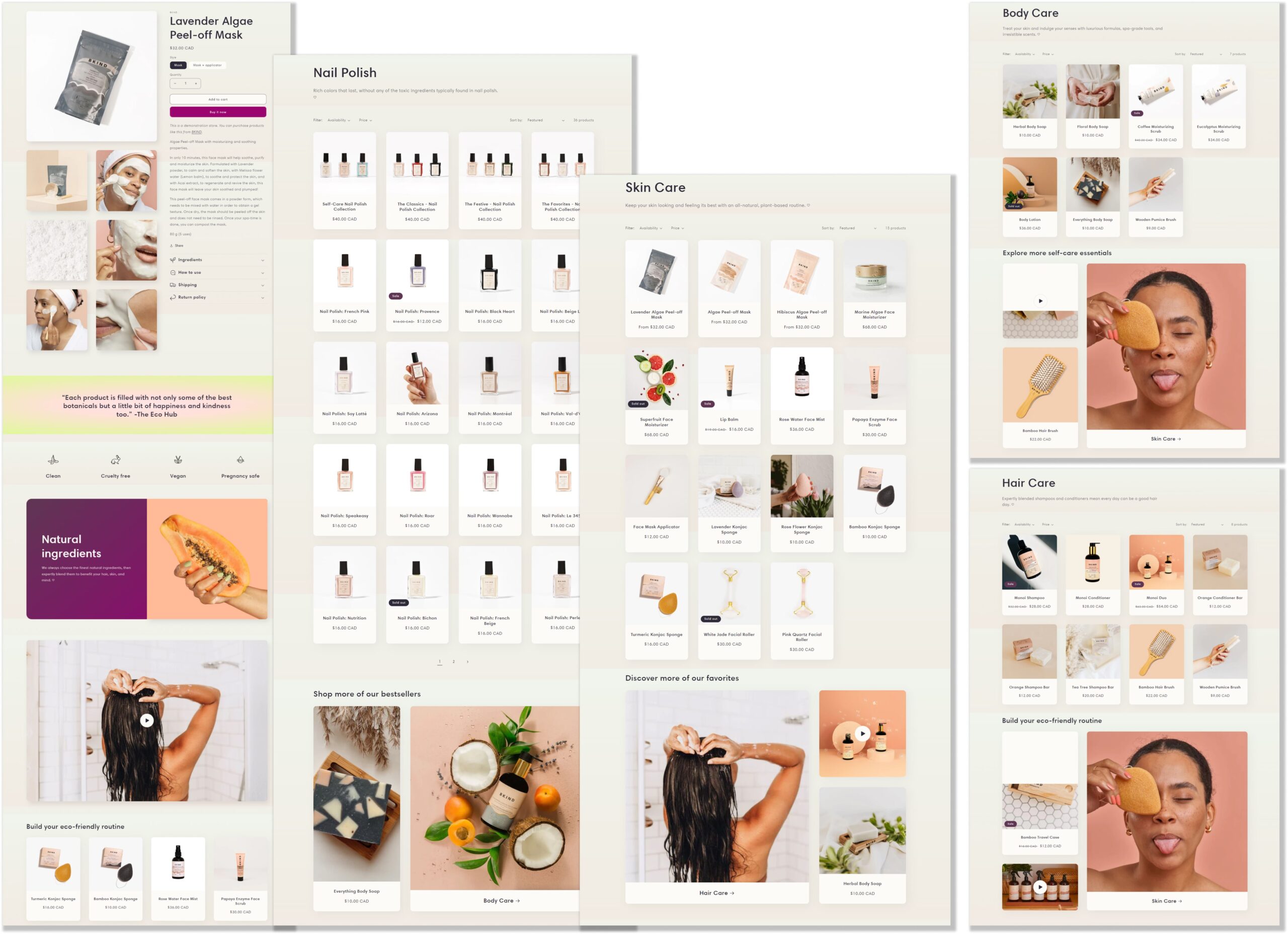
If a product page layout includes all of the necessary components and places for them, it will be straightforward and efficient, allowing for horizontal rows of product thumbnails that have large images. Products have tabs with information about delivery, return policies, usage guidelines, ingredients, and more.
On individual product pages, you can find featured collections and blogs, related products, banners, product videos, and more.
A New And Refreshing Design
The sleek and striking layout of the Sense Shopify theme is perfect for any store that wants to stand out.
Thanks to its contemporary colour scheme, subtle gradients, and rounded shapes, it increases the appeal of your brand to customers.
Advanced Customizability
You have complete control over the appearance of your online store with the Sense Shopify theme without ever having to use code.
The Sense Shopify theme offers you a variety of customization options so you can give your store a distinctive appearance.
Announcement Bar
Announcing new features and promotions to customers using an announcement bar is a great idea. You can draw users’ attention to critical information by using the notification bar.
Blogs
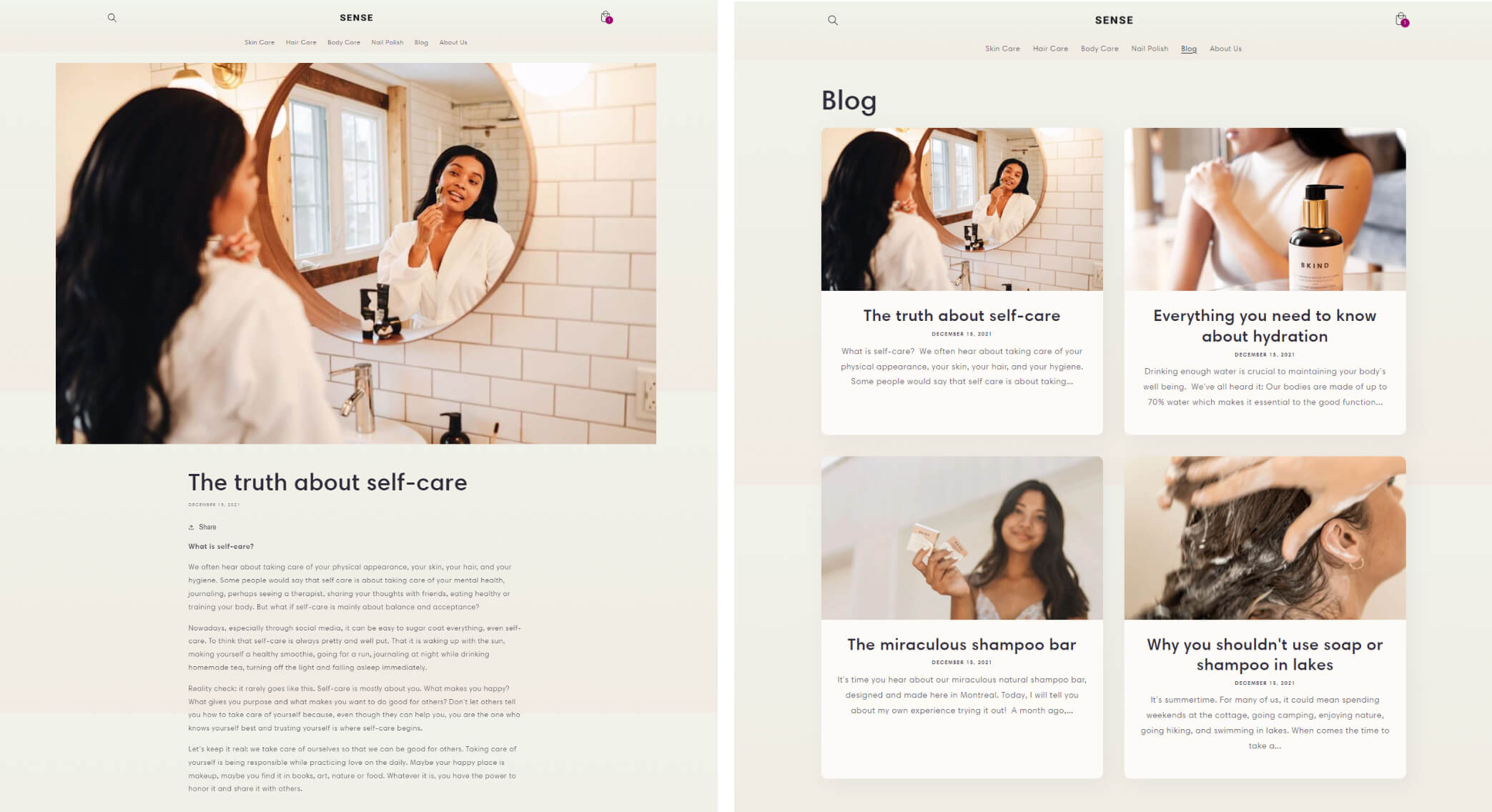
The pre-made layout emphasises both blog and product content, but you can alter the fonts and colours to make your blog reflect the tone of your company.
Your post’s image, title, a succinct description, and a “share” button can all be seen by readers on the blog posts page.
Banner For Email Signup
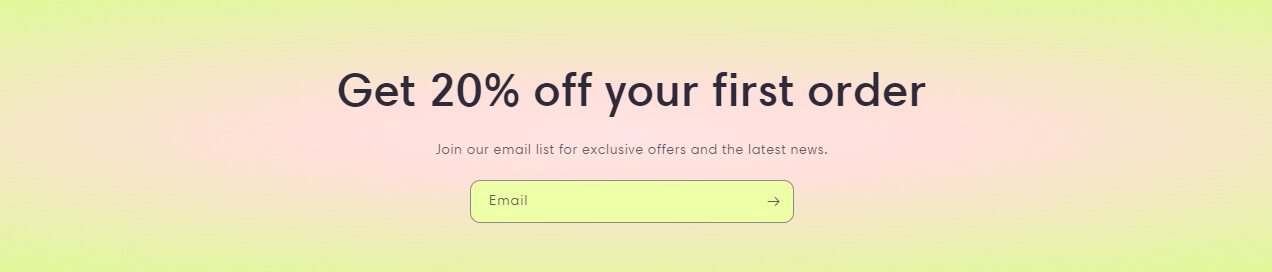
To allow customers to sign up for email alerts when your shop opens, you might want to use this field on your password page.
Users can enter their email addresses to subscribe to your mailing list and get company news and updates.
Custom Liquid
You can add your own liquid code here to create a special subsection. You can use the Liquid scripting language to create original web pages and blog posts when combined with the Shopify add-on.
Liquid is a language used in Shopify templates. Use it to create web content, such as product pages, blog posts, and collections.
Search Behaviour
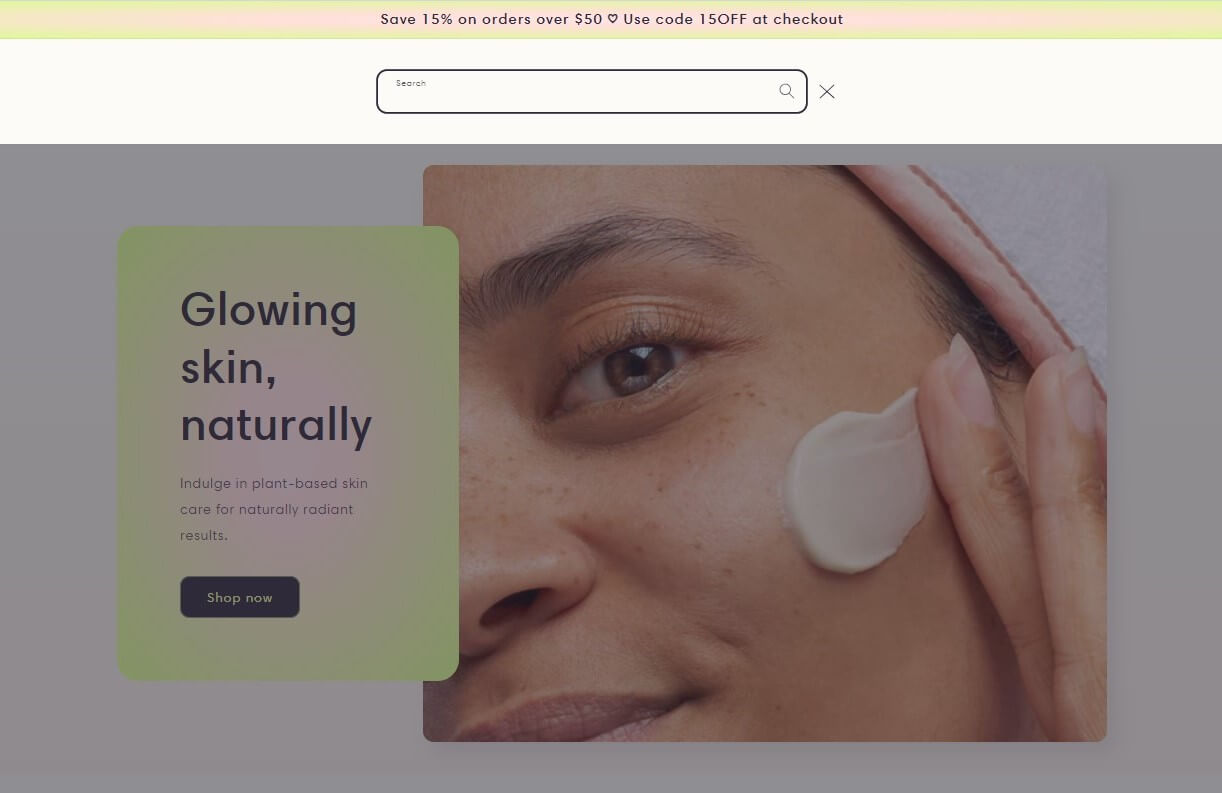
When a customer starts typing in the search bar, the online store will show them some suggested items. By using product recommendations to focus and broaden their search terms, customers can save time and effort.
Additionally, they can give users the option to quickly browse results without leaving the current page.
The user can alter the following search criteria:
- Launch the suggested-buying feature;
- Switch product recommendations on and off;
- Vendors for suggested products can be shown or hidden;
- Display price: Make suggested purchase prices visible or invisible.
Social networks
You can include social media account links and share buttons in your products and blog posts. Your social media profiles are linked in the footer of your online store.
Header
The area at the top of every page of your website is called the header. Here, you can change the background colour of the header, the style of the menus and drop-down menus, insert a new line, and enable the sticky header feature.
Buttons
Create the ideal call-to-action buttons for your online store by including shadows, changing the spacing and opacity, and experimenting with button design.
Contact Form
Each message sent through your contact form is delivered to the sender’s shop-related email address. You can change the sender’s email address on the Store information settings page in the Shopify admin.
The following are the fields on this form:
- Name;
- Phone number;
- Email (required);
- Comments.
A few additional important characteristics:
- Increases sales by enabling customers to pick up orders in person;
- Options for in-and-out viewing and purchasing;
- Other features include a FAQ section, lookbooks, and press coverage;
- Images with zoom, rollover, and slideshow transitions;
- Other things include a sizing chart, a sticky header, and cart notes.
Customization
First, by merely dragging and dropping sections and blocks, you can create unique pages for your entire store. The Sense Shopify theme offers attractive, editable blocks for showcasing media such as photos, quotes, videos, products, and more.
When setting up a Shopify store, one of the first options you’ll see is “customise theme.” Here, you’ll pick a template and alter it to fit your brand by changing the text, pictures, and layout as necessary.
Your online store’s layout can be changed without touching any of the underlying code if you divide it up into manageable sections and blocks.
By changing the theme’s settings and adding or removing sections and blocks, the Sense theme can be customised to fit your e-commerce website.
Next, click the Customise button to begin tweaking the theme to your liking.
- Add your entire inventory;
- Create a collection;
- Navigation;
- Create the pages.
Sense Shopify Theme Support
Before making any changes to your theme, be sure you are aware of the scope of the support offered. If you need assistance making changes, you can contact Sense Shopify theme support.
If you plan to make significant changes to your theme, you might find it useful to refer to the developer’s list of additional resources for theme support.
It’s possible that Shopify support will be able to help you make small changes to your free Shopify theme.
Final Thoughts
The Sense Shopify theme is a great place to start when looking for the best Shopify themes for stores selling a single item. A custom design is another option.
The comprehensive presentation of product information in Shopify’s custom theme sets it apart. It can reflect your brand through a contemporary colour scheme and straightforward design, making it easier for customers to navigate your store.
As you demonstrate your product knowledge in videos, descriptions, and endorsements, customers’ trust in your company may increase. Thanks to the theme’s robust customization options, you can create your web store without any prior coding knowledge.
