If you are a beginner and are still considering which Shopify pricing plan is suitable for you, let’s have a look at our comparison.
Shopify offers two versions: Standard Shopify and Shopify Plus for beginners and enterprises. Find out the difference between the two versions in the blog post-Standard Shopify vs. Shopify Plus (Comparison 2023). In this blog post, we are only talking about the differences, advantages, and disadvantages of the Shopify plans in the standard Shopify version.
How many plans does Shopify offer?
Usually, there are three common plans that get the most recommendations from Shopify. They are Basic, Shopify, and Advanced. However, they have offered one more plan for people who only want a simple website; it’s the Starter plan.
We will go through each Shopify plan from the cheapest to the highest price!
Starter Plan
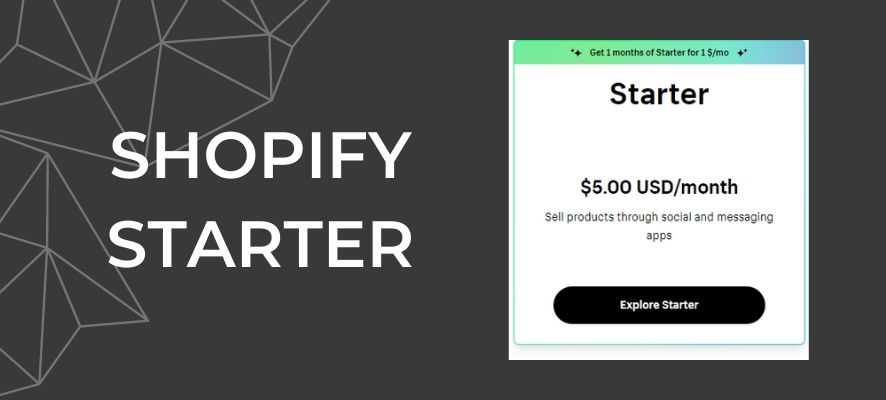
If you’re starting a business by yourself and working alone, a Starter plan is best. Normally, you would have to pay $5 every month, but with the Shopify Pricing offer, the first three months are only $1.
Moreover, the Starter plan enables you to make product links that you can share in conversations or posts on social media.
On the other hand, you only receive shareable product pages with this plan’s features, and you must pay 5% transaction costs across all payment processors. This plan’s exclusion of some features seen in other plans is one of its disadvantages.
Basic Plan

This plan, which includes 2 staff accounts, is suitable for an online store with a small team and an entry-level offer.
You must pay $25 monthly or $228 annually ($19/month) for this bundle. But after the free trial period, Shopify invites you to test out a plan for $1 over the following three months.
You will spend 2% less in transaction fees for all payment providers with the Basic Plan than you will with the Starter Plan. You can start receiving reports from Shopify if you have the Basic Plan, but they will only be simple ones that include an analytics page, financial reports, live view, acquisition reports, inventory reports, behaviour reports, marketing reports, and product analytics.
Shopify Plan
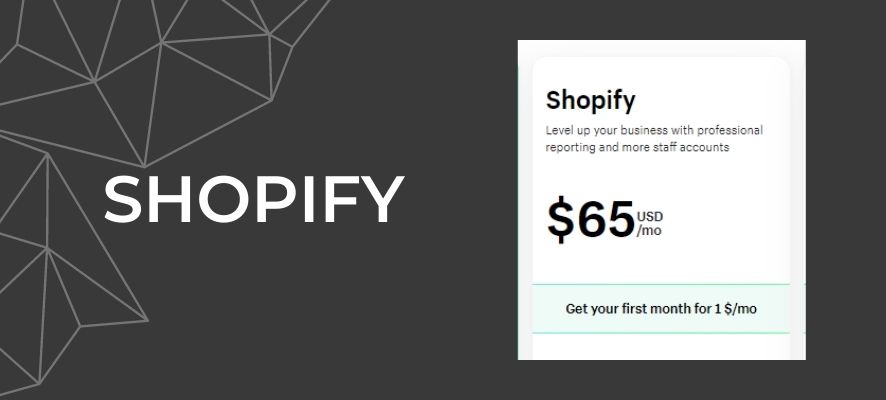
From the Basic plan, this one is a step above. For small or medium staff members, this plan gives you access to 5 staff accounts for the admin Shopify account. Instead of the basic reports included in the Basic plan, you may also get professional reports with this one.
An analytics page, a finances report (including taxes and payments), product analytics, a live view, acquisition reports, inventory reports, behaviour reports, marketing reports, order reports, sales reports, retail sales reports, profit reports, and customer reports are all included in professional reports.
The cost of this plan is $65 per month or $588 annually ($49/month), and there will be a 1% transaction fee for all payment providers.
Advanced Plan
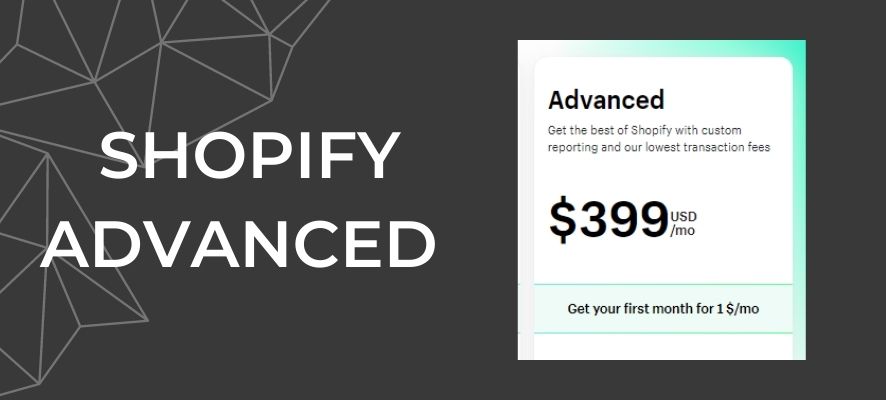
The Advanced plan includes custom reporting in addition to the same advantages as the Shopify plan. This plan will provide 15 staff accounts, so if your team has a large number of members, this plan is for you.
The Advance Plan costs $399 monthly or $3,588 annually, so it comes out to $299 per month. With the best features and the lowest transaction cost of 0.5%, Shopify’s highest-priced plan is also its best in the standard version.
Which features are included in the Standard Shopify version?

One of the most popular e-commerce platforms for those with no prior experience is Shopify. Here are all the benefits of choosing a Shopify plan that we will obtain.
- Shareable product pages
- Unlimited products
- 24/7 support
- Fraud analysis
- Abandoned cart recovery
- Manual order creation
- Sales channels
- Fast and reliable checkout
- Free SSL certificate
- Sell in over 133 countries
- App ecosystem with 10K+ apps
- Gift cards
- Marketing automation means Shopify offer to send an automated email with a template or custom workflow
- Customer segmentation is where Shopify filters and groups customers into an unlimited amount of segments
- Unlimited contacts
Why are Basic, Shopify, and Advanced plans more popular than Starter?

As the cheapest plan, however, Starter isn’t a common choice for many beginners because of its limitations. If you only need a website to get links for sharing on social media channels and messaging apps, Starter is perfect for you. If you are not in this case, look at what you will get in others’ plans below.
- An online store where you may post a blog, build an e-commerce website, and sell your goods
- Markets, fairs, pop-up shops, and other events may all accept casual in-person payments using Shopify POS Lite
- Can upgrade to POS Pro, allowing you to operate a brick-and-mortar company
What will I receive in Shopify reports?

Analytics Page
Key sales, orders, and online store visitor data are displayed on the Analytics page. Regardless of the time period, you can quickly monitor how your store is doing across all of your sales channels.
You can perform the following actions, for instance, on the Analytics page:
- Examine the worth of your most recent sales and contrast them with those from a prior time period
- Compare the effectiveness of your sales channels
- Follow the average order value
- Observe the source of your visitors, whether it be by area or social media source
- Monitor the trends over time
Finance Report
The financial reports contain important financial data about your company that you may see. Your sales, payments, liabilities, and gross profit information for the selected time period are summarised on the Finances summary page. There are links to relevant reports in each section.
For example, the Total Sales report displays the total number of orders placed during the specified time frame and groups them according to transactions like sales, returns, and shipping costs. The Payments report displays the total number of monetary transactions, including both payments and refunds, across all payment processors (Shopify Payments, manual payments, gift cards, etc.). The transactions are organised by payment source in the comprehensive Payments Finance report.
Product Analytics
Analysing your items’ performance over the previous 90 days is possible with the help of the Product Analytics report. This can assist you in understanding the demographics of your clients, how they found your business, and the trends in the sales of particular products over time.
Live View
You can watch the activity in your store in real-time if you use the online store channel’s Live Watch feature. A two-dimensional world map and a three-dimensional globe are included in Live View, along with other important metrics, to show you where the activity in your store is coming from and what is happening at the moment.
The activity on your online store and your sales from all channels may be tracked with Live View. It’s especially helpful when you want to see the immediate effects of your most recent marketing activities, discounts, or other promotions. High-traffic periods like Black Friday and Cyber Monday are two examples.
The Live View report displays information in your store’s local time.
Acquisition reports
You can learn from acquisition reports how customers arrive at your store. The following is a list of the acquisition reports:
- Sessions over time
- Sessions by referrer
- Sessions by location
The information is current when you open an acquisition report, give or take a few seconds. To display more recent data, you can reopen or reload the report.
Because acquisition reports only include visitors to your website rather than converted sales or the number of orders, they differ from the Sales by traffic referrer source report in this regard. Only the Online Store sales channel is included in these reports.
Inventory Report
Inventory reports allow you to keep track of the amount and percentage of inventory sold each day as well as give you a month-end inventory picture.
Before inventory changes are reflected in reports, it can take 12 to 72 hours.
Behaviour Report
You can learn more about your consumers’ shopping habits by using behaviour reports. You can get the Online store cart analysis report if your store is on a Shopify plan or higher. These reports can give your company advice on how to carry out the following tasks:
- Market your products better online and offline
- Upsell to your best target audience
- Create promotional pricing and product bundles
- Increase your average order total
Marketing Report
The marketing reports can be used to determine how successful your marketing is as well as discover your conversion rates. A conversion happens when a website visitor makes a purchase and checks out.
You may better understand what attracts consumers to your online business and what turns them into paying customers by using marketing reports. Based on their interactions with your online store, the statistics can demonstrate which of your marketing channels is bringing in the most people and the most valuable customers.
Note: The Sessions attributed to the marketing report are available if your store is on the Basic Shopify plan or higher. The other Marketing reports are available if your store is on the Shopify plan or higher.
Order reports
The Order reports provide insight into your order volume, fulfillment, shipping, delivery, and returns.
Sales Report
Sales reports allow you to view data about customer orders based on variables like sales over time, by product, or by channel.
See Retail Sales Reports for point of sale reports. You can use the Retail Sales reports to see information about your customers’ point-of-sale orders based on criteria such as product, SKU, or staff. The reports show only sales that were made at a POS location. Other sales are excluded from the reports.
Note: The sales and retail sales reports are available only if your store is on the Shopify plan or higher.
Profit Report
You can use profit reports to see information about your costs, margins, and profit.
Customer Report
You can get comprehensive customer reports if your store is on the Shopify, Advanced Shopify, or Shopify Plus plan. You can learn useful information about your clients from the following reports, including their typical order totals, average order counts, and anticipated purchase amounts:
- Customers over time
- First-time vs returning customer sales
- Customers by location
- Returning Customers
- One-time customers
- Customer cohort analysis
- Predicted spend tier
If your store is on the Advanced Shopify or Shopify Plus plan, then you also have access to the following reports:
- At-risk customers
- Loyal customers
Custom Report
If your store is on the Advanced Shopify or Shopify Plus plan, you can use the filtering and editing tools in Shopify to change the default reports and create custom reports.
Which Shopify Plan Should I Choose?
Each plan has its advantages and disadvantages, which means you need to make sure you have what you need and then choose the one that is most suitable for your business strategy.
Starter – People who are just getting started and use an easy-to-use online store to sell to customers using social media platforms or messaging apps.
Basic – Individuals or small teams who want to sell goods on every type of online store that is completely operational. This is also ideal if you have a small maintenance budget for your website.
Shopify – Small and Medium Team seeks to elevate the company through the use of more specialised reports derived from Shopify data.
Advanced – A large team or company that wishes to take its operations abroad. With this strategy, you can modify a product’s price to fit the market in a particular country.
Hope you can find a good plan to start your business successfully with Shopify!



