Trust Badges
We offer the knowledge and skills to support your business’s expansion and profit maximisation. Our apps have been particularly created to assist businesses in boosting revenue, enhancing customer service, and streamlining processes.
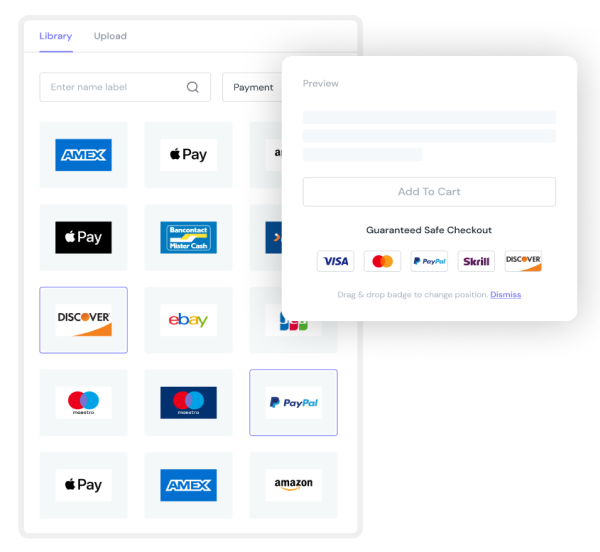
Trusted by top brand 👉
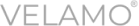
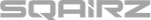


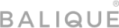
Boost sales
One of the finest methods to boost trust and motivate customers to take action is by using trust badges on product pages.
Encourage discounts
To advertise flash deals and discounts everywhere in your business, create beautiful, high-converting banners.
Satisfaction guarantee
Your pleasure is our first priority; therefore, we will make every effort to ensure that you enjoy using our product and to support you if you run into any problems.
Increase sales with Shopify Trust Badges!
By displaying product feature icons and trust badges on your Shopify site, you may increase conversion rates!
Feature Icons Use Cases
Product Feature Icons
Product details are shown below the shopping basket button.
Promote Discounts
Promote limited-time offers and savings at your shop.
Upsell Banner
Encourage clients to purchase a more expensive item.
Highlight Features
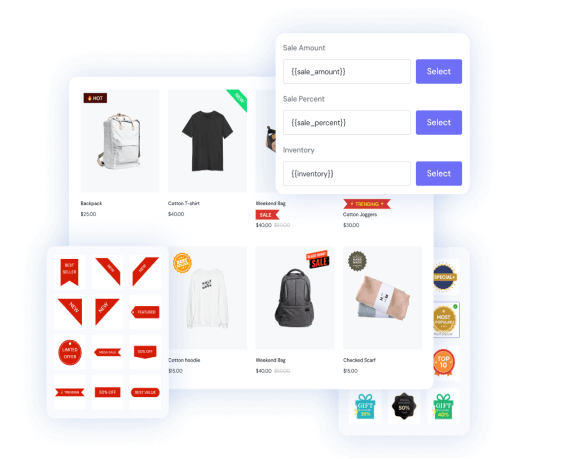
1000+ ready-to-use badges
Choose from pre-made badge templates for sales promotions like Black Friday and Cyber Monday.
Use icons and badges to showcase product features and promises
Improve the appearance of your Shopify business, foster client trust, and advertise sales!
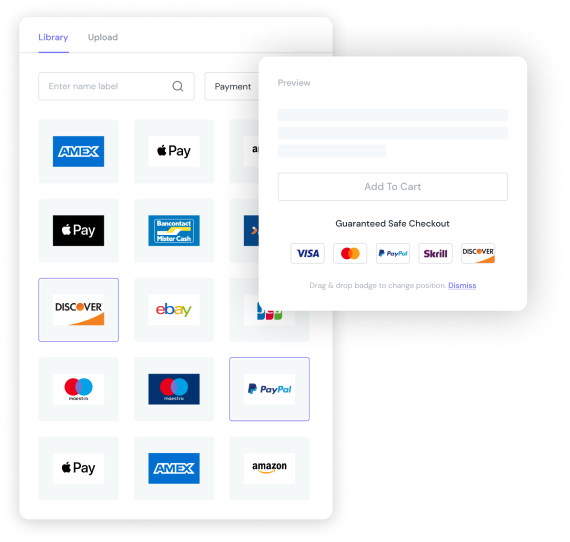
Essential Feature Icons Reviews
Installed by 15,000+ Shopify stores
User friendly app and easy to use. Support team response super fast even over the weekend and being helpful all the time.

<span data-metadata=""><span data-buffer="">Simple and Affordable Pricing
Free 7-Day trial and 30-Day Money Back Guarantee – No questions asked!
Free
- 2 Badges for Unlimited Products
- Unlimited Icon Library
- Multiple Conditions
- Dynamic Data
- Lifetime Support
Basic
USD $7.99 / month
- 3 Upsell & Cross-sell Functions
- Unlimited Product Badges & Trust Badges
- Icons Library Supported
- 3-day free trial
- Lifetime Support
Premium
USD $12.99 / month
- 12 Upsell & Cross-sell Functions
- All Badges Supported
- Icons Library Supported
- 3-day free trial
- Lifetime Support
<span data-metadata=""><span data-buffer="">Learn More About Using Feature Icons
Free 7-Day trial and 30-Day Money Back Guarantee – No questions asked!
As described in this article, you can freely set up the Trust Badge position everywhere in the store. After selecting the Use Block in Customize option, ShineTrust will be connected to the ShinePages. The trust badges then will be set as widgets inside the ShinePages editor.
No matter whether it’s Homepage, Product Page, Collection Page, Cart Page, or Checkout Page, you have full control over badges’ positions. Add trust badges to the footer. Easy! Go ahead – drag & drop it to the desired place.
Another way to customize your trust badges’ position. You can place them anywhere using a small trick of the CSS selector.
