Shopify is a self-hosted platform that helps you manage the online store, hosting, payment, theme design, etc. But before purchasing the subscription, you can try the free trial offered by Shopify.
Start Your Store With A Free Trial
Shopify has changed the free trial plan every year. After the update in 2023, you can try it for 14 days for free without a credit card. Then, you can try a subscription with a 3 months trial (90 days) for only $1 per month.
So, how to claim this free trial of Shopify? Keep updating us on this step-by-step guide in detail.
How to Claim Shopify Trial (Step by Step)
Step 1 - Start Free Trial
Firstly, you need to visit the Shopify website at shopify.com and click on the Start Free Trial button on the top left corner. Enter your email address in the information field, then click the Start free trial button. When you add your email in the field, that means you agree to receive marketing emails from Shopify.
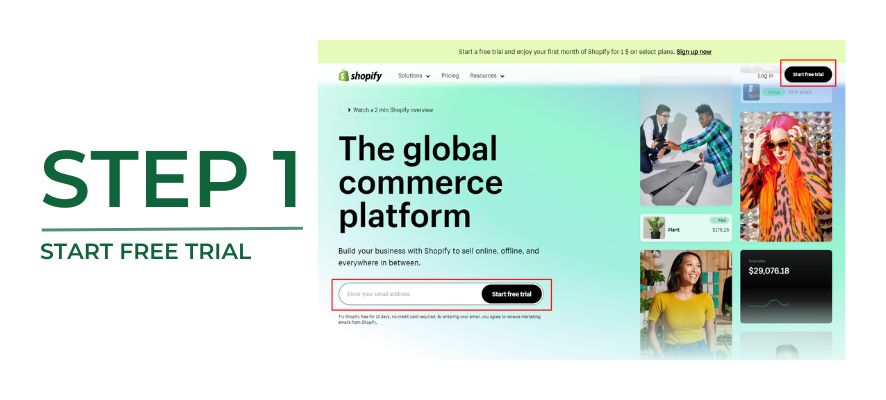
If you are not sure about the pricing plan, you can access the official Plans & Pricing page and choose the plans you want. There are three plans that you can choose from Basic, Shopify, and Advance. You can also choose to pay Monthly or Yearly, additionally, Yearly Plans can save you 25% more than Monthly Plans.
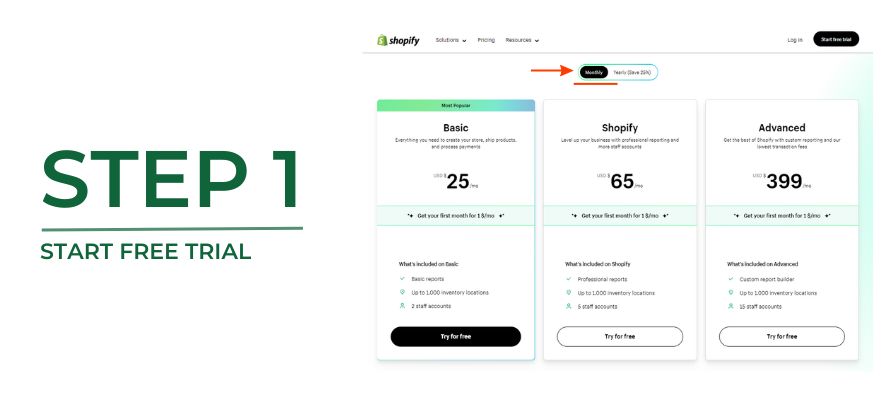
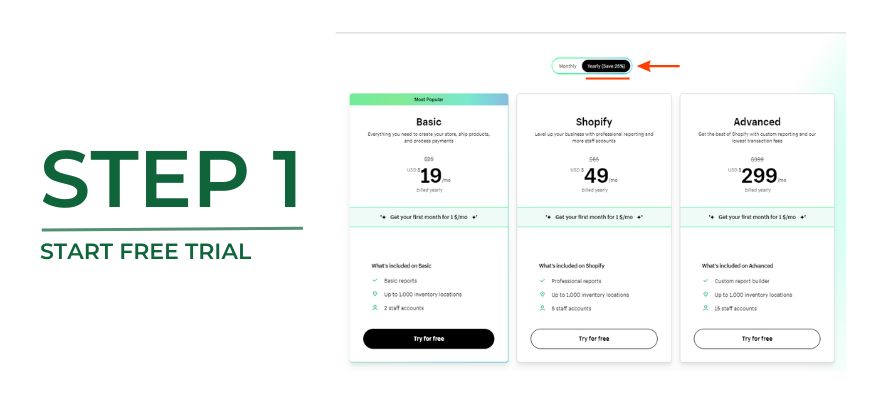
Remember to check the policy for locations, because the prices may vary by your store location, and all payments will be billed in your selected currency.
Moreover, Shopify is now offering more alternative solutions with three Plus plans: Starter, Shopify Plus, and Commerce Components.
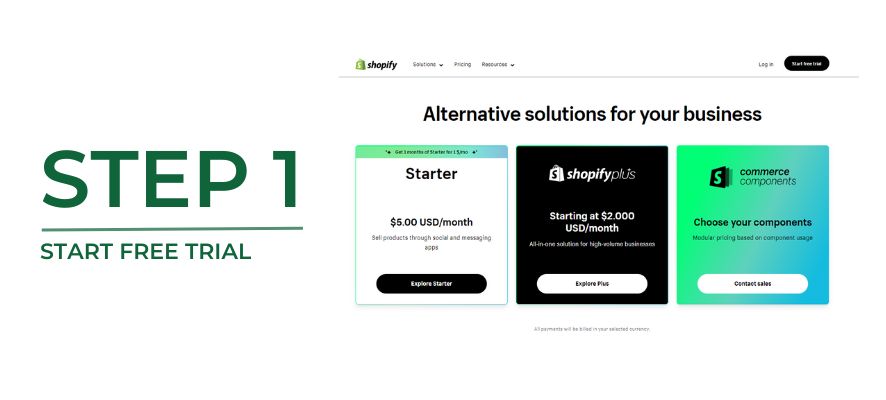
- Starter: With Starter, you can easily connect and sell your products on social media like Instagram and WhatsApp and other places that provide your customers with quick and reliable transactions with the checkout payment gate of Shopify. Additionally, you can also create a Linkpop page that drives followers, which is traffic to your top-selling product and content, all via your bio link. This plan costs $5 per month, with the first month costing $1.
- Shopify Plus: If you are starting with a medium or large size business, Shopify Plus is a suitable choice starting at $2 per month. Shopify Plus is an “all-in-one solution” that helps you to connect from DTC to retail to B2B to social media, which sells across every channel and market. With this plan, all the data and customer insights will be reported in detail rather than Starter. With more optimised performance, operation, and algorithm, Shopify Plus can help to raise higher conversion for your business.
- Commerce Components: If you are an agency or business that wants to have private advice from Shopify Support, you can contact them through their form.
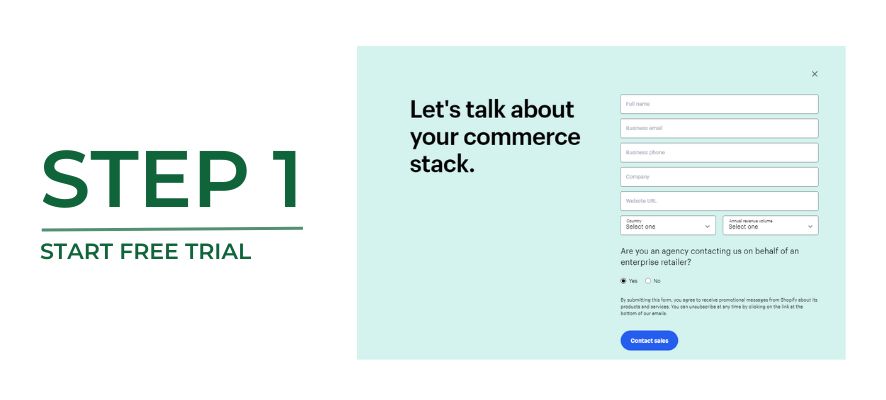
Step 2 - Register
After clicking onStart a free trial, and entering your email, let’s move to the next step by doing a quick survey about your business model.
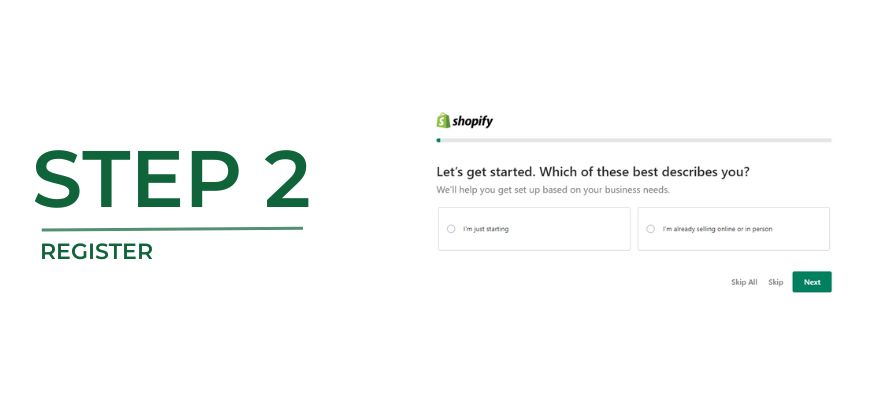
This survey asks some questions that help Shopify learn more about your business model to provide matching options, which they have offered.
Some business models on the survey are An online store, An existing website or blog, Social Media, In person, and an Online marketplace.
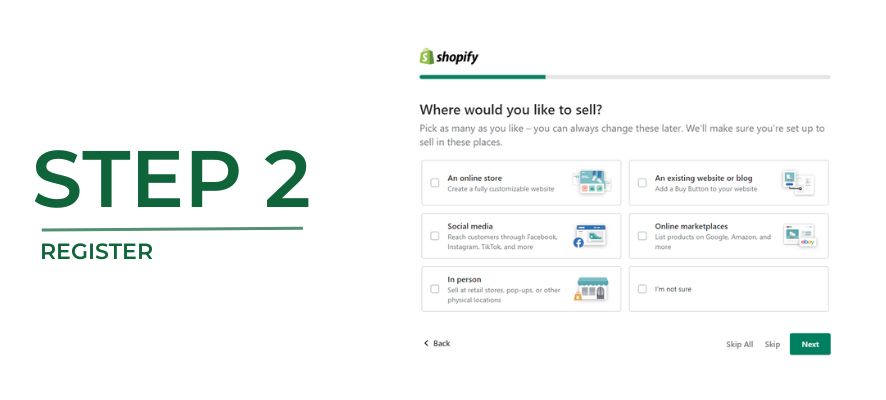
There are also some options for your selling plan: Products I buy or make myself, Dropshipping products, Print-on-demand products, Digital products, Services, or you can decide later.
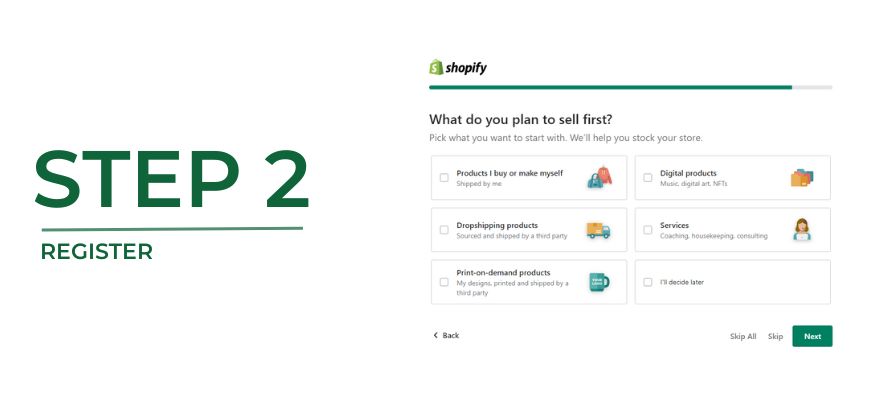
If you are not sure about the business model, you can also Skip All the steps and start with the Setup Shopify ID step. You can choose ways to create a Shopify ID through Email, Apple, Facebook, and Google.
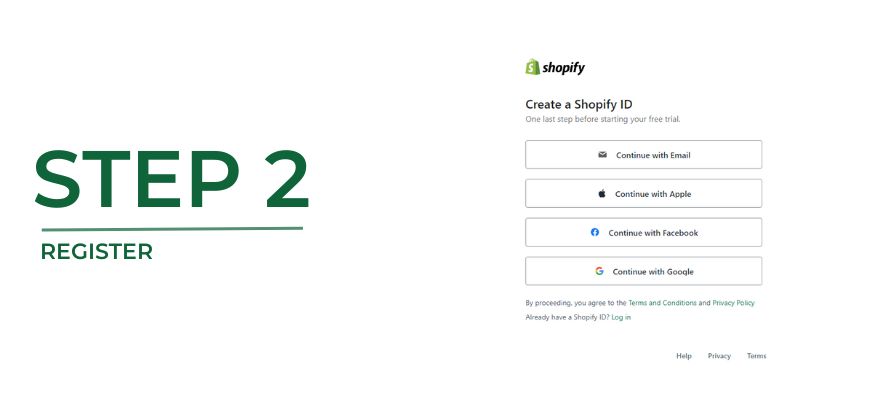
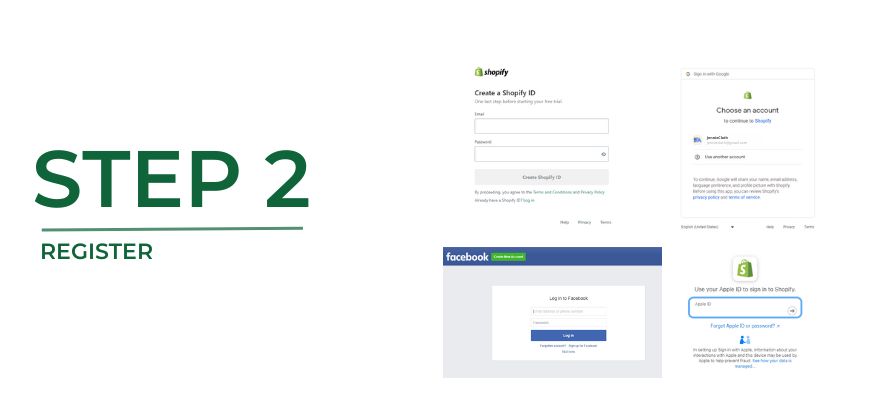
Step 3 - Set Up And Design
After a few minutes of Shopify verifying information and setting up a basic shop, you can follow Shopify’s step-opify’s guide request. You can add products by clicking on add your first product or install an app to sell digital products.
Now, you can start to customize your online store by choosing themes. Then start the steps to set up your online store: Customize your online store, Add pages to your store, Organize your store’s navigation and Add a custom domain. Finally, you can finish with store settings by Naming your Store and Setting up a payment provider.
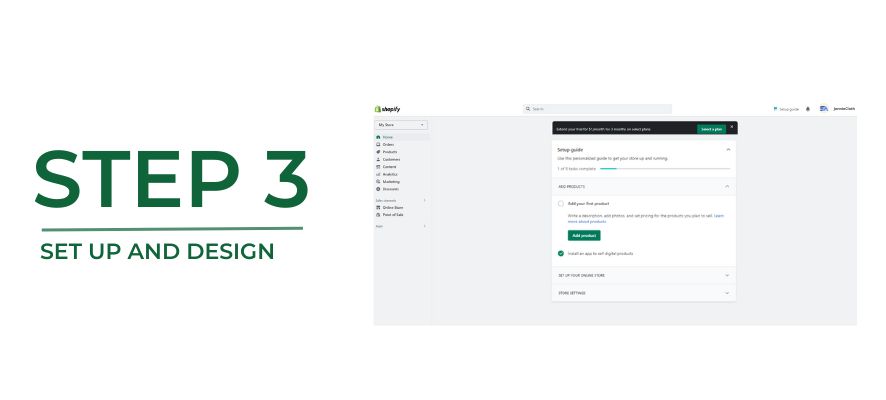
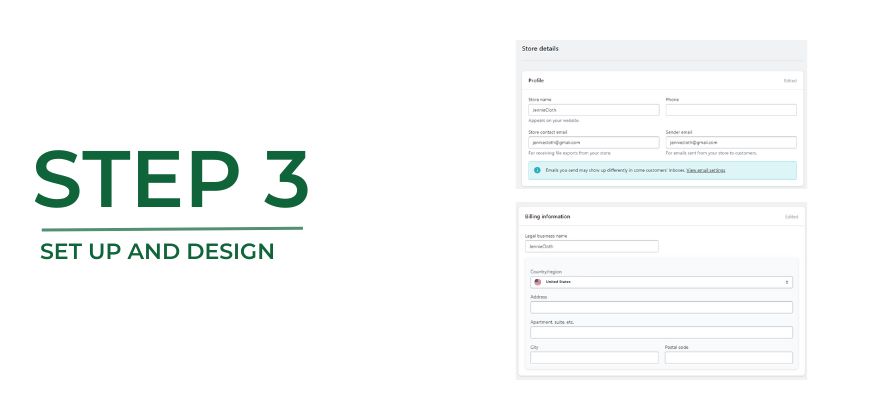
Finally, if you want to start the plan, then click the Select a Plan button at the top of the page.
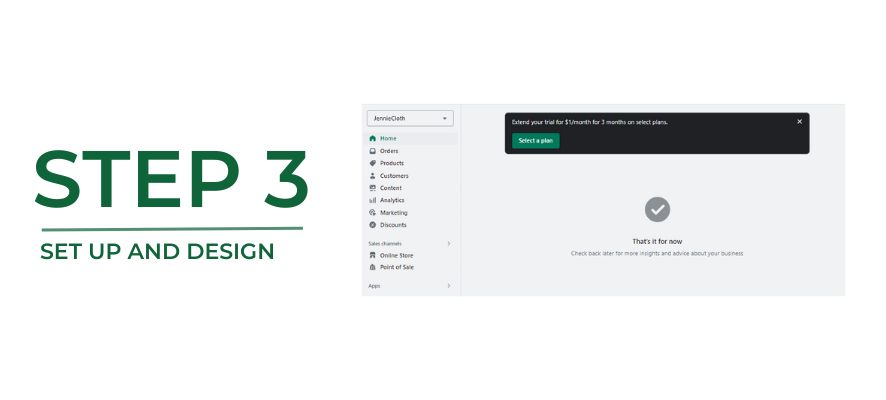
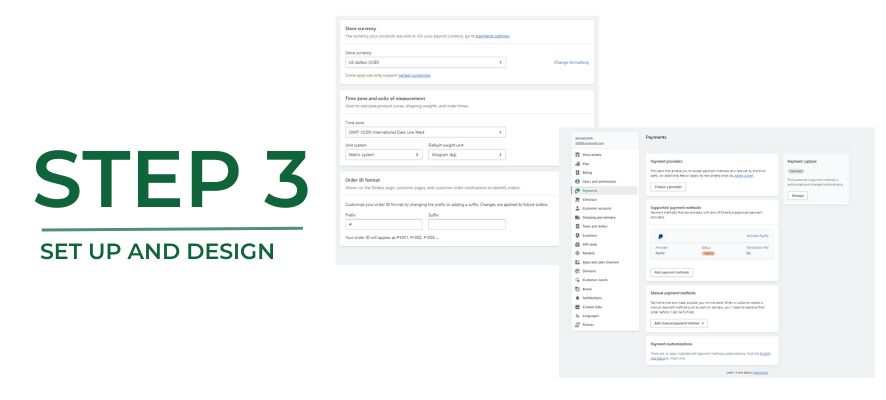
In this step, the Pricing Plans describe in more detail each of their benefits that match your needs. You can consider and choose one before going to the check-out step.
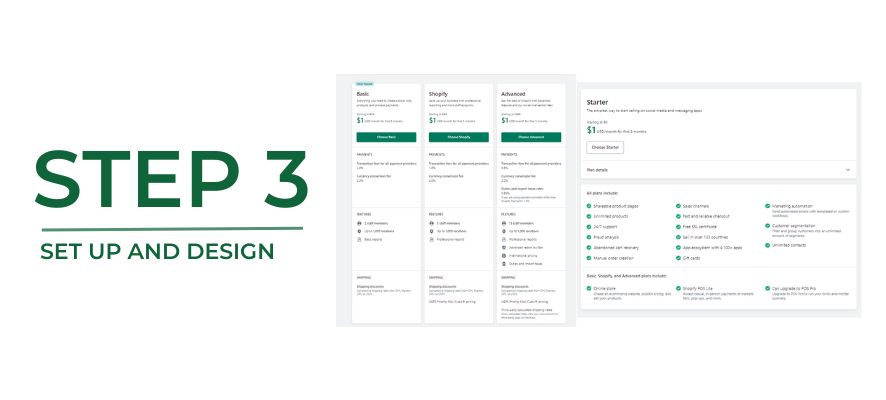
Step 4 - Checkout And Claim Shopify Free Trial
On the checkout page, you need to choose how often you’d like to be billed. After entering the business address, choose the payment method: Credit card or Paypal. You can subscribe and experience Shopify for free for 14 days and for $1 per month for the next 3 months. Remember that you can cancel the subscription at any time.
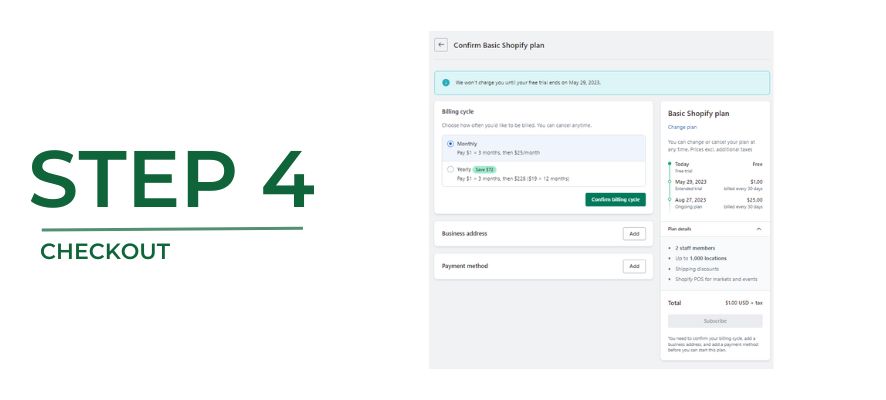
Benefits Of Using Shopify Trial
Shopify Free Trial offers you the opportunity to try sample features so that you can experience and understand how an online store works on the Shopify e-commerce platform at a low cost.
You can create and customize your online store and design a demo of your online store. You can also access multiple options in Shopify settings, for example, shipping and tax fees. With this trial, you can calculate the costs you will be charged to optimise your business budget.
Additionally, you can access and choose Shopify’s free or premium themes, depending on your choice. This trial is a walk-through for you to see how your online store will be, and the fees you need to consider before starting a real e-commerce business.
After the free trial expires after 14 days, you still have 90 days to test more with just $1 per month.
In Conclusion
Shopify is changing usually for customers to have the best deals with their Free Trial Plans. They offer many promotions after each update time. In 2023, you can try 14 days free then you only need to pay $1 per month for the next three months, which means 90 days with only $3.
There will be many updates in the future, and we will update the latest news from Shopify for you, so keep an eye out for our next blog posts!



