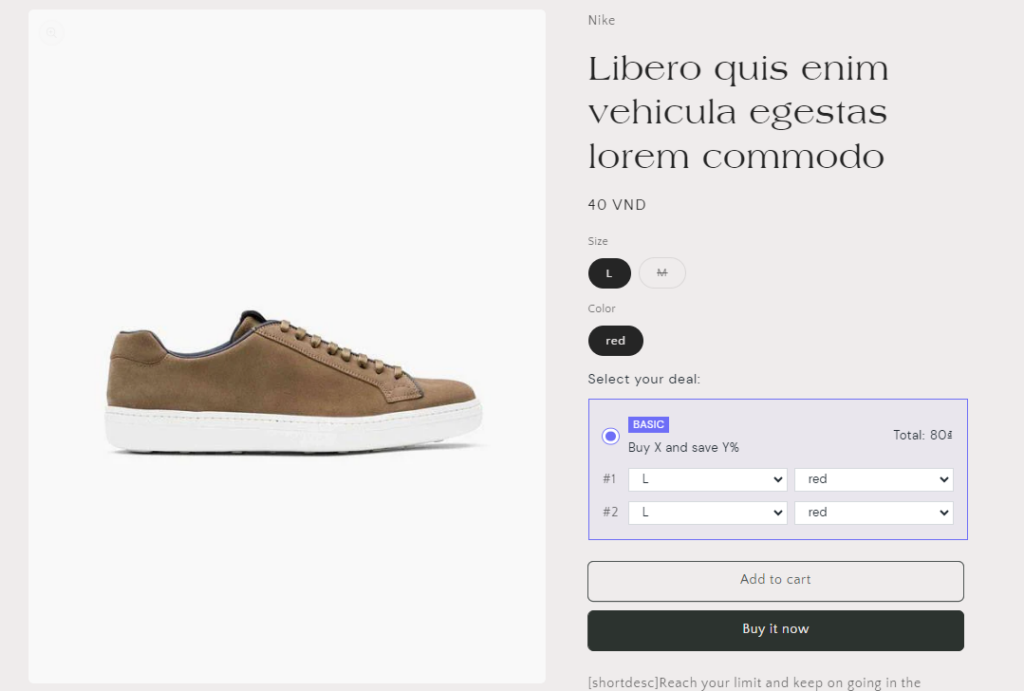Discounts
Firstly, in the Add Quantity Discount step, head for the Discount settings.
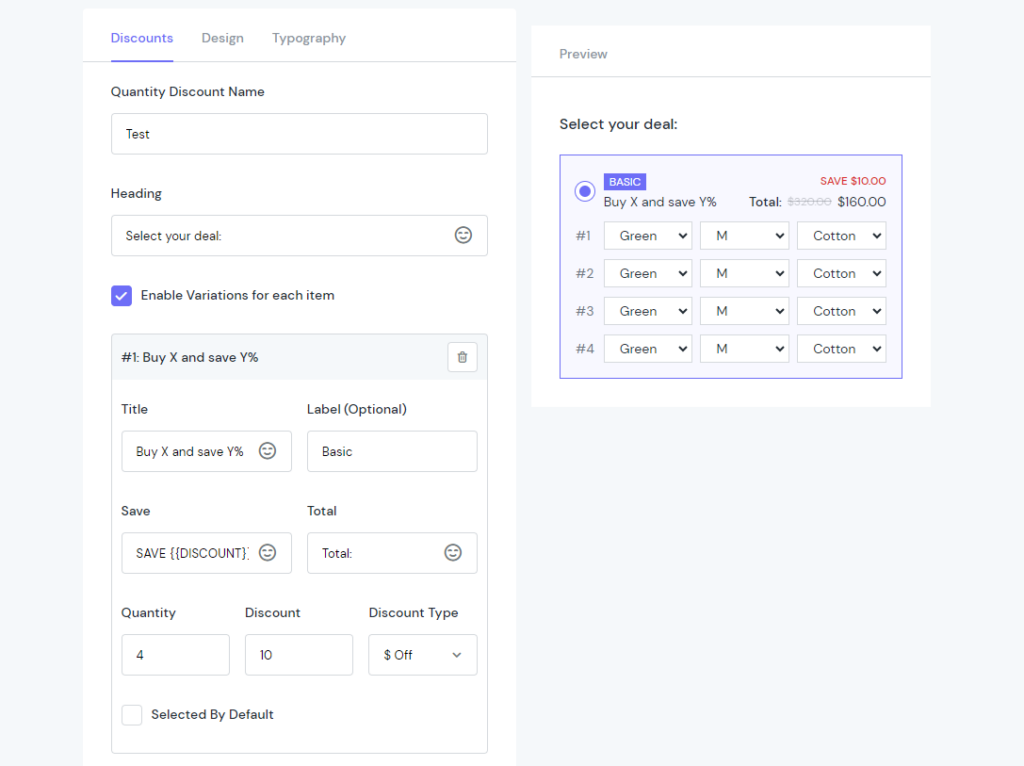
Name the Quantity Discount box, and set up a convincing Heading.
If your products are configurable, check the box next to the Enable Variations for each item field.
Besides, set the Title, Label, Saving Amount and Total heading the way you want.
Design & Typography
To customize the look of your Quantity Discount, go to the settings inside the Design & Typography tab.
Everything is visual & lets you preview the result right away.
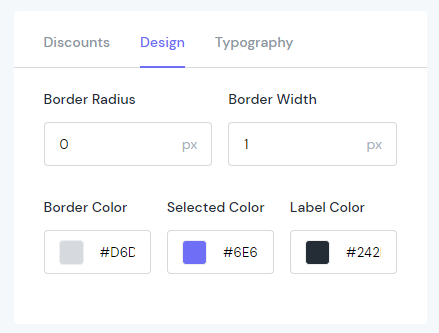
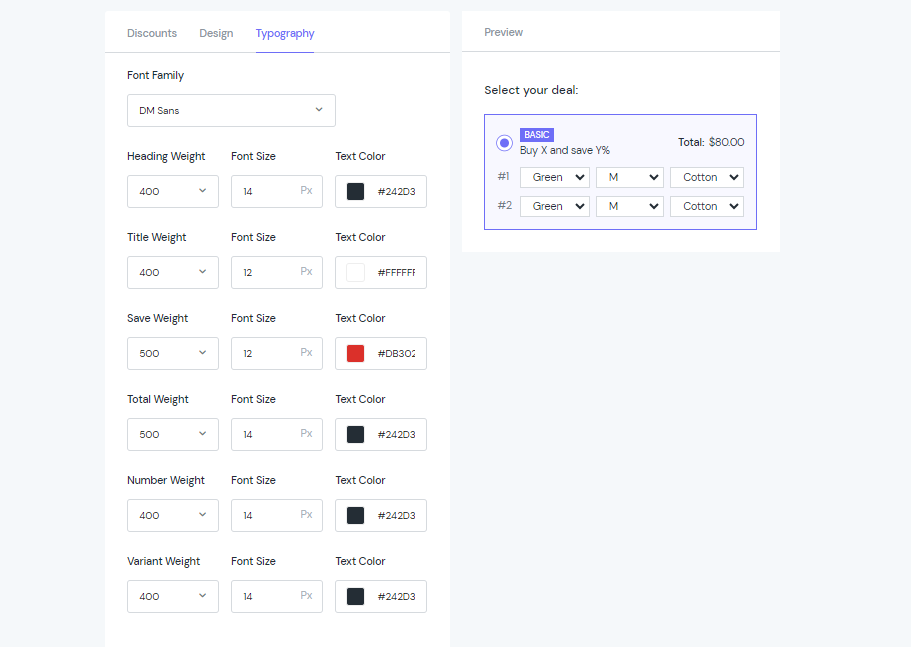
Select Product
Then, move to the next section: Select Product to display. You can filter products by collection. Then use the check box to select one by one or all at once. This case, we select this shoe.
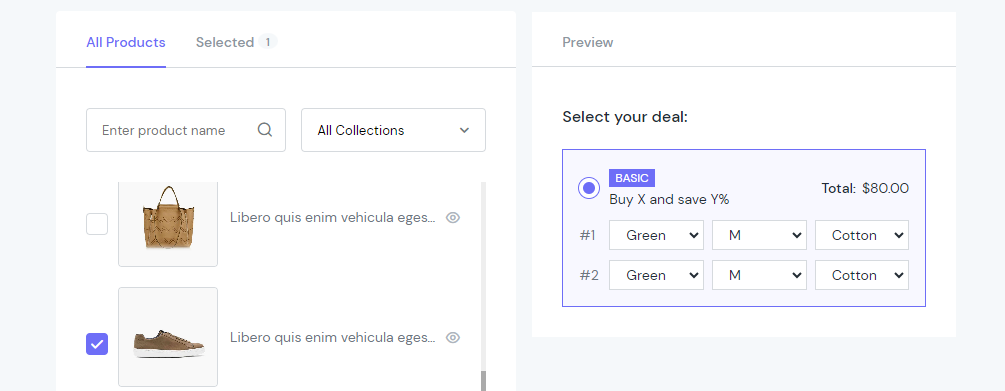
Okay, let’s see how the Discount box displays on the storefront: