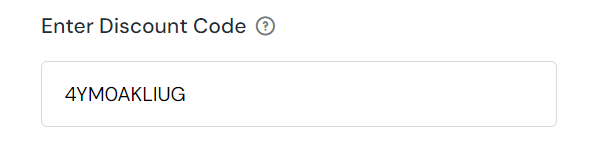In the Discount Code field
Firstly, select the Enter Code Manually option.
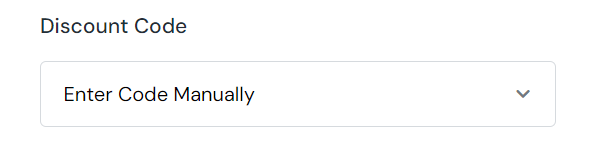
In the Shopify Store Backend
Then, head to the Discount section -> Copy the title of the discount.
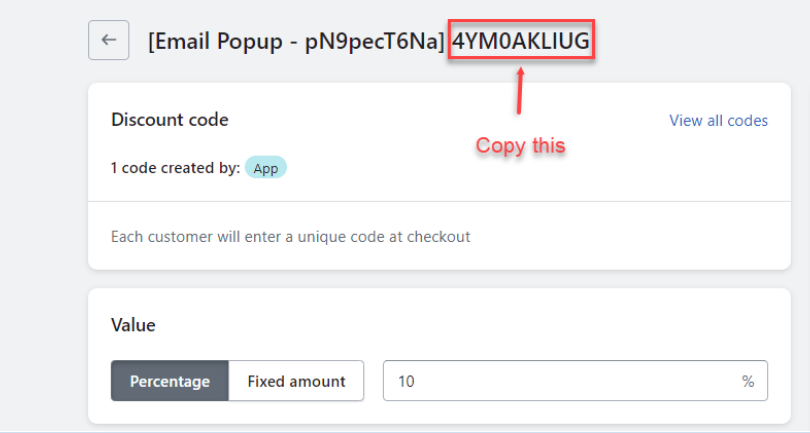
Enter Discount Code
Then come back to the setting interface of ShineTrust and paste the code into the Enter Discount Code.