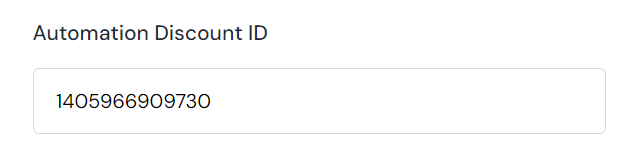Enable Discount
To enable Automation Discount, from the Enable Discount field, select Has An Automation Discount option.
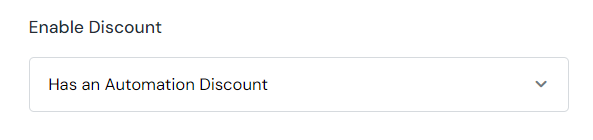
Copy Discount ID
To get the ID of the desired discount, from the backend interface of your store, go to Discounts -> Select a discount.
Then, copy the last URL that refers to the discount ID.
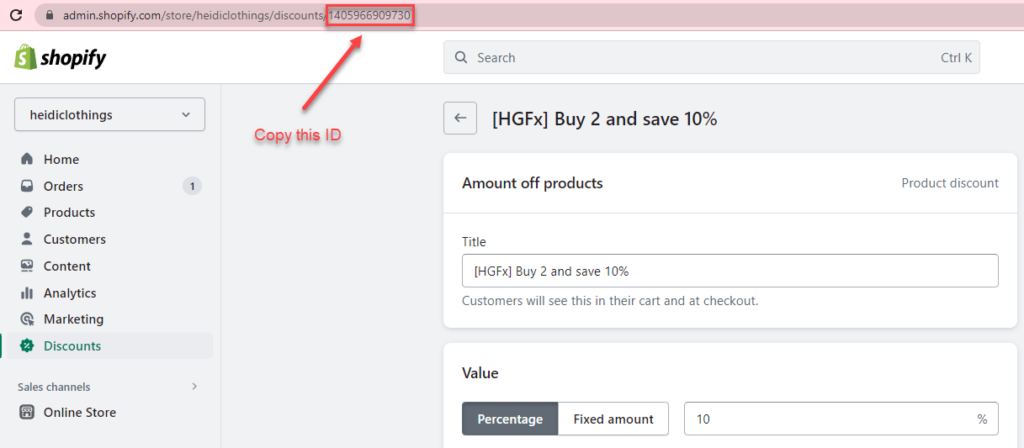
Paste the Discount ID
Back to the settings of Bought Together, paste the Discount ID to the Automation Discount ID field.