7 Shopify Bulk Image Edit Apps
- By Lan Anh
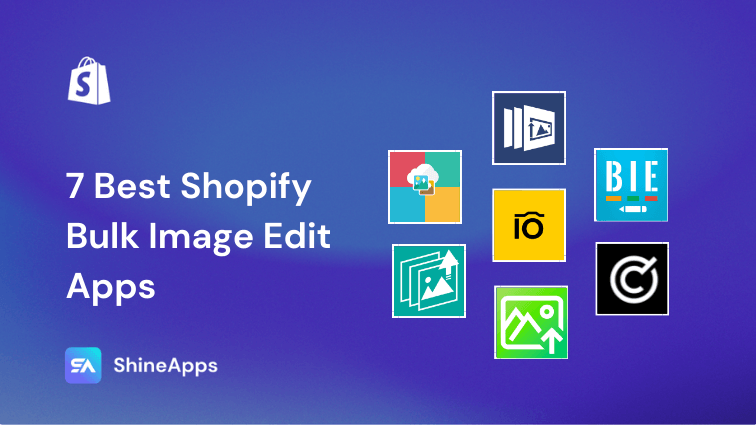
That’s where Shopify bulk image edit apps come in handy. With these apps, you can edit, resize, crop, compress, watermark, and more in bulk, saving you time and money.
Read on to learn more about the 7 best Shopify bulk image edit images apps!
An Overview of Best Shopify Bulk Image Edit Apps
| Logo | App Name | Pricing | Free Trial | Rating |
|---|---|---|---|---|
| ifyApps Image Manager | $4.99/month | ✔️Yes (5 days) | 3.7/5⭐ | |
| PxUpload | 14/month | ✔️Yes (2 days) | 2.9/5⭐ | |
| Picsio: Bulk Image Upload | Free | ❌No | 3.6/5⭐ | |
| Product Imager Bulk Uploader | Free plan available | ❌No | 5/5⭐ | |
| Uploadly ‑ File Upload | $9.99/month | ✔️Free (7 days) | 4.8/5⭐ | |
| Smart Image Upload | Free plan available | ❌No | 5/5⭐ | |
| Hextom: Bulk Image Edit & SEO | Free plan available | ❌No | 4.8/5⭐ |
The In-depth Reviews
#1. ifyApps Image Manager
One of the simplest and easiest ways to upload multiple images to your products on Shopify is to use ifyApps Image Manager. This app allows you to upload your desired product images from your computer into Image Manager. You will be able to also drag and drop images into multiple products or variants and quickly upload and sort your images into products.
Key features:
- Upload images in bulk and drag and drop to products
- Add images directly into variants of multiple products
- Quickly upload and sort your images into products
- Use directly in Shopify admin
Pricing:
- Standard plan: $4.99/month
#2. PxUpload
PxUpload is another app that lets you upload images in bulk to your products on Shopify. This app works with your image names and product SKUs to match them automatically. You can upload by image name, product SKU, or tag name.
Key features:
- Upload images in bulk by image name, product SKU, or tag name
- Download a CSV file that contains public image URLs
- Upload the same image to multiple product variants
- Support all file types and large file sizes
Pricing:
- Basic plan: $14/month
#3. Picsio: Bulk Image Upload
Another app that can help you upload images in bulk to your products on Shopify is Picsio: Bulk Image Upload. This app works with your image metadata and product SKUs to match them automatically. You can upload images from your computer, Google Drive, Amazon S3, or Pics.io, where you will store and manage your product images online.
Key features:
- Upload images in bulk from your computer, Google Drive, Amazon S3, or Pics.io
- Match images with products by image metadata and product SKUs
- Edit images before uploading them
- Integrate with Pics.io for online image management
Pricing:
- Free
#4. Product Imager Bulk Uploader
Product Imager Bulk Uploader is an app that lets you upload images in bulk to your products on Shopify using a CSV file. You can upload images from your computer or a URL and match them with your products using the product handle or SKU.
This Shopify bulk image edit app is suitable for anyone who wants a simple and affordable solution for uploading images in bulk to their products on Shopify using a CSV file. If you are tight on budget, this app offers a free plan. For more quota, consider Paid plan for just $4.99/month.
Key features:
- Upload images in bulk from your computer or a URL
- Match images with products by using a CSV file
- Preview images before uploading them
- Replace existing images if needed
Pricing:
- Free plan: up to 1000 image uploads per month
- Paid plan: $4.99/month for up to 5000 image uploads per month
#5. Uploadly ‑ File Upload
Uploadly is an app that lets you add powerful upload fields to your product pages. You can let your customers upload photos, images and files from their computer or mobile device. All files are linked to the respective order and can be downloaded easily.
This Shopify bulk image edit app differs from other apps because it offers a 7-day free trial and a reasonable price of $9.99/month for unlimited uploads. You will also enjoy fast and reliable image uploading with this app.
Key features:
- Add powerful upload fields to your product pages
- Let customers upload from computer, mobile, or various accounts
- Let customers crop and edit their files before uploading them
- Support all file types and large file sizes
Pricing:
- $9.99/month for unlimited uploads
#6. Smart Image Upload
Smart Image Upload is an app that lets you upload images in bulk to your products on Shopify by using your image metadata and product SKUs. You will be able to upload images from your computer, Google Drive, Amazon S3, or Pics.io, where you can store and manage your product images online. You will also have the freedom to edit your images before uploading them, such as cropping, resizing, rotating, and adding filters.
The best part? This Shopify bulk image edit app is completely free! That’s right – no charges or limits on the number of images you upload to unlimited products. And with fast and secure image uploading, rest assured that your product images will be up and running in no time.
Key features:
- Upload images in bulk from your computer, Google Drive, Amazon S3, or Pics.io
- Match images with products by image metadata and product SKUs
- Edit images before uploading them
- Integrate with Pics.io for online image management
Pricing:
- Free
#7. Hextom: Bulk Image Edit & SEO
The final shoutout on our list of best Shopify bulk image edit apps is Hextom. This bad boy will optimize your image sizes, alt-text, and file names, seriously boosting your SEO.
Key features:
- Improve SEO by optimizing image sizes (loading time), alt-text, and file names
- Bulk square, resize, crop, rotate, frame, trim, and watermark your images
- Revert edited images within 30 days
- Download a backup of the original images before editing
Pricing:
- Free plan
- Basic plan: $9.99/month
- Professional plan: $19.99/month
- Advanced plan: $49.99/month
Conclusion
Uploading and editing your product images can be tedious and time-consuming, especially if you have hundreds or thousands of products. You need a Shopify bulk image edit app to help you automate and simplify this process.
Many Shopify apps are available, but not all are created equal. To help you find the best app for your needs, you should consider some factors, such as the number of images, the type of editing, the price, the ease of use, and the customer support and reviews of the app.
Related Best Shopify
App Collections
FAQs
The exact steps to use Shopify bulk image edit apps may vary depending on the app you choose. Still, generally, they involve the following steps:
- Install the app on your Shopify store
- Upload your images from your computer or other sources
- Match your images with your products by using a CSV file or image metadata
- Edit your images before uploading them if needed
- Optimize your images for SEO if possible
- Check the status and results of your uploads
You can also refer to the app’s documentation or support page for more specific instructions.
Shopify bulk image edit apps are generally safe and reliable. Still, depending on your chosen app, some risks or drawbacks may exist. Some of them are:
- Some apps may charge you per image or per month, which can add up if you have a lot of images to upload.
- Some apps may not support all file types or large file sizes, which can limit your options.
- Some apps may not allow you to revert or backup your original images, which can cause problems if you are not satisfied with the results.
- Some apps may not offer a free trial or a refund policy, which can make it hard to test or cancel the app.
