6 Best Shopify Pinterest Apps (With In-depth Reviews)
- By Phuong Quynh
If you’re running an online store using Shopify, you know how crucial it is to leverage social media platforms to drive traffic and boost sales. Among the various channels available, Pinterest has emerged as a powerful tool for e-commerce businesses, offering a visually appealing and highly engaging platform for showcasing products.
This article presents the 6 best Shopify Pinterest apps that can help you with everything you need to know. Whether you’re just starting or looking to level up your Pinterest game, these apps are worth exploring. Let’s dive in and discover the best Shopify Pinterest apps to take your online store to new heights.
An Overview of the Best Shopify Pinterest Apps
| Logo | App Name | Pricing | Free Trial | Rating |
|---|---|---|---|---|
| Pinoculars ‑ Pinterest Tag | $15/month | ✔️Yes (7 days) | 4.6/5⭐ | |
| Pinterest Feed by Elfsight | $5.99/month | ✔️Yes (7 days) | 5/5⭐ | |
| Omega ‑ Multi Pinterest Pixels | $9.95/month | ✔️Yes (3 days) | 5/5⭐ | |
| Pin it: Pinterest Save Button | Free plan | ❌ No | 4.8/5⭐ | |
| PinTrack ‑ Pinterest Pixel Tag | $7.99/month | ✔️Yes (7 days) | 4.6/5⭐ | |
| Influencer Hero | From $249/month | ❌ No | 5/5⭐ |
The In-depth Reviews
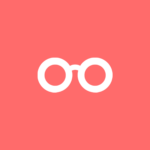
#1. Pinoculars ‑ Pinterest Tag
Pinoculars – Pinterest Tag is designed to enhance your Pinterest marketing strategy effortlessly. This app makes it easier for you to track and analyze the performance of your pins and campaigns.
One outstanding feature of Pinoculars compared to other Shopify Pinterest apps is its advanced tracking capabilities. You can monitor user actions such as page visits, product views, and Pinterest-driven purchases. This data empowers you to understand customer behavior, optimize your Pinterest campaigns, and boost conversion rates.
Pinoculars caters to businesses of all sizes. Small businesses appreciate its user-friendly interface and simplified setup process, while larger enterprises benefit from scalability, robust analytics, and the ability to manage multiple Pinterest accounts from a single dashboard. With the pricing plan of 15$ per month, Pinoculars is slightly higher than other apps that we will mention below.
Key features:
- Know which Pinterest ads work with tracking for add to cart & checkout
- Retarget the right audiences with advanced data that tracks user behavior
- Get the Pinterest tag with no fuss with our super simple installation
- Activate Pinterest conversion ads with our checkout and add-to-cart events
Pricing:
- Pro plan: $15/month

#2. Pinterest Feed by Elfsight
With Pinterest Feed by Elfsight, you can effortlessly showcase your Pinterest boards, pins, and profiles, offering your website visitors an engaging visual experience and increasing the chances of conversion and brand exposure.
One outstanding feature of Pinterest Feed is its ease of use. You can quickly connect your Pinterest account, customize the feed design to match your website’s aesthetics, and showcase your Pinterest content within minutes. The app’s customizable design options allow you to tailor the Pinterest feed to suit your brand’s style and preferences. You can choose from different layouts, grid styles, and color schemes to blend with your website’s overall design.
For only 5.99$/ month, this Shopify Pinterest app is suitable for starters who taking their first step into this platform. Moreover, it is the perfect choice for brands that carefully consider aesthetic aspects, such as fashion, cosmetics, etc., because it helps increase your page visually.
Key features:
- Your Pinterest profile integration
- Embedding Pinterest boards
- Selecting any pins to show
Pricing:
- Unlimited: $5.99/month or $59.88/year and save 17%

#3. Omega ‑ Multi Pinterest Pixels
Omega – Multi Pinterest Pixels empowers businesses to maximize their Pinterest marketing efforts by utilizing multiple Pinterest pixels.
One outstanding feature of Omega is its ability to handle multiple Pinterest pixels effortlessly. This app integrates and manages various Pinterest pixels for different marketing campaigns or specific product categories. This flexibility allows you to track conversions, analyze performance, and optimize your Pinterest ads precisely. Moreover, you can gain deeper insights into customer behavior, retarget users based on specific actions, and improve the overall performance of your Pinterest marketing campaigns.
This pricing plan is average compared to other apps in the market. However, it helps businesses of all sizes to elevate their Pinterest marketing strategies. If you are struggling with improving your marketing on this platform, take a look at Omega.
Key features:
- Install multiple pixel tags with simple clicks
- E-commerce events from PageView to Purchase are auto-tracked in real-time
- Assign the pixels to watch different pages, collections, tags, or all pages
Pricing:
- Growth: $9.95/month or $83.40/year and save 30%

#4. Pin it: Pinterest Save Button
Pin it: Pinterest Save Button allows you to integrate it into your website, enabling users to save and share your content on Pinterest with just a single click.
Among those Shopify Pinterest apps, Pin it is the simplest to use. With this app, you can add the Pinterest Save Button to your website, encouraging visitors to save and share your products, blog posts, or other content directly to their Pinterest boards. This streamlined experience makes it easier for users to engage with your brand and spread the word about your offerings on Pinterest.
Moreover, you can increase brand visibility and generate organic traffic from Pinterest. Each time a user saves your content, it gets exposed to its followers and other Pinterest users, potentially leading to increased brand exposure and website visits.
Whether you’re a small business or a large enterprise, Pin it offers features that benefit both customers and vendors. Small businesses can benefit from its user-friendly setup process and cost-effective pricing plans, while larger enterprises can leverage its scalability. Surprisingly, it is free for everyone, which is the perfect choice for starters or businesses with low budgets.
Key features:
- People on Pinterest can quickly discover, save and buy products from your website
- Pin images on your website in a few clicks with no coding required
- Friendly user interface with beautiful skins included
Pricing:
- Free Plan
#5. PinTrack ‑ Pinterest Pixel Tag
PinTrack – Pinterest Pixel Tag is one of the best Shopify Pinterest apps to help businesses effectively track and optimize conversions from Pinterest. This app allows you to gain valuable insights into customer behavior, measure the success of your Pinterest campaigns, and optimize your marketing efforts.
One outstanding feature of PinTrack is its advanced tracking capabilities. Installing the Pinterest Pixel Tag lets you track various conversion events such as purchases, sign-ups, and page views from Pinterest. PinTrack also offers conversion optimization tools. By analyzing the pixel data, you can retarget Pinterest users who have shown interest in your products or engaged with your website. This allows you to create targeted campaigns and deliver personalized ads to drive higher conversions and increase your return on investment.
Businesses of all sizes can benefit from PinTrack – Pinterest Pixel Tag, since businesses need to optimize their ads to reach as many targeted audiences as possible. With just an app, you can track every event from your Pinterest campaigns and measure its effectiveness to further implementation. Therefore, $7.99 per month is a suitable price.
Key features:
- Install your Pinterest Pixel Tag with one click
- Track all events resulting from your Pinterest campaigns
- Let Pinterest optimize your ads using the data provided by your Pinterest tag
Pricing:
- Pro: $7.99/month
#6. Influencer Hero
Influencer Hero is a game-changing Shopify app that empowers businesses to supercharge their influencer marketing strategies. With this app, you can easily connect with influential content creators, streamline collaboration, and maximize the impact of your influencer campaigns.
One outstanding feature of Influencer Hero is its extensive influencer database. The app provides access to various influencers across various niches and industries. Your brand will find the perfect match in a shorter period of time. You can browse through profiles, review audience demographics, and select influencers based on their reach and engagement rates. From setting campaign objectives to tracking influencer performance and measuring ROI, this app provides a comprehensive platform to streamline your influencer collaborations.
However, due to its high pricing, Influencer Hero is more suitable for medium to large businesses that want to raise brand awareness or introduce new products to bigger audience segments by collaborating with KOL and KOC. Moreover, Influencer Hero has the most supreme pricing plan, which is Agency Light with $1,500/month, which can be suitable for more businesses outside Shopify.
Key features:
- Influencer discovery on all major platforms (IG, Youtube, TikTok, Pinterest, FB)
- Influencer outreach with automated sequences (email automation)
- Influencer CRM to track performance (clicks & sales), affiliate marketing
- Customer Influencers: We spot influencers within your existing customer base
- Influencer posts (UGC) are automatically saved in high quality.
Pricing:
- Standard: $249/month
- Pro: $549/month
- Agency Light: $1,500/month
Conclusion
In this article, we have explored the 6 best Shopify Pinterest apps that can elevate your Pinterest marketing strategy and bring exceptional results, including increasing brand visibility in this platform. Have you found the most suitable apps that meet your brand’s needs? Let’s start utilizing this top-rated app to drive as much remarkable growth as possible in your online sales!
Related Best Shopify
App Collections
FAQs
Step 1: Log in to your Shopify account.
Step 2: Go to the Pinterest app on Shopify's page in the Shopify App Store.
Step 3: Review the permissions, and if you agree, click Add App.
Step 4: Follow the instructions on the screen to finish installing the Pinterest app on Shopify.
Log in to the Shopify App Store. Find an app that you want to install, and then click it. On the app listing page, click Add app. In your Shopify admin, click Install App to authorize the use of the app.
