Have you ever added some items to your cart while shopping online but left without making the purchase? If so, you might have encountered Abandoned Cart Emails. So what are abandoned cart emails? What role does it play in your marketing strategy? How effective is it? Let’s discover now!
What Are Abandoned Cart Emails?

Abandoned Cart Emails are emails that are automatically sent to customers after they have added products to their cart but have not completed checkout. The purpose of this type of email is to remind and motivate customers to return to the website and complete the purchase.
It is a surprisingly effective sales recovery approach, capable of recovering around 10% of lost revenue.
Why Should You Send Abandoned Cart Emails?

Let’s start with some numbers before we get into the secrets of a successful abandoned cart email approach:
- Across all industries, the average cart abandonment rate is 69.57%.
- Cart abandonment costs e-commerce brands $18 billion in sales revenue each year.
- The mobile user abandonment rate is even higher – at 85.65%.
According to regular cart abandonment statistics, the rate of open cart abandonment emails has hovered around 43.3% since 2016, with an average conversion rate of 8.24% in 2020.
This means that, out of 1,000 users who abandoned their cart, 82 will complete a purchase after receiving a prompt about their empty online cart.
Why Are Abandoned Cart Emails Important?

Abandoned Cart Emails offer many important benefits to an e-commerce business, including:
- Recover Lost Sales:: A large number of customers often abandon their shopping cart before completing the transaction. Reminders through Abandoned Cart Emails provide an opportunity to recover some of these lost sales. This can increase the overall conversion rate and revenue for the business.
- Maintain Customer Engagement: Abandoned Cart Emails keep the brand and product constantly in the minds of customers. This helps increase interaction and engagement with customers, helping them remember your business and easily return to shop in the future.
- Improve conversion rates: By reminding customers, conversion rates – i.e., the percentage of customers who complete a purchase after abandoning a shopping cart – can be significantly improved. This leads to increased revenue for the business.
- Optimize customer experience: These reminder emails provide important feedback on why customers abandoned their shopping carts. This helps businesses detect potential problems in the procurement process, thereby improving the customer experience and enhancing their satisfaction.
- Stimulate cross-selling and up-selling: Some businesses use Abandoned Cart Emails to introduce more similar products or services that customers may be interested in. This creates an opportunity to stimulate cross-selling and up-selling, helping to increase overall revenue.
- Cost-effective: Abandoned Cart Emails are a form of marketing automation with a high re-use rate, which saves time and costs compared to directly contacting each customer who dropped the cart.
Why Do Customers Abandon Their Shopping Carts?

Customers can abandon their shopping carts for a variety of reasons. Understanding these causes helps businesses optimize their websites and shopping processes to minimize cart abandonment and increase transaction completion.
Registration or Login is Required When Purchasing
According to the AB Testing results of many projects, more than 30% of users abandon shopping carts when required to register an account to make a purchase. Registering an account or logging in to make purchases can sometimes create a sense of inconvenience and confusion for customers.
Depending on the field or industry, you should consider whether to add the step of creating an account/login when making a purchase.
In case this registration/login step is needed, instead, show the user the benefits of registering for an account when making a purchase, such as:
- Accumulate points for loyal customers
- Get discounts on upcoming purchases
- Voucher for first-time customers
- Fast delivery tracking
- Convenient to leave feedback on the product
Restricted Payment Method
In the current 4.0 technology era, convenience is always a top priority. Customers today have different payment method needs. If your business is limited on how to pay for orders, you indirectly make customers exit the checkout page faster.
Website Loading Speed Is Slow
Page speed is always the top priority factor for an Ecommerce website. Because there are thousands of stores with the same business as you, attracting users to visit your website is not easy.
You spend a lot of money implementing Google advertising services or web SEO to get traffic sources but you drop them in the middle of the road just because of the web load speed.
According to statistics, up to 75% of customers need to use compact devices such as mobile phones and tablets to surf the web for shopping.
Therefore, you should focus on optimizing the UX / UI of the website on the mobile version to bring the best experience to clients on the page.
Delivery Cost
This is one of the main reasons why shoppers abandon shopping carts. Up to 61% of shoppers abandon the purchase intentions because there is no free shipping. Or if the shipping fee is expensive, it also causes customers to abandon the order immediately.
Customers tend to make faster purchasing decisions when free shipping is available, even though the price of the product may be more expensive. Therefore, consider offering free shipping for orders with a certain price. Example: Free shipping is now available for orders over $200.
This way, you can not only improve your cart abandonment rate but also increase your average order value!
Unattractive Price Or Deal
If the price doesn’t match the customer’s expectations or there is no attractive offer, they may decide to abandon the shopping cart and look for better shopping opportunities elsewhere.
When Should You Send Abandoned Cart Emails?

Generally, the sooner, the better. An email sent immediately after the cart is abandoned can generate more revenue than the same email sent 24 hours later. So, try sending the first email within 1 to 2 hours after the customer leaves your website.
However, your Abandoned Cart Email campaign doesn’t just stop at one email. Many people use a series of three:
- Email #1: This email can be a friendly reminder. Use a subject line like “We’re still holding onto your items” or “There are still items in your cart.”
- Email #2: This notification will create a sense of urgency. Let your customers know that a discount offer may expire soon or that a product they selected could be out of stock. Try a subject line like “Only 3 [product name] left; act fast” or “Your exclusive discount will expire in 5 hours.”
- Email #3: Provide customers with an incentive to come back, such as a discount coupon or free shipping code. For this email, you can use a more direct subject line, like “We want you back!” or something more gentle. Email #3 is your final chance to capture your customer’s attention, so put in your utmost effort.
What Tools Can You Use To Send Abandoned Cart Emails?
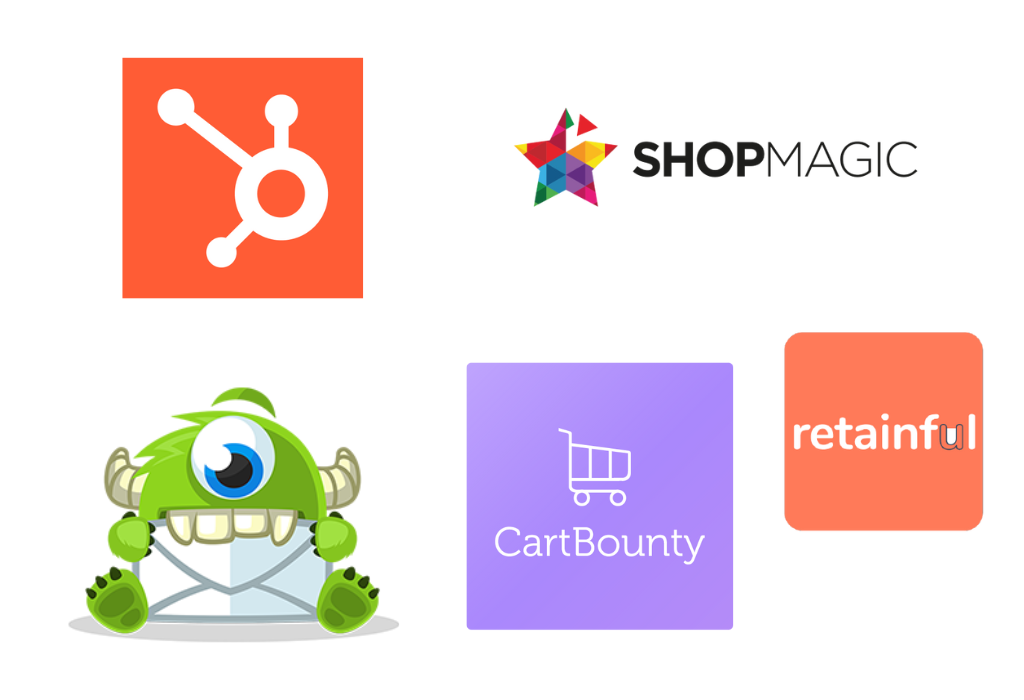
There are several tools and platforms available that you can use to send abandoned cart emails effectively. Some popular options include:
OptinMonster is the best shopping cart abandonment software on the market. It is flexible, has advanced functionality, and has excellent support. It is also one of the few solutions that can meet the needs of both beginners and experienced veterinarians.
If you are a beginner, there are many tutorials and templates you can use to achieve your goals. If you’re a veteran, you can try different campaign types, Advanced Targeting, and Display Rules.
Features:
- Exit-Intent Technology
- Geo-Location Targeting
- Mobile-Friendly Popups
- Seamless Integrations
- A/B Testing
- Conversion Analytics
- Multiple Campaign Types
WooCommerce syncs users, orders, and products to the HubSpot CRM after you install the connector. Every time an action is taken, the data in your HubSpot dashboard is updated.
The plugin will allow you to rapidly discover contacts who added products to their cart but did not complete the checkout process. You’ll also be able to determine which products are frequently abandoned.
And, thanks to HubSpot for WooCommerce integration, you can follow up on this data. To turn these visitors into customers, create smart lists, automation, and email campaigns.
Features:
- Connect your WooCommerce customer data to HubSpot for simple management.
- See which customers abandoned their carts as well as which items were abandoned.
- Analytics tools from HubSpot can be used to track and measure performance.
- It is completely free.
CartBounty is another WordPress cart abandonment solution. CartBounty, like the other WordPress plugin we described earlier, is simple and has limited functionality.
This is the type of plan we propose for newcomers who have just begun their eCommerce business.
Features:
- Abandoned Cart Reminder Email
- Exit Intent Popup
- Remember Checkout Fields
Abandoned Carts collects the email addresses of users who placed products in their carts and then proceeded to the checkout page. If the consumer does not complete the purchase within a certain amount of time, an automated email will be sent to the customer reminding them of what was left in their basket. You can even set up customized mailings for certain products.
You can also send emails to yourself and your staff informing them of important order information or company news.
Features:
- Carts can be tracked for both registered users and guests.
- Personalize and send client follow-up emails
- Mailchimp integration
When choosing a tool to send abandoned cart emails, consider factors such as ease of use, ability to integrate with your existing systems, pricing, automation, and support. customer support. Select a tool that fits your specific needs and provides the features needed to run effective abandoned cart email campaigns.
It has several email-specific features that allow you to reach out to prospects at various stages of the marketing funnel.
Retainful provides pre-built templates and workflow sequences, making it an excellent choice for newcomers who have never used such software previously.
When users leave the site with items left in their cart, exit intent popups show, enticing them to complete the transaction with discounts and other promotions.
Features:
- Pre-Built templates and workflow sequences
- Customizable pop-ups to collect visitor information are triggered when a visitor adds an item to their cart.
- Personalized cart recovery emails.
Conclusion
Abandoned Cart Emails are an important marketing strategy in the field of e-commerce. By sending reminder emails, businesses can recover sales and create strong relationships with customers who abandon carts. This helps to increase interactivity and improve business efficiency. Don’t pass up this opportunity to optimize your revenue and boost your business’s success.



